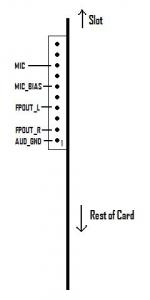Content Type
Profiles
Forums
Events
Everything posted by nmX.Memnoch
-

File Storage Server
nmX.Memnoch replied to matrix0978's topic in Server - Side Help (IIS, Apache, etc.)
The "patched" file only allows more than 10 half-open connections. It has nothing to do with how many users can concurrently connect to a single share. This is limited to 10 connections per share on Windows XP (Home, Pro or otherwise). I'm assuming Hamachi is basically just setting up a VPN tunnel? If this is the case, can it be setup on a "permanent" basis (i.e. run as a service)? Yes, see this topic: http://forums.hamachi.cc/viewtopic.php?t=5439 Sweet!! I gotta play with this now to make a large Active Directory network... ;D -

[Question] - Removing a Sliptreamed Service Pack 2
nmX.Memnoch replied to Pivkhan's topic in Windows XP
Hehe...I almost asked if you were sure it was the Neo-FISR. Looking at it again, I should've since you mentioned you have an Athlon64 and the Neo-FISR is a Socket478 P4 motherboard. Doh...guess who wasn't paying close enough attention... Trust me...with that 3700+ you shouldn't notice the slight amount of overhead SP2 adds. -

[Question] Is it possible to tweak the "specify size" option
nmX.Memnoch replied to Viper187's topic in Windows XP
MP3s are so passe. It's the 700MB DivX movies now...or the 4GB recoded DVD image... -
"Logging on at the console" means you are physically at the machine using the keyboard, mouse and monitor physically connected to it. "Logging on remotely" means you are using Remote Desktop.
-

Windows 2003 Server Std/Ent Combo SP1 Slipstreaming
nmX.Memnoch replied to hollywood's topic in Windows 2000/2003/NT4
This disk is kinda weird the way they did it. There's another version that includes Enterprise, Standard and Web Editions all on one CD. What they did was used their CD image program to create an ISO that only contains pointers to files that are the same...this saves space on the disk. Since all three versions use a large quantity of the same files what you end up with is a "1GB+" CD that's actually around 550MB or so. I'm not sure if slipstreaming will work with this CD but you can try the following method: Disclaimer: I'm not guaranteeing this will work. There's probably an updated version on MSDN with SP1 already in it. 1. Copy the entire contents of the CD to an empty folder called X:\Server2003MSDN\CD\ on your hard drive. 2. Grab the boot image off of the CD using a utility such as ISOBuster. 3. Grab CDIMAGE GUI and extract it to X:\Server2003MSDN\CDIMAGE\. 4. Slipstream SP1 into the Enterprise path with /integrate:X:\Server2003MSDN\CD\ENGLISH\WIN2003\ENT 5. Slipstream SP1 into the Standard path with /integrate:X:\Server2003MSDN\CD\ENGLISH\WIN2003\ENT 6. Now use CDIMAGE GUI to recreate the CD image, making sure to choose the -o optimize storage by encoding duplicate files only once option under Configuration > Signature / CRC. 7. Burn and attempt to use. -
Creative Labs Live!, Audigy, Audigy2 and X-Fi cards will do it...it's just tricky to make it work right. The white connector along the top edge of the card towards the back of the case is what you want to use. The pin-out can be found via Google searches (I don't recall the site off the top of my head). However...getting the cable to stay on the pin is a completely different matter. Here's what I've done in my (very) limited testing though and it works. Get yourself a couple of three-pin fan extensions. All you really want is the end with the pins. Stick those into the required slots on the cable that comes from the front-panel connector. You'll need the pin-out for this as well, but that's usually printed on the connector block. Now, you'll need something that'll fit the small pins on the sound card. What I ended up using was a WOL (Wake-On-LAN) connector cable. Cut it in half and then trim the plastic connector until it fits on the sound card pins. Now all you have to do is wire the appropriate cable from the WOL cable to the appropriate cable on the 3-pin fan cable and it should work. Although...a much easier alternative is something else I've also used in the past. Plantronics makes a switch that you can site between your monitor and keyboard (or anywhere on your desk). You just leave everything plugged in and simply change the switch between speakers and headphones. http://www.plantronics.com/north_america/e...586/prod3090125 EDIT: I found the pin out. See attachment. The pin out is the same for all SB cards from the Live! up (except maybe the X-Fi as I haven't had a chance to mess with one of them yet). Information was found here in the post by cybadog: http://www.driverheaven.net/showthread.php...79&page=3&pp=15
-

[Question] - Removing a Sliptreamed Service Pack 2
nmX.Memnoch replied to Pivkhan's topic in Windows XP
The Neo-FISR has the VIA PT880 chipset, which is definitely compatible with the VIA Hyperion Pro drivers. At this point you probably have your drivers all "frustrated" since you've tried so many different versions. If I were at the point you're at I'd be backing stuff up to reinstall the OS. If you choose to do that (which I recommend you do) be sure to install the chipset drivers before anything else (other than the IDE/SATA drivers you're going to have to load during install). -
Two things... 1. Make sure Error Reporting is on. To do this right click on My Computer and choose Properties. Go to the Advanced tab, then click on the Error Reporting button at the bottom. Make sure Enable error reporting is selected and both Windows operating system and Programs are checked. Sometimes it'll popup the Error Reporting wizard after the system restarts...just let it do it's thing. 2. Make sure that Automatically Restart is off under Startup and Recovery. Right click on My Computer and choose Properties. Go to the Advanced Tab and click on the Settings button under Startup and Recovery. The Automatically restart option is right in the middle of the dialog box. You laptop may be blue screening but with this option checked you'll never see what's causing the blue screen. If it does blue screen...take note of what the screen says and post that back here. EDIT: Woops...just noticed this was Windows 2000. Ignore the first item...Error Reporting doesn't exist on Windows 2000.
-

[Question] - Removing a Sliptreamed Service Pack 2
nmX.Memnoch replied to Pivkhan's topic in Windows XP
I'm going to say that your problem most likely is not SP2. It sounds like you don't have the chipset driver installed. Make sure you have the VIA Hyperion Pro drivers installed. If the chipset driver isn't installed then Windows XP won't properly recognize the USB controller, PCI controller, AGP/PCIe controller, etc, etc. Things may work, but it'll seem dodgy (like what you're experiencing). -
I would try another program as well. I've seen some weird stuff out of the Asus utility. If another utility gives you the same result you should definitely replace the power supply as soon as possible...and try to run the system as little as possible (read: not at all) until you do. Undervolting components can cause just as much damage as overvolting.
-
Sometimes it'll work and sometimes it won't. If the TwinMOS and Corsair memory used the same chips on the PCB then you may not have any problems...but you take a chance on ordering them from different vendors/manufacturers. It's generally recommended to have "matched" sticks in a dual channel config. "Matched" meaning that if one stick is Crucial PC3200 CL2.5 the other stick should be Crucial PC3200 CL2.5.
-

Hotfix installation decision process
nmX.Memnoch replied to ddebacker's topic in Windows 2000/2003/NT4
One way to do it would be manually.... http://www.microsoft.com/technet/security/current.aspx That page will let you sort hotfixes by product and service pack level...showing which hotfixes apply only to various service pack levels. For example, if you select Windows XP Pro and Service Pack 2, it won't show you any hotfixes that are already included in Service Pack 2. Another way would be the CMD version of MBSA (1.1 or 2.0). MBSA will show you which hotfixes are currently required but haven't been installed on the machine. With the CMD version you can dump the information to a text file, then parse that to see which hotfixes to install. -
Control Panel > Add/Remove Programs > Windows Components The "Manage Your Server" tool also has the option to "Add or remove a role" towards the upper middle of the main window.
-
Unfortunately, this isn't possible using the standard WINNT.SIF method. If you configure the WINNT.SIF for autopartition/autoformat it automatically uses the entire drive. If you want to create partitions during install you'll have to do it manually. It's a small price to pay for getting things exactly the way you want them while having the remainder of the install completely automated.
-

REQ MCE/Royale billboard screen
nmX.Memnoch replied to BoardBabe's topic in Setup Billboard Screens for Windows
Actually...you are. One is the logon screen from sevenalive, the other is a setup billboard from moglenstar. sevenalive's radiates out from a central point in a circular pattern. moglenstar's gradiates out in a straight pattern. They may use the same colors...which are the colors from the Royale theme, but they clearly are not the same image. -
Unfortunately, since this is the case that card doesn't have EAX support. I also doubt the originally linked site's claims that it has an built in Dolby Digital 5.1 Decoder.@computerMan: Since it's an older SB card you may well be better off sticking with the onboard sound simply for the additional features. The SB16 has been around for a veeeeery long time...they didn't do much more with this version than update the motherboard connector from ISA to PCI (yes, it's that old). On another note, you can find Audigy SE 7.1 cards pretty cheap. While not a current top-end card, it's not a low-end card by any means...and it will give you full support for EAX.
-

[Question] - Removing a Sliptreamed Service Pack 2
nmX.Memnoch replied to Pivkhan's topic in Windows XP
Do you mean to remove it from the CD or to remove it from a workstation that has been installed with an XP SP2 slipstreamed CD? In the case of the former...you'd need the original CD to start over...you can't remove it once it's already been slipstreamed. In the case of the latter...you can't uninstall a Service Pack from a system that's been installed with a slipstreamed CD. The uninstall files aren't added for any service packs or hotfixes that were slipstreamed directly into the CD. -
Is the workstation on an corporate network (i.e. member of an Active Directory domain)? If so, it's possible that your Domain Admins have disabled the password saving features as a security precaution. If they've disabled them via GPO you won't be able to override that.
-

[Question] Is it possible to tweak the "specify size" option
nmX.Memnoch replied to Viper187's topic in Windows XP
Quite a lot of people actually. Word documents, Excel spreadsheets, text files, log files, INI files, etc, etc...are all more often than not less than 1MB. It's not really that hard to multiply the size in MB by 1024 to get the KB value. For example, if I knew the file was at least 15MB I could put in 15360 for the minimum KB size. To answer your question though, I don't know of any tweak to make that change. -
What about the Feb06 DX9.0c redistributable? Will that restore things after an SP1/R2 install?
-
Basically what ripken means is that your motherboard doesn't have dual channel capability so there will be no performance difference between a single 1GB stick or two 512MB sticks.
-
System State Data backups are designed for OS restores on the same hardware. It'll restore boot files and the registry. The registry part of the restore includes what hardware is/was installed on the system at the time of the System State Data backup. Did you verify whether or not it'll boot into Safe Mode as cluberti asked?
-
Definitely go for a mirrored setup if you're after data redundancy. I wouldn't use just RAID1 for backups though because if a file becomes virus infected on one drive it's going to be so on both drives of the mirror. You should also look towards some sort of backup program even if it's just the built-in Windows Backup program. Good antivirus software with current virus definitions can also help prevent this.
-
It's true that integrated graphics do usually use part of your system RAM as video RAM, but they don't use the system CPU for video processing. It really depends on your needs as to which one is "better". For enterprise use most standard integrated video solutions are just fine (for word processing, email, etc). If you're doing graphic design or gaming then an add-in video card is a much better choice. It should be stated that if you want to go dual monitor in either situation it's almost guaranteed that you'll have to go with an add-in video card. ATI's RADEON Xpress 200 chipset can do dual monitor with the integrated video, but it's the only chipset I know of that can do this.
-
Just keep in mind that we're all recommending a Domain Group for the users because then you can add/remove users from that group to add/remove them from local admin privs without having to make changes to every workstation. Make the change to the Domain Group and you're done.