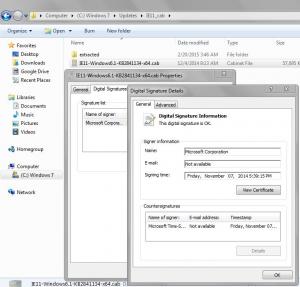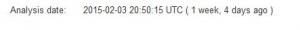Content Type
Profiles
Forums
Events
Everything posted by PinkFreud
-

windows updates downloader
PinkFreud replied to steve.broshears's topic in Windows Updates Downloader
Good ULZ list here, well maintained & up-to-date (Wincert.Net "French" forum) some translation needed: http://www.wincert.net/forum/topic/12103-12-janvier-2016-update-list-gdr-pour-windows-7-sp1-x86x64-fr-en-de-es-it/ -
First: Obviously I didn't see it when I posted this. Second: Here it is the info about how it works and what changes it makes in the registry, which may or may not be of some use for other members (You need to login, in order to have access to MDL post). Third: I am not recommending or criticizing this tool. My point here is as said in first post: Fourth: As it is usual in all forums any moderator is free to relocate or delete this thread. Best Regards No offense intended, I merely pointed out such as a means of cross-referencing the discussion.
-
Discussing this tool in the [Guide] Disable Data Collection in Windows 10 thread: http://www.msfn.org/board/topic/174160-guide-disable-data-collection-in-windows-10/?p=1105925
-
Here's the lists.txt list included: Lists.7z
-
Is this the issue?: http://support.microsoft.com/en-us/kb/2670838 If so there's a "fix": http://support.microsoft.com/en-us/kb/2834140 HTH.
-

Final ESU Updates for Windows 7 SP1 (Retired!)
PinkFreud replied to steven4554's topic in User Contributed Update Lists
O/T, sorry: Could one convert install.wim to install.esd thus reducing it's size (hopefully under 4gb) , slap it on a FAT32 stick to install as UEFI? If so, any good how-to's around? Admittedly I haven't searched (nor do I need to) Google.- 666 replies
-

Final ESU Updates for Windows 7 SP1 (Retired!)
PinkFreud replied to steven4554's topic in User Contributed Update Lists
Start here. Then go here. Then Mic$oft Update Catalog and then... start praying you don't lose your mind from all the conflicting reports/info from M$. As Tomorrow said it's an impossible task, at least from Vista forward IMHO. That's why there's so many lists & forums with differing versions of lists... like here, Wincert.Net, MDL, WUD... etc. The community members pitching in and helping is what keeps these lists fairly accurate IMO, I pitch in where I can and post info I think may be helpful as do many others here, join the team.- 666 replies
-
1
-

Final ESU Updates for Windows 7 SP1 (Retired!)
PinkFreud replied to steven4554's topic in User Contributed Update Lists
Another FUBAR Micro$lop update: KB3033929 & KB3035131 were both released 3/10 March patch Tuesday but 3033929 actually then simultaneously supersedes 3035131. Read here: http://support.microsoft.com/en-us/kb/3035131 By the above reading I would conclude that KB3035131 is not needed in the ULZ list & doesn't need to be integrated. I integrated both into a fresh ISO and tested on VM, both showed as installed but when I ran Win Update Cleanup it removed KB3035131. However, by what's written here: http://support.microsoft.com/en-us/kb/3035131 ... I would conclude that 3035131 is needed in the list & should be integrated. FUBAR indeed. As a side note KB3033929 is causing reboot loops in some users dual-booting Linux OS's. Good job, Micro$lop.- 666 replies
-
1
-

Internet Explorer 11 on Windows 7 (Retired!)
PinkFreud replied to steven4554's topic in Web Browsers
-

Internet Explorer 11 on Windows 7 (Retired!)
PinkFreud replied to steven4554's topic in Web Browsers
Yup, you're right... same here only my .cab (not the one from the link above) is 55.7mb and sig is dated 11/07/2014 EDIT: I may have made .cab from latest IE11 installer but I could've sworn I downloaded it from here. -

Internet Explorer 11 on Windows 7 (Retired!)
PinkFreud replied to steven4554's topic in Web Browsers
I second this question, got my last cab files directly from here. Did the magic ie fairies steal them? Never mind. Download Internet Explorer 11 Cabinet File (32-bit) Download Internet Explorer 11 Cabinet File (64-bit) Source: http://www.askvg.com/download-internet-explorer-ie-latest-version/ -

Internet Explorer 11 on Windows 7 (Retired!)
PinkFreud replied to steven4554's topic in Web Browsers
Hello steven4554 & thanks again for maintaining this list, it is very much appreciated! Did you or didn't you formerly provide direct d/l links for IE 11 .CAB files (for integration) on the first post of this thread, or am I going a little ? Thanks & regards "Pink" -
It's not that the files are gonna be "different" but that the detections (beside your FP factory Avast) may be different, Small developers like Harkaz are plagued by many FP's...I suspect these are FP's, I also suspect that Harkaz will be along in 3....2.....1.... to explain as much. YMMV.
-
-

Final ESU Updates for Windows 7 SP1 (Retired!)
PinkFreud replied to steven4554's topic in User Contributed Update Lists
Self delete dupe post WTF???- 666 replies
-

Final ESU Updates for Windows 7 SP1 (Retired!)
PinkFreud replied to steven4554's topic in User Contributed Update Lists
Yup, I noticed that yesterday, M$ Download Center had same link (32 bit) for 32 & 64 bit all day yesterday... also note that KB3021952 - IE 11 Cumulative Update is another "bundle" update thru WU that installs 3021952 & also KB3023607 ... so KB3023607 should be included in list... Download 3021952 thru M$ Catalog Updates includes both 3021952 (49mb) & 3023607 (5.2mb - 55mb total) - both must be integrated for clean WU tested in VM. Direct d/l link for KB3023607 x64 (from windows update log)- 666 replies
-

Final ESU Updates for Windows 7 SP1 (Retired!)
PinkFreud replied to steven4554's topic in User Contributed Update Lists
Here's what I've come up with so far from your list of "missing" updates: KB2532531 Included in Security Updates KB2533623 superseded by KB2726535 (one of prerequisite for IE11) KB2574819 RDP (Steve doesn't include RDP updates, mentioned several times in this thread) KB2592687 RDP KB2718704 supersede by KB2949927 KB2731771 superseded by KB2726535 (one of prerequisite for IE11) KB2803821 Included in WMP 12 Updates KB2830477 RDP KB2841134 IE 11 included in Optional Updates KB2847077 supersede by KB2949927 KB2849696 IE 11 language pack, included in IE 11 install (I think) KB2857650 RDP KB2862973 Included in Security Updates KB2882822 one of IE 11 prerequisites KB2894844 Included in .Net Frame 3.5.1 updates KB2923545 RDP KB2965788 Superseded by KB3003743 KB2970228 Included in Non-Security Updates KB2973351 Included in Security Updates KB2984976 RDP KB2994023 RDP- 666 replies
-
1
-

Final ESU Updates for Windows 7 SP1 (Retired!)
PinkFreud replied to steven4554's topic in User Contributed Update Lists
I disable first run wizard in autounattend.xml ... <component name="Microsoft-Windows-IE-InternetExplorer" processorArchitecture="amd64" publicKeyToken="31bf3856ad364e35" language="neutral" versionScope="nonSxS" xmlns:wcm="http://schemas.microsoft.com/WMIConfig/2002/State" xmlns:xsi="http://www.w3.org/2001/XMLSchema-instance"> <DisableFirstRunWizard>true</DisableFirstRunWizard> <Home_Page>https://www.google.com/webhp?complete=0</Home_Page> <SuggestedSitesEnabled>false</SuggestedSitesEnabled> <CompatibilityViewDomains>microsoft.com</CompatibilityViewDomains> </component>HTH- 666 replies
-
1
-

Final ESU Updates for Windows 7 SP1 (Retired!)
PinkFreud replied to steven4554's topic in User Contributed Update Lists
It does more than supersede/fix it... it removes/repairs (allegedly) KB3004394 which is another botched M$ update http://www.allwebsolutions.net/science-technology/operating-systems/botched-kb-3004394-triggers-error-messages-but-no-response-from-microsoft/ https://answers.microsoft.com/en-us/windows/forum/windows_7-windows_update/windows-update-kb3004394-issues/ace25277-7f65-4486-bc44-c1b106907a18 http://www.pcworld.com/article/2859120/windows-7-users-urged-to-uninstall-broken-update-that-wreaks-havoc-on-software.html#tk.nl_today https://twitter.com/search?q=KB3004394&src=typd http://www.reddit.com/r/sysadmin/comments/2otbs0/ms_patches_dec_09/- 666 replies
-

Final ESU Updates for Windows 7 SP1 (Retired!)
PinkFreud replied to steven4554's topic in User Contributed Update Lists
Both are superseded by KB2726535 https://catalog.update.microsoft.com/v7/site/ScopedViewInline.aspx?updateid=1d83b446-7758-4e62-99d9-1f0ef2d3189b- 666 replies
-
1
-

Final ESU Updates for Windows 7 SP1 (Retired!)
PinkFreud replied to steven4554's topic in User Contributed Update Lists
KB2859537 is superseded by KB2872339 EDIT: Sorry about the multiple posts, kept getting server error msgs- 666 replies
-

Final ESU Updates for Windows 7 SP1 (Retired!)
PinkFreud replied to steven4554's topic in User Contributed Update Lists
- 666 replies
-
1
-

Final ESU Updates for Windows 7 SP1 (Retired!)
PinkFreud replied to steven4554's topic in User Contributed Update Lists
Thanks for the list. Here's a few superseded updates: KB2503658 superseded by KB2544893 https://technet.microsoft.com/library/security/ms11-037 KB2476490 superseded by KB2564958 https://technet.microsoft.com/library/security/ms11-075 KB2525694 superseded by KB2567053 which was superseded by KB2639417 which was superseded by KB2660465...(too many more to list) https://technet.microsoft.com/library/security/ms11-077 https://technet.microsoft.com/library/security/ms11-087 https://technet.microsoft.com/library/security/ms12-008 KB2620712 superseded by KB2813170 superseded by KB2859537 superseded by KB2872339 https://technet.microsoft.com/library/security/ms13-031 https://technet.microsoft.com/library/security/ms13-063 https://technet.microsoft.com/library/security/ms13-077 KB2584146 superseded by KB3000869 https://technet.microsoft.com/library/security/MS14-060- 666 replies
-
1
-

Final ESU Updates for Windows 7 SP1 (Retired!)
PinkFreud replied to steven4554's topic in User Contributed Update Lists
http://support.microsoft.com/kb/2982791- 666 replies