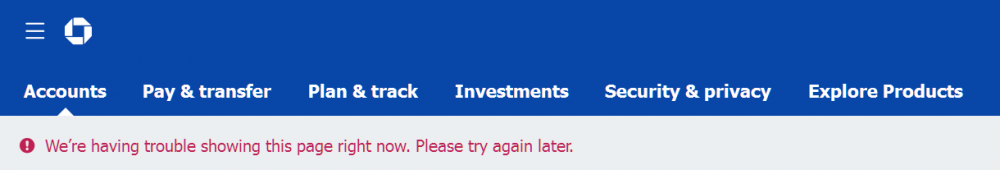Mathwiz
MemberContent Type
Profiles
Forums
Events
Everything posted by Mathwiz
-
My Browser Builds (Part 5)
Mathwiz replied to roytam1's topic in Browsers working on Older NT-Family OSes
Something is wrong with the site - I can't seem to post more than one line without getting "403 Forbidden." -
My Browser Builds (Part 5)
Mathwiz replied to roytam1's topic in Browsers working on Older NT-Family OSes
I just wish Chase would quit "fixing" things that ain't broke... -
My Browser Builds (Part 5)
Mathwiz replied to roytam1's topic in Browsers working on Older NT-Family OSes
test -
Off-topic, but this is a pet peeve of mine. Why doesn't Micro$oft (or anyone else, for that matter) print huge numbers like that with commas (or periods for Europe) - or, since we don't really need to know the RAM usage right down to the byte - just abbreviate it to 2.57 GB? It's virtually impossible to quickly gauge the magnitude of a long string of digits like that - instead you have to stare at it and count digits from right to left! It's as if they've forgotten that computers were invented to do drudgery like that for us!
-
My Browser Builds (Part 5)
Mathwiz replied to roytam1's topic in Browsers working on Older NT-Family OSes
More Annoying Chase.com Changes Chase.com is at it again, with two new annoying changes. Their first change, after only ten days (!), broke my workaround for their previous change that broke Chase.com in Serpent - https://msfn.org/board/topic/185966-my-browser-builds-part-5/?do=findComment&comment=1265370 - but oddly, only on my Win 7 home PC! It still works on Serpent on my Win 11 office PC. It's not yet clear to me what the difference is besides the OS. I'll have to try porting my Serpent profile from my office PC to my home PC and see if that fixes it. Their second change is more of an inconvenience: it broke the "Fill Login" feature - not only in Serpent, but in every browser I still use - Edge 109, Firefox 115, and Serpent at work. The site itself has a "remember me" feature for the user ID, but now I have to type my password every time I log in. Edit: Well, I take that back: Edge just signed me in automatically. A bit slow but it worked. OTOH, Mo 115 is now completely broken. I have a suspicion that Chase is making changes as complaints roll in. I probably need to wait until things settle down. -
My Browser Builds (Part 5)
Mathwiz replied to roytam1's topic in Browsers working on Older NT-Family OSes
+1 for the recommendation. What's the advantage of 1.4.3 over newer versions? -
XP/Vista-compatible clients for modern email services?
Mathwiz replied to Mathwiz's topic in Windows XP
Well, we knew he was unpredictable. I know he had a strong objection to having to register his app with all the major email services just to use OAuth2, which they pretty much all require now (and was also the reason I started this thread). I don't know if that factored into his decision though. -
My Browser Builds (Part 5)
Mathwiz replied to roytam1's topic in Browsers working on Older NT-Family OSes
Dragging myself back on topic, I discovered a workaround for chase.com on Serpent. At least it works on 55; haven't tried 52 yet but it'll probably work there too, at least as long as you use my StructuredClone polyfill via ???Monkey. When you first log on, you get the dreaded: But if you click "Plan & track," then click back to "Accounts," it will come up and work fine! Well, mostly fine; if you have multiple accounts, the "Transfer money" option is broken. You can't select the other account to transfer money to. Have to use a more modern browser for that function to work. But at least it's usable outside of that function. -
Maybe so; but I don't see much point in running either Supermium (especially when you can have Ungoogled Chromium instead) or r3dfox on Win 10 or 11. The main reason these forks exist is so you can run them on older Windows versions! I could sort of imagine doing this at the installer level - the installer picks Win 10-optimized dll's if you're installing on Win 10, Win 7-optimized dll's for Win 7, etc. The installer might be a bit bloated, but once you're done installing, you can delete it and not waste space on a bunch of code that's dead on all but one OS. But you'd still need to give Win 10/11 users a reason to pick your browser over vanilla Cr/Mo. That's not as scary as it looks. It's intended for mobile devices (laptops, tablets, phones) that may need to connect to public WiFi services. When you start the browser, it silently connects to a test page at Mozilla. If it gets what it expects, it knows it has Internet connectivity; otherwise, it knows it's on a "captive portal" that the user needs to sign on to before using, and presents the page it got - typically the WiFi service's sign-on page. Obviously, if you don't need that functionality, you can and should disable it as @Sampei.Nihira did.
-
My Browser Builds (Part 5)
Mathwiz replied to roytam1's topic in Browsers working on Older NT-Family OSes
Yes, it does; and Chase is working on my old phone again. Firefox retains compatibility with phones even older than mine - although I went with 115 instead of 125, just to be stubborn. At least I know I can upgrade again when that nag comes back, and the phone itself will work as long as I don't drop it and 4G still exists. (4G will go away at some point, but my old phone probably has another year or two left.) Almost certainly, at least if you use Facebook/Instagram/Snapchat. At least Meta isn't quite as pervasive as Alphabet (yet); you can avoid using anything Meta owns - at least, if you know that they own it! But the whole darn Internet buys Google ads, uses Google products and services, watches YouTube videos (even on other sites), etc. -
My Browser Builds (Part 5)
Mathwiz replied to roytam1's topic in Browsers working on Older NT-Family OSes
Good question; here's an answer, straight from Moonchild himself: https://forum.palemoon.org/viewtopic.php?f=62&t=18678#p137637 TL;DR: Using https to encapsulate another protocol is inefficient, and a VPN would accomplish the same thing more efficiently; therefore DoH isn't needed. Counter-arguments are provided in other posts on the thread. I agree that it's inefficient, but I'm not sure everyone is willing to haul out the VPN sledgehammer just to thwart ISP snooping. After all, if you don't trust your ISP, you're probably skeptical of most commercial VPNs too. DoH lets you separate the knowledge of your browsing into different buckets: your ISP knows which IP addresses you visit, but not which sites at those addresses; the DoH provider knows which sites your IP address is looking up, but not who you are (only your ISP - and probably Google - know that), nor which of those sites are active visits and which are just "noise" from browser plugins and whatnot. (Of course, if you're really worried about these things, you should probably choose a DoH provider other than Google!) -
Interesting. I may have to go this route on Win 7. As much as I love @roytam1's Serpent, it looks increasingly like the end is near. My hunch (that's all it is) would be no. The author wouldn't expect anyone to run r3dfox on Win 10 since they could just run vanilla Mo. Besides, why? The question reminds me a bit of @Jody Thornton's request for a 64-bit build of MailNews. Sure, it could be done - the program could check the Windows version and then make different OS calls based on the result - but what advantage would it bring?
-
My Browser Builds (Part 5)
Mathwiz replied to roytam1's topic in Browsers working on Older NT-Family OSes
You're right, but it's not a matter of DoH someday becoming the "only option" because the last holdout, MCP, finally caved and supported it! DoH's mere existence threatens ad blocking at the router. Let's say you have a Roku app, which of course is completely unrelated to your computer or Web browser. The author of that app doesn't want you to block ads, so he/she/it already has a huge financial incentive to build DoH into the app so you can't. And DoH already exists, so there's nothing (besides a little development cost) to stop the author from doing so. Thanks for the suggestions, but what does it buy me? You of all people should know how much work it takes to remove all the telemetry from 360Chrome. BTW, the soon-to-be-minimum versions at chase.com are Chrome 116 and FF 115. The former won't run on W7, so it's either Supermium, Thorium, one of the 360Chrome versions above, or Mo (my new abbreviation for modern Firefox) 115 ESR. I think I trust Supermium v118 most, but in any case, there's very little true choice left among "modern" browsers. Edit: I just learned of r3dfox (pronounced "red fox"), a Win 7-compatible fork of Mo that will hopefully outlast v115 ESR. Which proves the point @VistaLover was making - that's only five versions above your current "primary" and only five versions older than the "latest and [supposedly] greatest." Google has us all on their "upgrade" treadmill now, even if you skip a handful of versions each time. -
My Browser Builds (Part 5)
Mathwiz replied to roytam1's topic in Browsers working on Older NT-Family OSes
Well, that explains the otherwise odd-seeming upping of the required minimum from 113 to 115, at least, if it's the last Win 7-compatible version. In any event, Chase lowered the boom rather quickly this time. I can no longer sign in using either Serpent or 360EE. There appears to be a JSON parsing error in my Chase-specific StructuredClone polyfill. @UCyborg's more sophisticated polyfill doesn't do the trick either since it doesn't handle self-referential objects (same problem as with the StructuredClone built into UXP). Also not working: Chrome 106 on Android 6.0. Edge 109 (on Win 7) still works (so, I assume, Chrome 109 would too), but for how long? It too now has the ominous "We'll stop supporting this browser soon" nag. FF 115 ESR will presumably have a somewhat longer lifespan, but the end is in sight there too. Looks like it's gonna be Thorium and/or Supermium in my future, whether I like non-unGoogled Chromium derivatives or not. I appreciate your honesty; but I daresay your "not-so-humble" opinion very likely puts you out of step with the vast majority of MSFN members. Yes, I know you "upgraded" to Windows 10 and are currently using Chromium 114, so perhaps you don't care what happens to those of us who still use earlier Windows versions (even 8.1); but there will come a day when your OS/browser will stop working too, at which point I will be overjoyed to remind you of your "not-so-humble" opinion! I just rename the folder; e.g., rename "New Moon" to "Old Moon" (delete the "Old Moon" folder first, if it still exists from the last update) and restore the new version into a new "New Moon" folder. I even wrote a batch file that automates the process. You don't lose any settings (unless you made your New Moon installation portable). Yes, I noticed that too, some time ago. It's a longstanding bug that also affects the pages shown by long-clicking the Back button. I just decided to live with it. I think their discussion was specifically about DNS over HTTPS, which wasn't a thing until long after XP EOS. Unfortunately, not likely, given MCP's position: DoH is a double-edged sword. It can be used to conceal your browsing habits from your ISP (probably a good thing) but it can also be used by apps to thwart ad blockers like Pi-Hole, which most users would consider a bad thing. But as usual, MCP fails to understand that their decision not to support DoH will have exactly zero effect on its "bad" uses coming to fruition; all it does is mean that Pale Moon users can't easily avail themselves of its "good" uses. (The apostrophe - D'OH - was clever though.) -
My Browser Builds (Part 5)
Mathwiz replied to roytam1's topic in Browsers working on Older NT-Family OSes
https://www.tomsguide.com/ looks to me like that stupid link rel="preload" issue we also see at Micro$oft's Web pages. Proxomitron and/or Modify HTTP Response might be able to fix it. Someday I'll find the person who came up with that "preload" nonsense and wring his neck. AFAICS it accomplishes nothing other than breaking Web pages on older browsers. OTOH, I cannot understand why MCP still hasn't addressed link rel="preload" in UXP. It's been an issue for a long time, it breaks major sites like Micro$oft's, and (although I'll admit I don't know enough to be sure) it doesn't seem like something that would be all that hard to implement. -
My Browser Builds (Part 5)
Mathwiz replied to roytam1's topic in Browsers working on Older NT-Family OSes
To me, that indeed sounds like the most plausible explanation, especially considering that they did not increase the minimum version for Chrome/Edge! Although if "security" is the reason, I would've expected them to require at least the WebP fix, which V115 lacks. -
My Browser Builds (Part 5)
Mathwiz replied to roytam1's topic in Browsers working on Older NT-Family OSes
Hi folks! My bank's site, chase.com, is once again upping the minimum browser version for Firefox. (This hasn't yet been implemented. At this point, a nag appears if your user agent reports a version that's "too old," but everything still works - for now.) The last time they did this, they raised the minimum to v113, and I changed my user agent to match that minimum. This time, they're raising it to ... v115. Setting the user agent to v115 or later removes the nag. I was flabbergasted! I half expected v117, the last version for Windows 7, at least. What's the point of raising the minimum by a mere two versions? What did FF v115 bring to the CSS/Javascript table that Chase just had to have? I'm anticipating a future breakage of chase.com with bated breath. -
My Browser Builds (Part 5)
Mathwiz replied to roytam1's topic in Browsers working on Older NT-Family OSes
I hate things like that. Whose side is the browser on, anyway? If it can download an image for display, it should be able to download the same image to disk. Win 7+ (maybe Vista too; IDK) have a "snipping tool" you can use to save images, but I don't know if there's an XP app that does something similar. -
My Browser Builds (Part 5)
Mathwiz replied to roytam1's topic in Browsers working on Older NT-Family OSes
Here's part of what @VistaLover wrote recently about NM 27 vs. 28. Actually this was in the context of discussing why we were getting so many NM 27 updates: -
My Browser Builds (Part 5)
Mathwiz replied to roytam1's topic in Browsers working on Older NT-Family OSes
Forum search functions generally suck - not just ours but every one I've ever tried. What would be really helpful is Bing's new AI search - just type in the question, et voila! But you have to be running Edge to use it and if you're able to do that, you probably aren't interested in NM 27 or 28! -
My Browser Builds (Part 5)
Mathwiz replied to roytam1's topic in Browsers working on Older NT-Family OSes
Agreed. I wasn't casting aspersions on the user for asking - that was the right thing to do. Just pointing out that the question does come up a lot, and will probably continue to do so. Rather than a long response, it would probably be easiest to beef up the FAQ with links to one of @VistaLover's detailed replies on those two topics. I wouldn't use it, but it (and its sister K-Meleon) are more lightweight than current UXP browsers, so they might be reasonable "first browser" choices on older hardware where UXP is unacceptably slow. If it fails to render a site properly you could always fire up Serpent, go make a cup of coffee, drink it.... -
360 Extreme Explorer Modified Version
Mathwiz replied to Humming Owl's topic in Browsers working on Older NT-Family OSes
There's a thread on Supermium here at MSFN: https://msfn.org/board/topic/185045-supermium/- 2,340 replies
-
My Browser Builds (Part 5)
Mathwiz replied to roytam1's topic in Browsers working on Older NT-Family OSes
That question comes up so often, it probably should be addressed in the FAQ at the beginning of this thread. -
Agreed; it's your Dropbox account and you can put what you want there. But folks will keep finding this thread, and this will repeat, unless you at least remove the dead links from post 1. Also, if you follow the quote above back to the original post, you'll find a link to build 2036, whose links are also dead. Please don't frustrate new would-be users! If it were me, I'd not only remove all those dead links, but also replace them with a link to the redux thread so folks can download the "newer, improved" version. Unfortunately I doubt there's much more that can done with 360EE. I'm just happy we have a reasonably modern (at least when beefed up with polyfills), lightweight, unGoogled Chromium for XP.