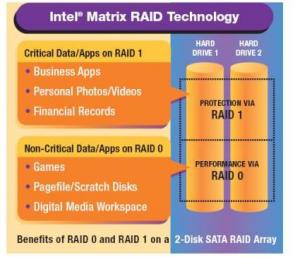Content Type
Profiles
Forums
Events
Everything posted by jcarle
-
http://www.ebay.com/
-

Windows Vista SP2 ULZs (Discontinued!)
jcarle replied to steven4554's topic in User Contributed Update Lists
Do keep in mind, Service Pack 2 is still Beta at this time. -
Thank you for reporting this bug. I've fixed it. The correction with be published along with the next public build.
-
I think the problem may be the actual physical length of the PCPC power supply... PCPC tends to have longer then average power supplies. I think in your case, you may want to shop around for a quality modular power supply, as short as possible as well.
-

Windows Updates Downloader 2.40 Refresh
jcarle replied to jcarle's topic in Windows Updates Downloader
I'm honestly not sure about the office 2003 update lists. All of the update lists are user-contributed and it's been a while when it comes to those ones. As for office 2007 and home server, no one has contributed Update Lists for those yet. -
Nice find... *bookmarks*
-
I think it would help us more if you could share with us pictures of your previous power supply, your case and perhaps a picture of the PCPC power supply installed showing us where the problem lies...
-
I re-read your question and still understand it as being the same as before.Perhaps a better way to word your question if I try to guess what you meant would have been something like: "Is this motherboard still compatible with traditional CPU fans/heatsinks or does it require a special CPU fan/heatsink?"
-

Windows Updates Downloader 2.40 Refresh
jcarle replied to jcarle's topic in Windows Updates Downloader
New build (1299) posted. It fixes a rare crash on startup with the windows update agent and it adds support for identifying the base service pack. Service pack information has also been added on the website as well as inside ULs. -
A simple trick for Flash is to use a DIV with a background image and insert the flash using Javascript, so if Javascript or Flash is unavailable, the image is shown instead. A good example of that technique can be seen on one of my current projects, http://www.barsduquebec.com/. This is a site where I'm trying to support as many platforms and users as possible. In fact, if you navigate to the site using a browser that supports Javascript but does not have DOM support, you'll be redirected to a HTML 3.2, 640x480 appropriate page asking you to upgrade.
-
As a developer that tends to serve customers with varying backgrounds and often antiquated technologies mixed with clients that want the cutting edge stuff, I go through rigourous testing and backwards compatibility testing. The depth of which depends on the site and the client. My experience saves me time because off-hand I usually already know what does or does not work cross-platform, cross-browsers, etc... At the extreme when I need to support an insanely large variety of users, platforms and browsers, I'll go through the following process. Define my base layout using mostly CSS1 level properties and the most widely supported CSS2 properties using the XHTML 1.0 Strict doctype. This insures that I can validate strictly against the doctype using the W3C validators. And yes, I correct every single possible error that validator throws at me. So far, there's only been a single property that I cannot validate that goes against the doctype is the autocomplete attribute (IE specific) on input fields. Once I'm W3C valid, I make sure that browsing the site without flash will display the images instead and that no functionality is lost if javascript is off. Basically, I try to develop so the site works without both and I use flash and javascript as augmentors to the overall functionality and feel for the site. I finalise it all by checking the site in as many browsers as possible (which I'm always expanding). I have seven virtual machines that I run just for that purpose. One Windows XP Virtual Machine with : Internet Explorer 8, FireFox 3, Opera 10, Chrome 1 One Windows XP Virtual Machine with : Internet Explorer 7, FireFox 2, Opera 9, Safari 3, Netscape Navigator 9 One Windows 2000 Virtual Machine with : Internet Explorer 6, FireFox 1, Opera 8, Netscape 8 One Windows 2000 Virtual Machine with : Opera 7, Netscape 7 One Windows 2000 Virtual Machine with : Opera 6, Netscape 6 One Windows 98 Virtual Machine with : Internet Explorer 5, Opera 5, Netscape Communicator 4 One Windows 98 Virtual Machine with : Opera 4, Netscape Navigator 3 One of the advantages of getting used to coding cross-platform like this is that it makes it easier to support special browsers like WebTV, smart phones, windows mobile, etc...
-
Microsoft tends to save their customers money by cross-intergrating their products. It's only logical that internet based functionalities would be based off of their primary internet product, Internet Explorer.
-
A little bit of fairy dust and the CPU cools itself. Be sure to turn at the second star to the right on your way to pick up the motherboard.
-

Windows Updates Downloader 2.40 Refresh
jcarle replied to jcarle's topic in Windows Updates Downloader
There are improvements that are coming soon. -

Windows Update Downloader "fail remote server"
jcarle replied to Jackx99's topic in Malware Prevention and Security
Unless you're using a proxy or the application is blocked specifically by a firewall or anti-virus, WUD uses the same connection methods as Internet Explorer. -

Windows Update Downloader "fail remote server"
jcarle replied to Jackx99's topic in Malware Prevention and Security
Do you have a firewall installed? -

Windows Update Downloader "fail remote server"
jcarle replied to Jackx99's topic in Malware Prevention and Security
Does this happen with any update list? Only a specific update list? All updates of a specific update list? Only a specific update of a specific update list? -

Windows Update Downloader "fail remote server"
jcarle replied to Jackx99's topic in Malware Prevention and Security
Are you behind a proxy? -
Unfortunately, I've recovered only about 20% of my data. The rest is corrupt. Seems like the RAID controller corrupted my data in 512KB stripes (not sure what the hell happened there). Any files that are exactly 512KB or less (to the byte) are fine, anything larger (all my photos of my son, my software and my music for example) are corrupt. The first 512KB is fine, the next 512KB is not, the next 512KB is fine, and so on...
-

Windows Updates Downloader 2.40 Refresh
jcarle replied to jcarle's topic in Windows Updates Downloader
An new version, Build 1275, has been posted that should address most of your concerns. Let me know what you guys think. -
I agree with crahak, if you can't identify the basics regarding the laptop, you shouldn't be disassembling it to upgrade the ram. Best to leave it with someone who has proper experience.
-
So you think Intel's Matrix RAID is the greatest thing since bread and butter? So did I until it epic failed on me. Intel is a name I've known and trusted for years. I've never doubted any of their new technologies as past experience has given me no reason to second guess any of their products. I've literally sold and installed hundreds of systems using Intel ICH based RAID 0 and have never had even a single problem. I had a single customer who had problems with an Intel ICH based RAID 1 array that would occasionally degrade on reboot which, in it's isolated occurance, I had simply tossed up to a bad SATA cable or random (un)luck of the draw. Matrix RAID, for those who aren't aware, is a beautiful technology that Intel invented back with ICH6R in the early turn of the century. It allows you to have two RAID volume on the same physical disk array, a RAID 0 volume for performance and RAID 1 volume for data integrity for example, without independant physical disks for each volume. My original setup was dual 74GB raptors in RAID 0 and my data was spread out throughout two individual 500GB drives which were not in RAID. Hard drive technology and size has evolved so much in the past several years that a single 640GB drive outperforms a 74GB RAID 0 array in terms of transfer speeds and almost equates it in terms of seek times. Obviously with prices as low as $75 per 640GB drive, it was making less and less sense to keep my 74GB drives regardless of how much they're still worth. The performance advantage has obviously disappeared. Having purchased the 640GB drives, I didn't quite see the point of running them in RAID 0 alone as I can't imagine anyone needing a 1.3TB system drive. Not even the biggest games would ever require that much space to install. I didn't want to run them in RAID 1 because I wanted the performance boost of RAID 0. Seeing that I was already having a problem with the sheer quantity of SATA connections in use (after all, I do have 4 SATA DVD-RWs) combined with the fact that I have a motherboard that supports Matrix RAID, it made sense to me to implement the first 100GB of each drive as RAID 0 and the remaining 540GB as RAID 1. This gave me a 200GB system drive with the performance advantage and 540GB of secure space to keep my data. Once the new setup was in place, I transfered all my data off of my two 500GB drives onto my RAID 1 array since I had enough space to accomodate it all and I've been running this new setup for a while now (few months) without any problem. Recently, I had a customer who needed 500GB drives in a rapid time frame so I emptied the ones I had and sold them to him. This left me without any backups of the data I have. I wasn't worried since I am running the data volume in RAID 1, what's better then a mirror of the data on a second drive? Nothing would ever give me any indication on how dangerous of a fire I was playing with. Saturday morning, my computer received a small accidental bump. Wasn't much, but it was enough to cause Windows to crash. Upon rebooting the data array was marked as degraded with one of the drives marked as having an error. "Okay, I'll just rebuild it.", I figured. Nothing to it. 40% into the rebuild, the RAID manager balks that an error occured and it can't finish the rebuild. Tried it three times in a row, same error. The only way to fix it is to apparently delete the volume and recreate it. So I tried naviguating the drive to make sure my data is still intact, most of it seems okay but there's some folders I can't access because Windows starts erroring with a DEVICE IO ERROR. Now I was starting to get concerned. I figured maybe since there's a problem with one of the drives and it's still active, maybe that's why I'm getting a bunch of device errors. With RAID 1 all my data's mirrored anyway, isn't it? So I shut down my computer, unplugged the drives, plugged in one of my now unused 74GB raptors and installed a fresh copy of Vista. I then shutdown my computer, plugged in the working drive and left the affected drive unplugged. I booted into the new Vista installation and now both volumes are marked as Failed. A fail on the RAID 0 volume is expected, half the volume is unplugged but isn't RAID 1 supposed to allow for a single drive failure? I check for my data partitions and nothing. No partitions. I shutdown, plug in the affected drive, boot in the new Vista installation again, the RAID 0 volume shows up as Normal but the RAID 1 volume still shows failed. So I checked the RAID manager, marked the affected drive to normal and try rebuilding it again. Same error at 40% and still no partitions. I shutdown the computer, booted into the Vista installation I had on the RAID 0 volume, same problem, still no partitions. I shutdown, switched the controller to IDE mode instead of RAID, installed Vista on a single 74GB drive then tried a dozen undelete and recovery programs, still no partitions, no data. How can this happen? Isn't RAID 1 supposed to mirror the data from one drive to another? Where are the partitions? Why would the data disappear in the case of a missing drive? What in the world is going on? From what I can gather, it seems that the RAID 1 volume that the ICH controller creates is not a true RAID 1 volume. Further more, a document discussing their Rapid Recover Technology on the ICHR based controllers which states "The recovery volume can be the only volume on a system.", it would seem to indicate that mixing RAID types on a single pair of drives creates a pseudo-RAID 1 array with the crucial volume information created on the master drive only. Either way, this left me with years of my work, my accounting, pictures of my son and hundreds of gigabytes of unrecoverable data. At the end of my desperation, I stumbled upon a little piece of software aptly called Raid Recovery. The sales pitch sounded almost too good to be true. With nothing left to lose, I installed it and tried to see if it could help. It was quickly off to a rocky start since it couldn't get past the initial disk verification stage when the application loads. A quick check in Process Monitor showed that it was stuck in a sector loop on the failed drive that kept returning IO ERRORs. I shutdown my computer once again, changed the controller to IDE mode and went into the new single drive Vista installation I made previously. This time around, the software loaded quickly and I was presented with the Raid Recovery volume. In the matter of a few clicks of the mouse, a Virtual RAID array had been constructed within the software with a view of the volumes on my two drives. A quick scan of the virtual RAID volumes revealed my partitions. A few clicks later and I was watching a progress bar and a rapidly increasing file count. I don't think I've ever installed a single piece of software in my life that has ever lifted as much of a weight off of my heart as this one has. Several hours later and unfortunately $500 CAD later ($325 for the software), I'm now watching all of my files recover to an external hard drive ($175 for the drive and case) while I write this post. It's a lesson with a steep fine, but not even the largest of costs can compare to the price to pay for losing all of the valuable data I could have permanently lost. Many of it could have been reconstructed with months of sleepless nights but nothing could ever replace the lost photos and memories that some of the data carries. Would I still trust Intel's implementation of RAID 0? Sure. Would I ever trust Intel's implementation of RAID 1 again? Never. There's a reason reliable RAID controllers such as those offered by 3ware cost several hundreds of dollars and this is living proof of why. Hopefully, my experience can help prevent someone else from living the same nightmare I'm cleaning up.
-
There's only one thing you can do... disonnect everything from the motherboard (even USB devices) keep only front panel headers, cpu, memory and power supply, then see how it reacts.
-
How is a single $0.15 insertion fee ridiculous on an item that doesn't sell?