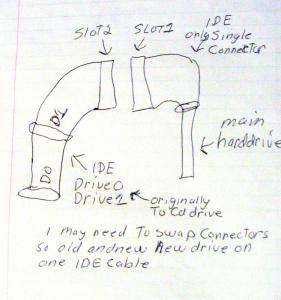About rjisinspired

- Birthday 09/17/1974
Contact Methods
-
Website URL
http://rjschat.dyndns.org:8080/paranoha/
rjisinspired's Achievements
0
Reputation
-

Why is this sound coming from my browser?
rjisinspired replied to rjisinspired's topic in Networks and the Internet
I checked my extensions and the only one that has an audio setting is Fireshot but it is a sound of a camera click when saving a cap from the browsers page. This one is definitely a mystery. -

Why is this sound coming from my browser?
rjisinspired replied to rjisinspired's topic in Networks and the Internet
I didn't hear any sounds when running in safe mode but I have a newer problem now. When getting back from safe to regular mode mymedia plugins are all gone. Windows media, quicktime, shockwave and the adobe player for playing Youtube videos are cleaned out. I tried reinstalling Adobe flash player but Firefox didn't take to the install. According to about:plugins, nothing is there. My extensions however all seem to be working. I read about using the reset option in the safe mode dialog but I'm not sure if this would fix the problem with media plugins? I'm taking it this is only for reseting the extensions in Firefox? Edit - Update: I went to Adobe's test site and was able to fix the problem. It looks like I was stuck in safe mode. -
Frequently I have been getting a scratching sound no matter what web page I am at. I can be solely on this site without any other tabs opened up and I get the following sound every couple or so minutes apart: http://rjschat.dyndns.org:8080/Aud/sound-from-browser.mp3 I use Firefox, rarely use Internet Exploder. I had this very same sound happen when I had my older drive running. I am apparently clean of spyware and malware. Viruses or Trojans are exceedingly rare for me to get and I have scanned for those, nothing. The spacings between each time these sounds occur are variable. Best I can describe it is if someone is scratching themselves, lol. Could a plugin be responsible? Here is a listing of the plugins in my Firefox:
-

Is there a sound card for this old computer?
rjisinspired replied to rjisinspired's topic in Hardware Hangout
Thanks guys for the suggestions. Your right. It wouldn't be worth it. I could just see the sound getting choppy and destroyed when trying to use something even as simple as Audacity to record singing with a working sound card in this old machine. That is if this machine could even handle opening Audacity which I think this machine would choke on it. I'll look into the low cost and refurbished lines. Thanks guys. -
My girlfriend has an old Intel 440 motherboard with a pentium 2 processor running Wimdows ME. This was a custom built computer: 256 megs of ram, 350 mghrtz processor and, get this, a 4 gb hard drive!!, loool. I hope my girlfriend never sees this page, she'll put me in the dog house for bashing her computer :-) Her computer's sound card seems to be able to record but not playback sound. The sound card is an "analog devices 1816" brand and I have done everything from removing and readding these drivers, reseating the card into different PCI slots, playing around in bios and using different speakers to no avail. There is something in the registry for this card/device as a "problem device" so I'm willing to venture that this sound card is fubared and I may need to get a hold of possibly an old creative labs card. Does anyone have any recommendations for a sound card for this old machine? I have looked around for creative labs and turtle beach sound cards but I don't see any cards that would work with an older machine running windows ME. I however have seen old sound blaster cards being sold for as low as 1.00 up to a couple of hundred for the very same card huh?!! Never heard of a lot of these shops that carry these old cards also. I hope that someday I can build her an awesome computer but for now if I can find a card that would work in her system, that would suffice. I would at least be out of the dog house after her reading this post I have nothing against old computers but I sure am happy when I go back home and get back on my own computer. Runs like the wind. I built mine last year and built it with speed and longevity in mind. When I get on hers I feel like smacking myself hard against the walls of her living room and pulling my hair out and saying some really nasty words out loud. This "thing' she has freezes all the time, locks up, blue screens. We have to use Opera just to really view anything. Boot time is about a good 2 minutes with only two things running in systray: Avast and filseclab firewall. I'm probably living on the edge using Avast on this machine in the first place, lol. Her system appears to be healthy otherwise, free of viruses and of junk. I use to be a die-hard 98 fan but windows ME seems to be a very delicate OS. I tried looking up for some ME patches and updates but it looks like there isn't an apup for windows ME and everything has to be installed one-by-one. That I don't have the patience for. I then thought to put windows 2000 on her system, hmmmm. Might work out better? Anyway, if anyone would know of a decent, older, sound card that would work with an older machine running windows ME that would be super. Thanks for all of your time. RJ
-
Update - 08202009: I got my replacement cpu fan, whoo hooo! Rosewills are pretty good Jcarle. One of the links was to a Rosewill but the one I got was a Z300 model that has a copper heatsink. It's a Rosewill hypersilence RCX-Z300 fan. **** this thing is quiet!! http://www.newegg.com/Product/Product.aspx...will%20rcx-z300 The red fan blades are a nice touch :-) Thanks for the help Jcarle.
-
I have been looking around for an intel cpu fan, part # D34017-002 - 0.60A. I am finding other intel fans but they have different specs but say they will work with 3.0Ghz chips. The pin on the connector is a 4 pin, I am seeing 3 pin connectors for some fans? Is there anything equivalent to an lga775 stock intel fan that came with the 64 bit, 3.0Ghz cedar mill chip? I sent in a message to zipzoomfly but it takes a few business days to get a response and locally the computer shop in my town only deals with Mac hardware. The bottom legs of my cpu fan broke off! The little plastic pieces on the sides of the push-feet were embedded into the board when I went to remove the fan for cleaning, lol. Thanks for any information anyone might have. The stock fan was noisy as heck anyway and maybe a different brand, quieter one, would be better.
-

Hard drive clone didn't clone correctly.
rjisinspired replied to rjisinspired's topic in Software Hangout
I have knowledge of the stuff but when I'm under stress my words don't come out correctly because of rushing. I don't take offense at all. I was stuck on the way my friend's cables were connected. I haven't seen a computer yet, besides my friend's, with that type of layout and it seemed foreign to me that's all. I connected my friend's drive to my computer as slave and was able to view contents of the disk and all of the folders and files appear to be intact as they are on my friend's computer. Why the drive won't boot on his computer is something I'm working on. Some time ago one of his friends installed XP pro on top of the already OEM XP files on the Dell. I'm not sure if the above action is a factor. I'll figure it out. -

Hard drive clone didn't clone correctly.
rjisinspired replied to rjisinspired's topic in Software Hangout
Thanks for responding. I'm just a little nervous about the whole thing so I apologize for putting too much into the post. I will be cloning from one drive to another. The old drive is an 80GB western digital and the new one to be copied to is a 160GB western digital. The file system will be NTFS but there FAT partitions also on it for probably the restore portion. The computer I'm working at to do the cloning is at friend's house and I didn't think to make any screen caps but I will the next time I go back. Paragon keeps the free space intact. ---------------------------------------------------------------------------------------------------- Here is a diagram showing the IDE configuration on my friend's board. Please excuse the primitive nature of this drawing: http://rjschat.dyndns.org:8080/paranoha/apps/diagram.jpg Also is it necessary to swap out the longer IDE cable from slot 2 to slot 1 to do the clone process? -
If anyone may know what could cause a copy process to not copy correctly that would be great. I hope I describe the situation accurately. Yesterday I used Paragon partition manager to clone a friend's hard disk through the "copy disk" wizard. The process started off ok but then I noticed that the progress bar, when doing the task, reset and then stated 16 minutes for the whole operation. When I rebooted the computer, no secondary disk could be found. I had partitioned the second drive as one primary partition, gave it a drive letter designation and had formatted before the copy process. I have done this procedure a few times in the past without trouble. I hope I explain the IDE setup as accurate as I can: I got to get access the second disk by switching a second IDE ribbon cable that has two connectors on the ribbon which was originally connected to the second IDE slot on the board. There is a much smaller IDE cable connected from the main drive to the board, next to the longer cable. Two separate IDE slots. What I found odd is why there is a small IDE ribbon cable for just one drive, the main, but my friend's cd writer is connected to a longer ribbon cable with connections for a primary and secondary drive in another slot on the board? Some thing is telling me that the longer IDE cable should be in the first-facing slot to where the main drive is situation and the much shorter cable should be replaced with a second longer IDE cable for the second open slot on the board for the cd drive. By looking at the contents of the disk, the copy either didn't complete or the copy didn't begin. There were folders on the new copy drive but nothing relating to windows folders for names. His main disk normally has a few other parts on it for a reserve, possibly restore?, and one partition that is labeled "unformatted" which I don't understand since I have never come across anything like this where a partition is seen as not formatted. There are two user accounts on this computer which would explain the extra logical partition. Paragon should be able to copy both accounts since it is a drive copy procedure. The OS my friend has is XP Pro. Computer is a dell dimension 2400 and it is about 6 years old. My friend is an old friend and always looks to me when he has a question on something. Actually everyone I know is always asking me questions, lol. I really felt under pressure yesterday but I have done this copying process before and it just seems that when something doesn't go right it can lead to other mishaps. One of them forgetting to toggle back his secondary connection for the CD drive after resetting the cables back. Why do I feel I will be losing an old friend from all of this? What I'm saying is I have the idea of what I'm doing through my own experiences but there are times when I am not confident when it comes to other people's computers and once in a while things don't go as planned. I am hard on myself since I don't want to come off as incompetent when in fact I know pretty much of what I'm doing. In this case I have cloned drives before and if I am not sure of something I won't start a process until I find out what may be not understood or wrong but when these little mishaps occur, one is stuck and people want answers. My other theory is maybe I should had used the "sector-by-sector" copy or to use the longer cable with the two IDE connectors in the main slot on the board when doing the copy. With the latter, I don't see that it would matter since data from the first drive would still go to the second drive. The computer was left alone during the clone. I don't believe anything could had stopped the process and Paragon seems to be in good working order.
-
I tried an earlier 8 and version 7 of the OS. I never could figure out the GRUB initialization error at the time, about almost a year ago, where a loader couldn't be made for some reason or another but as of a few days ago trying the 8.10 version I must say that I am hooked. All of the hardware I currently have works with Ubuntu 8.10. I connected my Olympus DS-30 and the OS detected it as a DS_30 folder for opening, no need to install the Oly software which is really cool. One problem users are going to run into is that of having Ubuntu, or any type of Linux for that matter, to work with the newer Westell/Verizon modems because of a reactivation package embedded in them. This flash-based garbage, along with the need for IE exclusively, to reactivate the Verizon service, is utter garbage To fix this problem you will need to call up Verizon for a manual ID and Pass and depending on who you get on the phone you may get hesitation since it is stated that on Verizon's site: "We do not support Linux" though ironically Verizon itself runs on some flavor of Linux. I have an older Bell Atlantic Modem from 2002 and I had no problems at all creating the connection and connecting. I will be installing Ubuntu without Windows and use Wine for a few programs like Virtualdub and some others.
-

Puttering sounds coming from headphones
rjisinspired replied to rjisinspired's topic in Hardware Hangout
This sound doesn't record using audition through the stereo mix. Maybe Total Recorder could do it? I could use the external mic from the Logitek but then that would defeat a good quality sample. I did find out that there are two people in the building that have been using police scanners for quite a while now. Though this interference is recent, just a thought. I'll check outside the building when that noise happens again to see if I can rule anything out. Power supply could be a possibility. i'll look into this also. Thanks. -

Puttering sounds coming from headphones
rjisinspired replied to rjisinspired's topic in Hardware Hangout
No neon lights, nor any part of computer decorative with lights or other fixtures for display purposes. I would need to save up for a good sound card. The ones at Wallyworld, geforces, are hit and miss. Must be poorly made or are send-backs from the consumer. I generally order online though in emergancies will go the Wallworld. I am using inline audio directly from the board. RealTek HD audio chip in an Intel d945GCCR motherboard. -

Puttering sounds coming from headphones
rjisinspired replied to rjisinspired's topic in Hardware Hangout
No wireless headphones. I don't own anything wireless. My sound card is built into the motherboard and I updated the software for that and for the bios last year sometime. I did have an audigy card at one time but it ended up not working after a short while. Bad batch maybe. I then went back to mainboard audio. I'm thinking it might be interference from somewhere maybe in the building or outside nearby. -

Puttering sounds coming from headphones
rjisinspired replied to rjisinspired's topic in Hardware Hangout
I have confirmed that this sound comes through even when the audio is muted through the windows mixer? Uhmm. When I did the reseating of the CPU not long ago I went over the computer and everything looks clean and organized. This system is one-year old.