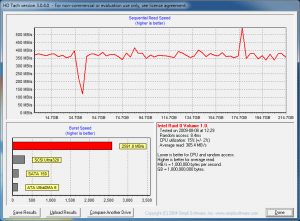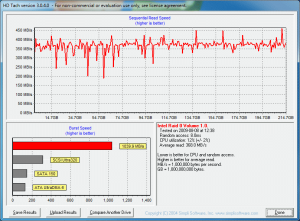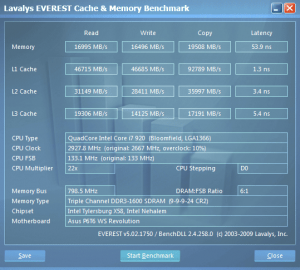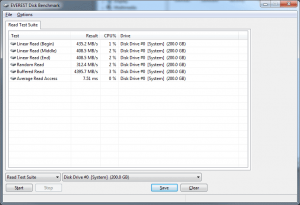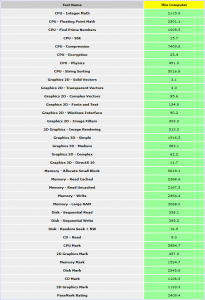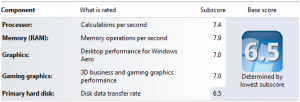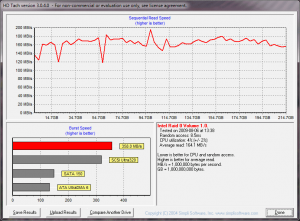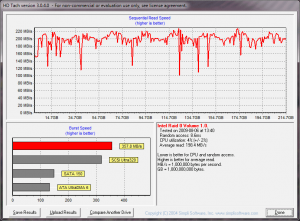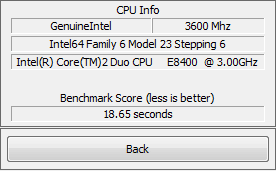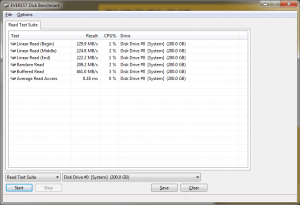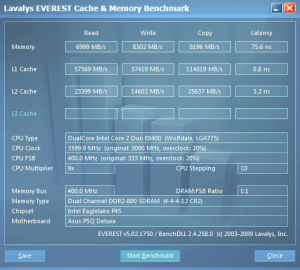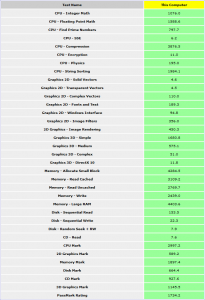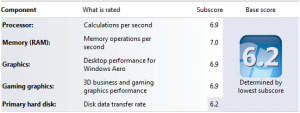Content Type
Profiles
Forums
Events
Everything posted by jcarle
-

Slow network transfers TO (but not from) Server 2008
jcarle replied to agreenbhm's topic in Windows Server
He already told us, see below (taken from his previous post). -

Slow network transfers TO (but not from) Server 2008
jcarle replied to agreenbhm's topic in Windows Server
It is not a network issue. It's a data transfer issues between the network card and the hard drives. -
I also agree. I use what works best and could not be bothered with how the company works internally. Being french and all, if I had to judge, I wouldn't be able to get most of my software from this Italian I know. You know, being Italian and all. A real formaggipalla too.
-
It's important to note that deleting the "network" may not yield any significant corrections to the problem. Deleting the network card within the VMs may yield better success. There's also the possibility of poor drivers for the host network card that should be looked at.
-
Be warned. If you're expecting to use internet that's faster then 10Mbps, you may experience issues with most consumer routers.
-

Slow network transfers TO (but not from) Server 2008
jcarle replied to agreenbhm's topic in Windows Server
Please run iperf found here : http://www.noc.ucf.edu/Tools/Iperf/default.htm To determine if it's a network issue or a disk issue. The executable is standalone, simply download and run it with no parameters on the server and then download and run it on your local machine using -c <ip> to connect to your server. -
My suspicion is that the virtual network adapter driver is having issues in your VM. Make sure your host has all windows updates, uninstall and reinstall the integration components within the VM that's affected and try deleting the NIC completely from device manager (inside the affected VM) and re-installing it. Also, you may want to consider upgrading your network card to an Intel based one for better performance. (Even if this may not be your issue.)
-
Did you test with iperf?
-
Take a look at these : http://www.drbillbailey.net/share.html http://windowshelp.microsoft.com/Windows/e...9f6cdd1033.mspx
-
I suggest running iperf between your VM and the host to determine if it's a network issue or a disk issue. The iperf binary can be downloaded from here : http://www.noc.ucf.edu/Tools/Iperf/default.htm On one end, start iperf in server mode with the command line : iperf.exe -s On the other end, start iperf in client mode with the command line : iperf.exe -c <clientip>
-
Take a look at this : http://www.geoffchappell.com/viewer.htm?do...ie/firstrun.htm
-
Are you sure you didn't do a clean install instead of an upgrade?
-
More often then naught, "automatic cleaners" tend to create hard to diagnose problems by erasing key files or registry entries that shouldn't be touched.
-
I don't see how your music would have been deleted, but a thorough search of your hard drive will show you. I can't reiterate enough the importance of backups.
-
Talk about a fluke. That's really funny. I missed that thread completely, didn't know until you showed me. The P6T (and it's variants) is a very popular board. I haven't seen many people with the P6T6 however. In my opinion, they're all good boards but none of them have the future expandability that the P6T6 can offer. Somehow, mixing an i7 with PCI seems backwards. If you're going to build an i7 system with PCI, you may as well save yourself the cost and build an economic LGA775 based system instead.
-
My parts have arrived and I've built my new system! Here's a summary of everything that's inside it now : Kept my old Antec P180 (which I moded by removing all the metal grills) Kept three Scythe Slipstream 120MM 1200RPM case fans (the power supply is too big to allow for the bottom fan) Got a new Enermax Galaxy Evo 1250W power supply A new ASUS P6T6 WS Revolution motherboard with a new Intel Core i7 920 (D0 Revision) My previous Noctua NH-U12P was re-usable thanks to a LGA1366 mounting kit I used Artic Silver 5 as a thermal paste and a Scythe Slipstream 120MM 1200RPM fan on the cpu cooler Two kits of 3x2GB G.SKILL DDR3-1600 9-9-9-24 for a total of 12GB of memory I also kept my XFX 9800GTX XXX 512MB and my BFG 8600GT 256MB Now 4 x Western Digital WD6401AALS 640GB 7200RPM 32MB hard drives in RAID 0, short stroked to 50GB per drive for 200GB total and with write-caching enabled And I changed my burners for 2 x Pioneer DVR-217D Here's some bits on how some of these choices came to be... For the power supply, 1250w may seem unnecessary but this gives me plenty of room to upgrade no matter how much power any upgrade may require. Also, johnnyguru's review was key in my decision to purchase this particular model. The motherboard was an obvious choice for me, albeit as expensive as it is. In my opinion, if you're going to build an i7 based system, it's wise to invest in a motherboard that's as legacy free as possible and is as open as possible to upcoming and future trends in technology. It's no secret PCI is dying. It's no secret that DDR2 is also dying. So having a motherboard that supports 6 x PCI-Ex16 and has six slots of DDR3 was a no brainer. I believe that it's also the only motherboard on the market that can do both triple SLI and triple CrossFire on the same board. The thermal paste was picked from the results of the 80-way Thermal Interface Material Performance Test. The Noctua NH-U12P has always been a great performer on my LGA775 systems and as it stands now, it seems to be doing equally well on my i7. I haven't had a chance to test it under overclocked loads yet as I'm waiting for the Arctic Silver 5 curing period to be over first. There's a good post over at Anandtech on the improvements of the D0 stepping for the 920. I originally wanted to buy two kits of 3x2GB G.SKILL DDR3-1600 8-8-8-21 but I wasn't able to find it in stock anywhere. What I chose was the next logical replacement available. And the quad RAID 0 is a cheap alternative to SSD, which although isn't as fast, it still performs much better then any single hard drive can by itself. Tom's Hardware has a good explanation of how short stroking works. I'm really happy with the build. It's rock stable, it's fast and it's going to give me a great foundation to upgrade on in the future. I wasn't able to perform the CPU benchmark I ran on my LGA775 system for comparison as for some reason, it crashes on an i7. Here are the rest of the benchmarks : Here's some pictures of what my case dremel looks like with the metal grills removed : And here are some pictures of the inside of my build :
-
I just corrected my post. Unfortunately, it's the original P180. By the time I decided I wanted a P182, they got replaced with the P183... which is beyond fugly in my opinion. The reason I need two video cards is because I have three monitors. One Samsung 2493HM and two 226BWs, see this post.
-
So the stars decided to align and it was the perfect time. I'm rebuilding my box. What I currently run is the following : Antec P180 Corsair HX620 ASUS P5Q Deluxe Intel E8400 overclocked to 3.6GHz (1600 FSB) Noctua NH-U12P with a Scythe Kaze-Jyuni "Slip Stream" 1200rpm 120mm fan 8GB (4x2GB) of G.SKILL DDR2-800 4-4-4-12 XFX 9800GTX XXX 512MB BFG 8600GT 256MB Creative X-Fi XtremeMusic 4 x Scythe Kaze-Jyuni "Slip Stream" 1200rpm 120mm case fans 4 x Pioneer DVR-216D 2 x Western Digital 640GB WD6401AALS 32MB 7200RPM in RAID 0, short stroked to 100GB per drive I say rebuild instead of a new build because I'm keeping my old beaten up P182 instead of investing in a new case. (I haven't found anything new that I like yet.) I'm also keeping one or two other parts. I won't tell you yet what I ordered yet. The order was shipped this morning so I should have everything tommorow. I'll post pictures of the new build and new benchmarks when I get it up.
-
Happy belated!
-
Wrox books are also a great place to start.
-
Slipstream the drivers ahead of time.
-
What you could do though is make your own barcodes from the product keys if you're needing to do this on a frequent basis.
-

Reduce or Control External Drive Data Transfer Speed
jcarle replied to HoppaLong's topic in Software Hangout
Short of writing your own file system filter driver, I don't believe what you want exists... (at least, I couldn't find anything like this). -
We should all stop using computers and switch to pens. Pens are inherently more secure then a computer according to the logic applied by the Windows 9x fanatics. Because of course, the lack of any features whatsoever makes the pen the most secure option. Let's not forget, since you can't spellcheck with your pen, you're being more productive and since you're the only one with a pen, you don't need to bother yourself with sharing notes with anyone who'd be so stupidly naive to use an environmentally friendly digital file instead.
-
Sure, it "can" happen but I've never seen a heat issue resolved with a bit of thermal paste. It will "improve" the situation, but if it's out of hand, no amount of thermal paste can save you. I've often found that 90% of heat issues revolve around two simple factors. Dust and lack of sufficient and directed air flow through the case.