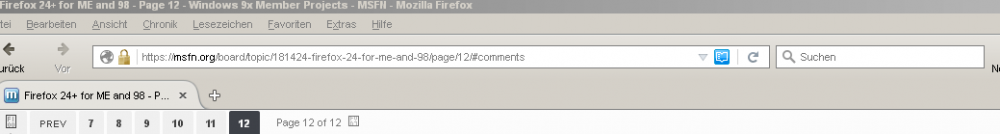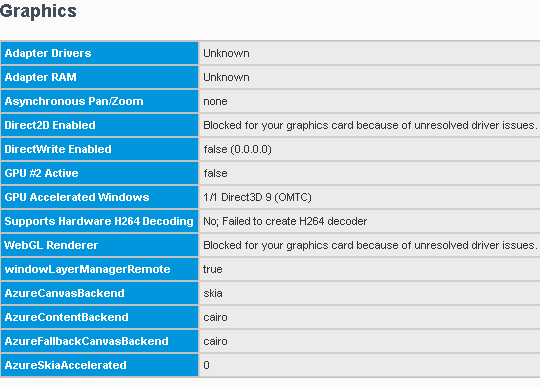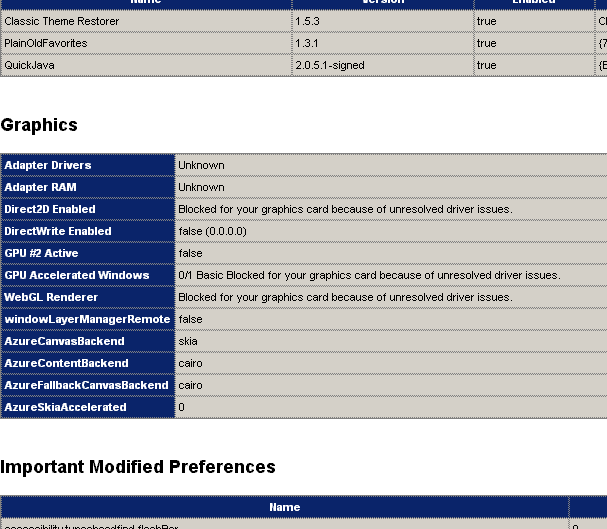schwups
MemberContent Type
Profiles
Forums
Events
Everything posted by schwups
-
Yes, the deletion of the cache worked. The button is visible now. Firefox 45.9.31
-
After all I can enable Hardware Acceleration (GPU Accelerated Windows 1/1 Direct3D 9 (OMTC)) on KM76.3. But for the moment, I don't see any advantage over "Basic" for this browser on ME. - layers.acceleration.force-enabled true - layers.prefer-d3d9 true I get a black browser window, if I do this on KM74Goanna. Somewhat funny tests with PaleMoon27/MyPal27 (unknown Error on start): Basically I can start and run this program, but with K-meleon.exe of the same platform version. I get a very simple KMeleon GUI (tab bar - url bar). So the problem seem to be correlated to the PM.exe and KernelEx. The DependencyWalker shows only a few contemplable red unresolved c functions. These API's are supported by KernelEX 24 - kexbases: DecodePointer, EncodePointer, GetModuleHandleExW, SetDllDirectoryW, SetFilePointerEx. I suspect this is where the problem lies. My derivation can also be wrong. Tests with FF52 are still pending. and a very small update for Kexstubs: [KERNEL32.DLL] RoGetActivationFactory= WindowsCreateStringReference=
-
It's bad for our community. The other theme worked much better with older browsers we use like Opera 10/11/12. Will it be possible to sign in or to write without KernelEX here in the future? At some point not anymore.
-
ME for daily use, web browsing, testing (KernelEx), writing, eMail, listen to music, edit photos, ... . Motherboards are MSI G41M4-F MS7592, Asus P5KPL1600, Asus P4V800D-X, MSI MS7058 and others (Intel and Via chipsets). Mostly with dual boot ME/XP. I often tried Linux - OpenSuse and others, but the GPU fan always annoyed me with highest speed of 100%. So I kept coming back to ME.
-
Yes, 98SE doesn't boot with more than 512MB. There are different possibilities. e.g. Install with 512MB only or edit the system.ini and add under [vcache] MaxFileCache=524288 or MaxFileCache=393216. All the answers you need are here: Important / "Stickified" / Pinned Windows 95/98/98 SP1/98 SE/ME Topics
-
https://web.archive.org/web/20060721180029/http://www.bfgtech.com:80/images/NVIDIADisplayWin9x(82_16)int.exe http://toogam.com/software/archive/drivers/videodrv/mswinvid/nvidia/unoffici/ (82.16 19M file) I'don't believe that 82.16 is mattering here. Quote-mistakes ("") inside the Win7 APIs file: The quotes after ntdll.dll are missing, therefore these reg entries will not exist. "API-MS-Win-Core-RtlSupport-L1-1-0"="Ntdll.dll "API-MS-Win-Core-XState-L1-1-0"="Ntdll.dll LZDLL(_ME).reg: It is highly unlikely, that this reg file update make sense here! FF48 runs without these reg entries. Core.ini - differences: - [Base.names.98] and [Base.names.Me] Kernel32.IsProcessorFeaturePresent=none (taken out) - [WIN95.names] KERNEL32.IsProcessorFeaturePresent=none (added) - [NT40.names] KERNEL32.IsProcessorFeaturePresent=kexbases.0 (taken out) - (Kexstubs is missing) Goodmaneuver, I haven't tested with your knowndlls reg file so far - it is still pending. I have my KernelEX knowndlls reduced much more FF49-52 specific. I'm also reached the point that I couldn't load XPCOM.
-
http://o.rthost.win/gpc/files1.rt/retrozilla-suite-tls12-20200131.7z
-
That sounds good. I probably don't have much time the next days.
-
I just see that there seem to be some quote-mistakes ("") inside the Win7 APIs file.
-
Thanks for clarification and for the answers. I also added these missing API names (Firefox52) to my Registry and took your values for them, Goodmaneuver. There remained four string values without value data only. api-ms-win-core-localization-l1-2-0.dll api-ms-win-core-processthreads-l1-1-1.dll api-ms-win-core-synch-l1-2-0.dll api-ms-win-core-timezone-l1-1-0.dll "api-ms-win-crt-conio-l1-1-0.dll"= ? tried MSVCRT.dll first "api-ms-win-crt-convert-l1-1-0.dll"= ? tried MSVCRT.dll first api-ms-win-crt-environment-l1-1-0.dll api-ms-win-crt-filesystem-l1-1-0.dll api-ms-win-crt-heap-l1-1-0.dll "api-ms-win-crt-locale-l1-1-0.dll"= ? tried MSVCRT.dll first api-ms-win-crt-math-l1-1-0.dll api-ms-win-crt-multibyte-l1-1-0.dll api-ms-win-crt-private-l1-1-0.dll "api-ms-win-crt-process-l1-1-0.dll"= ? tried MSVCRT.dll first api-ms-win-crt-runtime-l1-1-0.dll api-ms-win-crt-stdio-l1-1-0.dll api-ms-win-crt-string-l1-1-0.dll api-ms-win-crt-time-l1-1-0.dll api-ms-win-crt-utility-l1-1-0.dll ------ My MSVCRT is 7.0.9981.0. The others are already in API-MS-Win.reg of update 18. This error message is gone "Error starting program - The ....Firefox\api-ms-win-crt-runtime-l1-1-0.dll file can't load the desired adress, and is not relocatable.", but now it complains about api-ms-win-crt-convert-l1-1-0.dll on start. I have to find a better forward. I also will check with DW. Win7 APIs.txt
-
@jumper It concerns the update 18: API-MS-Win.reg file (Registry support for Win7 API sets) I'm not entirely sure, but I think no one had asked that before. I don't understand these paths "API-MS-Win-....dll"="kex\\..\\Kernel32.dll" and how does it work? Or is it obsolete with 24? FF49+: Error starting program - The ....Firefox\api-ms-win-crt-runtime-l1-1-0.dll file can't load the desired adress, and is not relocatable.
-
Geforce 6/7 and 8 AGP/PCI-E Driver Edition for Win98/ME by Zak!
schwups replied to ZakMcKracken84's topic in Windows 9x/ME
ZakMcKracken's doesn't support all graphics cards. Check the inf file for your 7900GS (Device ID). Or try Maxim Decims 82.69 driver (MDGX). -
Has anyone ruled out problems between a Firewall and Firefox? I can remember that ZoneAlarm 6.x? had made browsing almost impossible for me on ME. That was probably almost 15 years ago.
-
I added API's (FF38/52) - found with the DependencyWalker - to my DIY KernelEx extensions Kexstubs.ini file. It's for test purposes and it doesn't enable FF 38 or 52 to run. Remember I'm on ME. DW may give differences for 98SE users with or without SP. Kexstubs.ini
-
Kext: Yes, the names of dll and ini must match (e.g. Kstub823.dll => Kexstubs.dll + Kexstubs.ini from my post earlier). "Verify.exe says Kernelex is installed correctly. Ktree is showing kextstubs under core.ini." Good "Weirdly I'm now getting XPCOM error. Kernelex settings for XUL and exe are set to XPSP2." Sounds like there is something wrong with your KernelEx 4.5 Core files update.
-
@ojt_1998: Did you verified KernelEx (verify.exe) and Kext (Ktree - see Kext Topic) in the meantime?
-
@tyukok: It also should work, if all 21 xp files are in the Firefox folder and KernelEx as well as Kext are configured correctly. I had checked that. Which msvcrt.dll version are you using? @ojt_1998: "Second chance exception then occurs in msvcrt.dll" Which operating system do you have? 98 or 98 SE or ME. It isn't tested with 98 (FE). I tested it with msvcrt.dll 6.1.8637.0 (ME version) and msvcrt.dll = msvcr70.dll 7.0.9981.0. Uxtheme.dll, userenv.dll, pdh.dll, wtsapi32.dll, psapi.dll, msimg32.dll (Kex Known dll's) are part of KernelEx and must be in the KernelEx folder. These files are registered in [HKEY_LOCAL_MACHINE\SOFTWARE\KernelEx\KnownDLLs]. The DependencyWalker doesn't find these files. In other words, it can't handle KernelEx. DW recognizes files in the system and the program folder. So it's no problem, when DW reports missing kernelEX.dll. But xul.dll and firefox.exe have no dependence on certcli.dll here. "Is the known DLL list in the registry case sensitive?" No
-
Which dll's are missing? Files in the KernelEx folder must be registered [HKEY_LOCAL_MACHINE\SOFTWARE\KernelEx\KnownDLLs]. Otherwise these have no function. Does FF 24 - 35 work on your machine? My recommendation: Paste all dll's (XPSP2 or 3) in the Firefox program folder first and then you can open the DW again to see, if you are missing one. You also can copy uxtheme.dll, userenv.dll, pdh.dll, wtsapi32.dll, psapi.dll (Kex Known dll's) in the FF folder for a better troubleshooting with DW. And what about Kext - Kstub823.dll / ini file / core.ini entry. Verify it with Ktree.
-
In the case that there is something to it. My current controllers are Realtek RTL8111DL, RTL8201CL, RTL8110SC and a Marvell 8053. I don't have this "JS Problem" with my machines. I can't reproduce the problem so far.
-
nVidia Forceware driver 77.72 patch for 512MB VGAs
schwups replied to xrayer's topic in Windows 9x/ME
I'd bought a 7900GT 512 some years ago. But I never tested it. It's in a box. I have little hope for 7 series and 77.72, because 81.98 is not compatible either. AFAIK only the driver 82.69 is compatible with the complete 7 series. 82.16 is compatible with GF7800xx. -
1. I don't believe that FF Safe Mode helps, but did you already tried that? firefox.exe -safe-mode 2. The page about:support may provide a hint of the problem. Error messages can be under the Graphics section. 3. Try to open the web console. Probably for you not possible with JS enabled.
-
I didn't state to use KernelEx 4.5.2016.19 (only)! Please note latest Core Updates are eight files and some of these have different version numbers: KernelEx.dll 4.5.2016.19, Kexbasen.dll 4.5.2016.24, Kexbases.dll 24, Kexcom.dll 18, Sheet.dll 19, verify.exe 18, VKrnlEx.vxd of 18, Core.ini 20i Download exact these files from topic Kernelex 4.5 Core Updates. The files are not on the first page. Then copy the files over these of version 4.5.2 (C:\WINDOWS\KernelEx) in safe mode or if you like from DOS OS or use a (Linux) "Live CD". There are many possibilities to do this. Thats all.
-
Make a bootable backup of your system if possible to get back to that point quickly. First try to run Firefox before installing all the updates and patches. FF 24 - 32 should need latest KernelEx only. @athlonxpuser, you didn't say what graphics drivers you installed.
-
My Asus P4V800D-X has a AGP 8x and a PCIE 4x slot. So I changed the NV5900XT for a NV7800GT PCIE to see what happens. I enabled hardware acceleration in Firefox. The result is video basically works with this configuration, so the problem seem to be due of the older 5900XT. In other words "hardware acceleration" doesn't get along with the 5900XT on Win ME. Another result is the Pentium 4C is too weak. YT is very sluggish. It's just not fun. Some Vidoes might work with very low resolution. The CPU consumption is too high and it gets too warm.