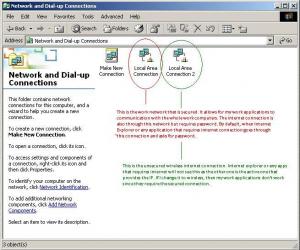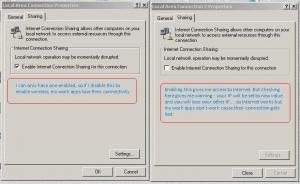spacesurfer
PatronContent Type
Profiles
Forums
Events
Everything posted by spacesurfer
-
Same here! I want to change the folder to a different location.
-
My Maxtor PATA hard drive is not being recognized by XP. It's my secondary hard drive. Not sure what is problem. I don't think it's hard drive, I think it's the cable but will do some investigating when I get chance. This gives me excuse, however, to buy a new one; but which one? I still like Maxtor. And I know people bash Maxtor. There are some Seagate fanatics and there are some WD fanatics. Rather than ask which is better, I though I'd ask, how old is your hard drive that still works, no matter what size it is or what age? Trying to find out how long some of these brands last so I can pick one. If you have more than one kind, please fill in all that apply.
-
you should post in the correct section; there is a section for office 2003. can you post a screenshot so we can take a look?
-
jroc, I like your icons. Can you post your CDR(W) icons? Thanks
-
what method are you using? registry entry or some program?
-
good guide. note about extracting the updates, if you have winrar, it can extract those files... no need to run the update and copy from temp folder. i'm guessing winzip should also be able to extract those.
-
1) Microsoft Office 2003 2) Adobe Acrobat 7.0.8 3) True Launch Bar 3.2 Customize system with regtweaks and user interface, then Create ghost image (no personal customizations) 4) .Net Framework 1.?? 5) Sony Sound Forge 8.0 6) Sony CD Architect 5.2 Create ghost image 7) UltraISO 8.0 8) PowerISO 3.0 9) WinRar 3.5 10) NIS 2005 spyware edition Create image Customize my system with personal bookmarks, outlook accounts, etc. then create final ghost image.
-
Or what you can do is create a blank text file somewhere on your drive, then have the batch file copy it to where you want to.
-
What I've done is installed Winrar and taken the installation files from the Program Files folder and copied them to another source. You don't need to install after that. The program will work from any location. It will, however, ask you to configure on first run. But there is no need to install... after first installation, copy the files to another location. Next time you install XP, you can run it from that location or copy the files back to the Program Files folder and run it from there. I think the Winrar installer is actually a self-extracting file.
-
Humm, during the windows 98 era, I reinstalled 98 more often than XP. 98 tended to become unstable and crashed a lot. XP, on the other hand is stable for me. Only reason I do a reinstall is if it gets infected with spyware or when I install too much crap and I need to refresh.
-
I'm not sure how you can get a blank file but the command echo >> blank.txt give you a file with the words "Echo is on." If you do echo . >> blank.txt you'll get a text file with the period. If you know the escape sequence for the space, you might be able to get a blank file.
-
@mikorist So why do you need installfont.exe when you are using fontinst.exe in your script? what is the difference? what is the usage for installfont.exe?
-
I hate WORD 2003 SP2, it the most untalented soft in THE WORLD
spacesurfer replied to vanya203's topic in Microsoft Office
Personally, I love Word... always have. Yes, it's true that it's not perfect but I like all the features. I can almost always accomplish any formatting job I need to. Like vinodh said, blaming Microsoft is like throwing dirt at the sun. It's only going to fall on your own eyes. -
Office Discrimination: (take with a little salt please)
spacesurfer replied to -I-'s topic in Microsoft Office
For Open Office questions, the proper section is "Software Hangout". -
I was curious as to how often members reinstall their OS, Windows XP in particularly. I myself reinstall probably twice a year but this year, I started playing around with unattended installs and automating drivers installation. Therefore, I reinstalled quite a few times to test, but I'm not counting that. I roll back my ghost image moreso than do a complete reinstall.
-
There have been many posts on silent installation of IntelliType and IntelliPoint. I read them all but was still confused as to who actually is able to get it to install with which method. So, I tried it myself and got it to work on GUIRunOnce. It'll show the setup windows (I like that -- let's me know it is installing), but requires no input from user. Extract both packages and copy the folders SETUP to location where you will be installing from. I renamed the SETUP folders Intellitype 5.0 and IntelliPoint 5.2. Don't worry about the other files--you only need files in SETUP folders. Then check your registry for the model numbers. The keys are: HKEY_LOCAL_MACHINE\SOFTWARE\Microsoft\IntelliPoint\Model HKEY_LOCAL_MACHINE\SOFTWARE\Microsoft\IntelliType Pro\Model What you actually need is the number in parentheses, not the dword! Let your mm value be your model number for IntelliPoint and kb value for your IntelliType. My mm is 2 digits but the kb is 4 digits. Here are the commands for silent installation: "%CDDRIVE%\IntelliPoint 5.5\IP55.msi" mm=16 /qr /norestart "%CDDRIVE%\IntelliType 5.0\ITP50.msi" kb=1003 /qr /norestart Don't forget to modify your path of install. Put these in your GUIRunOnce file. Also, if you have an Office Keyboard, you'll need IntelliType 5.0. IntelliType 5.2 does not support the Office Keyboard; hence, I have not updated to 5.2. The kb value for Microsoft Office Keyboard is 1003 and Wireless IntelliMouse Explorer 2.0 (which has the tilt wheel) is 16. Hope this helps those looking for this.
-
this is a great program. i would like to know how to restore my toolbar automatically after install.
-
Thanks, shortcut in SendTo works.
-
@yzowl I'm trying to add registry keys that change the drive icons with your method. Here is what I have but it doesn't work: for %%? in (programs documents media ghost satsang) do call :setit %%? goto :eof :setit for /f "delims=\" %%? in ('mountvol^|find ":\"') do dir/b/as-d %%?\%1.hdd &&set %1=%%? echo %programs% echo %media% pause goto :eof :eof reg add "HKLM\SOFTWARE\Microsoft\Windows\CurrentVersion\Explorer\DriveIcons\%programs%" /ve /d "%windir%\Resources\Icons\progs_drive.ico" /f reg add "HKLM\SOFTWARE\Microsoft\Windows\CurrentVersion\Explorer\DriveIcons\%documents%" /ve /d "%windir%\Resources\Icons\docs_drive.ico" /f My question is, does the reg add run after the loop is complete? What about the %programs% variable - is it H: or is it H? If it has a colon after it, I don't think it would work. How do you remove colon? Also, how do you run reg add command outside the loop and not within the loop?
-
Read the rules, first.... do a search before posting questions.. This topic has been extensively covered here: Silent Install Fonts Basically, you have to copy fonts to the fonts folder (usually %systemroot%\fonts), then register the fonts so that windows can recognize the fonts. If you install Microsoft Office, registering fonts is not necessary since opening Word registers your fonts. You can use the fontinst.exe utility to install+register fonts automatically and is discussed in link above.
-
what exactly does your complex script do before i use it? i can't tell from your script what it does. what i want is to search for the file (i.e. h:\progs.sys, g:\media.sys, i:\music.sys) and assign the drive letter to the varialbe (i.e. %progs%=g:, %media%=g, %music%=i: is this what the script does? (forget about labeling the drive part as i mention in original post. that was kind of dumb since once the drive is labeled, the label does not reset itself after reinstallation of windows.)
-
you need acrobat 6 or 7, not reader. acrobat 6 does not have a separate program - you have to create fields from within the program. for just simple fields, acrobat 6 is better. for more extensive forms, acrobat 7 has designer. which is harder to use but much more capable. anyway, either acrobat 6 or 7 can do it. read help file to learn how as detailed instructions can't be provided.
-
Hope this picture helps in what I'm trying to describe. The Local Area Network (LAN) is my work network that is not wireless but wired. It gives my work applications connectivity to other computer that my applications communicate with. Without that connection, I can't do nothing. Internet access requires password. The other one Local Area Network 2 (LAN2) is the wireless connection that is wide open with Internet. No password required. However, all apps try to access internet through the wired connection. If I enable Internet through LAN2, it disables LAN so my work apps don't work. And here is how I enable the wireless network, which disables my work LAN connections.
-
Jai Swaminarayan, Nilkanth! Yeah, as he said - to put it consicely - just drag and drop your emails from Outlook Express to any folder our create. The emails are stored as *.eml files and you can double click on those to open them. I would actually changed the location of the folder to an external location by following Nilkanth's directions - e.g. under maintenance tab click on change to change location.
-
that is exactly what i want - visible when display system files is enable but invisible when show hidden files is enabled. that way, the file is not annoying when i open those drives.