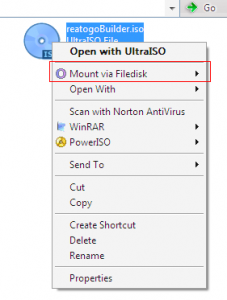spacesurfer
PatronContent Type
Profiles
Forums
Events
Everything posted by spacesurfer
-
>> Excel price list (formula help plz) <<
spacesurfer replied to homepcsolutions's topic in Microsoft Office
Produce Cost Margin After Margin A B C 1 $50 =if(0<=a1<=20,1.44,if(21<=a1<=100,1.26,...) =(a1*b1) formatting is messed up above but $50 = a1, formula is in B1, and =(a1*b1) is in C1. Use the if formula. The syntax is =if(condition,true,false). You'll have to nest as many if's as there are your margins. =if(x1<=a1<=x2,margin1,if(y1<=a1<=y2,margin2,if(z1<=a1<=z2,margin3...) -
It's good to recommend OpenOffice but it doesn't answer the dude's problem--which is the reason for this forum. Anyway, I'm not sure what's causing your problem. Are you saying you're using Word 95? I've never heard of Word 95! This forum is for Office 2000/XP/2003.
-
Open another Office Application such as Excel and go to Help and then do a "Detect and repair"
-
can you send attach a screenshot?
-
Go to tools, options, and in View tab, uncheck Spaces under Formatting marks sections.
-
Lucky your house didn't catch on fire!!! I assume you had to fetch a pail of water to put it out. I find "my hard drive burst into flames" a little hard to believe. But then again, it could happen. Anyway, I doubt it was another one of those "it was a bad Maxtor". I agree with puntoMX - I would suspect a bad power supply. I let you know if a year if my Maxtor SATA II is still working or not. I agree. I sent a Maxtor 200 Gb PATA back to Maxtor and got a new one. I thought the HDD was messed up. But when I tried the new one, same problem. I replaced the cable and what do you know. It was the cable!! Silly me. So I always suspect the data cable first. Maxtor was nice enough to replace it, however!
-
Love cleartype. Especially with the new Segou UI fonts.
-
Am I sorry I didn't backup my hard drive. It failed and I lost everything. Oh, well. You have to learn to live on.
-
You don't have to delete the pagefile (pagefile.sys). Both Ghost 2003 and TrueImage copy it as a zero-byte file. It's has been discussed here. I've confirmed this. I created a Ghost image of a fresh system. The size of the fresh system was about 1 Gb. When I made the ghost image, the size was < 700 mb (small for a CD). That was not due to compression but ghost skipping the pagefile.sys.
-
What's the final verdict on this one? Anyone solve this one? I'm getting the same problem, but I get the error running from a USB HDD.
-
That's why I made a list of Tweaks to apply after a fresh install and all the program I need to load. I just go through everything on the list to get my system. I can do it in about 4 hrs to get a system I want, before I connect to the internet. So, when I'm done, I have a fresh-base image with no software. Another image after all the tweaks and progs. Therefore, it doesn't take me months. I keep a third image as well so my first and second are untouched, but the third one is replaced with a newer one as things change.
-
How Old is Your Working Hard Drive?
spacesurfer replied to spacesurfer's topic in Hard Drive and Removable Media
I have a 40 Gb Maxtor on my older computer that's about 4 years old. The Maxtor HDD is about 5 years old and no sign of dying yet. I think it's a myth about certain brands being bad. I have a 16 Gb Seagate that I found from a salvaged PC that still works in my HDD enclosure. I have a 2 Gb Maxtor from another salvaged PC that still works in my second HDD enclosure. However, I think I killed my newer 200 Gb Maxtor HDD by jamming it twice in my system trying to fit it in my bay. (This is why I created this poll.) Now I understand that all that noise my system was making was the HDD vibrating so much. I never had any data corruption. Now, the system does not make that much noise. Anyway, I still trust Maxtors. And of course, Maxtor was bought by Seagate. -
All of you who spent 1000+ are crazy. I love computers but, 1000+!!! You guys are rich or something. Edit: Wait a minute, which components constitutes a computer is not specified, since nowadays who can buy components individually. I didn't include the monitor since I already had it. I only included the box and everything inside it. Some parts are from my previous system so I saved money there (e.g. my hard drive).
-
Two major ones are Acronis True Image and Norton Ghost. I personally have tried True Image from BartPE and can't get it to work. It says HDD not found. If you go with Ghost, you need to decide on 2003 vs v 9 or 10. 2003 is significantly different from the newer 9 and 10. I don't like 9 or 10. I use the dos-based 2003. It's very simple. Anyway, search for Andromeda83's posts and you'll find a lots of useful info for Ghost 2003.
-
How Old is Your Working Hard Drive?
spacesurfer replied to spacesurfer's topic in Hard Drive and Removable Media
I was thinking about buying another one - a 160 Gb Maxtor PATA for my HDD enclosure as a backup drive. Micro Center has it for 29.99 after a rebate of 60.00. Aug 3-6 is a tax-free day in Georgia! I bought a 100 Gb SATA Maxtor a while back from Micro Center that was same price - 30.00 after rebate of 70.00. I did get my rebate back. -
How Old is Your Working Hard Drive?
spacesurfer replied to spacesurfer's topic in Hard Drive and Removable Media
I didn't think that it was that huge... they make drives as big as 750 Gb now-a-days. Of course, they cost more than $400 - $500. -
only 9 more votes and we hit 200!
-
How Old is Your Working Hard Drive?
spacesurfer replied to spacesurfer's topic in Hard Drive and Removable Media
All right. Thanks folks for you votes. I ended up buying a Maxtor SATA II 300 Gb HDD. It's big enough for my needs. -
I have not yet saved anything on the hard drive. Since it's an extended partition, I'm guessing I can't just delete the first partition and reformat it as primary since the extended partition is like an envelop around the logical partitions. Since I have no data, I will probably delete all partitions from within windows xp and redo the partitions. Is there any reason to do a full format the first time, or can I do a quick format?
-
I've always used partitions but I never quite understood extended partitions. I think I'm beginning to understand now. I need to reparition my OS drive since I have 1 primary and extended/logical partition. I want to be able to install a second OS to that one so I need to redo that one. Anyway, I converted my whole second drive to extended with logical drives. Is there a way I can make the first one a primary?
-
I purchased a new 300 Gb HDD. Question is, how should I format it? My OS HDD is different. This new one is for storage only. I want 5 partitions on this HDD. I did 4 primary partitions, but when I got to last one, it will not let me format that one. That space remains unallocated. Should I do it all as primary or all as extended? Should I do first as primary and rest as extended? I just need to use the second one as storage, not for an OS. Thanks. BTW, my OS is SATA 1.5 Gb/sec and the new one is SATA 3.0 Gb/sec. Would I benefit in performance by installing OS (WinXP) on 3.0 Gb/sec HDD. Or should I leave it on the slower one, but set temp folders (for burning apps, sound editing apps) on faster one?
-
Ooops. The registry section is missing some lines. I will revise later.
-
Silent IntelliType and IntelliPoint
spacesurfer replied to spacesurfer's topic in Application Installs
If you're referring to IntelliPoint mice made by Microsof, try the HKLM\Software section. Read my initial thread! I'm not sure what IntelliMouse is. -
I wrote how to easily install UltraISO in the post here. It's not complete without a way to mount ISO images. There are many programs, such as Daemon Tools and PowerISO. However, I prefer the simple little utility called FileDisk. It add a context menu to you ISO and IMG files to mount them to a virtual disk. Sherpya made a BartPE plugin. I used it to install it silently. First, search for Sherpya's filedisk plugin to download the necessary files (it's a free utility). The three files you'll need are filedisk.sys, filedisk.exe, filediskext.dll. Copy this batch script and called it filedisk.cmd: REM Install FileDisk 1.2 copy filedisk.sys %systemroot%\system32\drivers copy filedisk.exe %systemroot%\system32 copy filediskext.dll %systemroot%\system32 regedit /s filedisk.reg Copy this to notepad and call it filedisk.reg: Windows Registry Editor Version 5.00 [HKEY_LOCAL_MACHINE\SYSTEM\CurrentControlSet\Services\FileDisk] "ErrorControl"=dword:00000001 "Start"=dword:00000001 "Type"=dword:00000001 [HKEY_LOCAL_MACHINE\SYSTEM\CurrentControlSet\Services\FileDisk\Parameters] "NumberOfDevices"=dword:00000004 [HKEY_LOCAL_MACHINE\SYSTEM\CurrentControlSet\Services\FileDisk\Enum] "0"="Root\\LEGACY_FILEDISK\\0000" "Count"=dword:00000001 "NextInstance"=dword:00000001 [HKEY_LOCAL_MACHINE\SYSTEM\ControlSet001\Services\FileDisk] "ErrorControl"=dword:00000001 "Start"=dword:00000001 "Type"=dword:00000001 [HKEY_LOCAL_MACHINE\SYSTEM\ControlSet001\Services\FileDisk\Parameters] "NumberOfDevices"=dword:00000004 [HKEY_LOCAL_MACHINE\SYSTEM\ControlSet001\Services\FileDisk\Enum] "0"="Root\\LEGACY_FILEDISK\\0000" "Count"=dword:00000001 "NextInstance"=dword:00000001 ;Add Shell Extensions for ISO Files [HKEY_CLASSES_ROOT\CLSID\{844449EE-53BC-4b46-8AC4-EAF476C1CF3B}] [HKEY_CLASSES_ROOT\CLSID\{844449EE-53BC-4b46-8AC4-EAF476C1CF3B}\InProcServer32] @=hex(2):46,00,69,00,6c,00,65,00,44,00,69,00,73,00,6b,00,45,00,78,00,74,00,2e,\ 00,64,00,6c,00,6c,00,00,00 "ThreadingModel"="Apartment" [HKEY_CLASSES_ROOT\UltraISO\shellex] [HKEY_CLASSES_ROOT\UltraISO\shellex\ContextMenuHandlers] [HKEY_CLASSES_ROOT\UltraISO\shellex\ContextMenuHandlers\FileDisk] @="{844449EE-53BC-4b46-8AC4-EAF476C1CF3B}" ;Add Shell Extensions for IMG Files [HKEY_CLASSES_ROOT\Image File] @="Image File" [HKEY_CLASSES_ROOT\Image File\DefaultIcon] @=hex(2):46,00,69,00,6c,00,65,00,44,00,69,00,73,00,6b,00,45,00,78,00,74,00,2e,\ 00,64,00,6c,00,6c,00,2c,00,31,00,00,00 [HKEY_CLASSES_ROOT\Image File\shell] [HKEY_CLASSES_ROOT\Image File\shell\open] [HKEY_CLASSES_ROOT\Image File\shell\open\command] @=hex(2):72,00,75,00,6e,00,64,00,6c,00,6c,00,33,00,32,00,2e,00,65,00,78,00,65,\ 00,20,00,46,00,69,00,6c,00,65,00,44,00,69,00,73,00,6b,00,45,00,78,00,74,00,\ 2e,00,64,00,6c,00,6c,00,2c,00,4d,00,6f,00,75,00,6e,00,74,00,49,00,6d,00,61,\ 00,67,00,65,00,20,00,25,00,4c,00,00,00 [HKEY_CLASSES_ROOT\Image File\shellex] [HKEY_CLASSES_ROOT\Image File\shellex\ContextMenuHandlers] [HKEY_CLASSES_ROOT\Image File\shellex\ContextMenuHandlers\FileDisk] @="{844449EE-53BC-4b46-8AC4-EAF476C1CF3B}" ;Add Unmount to Drive [HKEY_CLASSES_ROOT\Drive\shellex\ContextMenuHandlers\FileDisk] @="{844449EE-53BC-4b46-8AC4-EAF476C1CF3B}" You'll have to restart you computer. Here's an image of the context menu: **Oh, by the way, the images are unmounted after reboot. I'm sure you can write a script to automount images that you like.
-
Here's an easy way to install UltraISO. You must already have it installed. All you need to do is grab the files and apply the reg files explained below. Copy ultraiso.exe, ultraiso.chm, and vdrive.ini (if it exists) to you install location (e.g. XPCD:\Programs). Make a shortcut in this folder that points to your UltraISO.exe in the Programs Files folder (e.g. "%programfiles%UltraISO\UltraISO.exe") Copy this code and call it ultraiso.cmd md "%programfiles%\UltraISO" copy UltraISO.exe "%programfiles%\UltraISO" copy UltraISO.chm "%programfiles%\UltraISO" copy vdrive.ini "%programfiles%\UltraISO" regedit /s ultraiso.reg REM copy shortcuts if exist "%UserProfile%\Start Menu\Programs\Utilities" goto copyshort1 md "%UserProfile%\StartMenu\Programs\Utilities" goto copyshort1 :copyshort1 copy "UltraISO 8.lnk" "%UserProfile%\Start Menu\Programs\Utilities" goto next :next if exist "%AllUsersProfile%\StartMenu\Programs\Utilities" goto copyshort2 md "%AllUsersProfile%\Start Menu\Programs\Utilities" goto copyshort2 :copyshort2 copy "UltraISO 8.lnk" "%AllUsersProfile%\Start Menu\Programs\Utilities" goto end :end Copy the content here to notepad and call it ultraiso.reg Windows Registry Editor Version 5.00 [HKEY_CLASSES_ROOT\.iso] @="UltraISO" [HKEY_CLASSES_ROOT\UltraISO] @="UltraISO File" [HKEY_CLASSES_ROOT\UltraISO\DefaultIcon] @="%Systemroot%\\Resources\\Icons\\iso.ico" [HKEY_CLASSES_ROOT\UltraISO\shell] [HKEY_CLASSES_ROOT\UltraISO\shell\open] @="Open with &UltraISO" [HKEY_CLASSES_ROOT\UltraISO\shell\open\command] @=hex(2):22,00,25,00,53,00,79,00,73,00,74,00,65,00,6d,00,44,00,72,00,69,00,76,\ 00,65,00,25,00,5c,00,50,00,72,00,6f,00,67,00,72,00,61,00,6d,00,73,00,5c,00,\ 55,00,6c,00,74,00,72,00,61,00,49,00,53,00,4f,00,5c,00,55,00,6c,00,74,00,72,\ 00,61,00,49,00,53,00,4f,00,2e,00,65,00,78,00,65,00,22,00,20,00,22,00,25,00,\ 31,00,22,00,00,00 [HKEY_CURRENT_USER\Software\EasyBoot Systems\UltraISO\5.0] @="C:\\Program Files\\UltraISO" "UserName"="Username" "Registration"="reginfo" Execute ultraiso.cmd using RunOnceEx or whatever method you use. Also, make sure to go through the ultraiso.cmd to correct for you shortcuts, etc and add your reg info in reg file. ?? Just ask.