Content Type
Profiles
Forums
Events
Everything posted by MrCobra
-
I would have used a hand drawn crayon depiction of the start menu before I'd ever give "FarClock" any of my money. @Tihiy Speaking of money, is there anywhere/way I can donate to you without having to purchase more keys? And thank you for a great program! Mine always shows there's mail when there is none.
-
+1 I'm not going to say that all 32bit software works in 64bit, but I've never ran across any that didn't except for apps that required drivers to work. All drivers have to be 64bit. You also get the added benefit of the 16bit subsystem being totally removed, which also gets rid of the bugs and compatability issues that were present in it.
-
I don't use ANY hardware decoders/encoder. The programs I use for encoding and decoding video does not rely on any hardware other than the CPU to do the job. Right this very minute I'm watching a Blu-Ray movie and encoding 2 other movies downto DVD5 format. My CPU usage is around 3 percent. Get rid of Norton. Period. As has been suggested, clean out the junk that HP installed by default, especially Norton, and get a better antivirus product. I've seen relatively fast OEM systems run like crap because of the junk that the OEM installs by default. Yeah, good luck with that.
-
Is it an OEM computer? If it is, clean out the junk that the manufacturer installed by default. H/W related or some driver(s) are not installed properly. You haven’t posted your computer specs for anyone to see and to be able to give solid advise on. It could be video driver issues. It could be that something got messed up during an update. Sometimes updating drivers without first removing the older version first can cause problems. It could be a severely fragmented harddrive. It could be that the pagefile is not large enough. Me also doesn't have the added code complexity that Vista does. Nope. Sorry to say, but we're not. CoreAVC relies solely on itself (and the CPU of course) to decode the h264 streams. Most decoders are hardware decoders that use, as it's name implies, hardware assistance (special cards to offload the processing AWAY from the CPU) to decode the streams. CoreAVC does not rely on any hardware accelertation for its processing. It is one of the most efficient decoders out there. Everything requires a CPU to run. See above. 1% consitantly. Quad Core i7 with HT. Vista sees it as 8 cores; and 12GB of memory. I build my own PCs. I build them to last a while which means I get the best that I can afford to buy so I don’t have to upgrade again too soon. I use my PC for games, software development, movie encoding & decoding, 3D animation, Photography, music, ect. I build to meet the needs I have and require for both personal enjoyment and work related activities. High end computers are very capable of being pushed hard and not even have the slightest hint of any slowdowns. There's nothing tricking me. My everyday experience and usage of this PC tells and shows me otherwise. I'm not trying to argue with you, and I hope you don't take anything I've written as being personal, it's not. Without knowing your hardware specs to be able to come to some sort of understanding as to why it’s running slow (other than you claiming Vista sucks), nobody can help.
-
LMAO! Until you run into software that WILL NOT install because it's a server OS. The DRM system in Vista is ONLY activated IF AND ONLY IF protected content is opened. In the headers of protected content exists a flag that tells whether it's protected or not. If it's not, the DRM never kicks in. This behavior can be seen by running a kernel level debugger and attaching to Media Player and then opening protected content. I don't know how to write an OS, nor would I want to, but I know how debug and trace code and your claims are false. I thought that at one point as well. Me and crahak had a bit of discussion on it. See quote at the bottom. Technically, it's not. It only seems to be that large because all the files in the WinSxS folder are hard links to the files already in the System32 folder. Explorer or any other file manager sees those hard links as actual files and reports what it sees. But, you can rest assured that that 15GIGS you complain about is in fact not 15GIGS of used space. I can watch a full 1080p h264 movie (decoded with CoreAVC which is software ONLY) and barely hit 1% CPU usage. I can encode h264 content and barely even hit 5% CPU usage. I can hit 90+% usage (never hits 100%) on a single core and have the other 3 cores free to do other work. It's nice to do some 3D rendering, a movie encode, compiling a large project in Visual Studio, and be playing COD5, or some other game, and never once have my PC even hint at getting slowed down. I do it all the time. It's wonderful.
-
Yes, vLite can remove the DRM from the media player component; I'm not sure if it just removes that or other things with it. Please note that if you remove it, you will no longer be able to play protected content. Normal, as is non-protected content will still play as usual.
-
http://www.thefreecountry.com/compilers/basic.shtml More specifically, you'd want to check out http://www.freebasic.net/
-
For you perhaps. I first installed Vista x86 after SP1 came out, and I've never, ever had any of those issues. In fact, on many file operations, it's noticeably faster. Maybe you know, maybe you dont.....If you turn off Differential File Compression, it gets even faster.
-
Those files were removed because it was not NuHi's right to distribute them. You can still find the older version of vLite that has those files. Install the older version and then install the newer version over top of it.
-
The thing is, IMO anyway, he shouldn't have to stop in and say anything. I for one wouldn't make a program like this so I could read all the incessant nagging and whining about when new versions are coming out or how soon this or that can be fixed or implimented. Yes, bug fixes and new features are always nices things to get, but people NEED to remember that Nuhi has a life and doesn't owe anyone of us any explination or reason as to what he is or isn't doing with his time. I would think that "On Vacation" would give people a hint that he's busy. This is NOT directed at you or at any one person; just having my say.
-
The part in bold is false. And saying that using x64 for desktop/workstations is useless today, is also false. The OP may not need full x64 support, but to claim that it's useless is spreading useless opinions.
-
You might take a look at Acronis True Image.
-
I'd definitely go with VirtualBox over VirtualPC anyday. Not only is it faster, none of the services or networking components gets loaded until the program is executed and they go away when the program ends.
-
Reged32.exe (which runs regedit.exe) is provided for compatability with some older or self made installers that directly call it.
-
Integrate only SP3 and get a more up to date update pack. http://www.ryanvm.net/forum/viewtopic.php?t=5687
-
delete
-
Have you tried setting your recovery partition to active and rebooting? From some of the stuff I've been looking at concerning this (not quite like your situation), others seemed to have fixed the problem with F10/F11/F12 keys not working by doing this. Another post suggests using MBRInst.exe /ini [path_to_ini]MBR.ini /r /q to fix this. /r = force recovery boot on next system start /q = do not display anything
-
Since you can access and use your Vista install, why not get the OEM key from the registry, save the xm-rms certificate file to another location, borrow a Vista DVD and add those back? It would allow you to install a clean and legal copy. You can then image that with imagex to get an activated DVD for your machine. I know you want to recover the blown recovery partition, but maybe that's more troube than it's worth. Just a thought.
-
The main benefit for 64bit is access to more than 4 gigs of RAM. With more and more OEMs putting 4 gigs in their computers and with the X58 chipset that supports 24 gigs of system RAM, 64bit is the way to go. Even if you don't plan on adding more memory for a while, I'd still go with Vista 64bit as it's better to have it now and not need it than to need it and not have it. It's a bit faster and a bit more stable than its 32bit counter part. As another poster stated, if you need something that doesn't work right with it, run a VM and use the software there. I sure hope so. I think MSFT should start pushing for 64bit to be main stream.
-
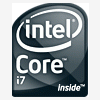
[Release] Comodo Internet Security v3.8.65951.477
MrCobra replied to johndoe74's topic in Application Add-Ons
Thanks for the links. -
He will also need to backup the OEM certificate (*.xrm-ms) from his OEM install and add it to the fresh install. Install Home Premium without an install key. Once at the desktop run Cmd prompt with administrative rights and type the following info. slmgr.vbs -ipk <product key> And then install the certificate slmgr.vbs -ilc oemcert.xrm-ms Please note that the OEM key that Vista is installed with is NOT the same as the key on your sticker. The OEM key needs to be retrieved from the registry. This will allow you to view your original OEM product key: http://www.rjlsoftware.com/software/utilit.../download.shtml
-
Nothing you can do about it except wait for the developers to fix it.
-
I voted No. My boot time got a bit faster. No issues whatsoever with the "desktop lag" reported above. I always do a format and a fresh clean install with a SP anyway. SP upgrades are a no-no in my book and and are more apt to cause problems.
-
Some will argue that with enough RAM that a swap file isn't needed. There are applications, especially games, that absolutely require a swap file in order to function properly. Your usage may fall into the area where you can get by without a swap file, but be aware that there are cases where it's absolutely required. If you have the space to spare on another drive for a primary partition to put the swap file on, I'd recommend doing so.

