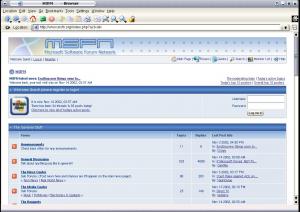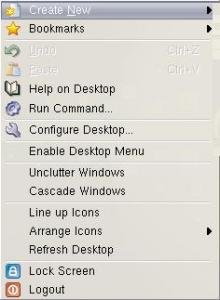Content Type
Profiles
Forums
Events
Everything posted by FthrJACK
-
this page was **** usefull too: http://www.kde.org/documentation/userguide...ing-debian.html come on dont be scared, you only need a 2gb partition and the debian or lindows CD. i hated hunting for rpms and having to compile code etc in other distros. i wish i had tried debian before, im in love
-
not bad pia i like it. thing is i thought this was going to be a boobs joke when i clicked the link. i feel ripped off!
-
lol cheers zivian btw.. you wouldnt know which config i edit so that natsemi.o gets used for my nic each time i start? i have to manually do it.
-
-
-
-
i would re put the info in and try again, check ALL the settings (or re-create the account under outlook) if its all ok still, check with your isp, they may be having server problems, or have changed some configuration requiring secure auth for example, check with them about that and if it still wont work ask them to reset your password or something then try. have you installed a new firewall or router?
-
also before using apt-get, try this Open console then run "apt-get update" now try use "apt-get install synaptic" to install a GUI for apt.
-
some apps work in lindows yes, but not many, its basically Debian linux with stuff renamed and tweeked to make it easy for Windows users to switch over. i have had a right pain getting my internet working, well, i just got it working, im posting this under Lindows in Netscape all i had to do was type "modprobe natsemi" in command console, then i could set the network settings, however - i had to go insto windows to get my name server info, and host name etc. problem is i have to enable the natsemi driver for the netgear card each time i start lindows, but that can be fixed easily i think. ill just download some apps and ill post screenshots for you. i will still use windows for games. as for office.. lindows has apps to open power point etc, also it comes with Staroffice which is an excellent office tool thats probably MS Offices main rival. Only one problem to sort out now... SOUND, but im using onboard till i get my sound blaster back from a friend who wanted to see what it was like, after i put that in i expect sound will work. brb with those screenies.
-
fatdog, you can remove and reinstall IE in XP. its very easy. Have you got Service pack one installed? ill post a guide on this, i didnt want to post any more guides on this site as we are changing software soon but if you need it i can put it on.
-
Outlook blows anyway. my outlook express is being a pain lately.. taking ages to open but i think its a badly fragged drive being the cause hehe you shouldnt have installed the beta should you. you mention two dll files there... you need both? theres an excellent site online with loads and loads of dll files on it. http://www.dll-files.com/
-
Hashdump, gladly, its much much nicer looking than windows. when i installed it all it asked for was a password. it installed on my system in FIVE MINUTES FLAT thats boot, install, reboot, login. i had some problems with my network cards, i have two in this machine and on previous linux installs ive had trouble getting on the net until i remove the cheaper card and reboot, then i can usually install the second card after. on rebooting into windows the net is knocked out there too till i remove the card. confusing the first time i had it when i dual booted with mandrake. for now take a peek over at www.lindows.com hashdump, theres screenshots there too, ill post some of mine shortly. i can see myself using lindows more and more, and windows only for games, its very nice looking and easy to manage system. makes the switch to linux easier too, but i prefer lindows user friendlyness to linux anyway, though i havent tried one of the more recent distros.
-
xperties, see my reply HERE id post it here but html is only allowed in news forum.
-
nice article over at extreme tech i found, if you want the whole Lindows review at extreme tech, its Here
-
ill post some lindows 2.0 screenies if you want
-
i have roxio installed, just on install select "custom" and untick direct CD and anything other than the burner and CD cover designer and everything is fine.
-
only advice i can give you is try another uploader. rename your guide files extension to .shtml and include the upload file by server side include. eg: <!--#include file="scripts/upload.php" --> but you will need to use another uploader to do that as the one you have doesent work. failing that edit the uploaders html in dreamweaver rather than the guides page, trying to fit the uploader into the guide.. just edit the uploaders html and put your sites header in the page. last option.. just have the uploader on its own page and not be fussy. other than that man i cant help you.. too busy with our own site at the moment.
-
i think he means as in toast... cannon fodder etc?? pia, why do you have rats on a leash? (i know im setting myself up for some quip here, but they make me laugh)
-
you mean something like this right?? if so then you could have done it yourself it took 60seconds. i wont do this again, it was very simple, liek people suggest, you wont learn dude unless you try yourself, im not having a go at you dont think that, it would be cool if you became some PHP whizz, id be asking you the questions then. Just try a bit more before asking for things that are very simple, not for our sake.. but yours. (and to save xperties kicking your a** across 12 states lol) hope this is what you meant: testing.php
-
i think what you want is pretty much a case of cut and paste. you might not need all of the code from the uploader... or you might. look at it an see what you think then cut and paste it into the table on the page your wanting to put it on. experiment, you arent going to kill someone or something doing it, you might just suprise yourself, and its much more satisfying in the end.
-
KERIO is the best ive ever used, its more configurable than say.. zone alarm, for the more clued up people, it wont be unfamiliar for people more used to a "proper" firewalls configuration. its just as easy to use as zone alarm without running an application in the back ground like Za does. i found with Za that the "true vector" part of the program would block some ports even when firewall was turned off, and true vector would load with the pc no matter what. it made hosting games a real headache. on aarons sugestion i tried KERIO and ive never looked back, i love how you can save your rules to file then import them again in case of a format or something, very handy little feature that. Its free for home use like Za also, and its not as annoying, where as Za is "noisy at first then quietens down" KERIO is noisy at first then it shuts the hell up, fullstop. it wont bug you with stupid warning everytime it blocks some spammers Windows messenger packet or something, it just blocks it and leaves you alone.
-
they just dont want you on one machine and say your girlfriend on another machine.. you would be getting two OS for the price of one then.
-
Reading the EULA as far as i make out, Windows, and office too, can be installed on two machines, eg a laptop and a desktop. However both machines cannot be turned on at the same time or you are in breach of the EULA and should pay MS for the other copy of windows/Office.
-
no rick, what your talking about and describing is a monopoly ^_^
-
nobodys flaming you chris, i was just curious. i think windows can be installed on two machines as it is, but you cant use them both at the same time. i think everyone would like to see more customisable features in windows, like the themes, why the heck did MS make it so they needed to be digitally signed and then didnt release any, i expected them to have a load fo themes for download when XP came out but no.. we had to go hack windows to do it.