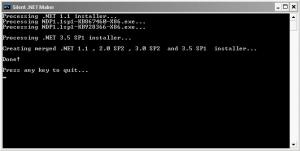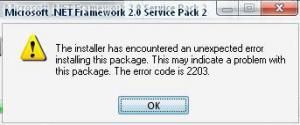Content Type
Profiles
Forums
Events
Everything posted by Stoner81
-

Silent .NET Maker (latest update: 20080603)
Stoner81 replied to Tomcat76's topic in Application Installs
Merge them all together using strel's modified script and this wil solve this problem. Did not work here, even using the merged installer My INI file: ; SNM.CMD default configuration settings. "YES" means "if it exists". ; PROCESS MAIN PACKAGES PROCESS_DNF1=YES PROCESS_DNF2=YES PROCESS_DNF3=YES PROCESS_DNF35=YES ; HANDLING OF INDIVIDUAL FRAMEWORKS IN .NET 3.5 PROCESS_DNF35_DNF2=SEPARATE PROCESS_DNF35_DNF3=SEPARATE PROCESS_DNF35_DNF35=YES ; PROCESS SUBCOMPONENTS OF .NET 3.0 SP1 PROCESS_DNF3_RGBRAST=YES PROCESS_DNF3_WINIMAGING=YES PROCESS_DNF3_MSXML6=YES PROCESS_DNF3_XMLPSSC=YES ; PROCESS LANGUAGE PACKS LANGPACK1_NAME=langpack.exe PROCESS_DNF1_LNG=YES PROCESS_DNF2_LNG=YES PROCESS_DNF3_LNG=YES PROCESS_DNF35_LNG=YES ; SPECIAL ; Set MERGE_FRAMEWORKS to 12 to merge .NET 1.1 with .NET 2.0 SP1. ; Set MERGE_FRAMEWORKS to FULL to make a single complete package. ; If the temporary file appears to not go up in size anymore after several minutes, ; decrease the compression ratio. Accepted values: MED and LOW. Try MED first. MERGE_FRAMEWORKS=FULL COMPRESSION_RATIO= Are you using SNM_mod8.cmd that strel has made to do it? and do you have v2.0 already installed otherwise it wont work. What errors messages do you get? -
Played it and completed it. My thoughts.... 1. Game is too short I completed it in less than a week. 2. Graphically I expected more since they did Oblivion which was grogeous to look at. 3. Very prone to crashing even when I got the latest patch from them!!!!! Overall a good game but could have been sooo much better and made Oblivion its b***h! but they missed that one hopefully the fourth one (if they make it) will be what this one should have been.
-

O&O Defrag Pro v11 (latest) & O&O Clevercache v6 (latest)
Stoner81 replied to Stoner81's topic in Application Add-Ons
Ok m8 I tried this the way you tried it and same result more or less, in the WPI it says it installs but it does not actually install for some reason. So I have no idea now what the problem is!!!! Stoner81. -

O&O Defrag Pro v11 (latest) & O&O Clevercache v6 (latest)
Stoner81 replied to Stoner81's topic in Application Add-Ons
Well bloody hell!!!! Dude you are a life saver I have tried this with Defrag Pro v11.1.**** (latest one anyway) and no problems. I dunno what the setup.exe was doin coz everytime i tried to run the .msi installer before deleting the setup.exe file it would not work but it seems to run spot on now! Thanks a million I wll double check it in VMware and also check CleverCache to make sure it works too! Once I have done that then I will post on how to use them!!! Thanks again buddy you are a life saver!!! Stoner81. -

O&O Defrag Pro v11 (latest) & O&O Clevercache v6 (latest)
Stoner81 replied to Stoner81's topic in Application Add-Ons
Ok m8 thanks for your time I will look into it and report back here! Thanks for your help! Stoner81. -
Thanks for that I thought I had used it before but could not find it! Sorry for askin a bit of a dumb question there! Cheers for the help! Stoner81.
-

Silent .NET Maker (latest update: 20080603)
Stoner81 replied to Tomcat76's topic in Application Installs
Ok strel its me again had no problems with SNM_mod8.cmd at all m8 save the minor niggle of the name of the merged installer which dont matter to much since you can just rename it Attatched is a screen cap of how the cmd prompt window looked after it had finished. -

Silent .NET Maker (latest update: 20080603)
Stoner81 replied to Tomcat76's topic in Application Installs
Merge them all together using strel's modified script and this wil solve this problem. -

Silent .NET Maker (latest update: 20080603)
Stoner81 replied to Tomcat76's topic in Application Installs
I dont use any language packs at all m8 i only use the installers plus updates since my language is English Thanks tho for the info im goin home shortly where i have no internet access so i will be running SNM_mod8.cmd and seeing how it goes with what im after and then i will report back to you m8 to say how its gone (good or bad ) Hope this helps you m8 to improve the script and such... thank you for your hard work buddy! Stoner81. -

Silent .NET Maker (latest update: 20080603)
Stoner81 replied to Tomcat76's topic in Application Installs
Thank you for your suggestion on this situation buddy much appreciated! @ strel - Thank you for your hardwork on this new version of the script (SNM_mod8.cmd) I have downloaded it and will be testing it later on tonight and i will report back on how things go with it!! Thanks again dude!!! Stoner81. -

Silent .NET Maker (latest update: 20080603)
Stoner81 replied to Tomcat76's topic in Application Installs
Sorry strel thats my bad there m8 really sorry about that (I feel a reet plonker) -

Silent .NET Maker (latest update: 20080603)
Stoner81 replied to Tomcat76's topic in Application Installs
Holy hell, why i didn't saw this before? Does anyone already know what i mean? I feel ashamed!Stoner81, create a backup of the SNM files you've modified, then download SNM_mod7.zip again and extract it, open the _SNM.ini with Notepad or something and scroll to the last two lines, here you change MERGE_FRAMEWORKS= to MERGE_FRAMEWORKS=FULL and the line below has to be: COMPRESSION_RATIO= the files you need are: SNM Script by Tomcat76 SNM_7 Script by strel .NET Framework 1.1 .NET Framework 1.1 Service Pack 1 .NET Framework 1.1 Service Pack 1 Update .NET Framework 3.5 Service Pack 1 if you need the language packs, select a language and download these two additionally: .NET Framework 1.1 Service Pack 1 Language Pack .NET Framework 3.5 Service Pack 1 Language Pack Thanks for the help here buddy I will try this and see what happens then report back here. Thanks again! Stoner81. EDIT - Tried doing this m8 and the end result was no .exe made it just vanished for some reason! I did post that by using strel's SNM_mod5.cmd script I made a merged installer which was just over 52MB in size. I will test this installer and see what happens. -

Integrating XP Games into W2K3 install
Stoner81 replied to Kjhe's topic in Unattended Windows 2000/XP/2003
The only way i know of really is by using portable games which can be run from anywhere and do not need installing. -
Ok guys this is driving me nuts!!! I am trying to sort out the silent switches for these two programs now here is the annoying thing... I have extracted them since they use Install Shield which then gives me a setup.exe and **.msi file plus a couple of others now running these from a cmd prompt i have installed them by using the following; setup.exe /S /v"qn" By doing this on a system already up and running is fine and they both install no problems and the registry entries I have made for the registration info also work. But, when I use them with the WPI using the EXACT same switches it refuses to install and so does the reg file even tho I know they work plus I have other reg files in use with other applications in my WPI which work fine!!!!! Anybody got any ideas on why they wont work? Once I have this solved I will post the needed info in the here to allow others to use these great applications! Thanks in advance for any and all help given! Stoner81.
-
Or use nLite and remove it that way.
-
Thanks for the confirm there m8 Ive yet to try it tho but im confident it will work. Thanks again! Stoner81.
-

WPI Not Installing Before Desktop Loads
Stoner81 replied to mritter's topic in Windows Post-Install Wizard (WPI)
Thanks for the info m8. -

Silent .NET Maker (latest update: 20080603)
Stoner81 replied to Tomcat76's topic in Application Installs
I dont think so m8 because when using the SNM_mod5.cmd it says its processing the 3.5 Installer whereas the SNM_mod7.cmd does not say it at all and gives no error message whatsoever so I dont think its the same problem. This is what I got with SNM_mod7.cmd Processing .NET installer... Creating merged .NET 1.1 , , and installer... Done! Press any key to quit.. Stoner81. -

Silent .NET Maker (latest update: 20080603)
Stoner81 replied to Tomcat76's topic in Application Installs
Thanks!!!!!! I have read the link you gave m8 and I re-rean the script SNM_mod5.cmd and it ran no problems with no error message. From the looks of it, it is NOD32 thats causing this error as it is scanning the file at the same time as the installer is trying to access it. I have created a merged installer which is 52.7MB in size does this sound about right? Thank you a million times over for all your help!!!!! Stoner81. -

Silent .NET Maker (latest update: 20080603)
Stoner81 replied to Tomcat76's topic in Application Installs
Ok I have tried it with the SNM_mod5.cmd script and its getting weird now!!!! Ok.... this works sort of since it says its processing the 3.5 installer and processes everything no problems and then gets to .NET v2 and throws out the attached error message but it does create DNF11, DNF20, DNF30, DNF35 so I know that my system can handle it the only thing I can think of is if there is something slightly wrong in the new script SNM_mod7.cmd??? Not to sure though here m8 does this make things a bit clearer on the problem? Stoner81. -

Silent .NET Maker (latest update: 20080603)
Stoner81 replied to Tomcat76's topic in Application Installs
Ok m8 thanks I will use the SNM_mod5.cmd and try again and see what happens... Thanks for your help! Stoner81. -

Silent .NET Maker (latest update: 20080603)
Stoner81 replied to Tomcat76's topic in Application Installs
Ok will try that but I have also now tested it with the original SNM.cmd file found in post 1 and it runs fine just says that it cant find a file in 3.5 which we already know about so I know that my system can handle the compression here are my specs; CPU - Intel Core 2 Duo 2GHz GPU - GeForce 8400M GS 256MB RAM - 2GB DDR2 This should be ok since it has worked before but I will try what you have suggested m8 and report back! Thanks for all your help m8 very much appreciated! Stoner81. EDIT! Tried the COMPRESSION and it still did it m8 -

Silent .NET Maker (latest update: 20080603)
Stoner81 replied to Tomcat76's topic in Application Installs
Yes I am using SNM_mod7 with that time stamp (date modified) so i have no idea!!! Cud it be spyware or a virus in my system or something? or possibly im running too much at once (MSN, Firefox while making them) I totally at a loss!!!! Stoner81. -

Silent .NET Maker (latest update: 20080603)
Stoner81 replied to Tomcat76's topic in Application Installs
I pretty suggest you to use SNM_mod5 for your purposes since I don't release the new update I'm working on. where is this version then m8y? -

Silent .NET Maker (latest update: 20080603)
Stoner81 replied to Tomcat76's topic in Application Installs
I have all the .NET Framework installed on my system thats running the script m8 including the service packs and all the latest updates from MS I dunno what other info to give you m8 sorry dude.... Stoner81