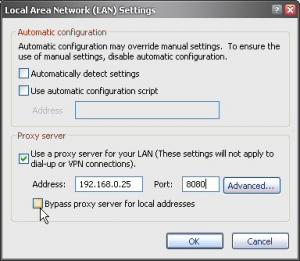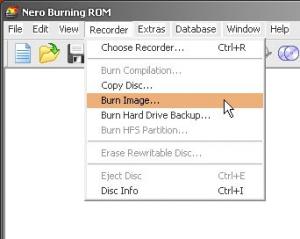Content Type
Profiles
Forums
Events
Everything posted by <SparTacuS>
-

Removing startup processes
<SparTacuS> replied to Marthax's topic in Unattended Windows 2000/XP/2003
As an example, I use the following reg entry to stop Nero Smartcheck from auto running; [HKEY_LOCAL_MACHINE\SOFTWARE\Microsoft\Windows\CurrentVersion\Run] "NeroFilterCheck"=- You need to check for entries (as Zxian itemised). -
Backup, format, re-install. It ain't worth the grief.
-

Slipstream Favorites from IE
<SparTacuS> replied to Gouki's topic in Unattended Windows 2000/XP/2003
Favourites are stored under C:\Documents and Settings\XXXXX\Favorites Where XXXXX is your user name. Place the *.exe that WinRAR creates somewhere in your $OEM$ directory and run it from your batch file (after your user has been created). -

Slipstream Favorites from IE
<SparTacuS> replied to Gouki's topic in Unattended Windows 2000/XP/2003
To clarify what Astalavista advised, 1) organise your Favourites as you want them. 2) Use WinRAR to pack them into a self-extracting SFX file 3) Add the following as the comment section ;The comment below contains SFX script commands Path=%USERPROFILE%\Favorites\Links\ Silent=1 Overwrite=1 Title=Installing Internet Favourites -

Everyone That Has Problem With Silent Installs
<SparTacuS> replied to supadodger's topic in Application Installs
There is nothing "wrong" as such with using the snapshop method of deployment (WinStall, InstallRite etc) and many network admins use them daily. However, they will almost everytime lead to problems later. One of the main problems is that you criple your upgrade ability. That is, when the author of your favourite app releases a patch it will rarely work to upgrade a snapshotted install - MS Office is very fussy about this (it will work but you have to be very careful with your builds. There are other potential problems but - the main thing is that most of the folks at MSFN see them as an admission of defeat. They are the blunt instrument of UA installs - the last resort. -
LOL. Seriously though Alanoll, is that a new page (or an old one?) I've not seen it before. I've just checked and it's not the one linked from the guide menu.
-
As a late-comer to XPlode (but not to UA installs) I would like to first say that I am a BIG fan of the program and appreciate Wraith's efforts. However, I've also got to say that this forum seems to generate more arguments and bad feeling than all the others put together. I don't think that this gives a good impression of XPlode or MSFN. Therefore I would like to make a suggestion; Proposal. A sticky thread for the forum holding ONLY annotated or properly explained snippets of code that would give newbs a start. All of us currently using XPlode successfully could contribute a little - that way no-one gets lumbered with the task of writing a huge guide - and Wraith has enough to do at the moment. For instance, one snippet to show how to run a program (with notes), another for a registry edit etc etc. If all other posts were imediately deleted we would soon have a good giude in all but name. (I just need to say, I had Xplode sitting on my drive for months before I got a successful installation - whatever you guys say, it may be the best but it is the installer with the steepest learning curve).
-
To answer your question, Yes I have several (working) 7-Zip repacks of Office XP. You just need to follow the guides very, very carefully. Main problems that you may/will encounter - 1) Shrinking on a NON-CLEAN system. Office shrink will only work properly/reliably if you run it on a "clean" system. This means an XP install without ANY Office components installed (preferably with nothing installed except the OS). It also needs to be an OS set up as the final one will be - so if youare N-Liting your OS this is the setup you should shrink on. How? Use Virtual PC or VMWare. 2) Misnamed Transform file. If you are using the files provided by the guide make sure that you rename your *.MST file to match. 3) Install time. Personally I have never managed to get a 7-Zip install to run properly at T12 - but a Rar-SFX version will install at this point (see nanaki's recent posts).
-
Not sure about the ATI versions but I install the NVidea Omega optimised drivers. If you run the install package past the point where you choose quality/speed and let the drivers unpack you can then copy the files to your $OEM$ drivers path. Then cancel the install. Forgot to say; I also mucho reduco the size by using NVLite from HERE
-
I have had this same problem on several machines/graphics cards with both of these games - I found that both are easily fixed. 1. Use google to get a variety of versions of the GL files - there are dozens. 2. Disable the versions that your Graphics card has installed to your Windows directory (rename them to *.BAK) 3. Now, work through the versions that you have collected by placing them IN THE GAME DIRECTORY. Try each one until you get a goody. 4. I found in most cases, the best option was the version that came with the game/s.
-
No probs, Your Office install looks OK, but I have used a different method for some time (search for Astalavista's tutorial - you can get a 35Mb office with a switchless install!) - so I've never tried a "normal" Office install via XPlode. Yea, I'm sure that the *.cmd file is not the best way - it ain't the most elegant - but it was the only way I could get it to work.
-
Haaaaaaaa, now we gotcha! I too had this same deal and fixed it like this; 1. create a simple command file like this to actually launch XPlode xplode.cmd cmdow @ /HID @echo off start /wait %systemdrive%\Install\XPlode\XPlode.exe EXIT and place it in $OEM$ with cmdlines.txt 2. call it from cmdlines.txt like this cmdlines.txt [COMMANDS] "xplode.cmd" I don't know how the whizzkidz do it - but this worked for me.
-
I,m no expert (it took me weeks to figure Xplode - but well worth it) This syntax works for me; For a simple "program execute" <execute display=".NET Framework 1.1 with SP1"> <program>#SOURCEDRIVE#\install\002-COMPO\7-NET\netfxsp1.exe</program> <hide>true</hide> <wait>true</wait> </execute> I found that the best way was to take someone elses file and adapt it. But most obvious problems that crop up regular - 1. Missing tags, 2. Calling the wrong XML file (remember default = XPlode.xml unless you specify different) 3. Wrong path/s (obvious I know, but you'd be suprised how often typos creep in) 4. Placement of Xplode C/W how you run it. 5. I seem to remember someone saying that XPlode is sometimes fussy about system values such as %SystemDrive% etc and % or # - but I've no problems like this so dunno? It may help if you let us know your folder/file structure and how/when you call XPlode.
-

Enter Proxy Info Into Ie Unattended
<SparTacuS> replied to I_Broke_My_MHZ's topic in Unattended Windows 2000/XP/2003
That setting is basically the one shown below "Bypass Proxy Server for Local Addressess" Don't worry about using all off these setting you can always use Use_Same_Proxy = 1 -

Enter Proxy Info Into Ie Unattended
<SparTacuS> replied to I_Broke_My_MHZ's topic in Unattended Windows 2000/XP/2003
Use the [Proxy] section of your winnt.sif Example; [Proxy] FTP_Proxy_Server = http://proxyserver:80 Gopher_Proxy_Server = http://proxyserver:80 HTTP_Proxy_Server = http://proxyserver:80 Proxy_Enable = 1 Proxy_Override = <local> Secure_Proxy_Server = http://proxyserver:80 Socks_Proxy_Server = http://proxyserver:80 Use_Same_Proxy = 1 -
I have been trying to automate the pagefile setings as per prathapml's technique; HERE but it doesn't seem to take. Does anyone know how soon can this (or any other method) be implimented - T12/13, First logon ?? prathapml - when do you get it to work?
-
This is a (somewhat clumsy) workaround for anyone wanting to do this in the latest releases: Attached is a compiled AutoIt script that hides a window titled "Finalising" so if you title your RunOnceEx as such, it will be hidden. That is; SET KEY=HKLM\SOFTWARE\Microsoft\Windows\CurrentVersion\RunOnceEx REG ADD %KEY% /V TITLE /D "Finalising" /f REG ADD %KEY%\001 /VE /D "Preparing Installation..." /f REG ADD %KEY%\001 /V 1 /D "%systemdrive%\Install\XPlode\XPlode.exe /xml:"#XPLODE#\XPlode2.xml" /f If you then start this exe as the first on your list in XPlode . . . . hide.exe
-
Thanks Wraith. Explains why I could't make it work.
-
I have recently replaced my RunOnceEx installs with an Xplode instance launched by RunOnceEx. (As per suggestion in documentation and method 4) HERE My problem is that I cannot get my explode script to hide the RunOnceEx dialog. Where in my script do I place the <hidewindow>"Finalising"</hidewindow> and do I enter the Window title or text contained in the window?
-

Folder \i386\svcpack In Unattended Cd
<SparTacuS> replied to nychong88's topic in Unattended Windows 2000/XP/2003
LOL, you can totally remove the need to kepp files in the svcpack folder if you instead delete all those cra**y files in the I386folder that end with an underscore _. As a bonus, this also reduces the size of your CD. -

Make Windows Explorer Start In C Automaticly
<SparTacuS> replied to MyDomain's topic in Unattended Windows 2000/XP/2003
I create my link using shortcut.exe (do a search) with the command; shortcut.exe /F:"%AllUsersProfile%\Start Menu\File Management\Windows Explorer.lnk" /A:C /T:"%SystemRoot%\explorer.EXE" /I:explorer.EXE,1 /R:1 /P:"/n, /e, /select, C:\" -

New Way Of Playing Song
<SparTacuS> replied to amardeepsingh's topic in Unattended Windows 2000/XP/2003
After reading this thread I knocked this up you can try it if you like. It will play any mp3 in the same directory named song.mp3 (with limitations) 1. MP3 format up to 24000Hz 96kbps stereo (so not Hi-Fi) 2. It does not auto-close so will need killing will pskill (song.exe) Song.exe -
BobbyB, In Nero this is the option that you need. Just open the ISO image like this and burn it. It is a bootable cd. BTW- I've tried it and its c*** so far.
-
Two pieces of advice for anyone wanting to create separate installs - 1) Create a Ghost image of your "clean system" - 2-3 minutes to restore instead of 55mins for re-install. 2) Be VERY careful about selecting EXACTLY the same shared components for each one or your may get problems with one app breaking another. OOO - just had a thought - How about a "Base" install for these, and sep' installs for apps? Sorta like BTS's driver packs.
-
1) Create a transform (using the "Custom Installation Wizard" included in the ORK) that only includes Outlook. 2) Use Office Shrink with your Transform on a "clean" PC to get just the needed files. 3) Use Astalavistas method to 7zip the result (optional) I have used this method to separate all the component apps within office, so that I can install any one alone (though I rarely use them).