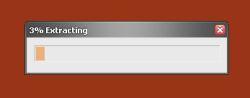Content Type
Profiles
Forums
Events
Everything posted by <SparTacuS>
-
Just run a search on your "Documents" folder for *.swf with search hidden & system enabled.
-
Awesome! I just sold 5 of these on e-bay.
-
A BBC radio show read this one out last week - On a Roll-On Deoderant "Remove lid and push up bottom" Ouch!!
-
I spent 2 evenings last week (2-3 hours each night) trying to help a "friend" set up their dial-up. I was doing this by giving instructions over the phone (they live 200 miles away). They had been given a newish machine to replace an old crapper. And had tried to do it solo before ringing me. The worst booboo they had made was to pick a modem at random from the drivers list so whatever I did the modem seemed to identify as a "standard 33K". After all this time getting nowhere I gave up and told them to take it into the local shop to identify the modem. Day three - Phone call "It didn't have a modem" Question - who is the daftest me or them?
-
1) The $OEM$ structure - you create it. 2) winnt.sif Basically you create it, but there are shortcuts that you can take. The first thing that you should do is download the deployment tools from HERE You will get a cab file that you should unpack (WinRAR, 7zip, WinZIP whatever) inside you will find (among other things) a file called ref.chm that gives most details about winnt.sif. You could also download an example (use the forum search) to use as the basis of your own.
-
Slow but Cheap, Get DOS boot disk and partition your drive to allow you a partition to "dump" a flat of your OS CD - Now you just need a method to do that. Option 1 - Laplink & cable. Laplink and similar freewares allow you to connect 2 pcs using an adapted Parallel cable (very slowly, allow several hours to copy a 98 CD). They run from a boot floppy so you dont need an OS installed on your laptop. Option 2 - just use a crossover network lead with the above software (depending on which one you get hold of. I have salvaged several aged laptops using these methods.
-

buckeyeXP's Office Shrink Techniques?
<SparTacuS> replied to <SparTacuS>'s topic in Application Installs
Thanks for the info prathapml. I'm only just learning AutoIT so don't expect much for a long time, but I did follow your explanation and I believe that I may be able to make a start. Will also follow your advice re buckeyeXP's posts - I will go through them again - more carefully this time. -
I have used Office shrink since its first version and think it is great. So great in fact that I would love to be able to do the same with many other MSI/MST based installations. I gather from other posts that buckeyeXP is no-longer around so - is anybody else "in the know" about the way that his office shrinker works. Especially, would it be possible to build a generic AnyMSI.Shrinker?
-
You could try AutoIt but if I remember rightly the authorisation code is hardware dependent so you are unlikely to succeed fully. Probably easier to silent install and put the registration numbers etc in a folder to be dumped to My Documents or similar where they can be found easily after install.
-

How to deal with drivers in install packages
<SparTacuS> replied to dragony's topic in Unattended Windows 2000/XP/2003
Check out the "Drivers" forum (2 down from this one). In particular, have a look at Bâshrat the Sneaky's Multi driver packs - known as the BTS DriverPacks. Bâshrat the Sneaky also has his own page HERE -
Take a look at the [RegionalSettings] section of your answer file. More information is contained in ref.chm the help file that comes in the Deploy tools. BTW - Wrong forum for Unattended. Better go to the UA forum for info.
-

7z sfx without Cancel Button - DONE
<SparTacuS> replied to <SparTacuS>'s topic in Application Installs
Don't want to sound bitter but . . . Ain't it amazing that once you announce that you've managed something then folks appear from everywhere sayin' that they already knew about it! Well if you know something - SHARE! The topic regarding this has been running for weeks. Don't just sit back feeling smug, that's what this forum is all about. -

TweakUI 2.10 (for WinXP) won't install silently
<SparTacuS> replied to chris_netguru's topic in Application Installs
There used to be a repackaged TweakUI on the Guide site - it's no longer there but I have a copy. PM me if you want it with your e-mail address -

Ever Growing Context Menu
<SparTacuS> replied to robert_neville's topic in Unattended Windows 2000/XP/2003
Don't know if this helps, but I remove the PSP "Browse With Paintshop Pro" context using Windows Registry Editor Version 5.00 [-HKEY_CLASSES_ROOT\Folder\shell\Browse with Paint Shop Pro 8] -

7z sfx without Cancel Button - DONE
<SparTacuS> replied to <SparTacuS>'s topic in Application Installs
By request - a simple tutorial; 1. Make a copy of the 7zS.sfx module from the 7zip folder (so you don't screw-up the original). 2.Start ResHacker and open your copy of the sfx. 3. Expand the Dialog branch in the left pane and navigate to 500\1033. You should see the extraction dialog in a small window and its properties in the right pane of the main window (see attached picture). 4. Click on the "Cancel" button of the Dialog and you will see that it is highlighted. Now hit your "Delete" key. Yea - it's gone. 5. Compile the script (use "Compile Script" button) 6. If you want to resize the dialog to get rid of the empty grey where the button was, you now need to pay attention to the first line of the properties window. 7. It says 500 DIALOG 0, 0, 186, 55 The 186 is the current width and the 55 is the current height - edit them to your taste. 8. Compile the script to see the changes. 9 Save the hacked file - a backup should have been made of your original copy. Now - is anyone brave enough to try deleting the progress bar and setting the dialog size to 1,1 so it's pretty much invisible? -
I'm with Tomcat - The Speccy Rooled! Best game ever - Alien8 (from Ultimate, who later grew into Rare producing Nintendo games) LOL - I actually started making a Quke III mod to replicate Alien8, I'll have to revive it.
-
These are oldies but they will "install" clean; Quake I Quake II Quake III Unreal Tournament (GOTY Ed) MOHAA Just clean the C*** out and RAR/Sfx the folder. When you come to install you will need to make shortcuts. Unreal 2004 You can do the same but will need a bunch of registry settings - export from an existing setup then merge them on your new install. The game will run fine but you will not be able to auto install umods.
-
I have been playing around with 7z after trying the excellent tutes of Astalavista & evilvoice. Mainly trying to figure out what was going on with these sfx modules (I know I'm dense). Whilst replacing the icon in one such file I also tried deleting the Cancel button from the Dialog (and resizing it to suit) It works fine. Still get a progress bar but check it out. This is an Office package as per Astalavistas tutorial. Cancel button removed using Reshacker.
-
No seriously Wraith, I laughed my a** off. Very simple - but clearly does its job.
-
Chances are, the problem is not with the apps' that fail - but with the install previous failing to complete. For example your failed TweakUI is prolly due to the Spybot install not finishing properly. For Spybot I use the following (I do it at cmdlines, but the switches remain the same) spybotsd13.exe /VERYSILENT /NOCANCEL /TASKBARHIDE /AUTOCLOSE (BTW your post is in the wrong forum - try the Unattended forum next time)
-

I Don't Know how to Put this..
<SparTacuS> replied to MedicaL's topic in Programming (C++, Delphi, VB/VBS, CMD/batch, etc.)
What you need to check out is AutoIT. This will do axactly what you asked and is easy to script. You may not need to use VB at all. If you do still need VB for your main app then script your interaction with the second app, compile it to *.exe, then call this exe from VB. -
I only use Outlook Express as a newsreader - not for e-mail. So I would really like to remove the local folders (or at least hide them). There is no option to do this within the application and I haven't been able to find anything promising with Reshacker. Anybody know how?
-

Registry Tweak Editor
<SparTacuS> replied to TheHealthyHippo's topic in Unattended Windows 2000/XP/2003
I dont have a copy of the MSFN project - as I say I never used it. But you could try this one - it came from Microsoft a while back. You will have to check the reg files it produces as it is definately Pre SP2 (may even be Pre SP1!) Tweakomatic.rar -

Registry Tweak Editor
<SparTacuS> replied to TheHealthyHippo's topic in Unattended Windows 2000/XP/2003
Wasn't there an MSFN project to produce such a proggy? Never used it but i'm sure there was a Beta kicking around last year. -

Noobies - Getting Started
<SparTacuS> replied to <SparTacuS>'s topic in Unattended Windows 2000/XP/2003
ROTFL - my downfall isn't misspellings as such but forgotten quotes"". An hour and a half test install screwed cos I missed one - a regular occurance.