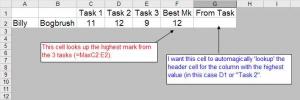About <SparTacuS>

- Birthday 11/20/1961
Contact Methods
-
Website URL
http://www.spartacus.freeserve.co.uk
Profile Information
-
OS
Windows 7 x64
<SparTacuS>'s Achievements
0
Reputation
-
You should check out XBMC .http://xbmc.org/ Runs great on XP or 7 (a sensibly stripped version is even better).
-

Looking for Software for a Training Center
<SparTacuS> replied to morland's topic in General Discussion
Before splashing the cash, you should check out Moodle Moodle Home It's pretty comprehensive, especially with the various plug-in modules, and is widely used in education. PLUS - It's free!! -
I havn't noticed this behaviour but in previous Windows versions there were various tricks/methods to force a rebuild of the icon cache. I suspect that may work here if you can figure which one is appropriate for 7. You could try; Move icon-less shortcuts to Recycle Bin, then restore them. In desktop settings, change icon size, then set back to normal. I would not reccomend trying any of the reg file type fixes (unless you're feeling very brave) But I can tell you that I have the XP version of TweakUI installed on 7 (for several useful tweaks and applets) and that includes an option to rebuild this cache.
-

Prevent DOS Cmd windows from closing on exit?
<SparTacuS> replied to arcanemethods's topic in Windows XP
Pretty lame but if all else fails you could try a screen recorder like CamStudio. -
This looked very interesting - I still play a lot of UT. Sadly, I am unable to download the version I really wanted (UT2k4) without joining some download host in Aus'.
-
Hollow, Take a look at this OLD Xplode file. It has examples of most things you will want to do: running installs, reg entries, user creation etc. Xplode is by far the easiest of these type of app to use. It used to have its own forum here at MSFN and a very active userbase. However, that was removed when the hardworking author (briefly) tried out a 2 tier commercial/free version policy. Stick with it it's really simple really - just type VERY carefully!!! XPlode.xml
-
Can I suggest that, if this is important to you, that you go about it more logically rather than just continually installing seemingly random configurations. The one thing that you know for sure is that the suite works fine on a FULL XP install so . . . i) Use VPC or VMWare to install a full blown XP, ii) inside this PC install Nokia suite iii) Use a process monitor such as Dependency Walker HERE to monitor what dlls it uses.
-
Seriously, if you want the OSX look with minimal impact on performance you could do much worse than following Flyakite's methods. LINK He's been doing it for several years and the patches/themes ets are VERY stable. Also second the advice from above, if you want to get best performance you need less overhead - not more!
-

Office Shrinker [reduce source of o2k3/xp/2k]
<SparTacuS> replied to buckeyeXP's topic in Microsoft Office
Nick White, Your problem is a common one and is a classic example of the one weakness with Office shrinker - You need to create you Shrunken install, not only on a clean windows setup, but also one that is exactly the same as the one that you will be using the install on. For example; i) You VM a completely clean XP machine from standard cd and run shrink, ii) You try to install you shrunken Office on an NLited xp, Sorry - probably will not work. Similarly, if you create on XP then try to install on Vista. I'm not saying it definately won't work - I'm sure someone will post saying theirs was OK but it's iffy. The way I work is: i) Create my windows install first - tweaked, NLited, runtime files etc, ii) Then I VM it and create my Office shrink. This will work 99% of the time - you can even (with some work) persuade it to install at T12/13 once the default user is created. -
Yes
-
Hi, Office shrinker does work well on Orifice2003. 7Mb folder is the most common failure from its use and usually results from trying to use it on a "non-clean" Windows installation. I was not certain where you said you created your MST file - don't do this on your virtual clean system. There was also some problems about running it on a machine with .NET installed - I can't recall if it should be or shouldn't!!! What does come to mind is that however the machine is that you create on - your final machine MUST be exactly the same. Also, I know this sounds strange but, try to slow down your virtual PC a little (maybe allocate less memory?) Shrinker is written in AutoIt script and does a hell of a lot of file read/writes. It only needs one to fail and your build is fubar ed. Keep trying - it is worth it - my office install is down to around 125Mb (7zipped) for Word, PPoint, Excel, Access & Outlook. I just wish I could get it to work with Frontpage and Publisher.
-

Help with automatic partitioning
<SparTacuS> replied to ShadowOfBlood's topic in Unattended Windows 2000/XP/2003
Generally speaking, file copy errors during these stages usually point to failing memory in my (limited) experience. You have a couple of things you could easily try: i) Burn your image to a disc and try it on another rig, ii) Swap out the memory sticks for 'known good' units (you could maybe borrow if you don't have spare). iii) If you have multiple sticks installed, you could try just removing one (at a time) as a diagnostic. -
I take your point spacesurfer, I'll have to try it out and see what happens if there are multiple instances of the highest value - will it crash, or just pick the first instance? In the case of my SS as long as it picks one of them it won't matter (This is just to decide the best assignment to submit to exam board - purely on highest score) but it may make a difference in another application.
-
Works like a charm. Thank you.
-
I'm not an Excel guru but use it a lot for simple record keeping (student grades etc). In the SS I'm working on at the moment one cell finds the highest mark from a set of marks using the =Max(Cell range) function. What I would like to do is (automatically) fill a second cell with the 'Header' cell corresponding to the highest mark. It's probably easier to understand with a picture (a very much simplified version): Any help would be welcome (I'm not afraid of macros or VBA). Sorry forgot to say - MS Office/Excel 2003