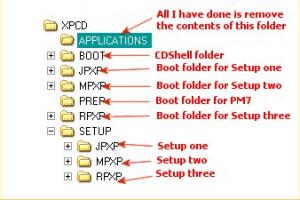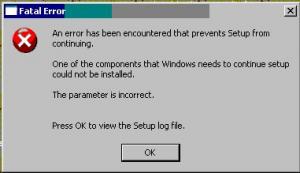Content Type
Profiles
Forums
Events
Everything posted by <SparTacuS>
-

Deleting Start Menu Shortcuts
<SparTacuS> replied to war59312's topic in Unattended Windows 2000/XP/2003
I think that you should be able to do these from your winnt.sif Quote from deployment ref.chm; [Components] IEAccess = On/Off On - Installs visible entry points to Internet Explorer. Off - Does not install visible entry points to Internet Explorer. OEAccess = On/Off On - Installs visible entry points to Outlook Express. Off - Does not install visible entry points to Outlook Express. I may be wrong - this could just refer to "All Programs" shortcuts but I think they should do it. -
Don't panic! It's just showing what we will need to run Longhorn when it gets to RTM.
-
Does anyone have any shots of working lamps? Here's mine with all critical updates slipstreamed . . .
-
You could try Installer2Go or Setup2go Both are freeware from HERE They are fairly basic but easy to use.
-
I know this is not strictly 100% unattended but my problem only occurs on those machines installed in this way. When installing Adobe Acrobat (V5 or 6) the PDF Writer Component will not install. This is the component that appears as a "virtual" printer to create PDF docs. In v5 it doesn't even throw an error - it just never installs, in v6 it gives an error saying that this module may not be availible. I believe that the fault lies with something that I've either removed, disabled or switched off. But I've made seemingly endlees changes and don't know where to start. Other "real" printers install OK, and the Spooler service is running. Anyone give me a clue where to start? PS - Acrobat is not being installed as part of the UA but using the normal CD afterwards.
-
I've found the easiest solution for me was to build it multi-boot with a floppy boot image of Partition Magic to configure my drives then reboot back to the menu for an UA install.
-

asms - Parameter incorrect
<SparTacuS> replied to <SparTacuS>'s topic in Unattended Windows 2000/XP/2003
I would appreciate any thoughts on this, I've stopped the error - but without really knowing how! 1) followed Alanoll's advice and defraged all drives. 2) deleted all Virtual PC's and created a new VPC HD on an empty partition (however, when I checked, the file was fragmented all over the drive - on an empty partition!LOL) 3) rebuilt the ISO to another (empty) partition. AAARGH! failure 6 or 7 times. 4) removed a folder from my build that contained optional apps for installation after UA is finished (Totally unconnected with UA and the integrated, silent apps. 5) again built ISO to empty drive. It works again - but I don't know why! -

asms - Parameter incorrect
<SparTacuS> replied to <SparTacuS>'s topic in Unattended Windows 2000/XP/2003
Thanks Alanoll. To be clear, do you mean to defrag the drives that hold the source files and ISO, or to defrag the ISO itself somehow? I will try the first one anyway - it can't hurt. BTW I'm testing on VPC (have also tried VMWare since this problem croped up). My command to build the ISO; start i:\cdimage.exe -lArenA_1 -t08/23/2001,09:00:00 -bi:\XPCD\BOOT\loader.bin -h -n -o -m i:\XPCD\ i:\Custom.iso I have also tried the -oc switch as an alternate - some seem to think it gives a more thorough detection. -
I have my UA setup in Multi-Boot form using CD-Shell & BCDW. The idea was to do one setup, then when ok, copy it to 2 other setup folders where any slight changes could be made. Now the problem; the original setup was working fine - MB menu - -> install or PM7 Both OK. I then made the first copy and made changes - different PC name, username, theme, favorites and slightly different silent apps - again boot and install fine. Final stage - 3rd copy again slight changes. Rebuilt ISO. Now all 3 setups fail at 39min with the exact same error - see piccy. The log file says Error. Installation Failed: E:\SETUP\RPXP\I386\asms. Error Message: The parameter is incorrect. Fatal Error: One of the components that Windows needs to continue could not be installed. The parameter is incorrect. Has anyone seen this before or has any clue as to where I should look to correct the error? Remember the first 2 worked fine. Have now recompiled and tried 2nd ISO - just the same error.
-

Windows XP 3 Versions 1 Set of Setup Files
<SparTacuS> replied to dhernande's topic in Multi-Boot CD/DVDs
Actually, if you want to save a little more space and you don't mind waiting, I think that -oc is the better switch, it uses binary comparison rather than MD5. -
re shortcut.exe Quick explanation & Link to download This post.
-

I rename the Admin and use it
<SparTacuS> replied to wolfshade's topic in Unattended Windows 2000/XP/2003
My appologies folks - a complete brainfart from me! No, of course, the Administrator account is NOT removed. I was looking at my test rig whilst it was logged on under the new user and, of course, the Admin doesn't show up there. -

Why won't shimgvw.dll just get lost and die?
<SparTacuS> replied to Marztabator's topic in Windows XP
If you check your file associations (in folder options) you will notice that for some files there are associations for both Open AND Edit - and they can be different! -
One that I missed - it's quite old now, but very powerful - is "Lost & Found". I forget the company. But I've seen it recover files from 2 FDisks previously. Also - depends how desperate - the Encase Forensic Suite. NOTHING is missed by this one.
-

I rename the Admin and use it
<SparTacuS> replied to wolfshade's topic in Unattended Windows 2000/XP/2003
Can I just put all your minds at rest? If you follow the section in the official guide Here and do it exactly as it says it will all work perfectly. The main Admin account is removed, a new one created with your name, and this account is the one used for all the subsequent autologons etc. -
-

Visual Effects - For The Last Time...
<SparTacuS> replied to Keynan's topic in Unattended Windows 2000/XP/2003
Thanks Alanoll, that was just what I needed. I'll live with doing a few Visual settings post install. -

Frequently used files (in Start Menu w/ XP style)
<SparTacuS> replied to r0sWell's topic in Unattended Windows 2000/XP/2003
If you take a look at the registry key HKEY_CURRENT_USER\Software\Microsoft\Windows\CurrentVersion\Policies\Explorer You can set various Start Menu settings such as; NoSimpleStartMenu = Disable the new simple Start Menu NoStartMenuPinnedList = Remove pinned programs list from the Start menu NoStartMenuMFUprogramsList = Remove frequent programs list from the Start Menu ClearRecentDocsOnExit = Clear history of recent documents on exit The last 2 are interesting for what you want to do - maybe ClearStartMenuMFUprogramsList or ClearMFUprogramsList -

Visual Effects - For The Last Time...
<SparTacuS> replied to Keynan's topic in Unattended Windows 2000/XP/2003
XtremeMaC - thanks for reply. I don't think it's so much getting the tweaks that folks like me struggle with (if we can't monitor and find them, there are thousands posted) - it's more knowing when and how to apply them during an UA to make them work. Yea, I know that trial and error will get us there in the end - but if someone has already worked it out . . . BTW I did look at the posts and info on editing the hives, I even opened up some of the hive files to see if I could handle it. Erm . . . I think I'll pass for the time being. -

Visual Effects - For The Last Time...
<SparTacuS> replied to Keynan's topic in Unattended Windows 2000/XP/2003
I too would appreciate some guidance on this - and the other registry tweaks. It is not obvious in the vast number of posts when the best time is, or method, to apply the various types of tweaks. Could one of the folks who know what they are doing give us ten minutes please? Just a simple breakdown such as At T13 - apply any reg tweaks that . . . At T13 - apply any reg tweaks that . . . In RunOnce - apply any reg tweaks that . . . -
Not an answer to you post - but erm . . . you might want to remove your product key in the winnt.sif
-
Try these - they are the ones that I build into my Bart'sPE CD; Active@File Recovery - Trial Available http://www.file-recovery.net Drive Rescue Discontinued it seems, but it was freeware and there are copies kicking around - Google it. Fast File Undelete - Demo Available http://www.dtidata.com/products_ff_undelete.asp Final Recovery - Trial Available http://www.finalrecovery.com/ PC Inspector - Trial Available http://www.pcinspector.de Recover It All - Trial Available http://www.dtidata.com/download_02.asp Restorer 2000 - Demo Available http://www.bitmart.net R-Studio Data Recovery - Demo Available http://www.r-studio.com/ And for recovery from Floppies; Flip Flop - Full Product http://www.dtidata.com/download_02.asp Just remember that you should try to avoid overwritting at all costs - booting from PE is the safest option as it leaves the system totally passive.
-

Batch-file variable (win xp pro)
<SparTacuS> replied to mmainio's topic in Unattended Windows 2000/XP/2003
Following on from DarkPhoenix's post; If you open a console (DOS) window and type "set" you will see a list of all the variables and their current values. To use these in your batch file enclose them in "% %" symbols as you can see in DarkPhoenix's examples. -
Yea thanks. I've just tried my UACD with the MOVE instead. It works just the same - I hadn't even realised that I had this command at my disposal.
-
What I was actually after was ( if it could be done via a reg setting or similar was to apply it to the new start menu - in classic mode.