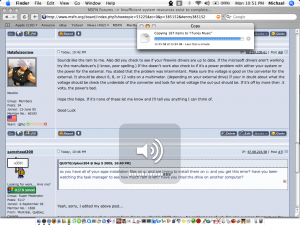Content Type
Profiles
Forums
Events
Everything posted by gamehead200
-
http://unattended.msfn.org/intermediate/drivers/raid.htm Search before asking, please.
-
How about command.com ? ;}
-
You shouldn't even mention where to get it...
-
These features have been available for a while...
-
If its broken and not under warranty anymore, why not just get any ordinary computer case?
-
Isn't it water? (Haven't seen the link yet..)
-
I reformatted. Everything working as it should now!
-
You can buy a 2 PS2 to 1 USB cable for about $10 that should work with the KVM switch... I use it here at home!
-
Sick!! I was just about to install 4.9! Thanks!
-

Insufficient system resources exist to complete...
gamehead200 replied to gamehead200's topic in Windows XP
I removed both of the bolded tweaks just to be safe. The system is working as it should so far... I'll only find out after successfully installing everything!! BTW, DL., I took your advice and got my C:\ drive partitioned from the other stuff. Its now 20GB instead of 80GB. Thanks again for all your help!! But I'll be checking the HD anyway! JUST TO BE SURE!! -

Insufficient system resources exist to complete...
gamehead200 replied to gamehead200's topic in Windows XP
OK, here are the results from my Memtest test... WallTime: 21:23:00 (yes, I ran it that long) Cached: 512M RsvdMem: 140K MemMap: e820-Std Cache: on ECC: off Test: Std Pass: 143 Errors: 0 ECC Errs: 0 Pretty sure its not a memory problem now... I'm about to burn this Ultimate Boot CD and check the drive itself and then try reformatting... Would zeroing out the drive remove any "junk" (if there is any) that might be causing this? BTW, up to now, thanks a lot for your help! I've been a part of MSFN for about three years (and 4 days) and have never regretted it! One more thing; here are all of my tweaks and the one's I suspect are causing problems in bold: -

Insufficient system resources exist to complete...
gamehead200 replied to gamehead200's topic in Windows XP
OK, Memtest has been running for approximately nine hours and has come up with 58 passes, no errors. My conclusion: NOT A RAM PROBLEM! Now I'm pretty sure its my internal drive that's causing problems... But as I was falling asleep last night, I was thinking of a tweak that I had applied, a RAM tweak... Maybe that was the problem? I'll post it on here as soon as I get a chance. Once again, what can I use to check the disk for problems? -

Insufficient system resources exist to complete...
gamehead200 replied to gamehead200's topic in Windows XP
Doubt it. I've had this drive for over a year now and I've always used the default drivers. Memtest has gone through 4 passes with no errors so far. I will, like you suggested ripken, let it run all night long. I doubt its the external HDD now... It might actually be the internal one... Could you believe all this started (formatting, that is) because I kept getting BSoDs and because my iPod shuffle wasn't being formatted? God...... "If it's not broken, don't fix it." Oh well... One of Murphy's Laws of Technology: "If anything can go wrong, it will go wrong." -

Insufficient system resources exist to complete...
gamehead200 replied to gamehead200's topic in Windows XP
Yeah, sorry, I edited my above post... I am currently copying all my songs from G:\ to my iBook's 60GB drive (see screenshot)... No problems as of yet. I'm also running Memtest on the computer to check for RAM problems... Anyone know of a good hard drive scanner?? Hatefulsorrow, I'm pretty sure its not a power problem with either the PSU or the external drive... Running Memtest up to now, it says it passed twice with no errors... -

Insufficient system resources exist to complete...
gamehead200 replied to gamehead200's topic in Windows XP
Here's something interesting... Everytime I restart my computer, Check Disk runs and checks drive C:\... Any thoughts? I have an extremely BAD feeling that its my main drive... I'm copying stuff off my 160GB drive to my iBook's drive without problems... -

Insufficient system resources exist to complete...
gamehead200 replied to gamehead200's topic in Windows XP
Right now, I'm running Check Disk to scan the 160GB drive (G:\)... Its G:\ because I have 2 burners and 1 CD-ROM drive (D:\, E:\, and F:\, don't ask why). The OS is installed on C:\ which is 80GB. The installation goes fine. I CAN access G:\ and run installers, but I occassionally get that stupid error... However, I'm not quite sure what the problem might be. I'm pretty sure its the drive that's causing problems because I've been playing Solitaire (yeah, I know) and scanning G:\ for errors for the past hour and nothing has gone wrong. BTW, I'm typing this from my iBook if anyone's wondering as I still have to install all my drivers which are on G:\!!! -
"Insufficient system resources exist to complete the requested service." This message appears whenever I try to install something from my Maxtor 160GB Firewire drive AFTER a fresh install. I have reinstalled Windows TWICE because of this error today. My suspicion is that it might be bad RAM (haven't test it yet) or a bad drive (even though its been working fine for a while). Any guesses as to what may be causing this? ANY HELP would be appreciated as all my stuff is backed up on this 160GB drive... As I said, it might be a RAM problem, but I haven't checked yet...
-
Let's hope for a stable and bug free OS from Microsoft!
-
Yes. I have plugged in my digital cameras and my external hard drive and they all seem to get detected fine.
-
I've plugged it into every hub and USB port I have on my computer... Nothing seems to work... I know its a problem with a driver or a setting, and not the shuffle...
-
OK guys... http://www.mikesoares.com/other/DSCN0017.MOV Sometimes it does that, sometimes it just flashes green. I've tried everything: - disabling the USB controllers in the BIOS - uninstalling/reinstalling iTunes, iPod Software, iPod Updater - uninstalling/reinstalling USB controllers in Windows - restarting the computer - restoring my iPod using my iBook (shuffle formatted FAT32) - using different USB ports - etc... This is really starting to p*** me off...
-
I use it for quick things, such as simple screenshots!
-
I have it as my ringtone!
-
Hmmm... Interesting... Maybe if I disable them completely? I'm pretty sure its a driver problem because when I plug my shuffle in then turn on my computer, it charges fine (orange light, on and off), then when Windows loads, it stops... I'll try it tomorrow!
-
It flashes the green light a few times, but that's it...