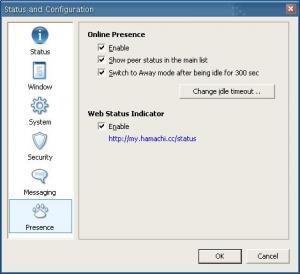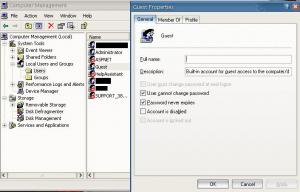Content Type
Profiles
Forums
Events
Everything posted by gamehead200
-
At the time (3+ years ago), $1500 for the following: - Asus P4PE Motherboard - 2.53GHz P4 Processor - 512MB DDR PC2700 RAM - 80GB Maxtor Drive - 52x24x52x CD-RW Burner - 52x CD-ROM Drive - ATI 128MB Radeon 9000 Pro - Floppy Drive - Neon Light inside a case w/ a window that has glowing lights on the front - Can't remember what power supply... Since then, I have added: - LaCie Firewire 400 PCI Card ($40) - SB Audigy 2ZS PCI Sound Card ($ Don't remember... It was over $150 for sure...) - Pioneer DVR-109 DVD Burner ($80) Also have a 1.33GHz iBook G4 with 768MB of RAM and a 60GB drive. $2600
-
What I find interesting is that the iPod, no matter what voltage you give it, will still charge. I have a Belkin iPod battery pack that uses four AA batteries, for a total of 6V. That guy's battery pack uses two 9V batteries in parallel and two additional AA batteries for a total of 12V (both 9V batteries deliver a voltage of 9V in parallel). He also has another one that uses a single 9V battery...
-

How do I adjust the file size of an image?
gamehead200 replied to Detekk's topic in Graphics and Designing Art
I think IrfanView does this as well. You can resample the image until you get the file size that you want. -

Cannot access wireless pc through router
gamehead200 replied to nfm's topic in Networks and the Internet
Why do you want to change the gateway IP? The default should be fine. But if you do change it, it should be something similar to 192.168.0.1, like 192.199.0.1 or 192.199.1.1, the final .1 must be there. You'll probably screw something up with .0. If you're careful on the Internet, then you shouldn't need an anti-virus. As for the firewall, you should be OK with your router, as most routers automatically block all ports unless specified. And yes, routers do make the Internet more secure than a PC connected directly to the modem, unless the PC has a firewall of somesort. If you are interested in a firewall, this thread should help you with your choice. If you have an extra PC laying around, you might want to use it as a dedicated firewall for your network. -
Used Norton here... Nothing came up... But who knows, with Norton, it might be wrong...
-
No problem. Hopefully it works as expected. I was in a rush when writing that down.
-
Anyone ever wanted to add their computer's online status to their sig using Hamachi? Here's my way of doing it: First off, install the beta version of Hamachi (v1.0.0.0 or whatever), and make sure that you set the following as shown: Now, you need to put in the following in your GD image's code in order for it to work: <?php Header('Content-type: image/png'); Header('Cache-Control: no-store, no-cache, must-revalidate, post-check=0, pre-check=0'); Header('Expires: Thu, 19 Nov 1981 08:52:00 GMT'); Header('Pragma: no-cache'); // create the image $image = imagecreatefrompng("signew.png"); // my background image // hamachi online status $fileget = file_get_contents("http://my.hamachi.cc/status/text.php?5.x.x.x"); // replace 5.x.x.x with your hamachi ip if( preg_match( "/online/i", $fileget ) ) { $status = imagecreatefrompng("online.png"); }elseif( preg_match( "/offline/i", $fileget ) ) { $status = imagecreatefrompng("offline.png"); }else{ $status = imagecreatefrompng("unknown.png"); } $status_x = imagesx($status); $status_y = imagesy($status); // put it all together // starting out with the status imagecopymerge($image, $status, 287, 3, 0, 0, $status_x, $status_y,100); // and the text /////////////// i dont have any in my sig // output and destroy imagepng($image); imagedestroy($image); imagedestroy($status); ?> That's all there is to it! The end result is something that looks like what's in my sig, in the top right-hand corner! The required images are attached! For a list of all your computers' Hamachi online statuses, refer to this: http://www.astromike.com/scripts/hamachistatus/ images.zip
-
Very nice, N1K! Keep up the great work!
-
Do you have the schematics for a firewire cable? Reason I'm asking is because I have a 3rd gen iPod that uses firewire, and too lazy to lug around an extra USB cable with me!
-
If it weren't legal to use, it would not be a part of MSFN because: Microsoft does not support nLited copies because you are using it to modify files from a source CD. You are using it at your own discretion. If you use it and screw something up, it is your own fault, not Microsoft's, nor nuhi's or MSFN's.Also: I rest my case. [ Closed. ]
-

Cannot access wireless pc through router
gamehead200 replied to nfm's topic in Networks and the Internet
This is a common problem when setting up file sharing. You NEED the "Guest" account in order to access shared files, otherwise it will always ask you for a username/password when you try accessing it. I had this same problem a while back and asked on the forum, but eventually found my answer here. Here is my original thread, from almost a year ago! However, what I have setup at home is even more secure. Basically, I share all the folders I don't want anyone to have access to but me under my username by restricting "Everyone" and only allowing me, "Michael". You must turn off Simple File Sharing for this to work and have the same username/password on the computers you want to access these files to. Then, you will be able to access everything without putting in a password. Sounds confusing, but if you read that page, you should understand it a bit more. Also, the restrictanonymous setting helped me out a bit. Turn off the ability for your router to assign a DMZ, and set it to something like 192.168.1.255 or disable it completely, this way outsiders won't be able to access your shared files. At the moment, anyone on your network can view your shared files using the "Guest" credentials. You should turn off Simple File Sharing like I did and setup users that have access to those files/folders! And yes, you should leave passwords on both PCs no matter what. Good luck securing it even further! That's right! Passwords are a must, however, there is no advantage/disadvantage in disabling the Guest account. As long as you do not share anything under the "Everyone" group, then you shouldn't have a problem. And remember, you can't use this account locally unless you set it to do so. -
Looks very similar to this... http://www.hackaday.com/entry/1234000270029372/ Great tutorial, nonetheless!
-
Nope. Used a a blue to black gradient and then applied the Wave filter with some adjustments, then did the same thing to a white to transparent gradient. Av fixed.
-
Ahhh... Whatever... Switched it right now and added my Hamachi status in the top right-hand corner for now... We'll see what else I can do with it...
-
You must be using IPv6! I bet you your LAN IP is showing up instead, right? Something that starts with 10.2.x.x? No concept behind it... Was just bored and decided to do something in Photoshop...
-
Hey everyone, I thought it would be a good time for a change, so I gave a shot at a new sig and avatar... I will be making a small change to the signature so that I can add my PHP script to it. Comments and suggestions are welcome! Signature Avatar #1 Avatar #2
-
http://www.msfn.org/board/index.php?showtopic=79739 [ Closed. ]
-
In my case, I'm having my wisdom teeth and a few molars removed because they are not growing straight up. Rather, they are growing against other teeth, causing them to move and become crooked. This is a bad thing after having braces for two and a half years.
-
Getting a few removed on the 16th! Plus a bunch of molars that aren't growing properly... Oh well...
-

Cannot access wireless pc through router
gamehead200 replied to nfm's topic in Networks and the Internet
I think your Guest account might be disabled. Right-click on My Computer, go to Manage > Local Users and Groups > Users, make sure your Guest account is enabled. Then go to Start > Run... > type in "gpedit.msc" and browse to Computer Configuration > Windows Settings > Security Settings > Local Policies > User Rights Assignment, and make sure that "Everyone" or "Guest" is in the "Access this computer from the network" and that "Guest" is NOT specified in "Deny access to this computer from the network". Also make sure that "Guest" is specified in "Deny logon locally" so that no one accesses your computer using the Guest account. Or make sure you are using the same username and passwords on each computer. See attached screenshots. -
Please refer to http://unattended.msfn.org before posting such questions.
-
Wow... What difference does it make? If you're going to nLite it, you'll end up with a small copy of XP anyway. And by the way, please use the Search function next time. And...
-
Don't over-do it either. If Google sees too many clicks coming from the same IP address, they will close MSFN's account.