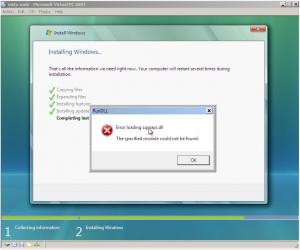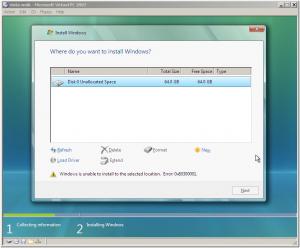Content Type
Profiles
Forums
Events
Everything posted by oskingen
-

Install applications... SP1
oskingen replied to zedox's topic in Unattended Windows Vista/Server 2008
I have the same problem, I have followed the guide but it seems it doesn't work with the vista sp1 from msdn (don't know for oem). I made a lot of tests because first i thought it was my file but i saw on the net that this procedure do not work with sp1. Everytime i tried when i reach the completing installation step... i got an error that appear very fast so i cannot read it and the computer turn off itself. I made the followings modifications in the Autounattend file: Microsoft-Windows-Deployment\Reseal [ ForceShutdownNow = false | Mode = Audit ] in oobeSystem instead of this command %WINDIR%\system32\sysprep\sysprep.exe /quiet /auditin Synchronous Command to Pass 4 specialize because this cause my computer to turn off during setup then in AuditSystem pass, insert Windows-Shell-Setup\Autologonfor the Administrator also Windows-Shell-Setup\UserAccounts\AdministratorPasswordin the AuditSystem pass with the same password if set. I didn't finish my test but like this my installation didn't get error. The only problem i had was to manually select my input local, recommend setting...at the end of the installation even if it was already in the xml file. I need to find a way out -

error loading sqmapi.dll during windows install
oskingen replied to oskingen's topic in Unattended Windows Vista/Server 2008
Yeah I know that but i posted here because i thought it was a problem with my autounattend file first. Thanks -

error loading sqmapi.dll during windows install
oskingen replied to oskingen's topic in Unattended Windows Vista/Server 2008
I have fixed my problem. it was in vlite -

Install vista with default programs directory at D:\Program Files\
oskingen replied to maverick02's topic in vLite
in this case, why don't you just make a reg tweak that you apply at the end of the installation. before using WAIK i was doing it that way specially for my personal folders where i modify the user shell folder in registry -

error loading sqmapi.dll during windows install
oskingen replied to oskingen's topic in Unattended Windows Vista/Server 2008
Thank I fixed this problem. Now I got an other one. I get this message at the end of my installation : error loading sqmapi.dll Maybe something removed from vlite because i did this in the rush to test my unattended file. Also with the same file, i get two Administrator account, why ? I have followed the guide and i thought i have to add the Windows-Shell-Setup-Autologon -

error loading sqmapi.dll during windows install
oskingen replied to oskingen's topic in Unattended Windows Vista/Server 2008
But this because i want to choose manually where to install. so do i have to remove the WillShowUI set to OnError ? -
FIXED Hi, I made a autounattend file and wanted to test. I made this test in virtual pc. but I got this error: Windows is unable to install to the selected location <?xml version="1.0" encoding="utf-8"?> <unattend xmlns="urn:schemas-microsoft-com:unattend"> <settings pass="windowsPE"> <component name="Microsoft-Windows-International-Core-WinPE" processorArchitecture="x86" publicKeyToken="31bf3856ad364e35" language="neutral" versionScope="NonSxS" xmlns:wcm="http://schemas.microsoft.com/WMIConfig/2002/State" xmlns:xsi="http://www.w3.org/2001/XMLSchema-instance"> <SetupUILanguage> <UILanguage>en-US</UILanguage> </SetupUILanguage> <InputLocale>040c:0000040c</InputLocale> <UserLocale>en-US</UserLocale> <UILanguage>en-US</UILanguage> <SystemLocale>en-US</SystemLocale> </component> <component name="Microsoft-Windows-Setup" processorArchitecture="x86" publicKeyToken="31bf3856ad364e35" language="neutral" versionScope="nonSxS" xmlns:wcm="http://schemas.microsoft.com/WMIConfig/2002/State" xmlns:xsi="http://www.w3.org/2001/XMLSchema-instance"> <Display> <ColorDepth>32</ColorDepth> <HorizontalResolution>1680</HorizontalResolution> <VerticalResolution>1050</VerticalResolution> </Display> <ImageInstall> <OSImage> <InstallFrom> <Path></Path> <MetaData wcm:action="add"> <Key>/IMAGE/NAME</Key> <Value>Windows Vista BUSINESS</Value> </MetaData> </InstallFrom> <InstallToAvailablePartition>false</InstallToAvailablePartition> <WillShowUI>OnError</WillShowUI> </OSImage> </ImageInstall> <UserData> <ProductKey> <WillShowUI>OnError</WillShowUI> <Key>xxxxx</Key> </ProductKey> <AcceptEula>true</AcceptEula> <FullName>xxx</FullName> <Organization>xxx</Organization> </UserData> </component> </settings> <settings pass="oobeSystem"> <component name="Microsoft-Windows-Shell-Setup" processorArchitecture="x86" publicKeyToken="31bf3856ad364e35" language="neutral" versionScope="NonSxS" xmlns:wcm="http://schemas.microsoft.com/WMIConfig/2002/State" xmlns:xsi="http://www.w3.org/2001/XMLSchema-instance"> <OOBE> <HideEULAPage>true</HideEULAPage> <NetworkLocation>Home</NetworkLocation> <ProtectYourPC>1</ProtectYourPC> <SkipMachineOOBE>true</SkipMachineOOBE> <SkipUserOOBE>true</SkipUserOOBE> </OOBE> <TimeZone>Eastern Standard Time</TimeZone> <Display> <ColorDepth>32</ColorDepth> <HorizontalResolution>1680</HorizontalResolution> <VerticalResolution>1050</VerticalResolution> <DPI>96</DPI> </Display> <UserAccounts> <LocalAccounts> <LocalAccount wcm:action="add"> <Password> <Value></Value> <PlainText>false</PlainText> </Password> <Group>Administrators</Group> <Name>testuser</Name> <DisplayName>testuser</DisplayName> </LocalAccount> </LocalAccounts> </UserAccounts> <VisualEffects> <FontSmoothing>ClearType</FontSmoothing> </VisualEffects> <AutoLogon> <Password> <Value></Value> <PlainText>false</PlainText> </Password> <Enabled>true</Enabled> <LogonCount>2</LogonCount> <Username>Administrator</Username> </AutoLogon> </component> <component name="Microsoft-Windows-Sidebar" processorArchitecture="x86" publicKeyToken="31bf3856ad364e35" language="neutral" versionScope="nonSxS" xmlns:wcm="http://schemas.microsoft.com/WMIConfig/2002/State" xmlns:xsi="http://www.w3.org/2001/XMLSchema-instance"> <SidebarOnByDefault>false</SidebarOnByDefault> <SidebarVisible>false</SidebarVisible> </component> <component name="Microsoft-Windows-International-Core" processorArchitecture="x86" publicKeyToken="31bf3856ad364e35" language="neutral" versionScope="nonSxS" xmlns:wcm="http://schemas.microsoft.com/WMIConfig/2002/State" xmlns:xsi="http://www.w3.org/2001/XMLSchema-instance"> <InputLocale>040c:0000040c</InputLocale> <UserLocale>en-US</UserLocale> <UILanguage>en-US</UILanguage> <SystemLocale>en-US</SystemLocale> </component> </settings> <settings pass="specialize"> <component name="Microsoft-Windows-Shell-Setup" processorArchitecture="x86" publicKeyToken="31bf3856ad364e35" language="neutral" versionScope="NonSxS" xmlns:wcm="http://schemas.microsoft.com/WMIConfig/2002/State" xmlns:xsi="http://www.w3.org/2001/XMLSchema-instance"> <ComputerName>f4005</ComputerName> <ShowWindowsLive>false</ShowWindowsLive> <Display> <ColorDepth>32</ColorDepth> <HorizontalResolution>1680</HorizontalResolution> <VerticalResolution>1050</VerticalResolution> </Display> </component> <component name="Microsoft-Windows-Security-Licensing-SLC-UX" processorArchitecture="x86" publicKeyToken="31bf3856ad364e35" language="neutral" versionScope="NonSxS" xmlns:wcm="http://schemas.microsoft.com/WMIConfig/2002/State" xmlns:xsi="http://www.w3.org/2001/XMLSchema-instance"> <SkipAutoActivation>true</SkipAutoActivation> </component> <component name="Microsoft-Windows-IE-InternetExplorer" processorArchitecture="x86" publicKeyToken="31bf3856ad364e35" language="neutral" versionScope="nonSxS" xmlns:wcm="http://schemas.microsoft.com/WMIConfig/2002/State" xmlns:xsi="http://www.w3.org/2001/XMLSchema-instance"> <Help_Page>http://www.google.com</Help_Page> <Home_Page>about:blank</Home_Page> <BlockPopups>yes</BlockPopups> <ShowInformationBar>true</ShowInformationBar> <PlaySound>true</PlaySound> <SearchScopes> <Scope wcm:action="add"> <ScopeDisplayName>Google.com</ScopeDisplayName> <ScopeKey>Google</ScopeKey> <ScopeDefault>true</ScopeDefault> <ScopeUrl>http://www.google.com/search?q={searchTerms}&rls=com.microsoft:{language}&ie={inputEncoding}&oe={outputEncoding}&startIndex={startIndex?}&startPage={startPage}</ScopeUrl> </Scope> <Scope wcm:action="add"> <ScopeDisplayName>IMDb Search</ScopeDisplayName> <ScopeKey>IMDB</ScopeKey> <ScopeUrl>http://www.imdb.com/find?q={searchTerms}</ScopeUrl> </Scope> <Scope wcm:action="add"> <ScopeDisplayName>Technet</ScopeDisplayName> <ScopeKey>Technet</ScopeKey> <ScopeUrl>http://www.microsoft.com/technet/support/ee/SearchResults.aspx?Type=1&ID={searchTerms}&Language=1033</ScopeUrl> </Scope> <Scope wcm:action="add"> <ScopeDisplayName>MSDN</ScopeDisplayName> <ScopeKey>MSDN</ScopeKey> <ScopeUrl>http://search.msdn.microsoft.com/search/default.aspx?siteId=0&tab=0&query={searchTerms}</ScopeUrl> </Scope> <Scope wcm:action="add"> <ScopeDisplayName>Wikipedia</ScopeDisplayName> <ScopeKey>Wikipedia</ScopeKey> <ScopeUrl>http://en.wikipedia.org/wiki/Special:Search?search={searchTerms}</ScopeUrl> </Scope> </SearchScopes> </component> <component name="Microsoft-Windows-SystemRestore-Main" processorArchitecture="x86" publicKeyToken="31bf3856ad364e35" language="neutral" versionScope="nonSxS" xmlns:wcm="http://schemas.microsoft.com/WMIConfig/2002/State" xmlns:xsi="http://www.w3.org/2001/XMLSchema-instance"> <DisableSR>1</DisableSR> </component> <component name="Security-Malware-Windows-Defender" processorArchitecture="x86" publicKeyToken="31bf3856ad364e35" language="neutral" versionScope="nonSxS" xmlns:wcm="http://schemas.microsoft.com/WMIConfig/2002/State" xmlns:xsi="http://www.w3.org/2001/XMLSchema-instance"> <DisableAntiSpyware>true</DisableAntiSpyware> </component> <component name="Microsoft-Windows-SQMApi" processorArchitecture="x86" publicKeyToken="31bf3856ad364e35" language="neutral" versionScope="nonSxS" xmlns:wcm="http://schemas.microsoft.com/WMIConfig/2002/State" xmlns:xsi="http://www.w3.org/2001/XMLSchema-instance"> <CEIPEnabled>0</CEIPEnabled> </component> <component name="Microsoft-Windows-ErrorReportingCore" processorArchitecture="x86" publicKeyToken="31bf3856ad364e35" language="neutral" versionScope="nonSxS" xmlns:wcm="http://schemas.microsoft.com/WMIConfig/2002/State" xmlns:xsi="http://www.w3.org/2001/XMLSchema-instance"> <DisableWER>1</DisableWER> </component> </settings> <cpi:offlineImage cpi:source="wim:G:/MSDNAA/Windows_Vista/vista_sp1_x64/sources/install.wim#Windows Vista BUSINESS" xmlns:cpi="urn:schemas-microsoft-com:cpi" /> </unattend>
-
try with the latest version of logmein
-
you should give more details even to attach your last session ini file
-
I like kaspersky 2009 so i decided to modify the .msi file with Orca tool. I have removed the ErrorIncompatibleOSShow, ErrorIncompatibleOSTypeSet and ErrorIncompatibleOSSet from the msi in the InstallExecuteSequence and InstallUI. The installation went fine but when I rebooted I saw that the Guest account have been enabled and more either I click on Administrator or Guest, the system hung at 'preparing your desktop message'. I can do nothing except reboot. I made this test in virtual pc. I would like to know if someone already made this ?
-
yeah, i was looking for something that each time i click on the button 'compose mail' it add automatically all attach files instead of doing by myself. But i found a way out
-
try to copy paste this link in your download manager http://nlite.tcshosting.net/vlite/vLite-1.2.beta.installer.exe
-
I think this is psychological!! Once you have custom vista, it runs fast like server 2008
-
yeah, i got this too but other services wont install
-
I used to restore my username and password for some servers with the cmdkey command but i never find out how to do it for my live messenger. with /generic it add login and password for website but does someone know how to do it for Windows Live messenger? Even when i enter the cmdkey /list my live id doesn't appear in the list. for more info http://technet2.microsoft.com/windowsserve...3.mspx?mfr=true
-
Disable only if you use your computer for gaming but you should experience yourself.
-
Still menu but never mind, you do this only once and just save your config
-
I was waiting for it. Great!!
-
I just found this link http://en.wikipedia.org/wiki/Windows_Contacts and look like you're right. I don't know if Nuhi can do something about it
-
Have you remove Media Metadata Handler ?
-
I will, i just need free time
-
I think between Windows Mail or Media Metadata Handler but i'm not sure, if someone can confirm that ?