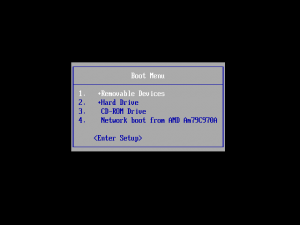aviv00
MemberContent Type
Profiles
Forums
Events
Everything posted by aviv00
-
What's new in vLite 1.1.1 Final: · fix: Registry Load error under XP · fix: 32bit under 64bit search (Natural Language) · fix: Logitech SetPoint device tabs missing (System Restore) someone knows which files should i recover ? i did long ago but i recover all the winsxs files thx
-
apply the wim file to ur hdd and make it bootmgr bootable and run the setup from that point use ur current os or WindowsPE 2 or 3
-
windows 7 need vlite to save space vista need vlite to boost it win7 have lots of files folders dupes, all the images contain dupe sometime 4 files are the same even ms remove few stuff from it its still bloat
-
Guide - Install WinXP From HDD or USB Drive Or CD
aviv00 replied to aviv00's topic in Install Windows from USB
ok one things ur txtsetup is not right u changed it 39 = "Driver Cache\$WIN_NT$.~BT" try use f12 button when the system start to load the bios boot menu and choose directly the hdd / usb that have the setup files if its not working try change back to hdd(0) "No previous version of Windows NT can be found..." [press F3], like so: " i had that problem while making this but i solve it maybe u missed do something try to make it from the guide from start -
what the different between win7 and win7server in booting area i mean when i boot with win7 there no lag the system boot very fast no lag and delays the files ? the drivers ?the system of the booting ? i cant understand that problem
-
http://www.ngohq.com/home.php?page=Files&a...p;dwn_cat_id=34 :whistle: :whistle:
-
Guide - Install WinXP From HDD or USB Drive Or CD
aviv00 replied to aviv00's topic in Install Windows from USB
yep only them -
Guide - Install WinXP From HDD or USB Drive Or CD
aviv00 replied to aviv00's topic in Install Windows from USB
in [winnt] subject u have i386 folder too that should be unrenamed -
try reinstall the wimfilter or change ver
-
Guide - Install WinXP From HDD or USB Drive Or CD
aviv00 replied to aviv00's topic in Install Windows from USB
hey and welcome for now u need to fix the boot cos the setup using the usb drive as ntldr and then point the system to load the os from the hdd drive i dont get why the setup didnt change the files on the usb drive [maybe access denied ?] the ntldr is STILL the setupldr.bin that why u get that err when i tested it in vmware and installed it from hdd its was ok the setup process did replace that file with the "real" ntldr so what u need to fix it bootsect.exe the hdd and place the "real" ntldr and ofc NTDETECT.COM [the setup think that usb drive the "hdd" that boot first the system that why its loop] and thx u i was i n the same problem like u btw i gonna try install the system from usb to test it soon gonna check what its all about -
if u really have winsxs 200giga big post it here and in ms forum cost its really weird / bad
-
i dont agree with it 7lite still needed like unattained already exist in vista and vlite got it *lite is always better for the user
-
Guide - Install WinXP From HDD or USB Drive Or CD
aviv00 replied to aviv00's topic in Install Windows from USB
thx 1. when u say internal disk u mean the disk u gonna install xp ? if yes then yes but the setup system think about usb drive as prim drive and start the boot from there its could be fixed manually 2. yea check post num 2 3. i didnt try usb drive i guess ur are right its need driver to enable the usb 2.0 4. well setup use ~BT to load boot the system and then load the setup and then check for installation files that why i put all in the same dir if u wanna u could make 2 installation in the same disk with txtsetup editing and setupldr hex loading too then its useful but then u need to use nt6 booting mode and edit the bcd store -
Guide - Install WinXP From HDD or USB Drive Or CD
aviv00 replied to aviv00's topic in Install Windows from USB
try use bios menu to start the boot from usb so its will called c:\ drive thx for ur supports and for info -
yea and take much time to install too
-
Guide - Install WinXP From HDD or USB Drive or CDROM [ ver 1.3 Final ] Here the guide in steps : Method 1. Step 1 - Preparation: a. Make ur drive active and pri partition [using Diskpart or another tool like HP USB Disk Storage Format Tool] b. Use bootsect.exe to make it nt52 bootable Step 2 - file management: a. Copy ur WHOLE Windows Xp CD to c:\ b. Copy SETUPLDR.BIN TXTSETUP.SIF NTDETECT.COM to c:\ c. Rename SETUPLDR.BIN to ntldr d. Rename I386 Folder in c: to $WIN_NT$.~BT e. copy whole asms folder to c:\I386 f. copy the list files in SYSSETUP.IN_\SYSSETUP.INI\[ProductCatalogsToInstall] like [ProductCatalogsToInstall] NT5INF.CAT, 1 NT5.CAT SP3.CAT NTPRINT.CAT MAPIMIG.CAT HPCRDP.CAT wmerrenu.cat IASNT4.CAT MSTSWEB.CAT OEMBIOS.CAT netfx.cat to folder c:\I386 Step 3 - editing: a. Open TXTSETUP.SIF and rename I386 folder to $WIN_NT$.~BT WARNING!!!!! don't rename the folders in winnt dir just those are relevant to setup ******************************************* Step a in more details here the list u shouldnt rename: 39 = "Driver Cache\i386" Architecture = i386 1,"Driver Cache\i386" here a list of what u should rename all in the lines in subject [sourceDisksNames.x86] exclude 2 = "%cd2name%","%cd2tagfilei%",,\cmpnents\tabletpc\i386 3 = "%cd2name%","%cd2tagfilei%",,\cmpnents\mediactr\i386 4 = "%cd2name%","%cd2tagfilei%",,\cmpnents\netfx\i386 ******************************************* b. Add SetupSourceDevice = \device\harddisk0\partition1 to TXTSETUP.SIF\[setupData] *Notice if u use usb then change to harddisk1 however i didnt had problem leave it like that i choose to boot usb from bios & didnt need to change it its *Notice usually its F12 to run the bios menu for booting check pic here: http://www.msfn.org/board/index.php?showto...st&p=844270 i test it with unattained & nlited windows xp the Whole setup goes normal no problem at all i gonna test it again soon to make sure its work properly Edited: i test it again its working Method 2 [ only for ntfs much easier ] 1. install hardlinkshellext [ download from here: http://schinagl.priv.at/nt/hardlinkshellex...xt.html#contact ] do all Step 1 do step 2 just a,b,c make hard link to i386 to $WIN_NT$.~BT do step 3 b only and u finished common errors: when the setup ask for cd the hdd or partation is not right [ SetupSourceDevice = \device\harddisk0\partition1 ] Images: set ur vm (step 0) the diskpart.exe process (step 1.a) the bootsect.exe process (step 1.b ) copy the cd to drive (step 2) after mapping and copy the files set the files (steps 2/3) setup is ready
-
try boot form another os and remove pending.xml from winsxs dir check of familiar topics to more info
-
np ur xml look ok which err u get ?
-
were shall i save ur Untitled.xml to in install.wim? Edited used this xml in vmware, but server still does not install these features... unsure.gif u mean online ? online use ocsetup.exe then hey shahed26 u talking about server 2008 ? not r2 right ? which Untitled.xml u used ? mine is 32bit maybe ur os is 64bit better make newer with waik try use dism.exe its better and i think support win6 too [ then u wont need to use/install waik]
-
which .net u have Grope For Luna ?
-
wow nice u have g5 ? i have mx518 http://forums.logitech.com/logitech/board/...thread.id=20631 my setpoint ver is 4.70.213
-
there a dpi option in the menu not usb polling rate
-
how is there so many windows 7 users and no ask for it or make a patch for this
-
its dont make the installation package smaller just the hdd size after installation