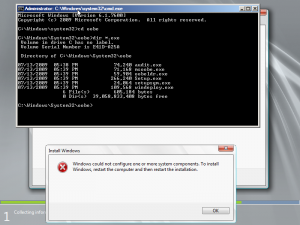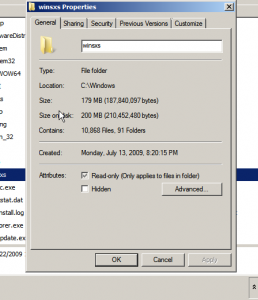aviv00
MemberContent Type
Profiles
Forums
Events
Everything posted by aviv00
-
use app to backup all ur drivers and integrate to ur os and test it on vhd first its could working i think
-
Change log: v2.5 *server 2008 R2 SP1 config added *reduce work time by 30-45min for method 5 v2.1 *windows 7 sp1 added v2.0 rtlite and vlite [method 5] added
-
[Guide] Windows 7 - Safe WinSxS Removal With Vlite and RT Lite and Make OS still updatable General Notices : 1.before u apply this enable or disable feathers cos after the vlite u wont able to do that not matter if u gonna use win7 or server [no need to apply if u choose Method 5] 2.u also want to remove comps that vlite dont remove like printers drivers [no need to apply if u choose Method 5] 3.this guide apply to all win6.1 32bit or 64bit 4.before u delete this file u need to know its like file with some process that need to be done after doing update or removing or adding packages mostly not effect the system Intro: Till now we get setup problem at the end of the setup on windows 7 "...windows could not configure one or more system components..." Vlite with Component Cache (winsxs) remove all winsxs dirs and cause that use kb947821 hotfix to fix the updatability [ credit goes to aelibey ] Ver 2 Final 5 Methods: Method #1 : after u removed the "winsxs cache" using vlite remove Pending.xml from winsxs dir using imagex.exe or if u don't ever used imagex or dont have waik install... Method #2 : Forcely finishing setup by running cmds while the setup 0. use vlite and choose Component Cache (winsxs) too 1. install the os 2. wait the msg to come [ "...windows could not configure one or more system components..." ] 3. press and hold shift + f10 to open cmd console 4. go to oobe in system32 dir 5. run msoobe.exe and make ur user.....after finishing it then run Audit.exe the system should reboot it self automatically if not msoobe.exe progress didnt finish [ http://www.greatis.com/vista/Utilities/a/audit.exe.htm ] [ notice the user creation appear only in windows 7 ] that will end the setup and reboot the os then update will appear and failed will reboot again and the os will start 6. dont forget to remove $windows.-bt and $windows.-ls from c:\ Method #3 : before u apply winsxs removal using vlite install the os on vmware then sysperp /gen capture it to wim image and then use vlite to remove winsxs [its best the way but its longest too no need to remove pending.xml if u use this method cos its already applied ] method #4 For 32bit os only [64bit comin soon] use whereisit application to open this clg file http://www.2shared.com/file/I55gIEKO/32bitfinal.html check my guide about winsxs removal for more info u should compere the clg file to ur lited os and remove the files that not exist in the os office 2007/10 pro plus should work vs2010 ultimate [tested on WES7 32bit] RC http://www.2shared.com/file/qmSoEDKx/winsxs_Removal_20_RC_-_32bit_n.html Method #5 u dont have to download waik to have vlite fully working u can download older vlite and then update or find it around use RT lite first and then use VLite to remove winsxs [ NOTICE use rebulid all image with RTlite to save time 30mins and u NEED to recapture the image ! ! !] here the config files thats works so far http://www.2shared.com/file/29-X4z8D/WIN_INSTALL.html notice: after applying RT Lite and then Vlite u wont need to delete pending.xml or whatever Config files for windows 7 SP1 RTM http://www.2shared.com/file/hwZM6yyo/sp1_v2.html Or Guide by Config files for Server 2008 R2 SP1 [NOTICE use Dism.exe to enable features RTlite Server is bit buggy] Soon Change log: Pictures : really easy, hope its will work for u guys i test it on server 2008 r2 and win7 32bit Windows 7 32bit with dead0's bat applied and more dirs got deleted
-
found that when i disable aero ;o windows logs perfectly
-
np problem btw when feathers enabling or disabling is will be added to the app ? WinIntegrator.2009_11_12T09_59_08.rar
-
those ones Windows6.1-KB973525-x64.cab Windows6.1-KB974332-x64.cab Windows6.1-KB974431-x64.cab Windows6.1-KB974455-x64.cab Windows6.1-KB974571-x64.cab Windows6.1-KB975364-x64.cab Windows6.1-KB975467-x64.cab my bad i use the cab files need to use the msu files
-
thx im testing it right now the remove progress is gr8 but the updates Integrations get me error <?xml version="1.0" encoding="utf-8" ?> - <WI_Preset Name="r2 web" Version="1.0" WI_Version="1.0.1.2"> <Environment OS="Microsoft Windows NT 6.1.7600.0" ProcessorCount="2" Framework="4.0.21006.1" /> <Target Name="Windows Web Server 2008 R2 (Full Installation)" ProcessorArchitecture="x64" Version="6.1.7600.16385" /> <Integrate_Drivers_x64 /> <Integrate_Packages_x64 /> - <Remove_Packages> <Package Name="Microsoft-Hyper-V-Common-Drivers-Package" Culture="neutral" /> <Package Name="Microsoft-Hyper-V-Guest-Integration-Drivers-Package" Culture="neutral" /> <Package Name="Microsoft-Windows-BiometricFramework-Package" Culture="neutral" /> <Package Name="Microsoft-Windows-BITSExtensions-Server-Package" Culture="neutral" /> <Package Name="Microsoft-Windows-BLB-Commandlet-Package" Culture="neutral" /> <Package Name="Microsoft-Windows-BLB-Package" Culture="neutral" /> <Package Name="Microsoft-Windows-BLB-UI-Package" Culture="neutral" /> <Package Name="Microsoft-Windows-DFSR-ServerEdition-Package" Culture="neutral" /> <Package Name="Microsoft-Windows-DNS-Server-Full-Role-Package" Culture="neutral" /> <Package Name="Microsoft-Windows-Extensible-Authentication-Protocol-Host-Authenticator-Package" Culture="neutral" /> <Package Name="Microsoft-Windows-FSRM-All-Package" Culture="neutral" /> <Package Name="Microsoft-Windows-GroupPolicy-ServerTools-Package" Culture="neutral" /> <Package Name="Microsoft-Windows-IIS-RMT-Package" Culture="neutral" /> <Package Name="Microsoft-Windows-IIS-WebServer-AddOn-2-Package" Culture="neutral" /> <Package Name="Microsoft-Windows-IIS-WebServer-AddOn-Package" Culture="neutral" /> <Package Name="Microsoft-Windows-IIS-WebServer-Package" Culture="neutral" /> <Package Name="Microsoft-Windows-IIS-WebServer-Server-Features-Package" Culture="neutral" /> <Package Name="Microsoft-Windows-Indexing-Service-Package" Culture="neutral" /> <Package Name="Microsoft-Windows-LightweightServer-Package" Culture="neutral" /> <Package Name="Microsoft-Windows-MSMQ-Server-Package" Culture="neutral" /> <Package Name="Microsoft-Windows-MultipathIo-Package" Culture="neutral" /> <Package Name="Microsoft-Windows-NetFx3-OC-Package" Culture="neutral" /> <Package Name="Microsoft-Windows-NetworkDiagnostics-DirectAccessEntry-Package" Culture="neutral" /> <Package Name="Microsoft-Windows-NetworkLoadBalancingFullServer-Package" Culture="neutral" /> <Package Name="Microsoft-Windows-NetworkLoadBalancingManagementClient-Package" Culture="neutral" /> <Package Name="Microsoft-Windows-PeerDist-Server-Common-Package" Culture="neutral" /> <Package Name="Microsoft-Windows-PeerDist-Server-Package" Culture="neutral" /> <Package Name="Microsoft-Windows-PowerShell-ISE-Package" Culture="neutral" /> <Package Name="Microsoft-Windows-Printer-Drivers-Package" Culture="neutral" /> <Package Name="Microsoft-Windows-Printing-Server-Features-Package" Culture="neutral" /> <Package Name="Microsoft-Windows-Printing-XPSServices-Package" Culture="neutral" /> <Package Name="Microsoft-Windows-RecDisc-Package" Culture="neutral" /> <Package Name="Microsoft-Windows-RemoteAssistance-Package-Server" Culture="neutral" /> <Package Name="Microsoft-Windows-SecureStartup-OC-Package" Culture="neutral" /> <Package Name="Microsoft-Windows-SimpleTCP-Package" Culture="neutral" /> <Package Name="Microsoft-Windows-SMBHashGeneration-Package" Culture="neutral" /> <Package Name="Microsoft-Windows-Smtpsvc-Admin-Package" Culture="neutral" /> <Package Name="Microsoft-Windows-Smtpsvc-Service-Package" Culture="neutral" /> <Package Name="Microsoft-Windows-SNMP-Package" Culture="neutral" /> <Package Name="Microsoft-Windows-Telnet-Server-Package" Culture="neutral" /> <Package Name="Microsoft-Windows-TFTP-Client-Package" Culture="neutral" /> <Package Name="Microsoft-Windows-WinOcr-Package" Culture="neutral" /> <Package Name="Microsoft-Windows-WinRM-IIS-Extensions-Package" Culture="neutral" /> <Package Name="Microsoft-Windows-WLMS-Package" Culture="neutral" /> <Package Name="Microsoft-Windows-WMI-SNMP-Provider-Package" Culture="neutral" /> <Package Name="Microsoft-Windows-WSRM-Package" Culture="neutral" /> <Package Name="Microsoft-Windows-Xps-Foundation-Server-Package" Culture="neutral" /> <Package Name="Networking-MPSSVC-Rules-ServerEdition-Package" Culture="neutral" /> <Package Name="Server-Help-Package.ServerStandard" Culture="neutral" /> <Package Name="SQL-Server-2005-Embedded-Edition-Windows-Package" Culture="neutral" /> </Remove_Packages> </WI_Preset> no problem at all
-
Guide - Install WinXP From HDD or USB Drive Or CD
aviv00 replied to aviv00's topic in Install Windows from USB
sorry dont have any idea what cause that u use raid or ahci maybe ? -
i installed same new updates lately and got this problem if i use alt+ctrl+del and esc the desktop appear if not its stuck for about min thx in advance
-
hey i have windows server 2008 r2 lited i cant make live msn to work i get this error http://help.live.com/help.aspx?mkt=en-us&a...mp;Locale=en_ms August 25, 2009 - Install the latest version of Messenger. You need to install the latest version of Messenger. It includes security updates to help keep you and your friends safe online while you chat. Starting September 15, 2009, users are required to have the latest version of Messenger installed on their computer in order to sign in and continue using the Messenger service. To download the latest version of Messenger, go to the Windows Live Messenger website. msn edition of softpedia is bad ;\
-
happy to hear that u think u able to remove the backup files from winsxs dir too ? cos dism only remove it from the "running directory" the files are flooding around in winsxs without package name or after enabling same feather make remove the backup files from winsxs at first its should be option so we could test it
-
We have been having reports of DISM not being able to dis-mount an commit correctly after applying teh Install_WIM_Tweak. does it damage the os ? Who is the original author,and could they shed some light on the issue. Does this only work with Vista WAIK ImageX ? yea its does but why u need it vlite doing gr8 on it the author here : http://www.msfn.org/board/guide-win-server...p;view=findpost i did try that after the installation it did removed all packages its have some problem if the packages is visible and un-owner-ed but i didnt try it using dism /online
-
this exe remove the owner regs from the install.wim\windows\system32\config\system hive[ registers of system ] and make the packages visible so with dism.exe u will be able to remove them and ofc see them
-
Never create System Reserved partition?
aviv00 replied to arctirus's topic in Unattended Windows 7/Server 2008R2
Second reason for suppressing this 100 mb partition: Because of the limitation of maximum 4 primary partitions per hard disk this little partition can be in the way. For example: If you have a large hard disk and want to install several operating systems (XP, Vista, Linux and Windows 7). Remark: If you have three for Windows 7 not accessible partitions (e.g. Linux or "hidden" partitions of XP and Vista) then Windows 7 also install the boot manager in last (4th) possible partition. u could del the partition and fix the boot ? -
lang packs http://www.froggie.sk/7lp64rtm.html QUOTE (yken @ Sep 22 2009, 03:29 AM) * this is from another forum. I tried it works. Use vistalizatür, choose express mode. here the app www.froggie.sk
-
Welcome mythoshan u could try doing it manually open the cab file and extact it to winsxs
-
hey nuhi what its means vlite gonna back soon ?
-
try use bcdedit /restore bcdfile
-
i tried this and still doesnt work. What i found out is its only happening on the enterprise version of Windows 7. try install waik for vista sp1
-
try to change the performance from program to background services im using server 2008 didnt get any problem maybe a bit but its nothing
-
vista didnt work well with hard link the file process on it was very slow windows 7 got improved and know to handle it better NTFS system duno to handle it good enuf and show the right space that used anyways this guide is good for who use lot of MS apps and his winsxs dir is going high cos that the iso wont change cos the dupe deletion but its will improve installation time its will improve AV scan time i duno if its improve the performance of the Windows maybe less files make the windows work faster less dll to load and search but its improve the feeling when ur windows is dupeless and save 4 giga hard links of dupes like movies sound drivers langs and more stuff that not needed to back-upped and i really dont understand how hard link supposed to fix the hell DLL problem or recover the system from damage failures if the file damage the dupe will damage too cos its the same and if u have DLL hell problem why its need to be 2 files that are the same [sometime there are dupes 4 times] if there another file that is diff then other dll files then its should be one dll for original one another for updated dll file in reality they have 1 original in system32 one in winsxs for dupe and one updated in winsxs and system32 if the os need the original go directly to winsxs original dir if to the update go directly to system32 the hard link system is not needed at all!
-
Never create System Reserved partition?
aviv00 replied to arctirus's topic in Unattended Windows 7/Server 2008R2
before u choose drive in the installation use diskpart to format it then u wont have 100mb hide drive for the system