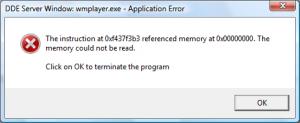Content Type
Profiles
Forums
Events
Everything posted by mara-
-

Office 2000/XP/2003/2007 Slipstreamer - version 1.7.4
mara- replied to mara-'s topic in Microsoft Office
Under switch, choose Custom, and then type your switch manually. Cheers -
You need to put (or remove that line): AutoPartition=0, and if you want to have repair option available you need to remove line: OemSkipEula=Yes Cheers
-

Office 2000/XP/2003/2007 Slipstreamer - version 1.7.4
mara- replied to mara-'s topic in Microsoft Office
But if I add updates in the hotfixes button, it's 1 at the time. I can't give a whole list of updates? I'll look in the help file EDIT: Ok, found it and it's running now as 'admin slipstream' You can select more updates, but all of hotfixes must be in same folder so you can select more of it. Cheers -
Please read the forum rules. Read specially rule 12. And why did you posted this in Windows Vista forum? Also, you need to provide more information. What Windows you are running, what version of nLite, you should upload preset of your nLite, do you use fresh XP CD... Cheers
-

Office 2000/XP/2003/2007 Slipstreamer - version 1.7.4
mara- replied to mara-'s topic in Microsoft Office
You don't add updates on chain install tab. On Slipstream tab, fourth button is for adding updates (hotfixes), and you use chain install for some additional installs, like File Formats for Office 2003. You should read help file, everything is explained there. I suggest that your work with ork.exe after slipstream. Cheers -

Office 2000/XP/2003/2007 Slipstreamer - version 1.7.4
mara- replied to mara-'s topic in Microsoft Office
There is no guide. But, Admin slipstream is designed by Microsoft and in this process it expands all cabs taking more space and then you can do slipstream. Direct Slipstream will update your office and re-compress your cabs so you will get same size and same structure as original disc. Cheers -
No, it crash and I need to start it again. So there is no way to use this options for me. I really don't need to burn, but I need Rip function. Anybody else with some ideas? Cheers
-
Happy birthday! Cheers
-
Hi, Recently I upgraded to Vista Ultimate x64, but I decided to remove some components which I won't use. But it seems that removal of some components caused one small problem which I would like to solve without Vista reinstall. If it is not possible to solve it without reinstall, I would like to know what component caused this problem. Preset is attached. Problem is with Windows Media Player 11. When I try to select Rip or Burn tab, I get following error: Last_Session.ini Any help is appreciated. Cheers
-
nLite never had "-extreme preset". Only vLite, have extreme switch. Cheers
-

Windows XP Media Center Edition and SP3
mara- replied to Molla's topic in Windows XP Media Center Edition
It CAN be integrated with SP3. I did it. Didnt trash IE or anything. I do have a MCE with only 1 CD - I got it from MSDN. You have to use cdimage, microsoft's software for creating files into ISOs. It optimizes the files.Did you check the version of your Media Center edition? SP3 slipstream will just downgrade your version of MCE. Cheers -
Hello, do you know what are you talking about? What are you pointing on is not a slipstream, we are trying to do slipstream here, not to silently install app packages. Cheers
-

Office 2000/XP/2003/2007 Slipstreamer - version 1.7.4
mara- replied to mara-'s topic in Microsoft Office
Thanks. Hm, that's very strange. I thought I fixed the problem. Which Office do you use? Also, you should try with the tool here. Cheers -
Any of you with this problem have VistaPack installed? If yes that is your problem. You'll have to stop reloader from reloading on every reboot. Cheers
-
Well since you can't make it work, install Windows XP into VMWare and do slipstream of SP3 under VMWare an then always keep that copy with SP3 only. Also, one advice: Try to avoid using nLite multiple times on same install. Try to do everything using nLite just once. You can do that by copying main executable of boooggy Wmp11 Slipstreamer to nLite folder. Then add WMP11 and relevant hotfixes to nLite integration page and nLite will automatically use WMP11 slipstreamer to slipstream WMP11. Cheers
-
Here is mine. Currently I'm satisfy with it. Cheers
-

1.7.4 cannot open office 03 setup.exe, wonder y?
mara- replied to oscar734's topic in Microsoft Office
That's because I used custom Setup.exe to merge registry keys necessary to satisfy WU/MU. But v.1.7.4 uses different method so it does not use that custom Setup.exe anymore. When you create new ISO, you won't have to do that again. Cheers -

1.7.4 cannot open office 03 setup.exe, wonder y?
mara- replied to oscar734's topic in Microsoft Office
Delete that Setup.exe and move Setup.exe from folder FILES/SETUP to root folder. Cheers -
No it would not repair it because when you install Vista Pack it create backup of original files, but since you uninstalled it backups were removed and now you can not restore to previous state. @damian666 Hey, sorry for not responding on MSN, my brother ways using computer, not me. Cheers
-
People mostly want these lists because they want to integrate/slipstream updates. Cheers
-
Office 2007 Enterprise Post SP1 updates: Security Update for 2007 Microsoft Office System (KB951596) Security Update for Microsoft Office Excel 2007 (KB951546) Security Update for Microsoft Office OneNote 2007 (KB950130) Security Update for Microsoft Office Outlook 2007 (KB946983) Security Update for Microsoft Office PowerPoint 2007 (KB951338) Security Update for Microsoft Office Publisher 2007 (KB950114) Security Update for Microsoft Office system 2007 (KB951808) Security Update for Microsoft Office Word 2007 (KB950113) Security Update for the 2007 Microsoft Office System (KB951944) Security Update for the 2007 Microsoft Office System (KB954326) Update for Microsoft Office Outlook 2007 (KB952142) Update for Microsoft Office Outlook 2007 Junk Email Filter (KB956080) Update for the 2007 Microsoft Office System (KB946691) Cheers
-
nLite Cheers
-
From all info on this forum, I can say that any component removed with nLite is not possible to put back. Put him some free firewall. Comodo Firewall is recommended by a lot of people. Cheers
-

How To Install Office XP Pro with Frontpage Using AutoIT Script?
mara- replied to Shelax's topic in Microsoft Office
Why would you use AutoIt? You have .mst file which you can use to customize your install, and you have silent switches. There is no need for autoit script here. Cheers -

Office 2000/XP/2003/2007 Slipstreamer - version 1.7.4
mara- replied to mara-'s topic in Microsoft Office
Thank you for prompt reply, Regedit /s works also for win2k. .reg file is not added also for windows xp the only difference is that xp don't throw the error. Bye That's strange. I did not experience that problem. Anyway, you should use Office Integrator from here since I work with other members on it now, and I'm not working on Slipstreamer anymore. Cheers