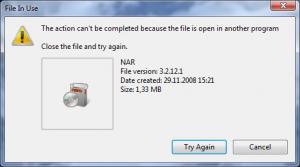Content Type
Profiles
Forums
Events
Everything posted by mara-
-
You are welcome. I'm glad that it works fine. Cheers
-
No offence, but you might use Search on the forum sometimes. Look here. Cheers
-
This won't work if system never had Nero installed. It might only work for some plug-ins but not for all. You are welcome. Cheers
-
Yes, plugins are included, but there is no way to add different serial unattended. Only one serial is allowed with unattended install, but I'll see if I can do something for next release. Nero Micro is added to first post. Cheers
-
Looking at your doc I can say that the problem is what I mentioned in previous post. Silent install will not start if you already have Nero installed on the system. You need to uninstall Nero from the system on which you want to test your SFX. Cheers
-
Hi guys, I have really strange problem. I'm using Vista Ultimate x64 SP1 fully updated. The problem is that I can't delete any .exe file located on my desktop. I used TuneUp Process Manager to see what is holding the file, and it is explorer.exe. So to delete file I have to end process explorer.exe and then to use some other program to get Windows Explorer view to delete it. I use TuneUp process menager. I just select New Task, then click Browse, locate file on desktop and delete it. So, as soon as I put any .exe file on desktop I can't do nothing with it, except to Run it. I can't move it and I can't delete it. I can rename and make a copy of it. This only happens when file is placed on Desktop. Here is the message I get when I try to delete it: Any suggestion how to resolve this? It's really annoying to do steps I described above to get file deleted. Cheers
-
@ScOOt3r I just tried with WinRar SFX and it works fine. Here is how my SFX looks: Setup="Nero_Lite_Installer 9.2.6.0.exe" /unattended /serial=XXXX-XXXX-XXXX-XXXX-XXXX-XXXX-XXXX-XXXX /verylite Silent=1 Overwrite=1 I think I know what your problem may be. I made silent install so it does not start on the systems where Nero is already installed. Cheers
-
OK, I'll check that. I'm not offended. But, install Nero using original installer with same applications as Lite installer has, and compare it to Lite installer. You'll see that there is a big difference. I can't reduce size, Nero needs all files that are included. And there is a lot of registry keys because file association. There is a lot of types of files that needs to be associated, and each association requires 5-6 registry keys. But, maybe I can delete some unnecessary keys, I just need to check will Nero work without it. Soon. Cheers
-
Sorry, but I won't upload the SDK. I specially coded this installer for Nero Lite, and the main reason I won't post the SDK because it can go to bad hands. There is a lot illegal Nero Lite editions on the Internet made with Acheron SDK. I don't want that same thing happens here. If anything means to you, I plan to make Micro edition, which will have only Nero BurningROM and Nero Express. Cheers
-
Tested and works on two different PC's. This will only work on machines which had Nero installed before, but it won't work on machines that never had Nero installed. Cheers
-
What's wrong with silent install? I just tested and it works fine on my machine. Maybe you did not type the switches correctly? Can you post here how did you typed switches? Also, I noticed small glitch with installer. I made on error, so shortcuts for Toolkit (BurnRights, DiscSpeed, DriveSpeed, InfoTool) are not created in Start Menu, but applications are installed. Cheers
-
Probably on the older versions; the new Diskeepers don't have that issue. I am currently testing the trial version of Diskeeper 2009 Pro and it fully defragged a 250GB drive with only 5% free space when I tried it. I created some fragmentation by deleting some files and adding new files until the space was only 5% and turned on the auto defrag before going to bed. Next morning the drive was fully defragged!! This was on a drive with relatively static files (photos/torrents) but I would not recommend that any OS drive be filled up to the 90-95% mark though. Performance is bound to suffer regardless of fragmentation. This is true. I'm also using version 2009 and it really rocks. Cheers
-
As far as I know OOBE is the only why. Cheers
-
If you remove OOBE, I think that you will be offered with account named Administrator on first login. So if you want to have unique name, use Unattended page in nLite to create user account. I think that this is the only way if you remove OOBE. Cheers
-
New version of Nero Lite installer is up. Cheers
-
Nero updated their Nero ControlCenter to new version and with it they fixed some bug. The also added Remove button for the serial. This button does not work with my Lite installer. It is probably some missing registry key and I need to find which one, so I can fix this problem. So, expect new release tomorrow. Cheers EDIT: Well, Remove button will not work. They made it so when serial is removed Nero is automatically uninstalled, without any prompt. Since, Nero Lite installer does not contain original Nero installer, this button will not work. It still stays that the new version will be uploaded tomorrow.
-
Latest version of Nero is v9.2.6.0. I'm just updating the Nero Lite installer to that version. I'm just doing final testing and I'll upload it. Cheers
-
Really strange problem. I can't recreate it on my machine. On which path did you install Nero? Cheers
-
Thanks for the info. I have to update my Lite installer. Cheers
-
It should appear on this key: HKEY_LOCAL_MACHINE\SOFTWARE\Nero\Shared\NL9 What do you mean it was not accepted? Did you try to manually enter the key using the Nero ControlCenter? Yeah, my bad. I corrected it. Cheers
-
Can you upload bigger image and on some other site. Site is to slow and picture is to small, it can't be read. Now, latest version of Nero is v9.0.9.4d. Download it and try with it. This tool will not work on Nero 8, it is only for Nero 9. Cheers
-
New version of Nero Lite installer is up. Changes are in first post. Cheers
-
Disable Windows File Protection (SFC) using nLite, or some other software if you can find it. Cheers
-
Trioed it...no go! Yeah, I know now. I fixed control center for next version, so you can enter manually serial, and I'm trying to find a way to automate this serial entering. If I don't find it soon, I'll publish new version with control center fixed and after that I'll continue to search for solution with serial problem. Cheers
-
I found similar error code on this forum. It was some problem with the serial. Try this. Go to key: HKEY_LOCAL_MACHINE\SOFTWARE\Nero\Shared\NL9 Now rename Serial9_1228767565 just to Serial9. It would be the best that you delete that key and enter it with control center, but entering with control center will not work because I forgot to add to installer some registry entries to be written. Cheers EDIT: I installer Nero Lite on fresh Windows XP which never had Nero and I got that error. Then I deleted registry key and entered serial using Control Center and Nero worked. I'll need to find another way of entering. Direct entering to registry don't work. I could use some help here.