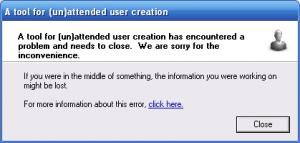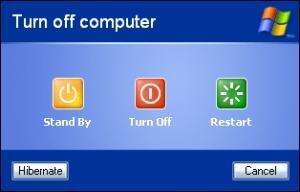Content Type
Profiles
Forums
Events
Everything posted by mazin
-
Do you mean "when Windows starts"? If so, you can just delete some values from the Registry. Example (HKCU) [HKEY_CURRENT_USER\Software\Microsoft\Windows\CurrentVersion\Run] "Yahoo! Pager"=- Example (HKLM) [HKEY_LOCAL_MACHINE\SOFTWARE\Microsoft\Windows\CurrentVersion\Run] "QuickTime Task"=- However, you may want to have a look at the "Startup" folder, too.
-

Change Language for Windows XP SP2
mazin replied to bahamut0's topic in Unattended Windows 2000/XP/2003
This is what I have in my WINNT.SIF [RegionalSettings] Language=00000c01 LanguageGroup=13,7,8,10,9,12,1 SystemLocale=00000c01 UserLocale=00000c01 InputLocale=0409:00000409 UserLocale_DefaultUser=00000c01 c01 = Arabic 409 = English 13,7,8,10,9,12,1 = Asian, complex script, European languages. So, I install all languages on earth. This is just for the sake of Windows not to ask me, one day, to insert my CD!! But, for a dual keyboard and for tweaking regional settings, I run this reg file at T-13 (SVCPACK.INF) to get them applied for every user. Windows Registry Editor Version 5.00 [HKEY_CURRENT_USER\Control Panel\International] "iCountry"="20" "iCurrDigits"="3" "iCurrency"="2" "iDate"="1" "iDigits"="3" "iLZero"="1" "iMeasure"="0" "iNegCurr"="12" "iTime"="0" "iTLZero"="1" "Locale"="00000C01" "s1159"="AM" "s2359"="PM" "sCountry"="Egypt" "sCurrency"="$" "sDate"="/" "sDecimal"="." "sLanguage"="ARE" "sList"=";" "sLongDate"="dddd, dd MMMM, yyyy" "sShortDate"="dd/MM/yyyy" "sThousand"="," "sTime"=":" "sTimeFormat"="hh:mm:ss tt" "iTimePrefix"="0" "sMonDecimalSep"="." "sMonThousandSep"="," "iNegNumber"="2" "sNativeDigits"="0123456789" "NumShape"="0" "iCalendarType"="2" "iFirstDayOfWeek"="5" "iFirstWeekOfYear"="0" "sGrouping"="3;0" "sMonGrouping"="3;0" "sPositiveSign"="" "sNegativeSign"="-" [HKEY_CURRENT_USER\Keyboard Layout\Toggle] "Hotkey"="1" "Language Hotkey"="1" "Layout Hotkey"="4" [HKEY_CURRENT_USER\Keyboard Layout\Preload] "2"="00000c01" [HKEY_CURRENT_USER\Keyboard Layout\Substitutes] "00000c01"="00000401" [HKEY_CURRENT_USER\Software\Microsoft\CTF] "Disable Thread Input Manager"=dword:00000000 [HKEY_CURRENT_USER\Software\Microsoft\CTF\LangBar] "ShowStatus"=dword:00000004 [HKEY_CURRENT_USER\Software\Microsoft\CTF\Sapilayr] "ProfileInitialized"=dword:00000001 [HKEY_CURRENT_USER\Software\Microsoft\CTF\TIP\{DCBD6FA8-032F-11D3-B5B1-00C04FC324A1}\LanguageProfile\0x00000409\{09EA4E4B-46CE-4469-B450-0DE76A435BBB}] "Enable"=dword:00000000 [HKEY_CURRENT_USER\Software\Microsoft\CTF\TIP\{DCBD6FA8-032F-11D3-B5B1-00C04FC324A1}\LanguageProfile\0x00000c01\{09EA4E4B-46CE-4469-B450-0DE76A435BBB}] "Enable"=dword:00000000 [HKEY_CURRENT_USER\Software\Microsoft\Windows\CurrentVersion\Controls Folder] "Presentation LCID"=dword:00000409 -
If your system drive is C:\, then have a look here: C:\WINDOWS\system32\config\systemprofile\Application Data\Microsoft\Internet Explorer\Quick Launch All shortcuts I throw into "Quick Launch" at T-13 (SVCPACK.INF) are put there. Being put there, they get copied to the "Quick Launch" of every user afterwards. Likewise, all shortcuts I delete from "Quick Launch" at T-13, will not be present in the "Quick Launch" of any user. The same is true for SendTo, too: C:\WINDOWS\system32\config\systemprofile\SendTo So, I suggest you do the shortcuts thing at T-13. Well, I think this could be done at T-12, too.
-

Please Help Me With My Windows Unattend CD
mazin replied to jordanrocks's topic in Unattended Windows 2000/XP/2003
@ jordanrocks I think there's a problem with the path you've given to $OEM$ directory. Also, was your $OEM$ copied to your HDD with all of its content? You may want to make sure of that. @ Mercury_22 "Command#=" is ESSENTIAL if there are more than one command to execute. Since there's only one command, it makes no difference either to add "Command0=" or not. That's what I know, however. -
If I am sure it will, then it's good enough.
-
Tested the new version. I extracted it to (C:\Documents and Settings\MAXXIN\Desktop\TestNewUser) and it worked several times without errors. When I moved it to D:\TestNewUser, it gave the same error, several times, too. OS: XP-SP2 AV: SAV CE Thank you for taking care of this.
-
-
@ spacesurfer Thanks for the tip. That file was just monitored along with the others by InstallRite, so I used it. BTW, do you know where the dialog in my pic, above, resides. explorer.exe?
-
-
Yes, that's what I use: cmdow @ /HID so that I can watch my WINNTBBU pic, enjoyably!
-
I collect these hacked files: 01- batmeter.dll 02- calc.exe 03- explorer.exe 04- iexplore.exe 05- main.cpl 06- moricons.dll 07- msgina.dll 08- mspaint.exe 09- mydocs.dll 10- notepad.exe 11- ntoskrnl.exe 12- nusrmgr.cpl 13- shell32.dll Also, I edit these files for a VISTA boot screen: 1- ntkrnlmp.exe 2- ntkrnlpa.exe 3- ntkrpamp.exe Plus, I extract SP1.cab, SP2.cab, and Driver.cab, then replace those 4 "krnl" files; and re-cab them again. More, VISTA theme needs some modifications to give neat results. Oh, and there's the VISTA.scr and VISTA.jpg, too. All those mods above create a real fantastic GUI for my WinXP-SP2. I cannot afford looking back again to the default GUI. However, there remains a single problem. A pic is attached!
-
This code is one line, not two lines: REG ADD HKCU\Software\Microsoft\Windows\CurrentVersion\Run /v VTTips /d "%SystemDrive%\Program Files\YourAppFolder\YourApp.EXE" -SomeSwitch Note: 1- VTTips is a mere name. You can change it as you like. 2- YourAppFolder is the name of directory under "Program Files" where your app is installed. 3- YourApp.EXE is the executable of your app that you want to load when Windows starts. 4- You can use %ProgramFiles% instead of %SystemDrive%\Program Files, but I like the latter one. 5- If no switches are needed to start your app in queit mode, then delete -SomeSwitch. 6- Again, the whole script above is in one line.
-

[help] How to shut down system from dos with countdown
mazin replied to Nepali's topic in Unattended Windows 2000/XP/2003
@ Yzöwl You are the man! So we just change the count down to our liking. (180 -1 1) -
I install it; collect hacked files; then reinstall'em unattendedly!
-
Add a script to your batch that creates that reg key, that is; do not use a reg file to import the key.
-
@ nitro322 I'd like to join thanksgiving. Keep up the good, time saving, work.
-

SourcePath not converting to DosPath
mazin replied to azaze1's topic in Unattended Windows 2000/XP/2003
Really, sorry! The problem sounds like hardware differences between your PC and the others. This is why I suspected the HDD. -
You're welcome Rez. I liked those short switches in your script.
-

SourcePath not converting to DosPath
mazin replied to azaze1's topic in Unattended Windows 2000/XP/2003
I'd suggest you format your system drive prior to installing Windows. -
Oh, sorry! You missed the first $. You're flattering so much today. Thanks.
-
It may be this part: Signature="Windows NT$" should be Signature="$Windows NT$" Also, MP10Setup.exe isn't 8.3 format. Is it a SFX that has switches inside?
-
@ Rez. Have you added SVCPACK, as optional dir, to your DOSNET? @ oioldman I maintain 8.3 format for file names. I don't know if it's the cause in your situation! Also, was WMP10 installed?
-

how do i know if a program is svcpack compatible?
mazin replied to ideas's topic in Application Installs
I was planning to start a topic for a list of apps that are SVCPACK.INF compatible. I think we can start it, here, now. First, not all MSIs install perfectly under SVCPACK.INF. Bad example: SAV CE. Second, if you usually create several user accounts, SFXs are good packages to install apps and get the shortcuts install for every user account. However, this is not the list I talked about! I'll post mine, soon. <EDIT> My list: BurstCopy 2.700 Build 6921 (reg info to be entered manually later) Calendar Builder 3.2q EVEREST Home Edition 2.20.405 Hex WorkShop 4.23 Longhorn Clock 1.62b MS Virtual Machine 5.00.3810 ORCA 2.0.3790.0 pdfFactory Pro 2.01 (after applying some regs, first) PicaView 2.0 ( without Start /Wait) QuickTime 6.5 Pro Rainlendar 0.19.1 SciTE 1.62-wbd-1 Ultra ISO 7.5 ME Universal Extractor 1.2.1 WinRAR 3.3 WinZip 9.0 Windows Media Player 11 -
Are you talking about those apps that have their reg info imported to the Registry? If so, then you should do a search for each program individually, in "Application Installs" forum.
-
I'm not against/with someone's preferences, but I do like IE. One reason I know why SOME (not most) people use other browsers is that, simply, IE DOES NOT install properly on their PCs while using UAXPCD! And when IE doesn't install properly, there will be subsequent problems. If someone falls in that category, I can help. Just ask!