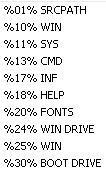Content Type
Profiles
Forums
Events
Everything posted by mazin
-

Can regfiles be executed from sfx archives before..
mazin replied to dobbelina's topic in Application Installs
Put this as the first line in your CMD: cmdow @ /hid Put cmdow.exe in your system32 for global use. -
WMP11: ------------ I extract the EXE and SFX it with the following arguments: Setup=setup_wm.exe /Q /R:N /NoPID /DisallowSystemRestore TempMode Silent=1 Overwrite=1
-

Installing .NET Framework 2.0 from SVCPACK
mazin replied to Pete_'s topic in Unattended Windows 2000/XP/2003
Yup! It's installable under SVCPACK with a reg workaround. Tested it, myself. -
Hi LLXX! I'm visiting win98 forum from time to time to search for new ideas. I got very interested in your work for re-cabbing CABs. Those spanned CABs of win98 are extremely terrible. I'm following your attempts and need to know what's new. Thanks.
-

Start a Program when the Gui loads!?
mazin replied to Sereby's topic in Unattended Windows 2000/XP/2003
Well! I won't let you go to bed upset, tonight! Read this carefully. -

Start a Program when the Gui loads!?
mazin replied to Sereby's topic in Unattended Windows 2000/XP/2003
Alright sir! We are sorry for the inconvenience! And the solution you posted in your 3rd post was done by Pyron on this forum, afew years ago. You can search for more details and workarounds. -
@ elajua Yes. Whatever name (short or long) is given to a variable, a package KNOWS its destination. @ patelsiraj1 I don't see why some name should be a problem. A packager can't be bad JUST because it uses its own names, short or long. If you get some problems with those packagers, other than names, let's know. We can help. I haven't used installshield adminstudio, though I have got the demo version CD (about 500 MB). But I have created many packages, successfully, using wise package studio. I don't care wether it uses win or windows for %WinDir% or %SystemRoot% variable. Files will be installed into X:\Windows, X:\WINNT or even X:\WinCows in either situation.
-

.ISS file for Photoshop CS 2 and Adobe Acrobat 7.0 Pro
mazin replied to Sector7's topic in Application Installs
Photoshop CS 8 is using Abcpy.ini, so no need to ISS. Isn't the new version using Abcpy.ini, too? -

Inconsistent errors on every slipstreamed .iso created
mazin replied to jlinko's topic in Unattended Windows 2000/XP/2003
In my case, copy errors were due to a bad burn. I always thought the ISO size was suitable to the media size (700 MB). But it wasn't. I used the "overburn" feature in NERO and haven't got that issue again. -

Can regfiles be executed from sfx archives before..
mazin replied to dobbelina's topic in Application Installs
It should work. -
Can't you just uninstall GTB?
-
There's a solution where you can fix your MBR. I don't know how it can be done. I read about it somewhere. However, you can format drive C along with the last letter drive (H in my case). Then, if you re-install Windows and still have the problem, simply you have to format all partitions.
-

Start a Program when the Gui loads!?
mazin replied to Sereby's topic in Unattended Windows 2000/XP/2003
T-13 is good enough. -
KTOOL (the simplest, yet) W.A.I.T. (the most highly configurable, ever) Guide Site WIX (a new born, let's see) < EDIT > Links added.
-
Man, go say something else!
-
What's that, sir? SIF or CMD?
-

%Systemdrive% or similiar for ini files?
mazin replied to kukris's topic in Unattended Windows 2000/XP/2003
Man, I'm sorry! I read it inf not ini. Well, then you'd better use batch file. Here's an example. -------------------------------------------------------------------------------------------- When I install Hex Workshop, I face a similar problem. I need to provide the absolute path where Hex Workshop should be installed. I divide my SETUP.ISS into two parts: SET01.ISS and SET03.ISS Then, I use a batch script to create SET02.ISS which contain the absolute path. I, then, use the copy command to combine the three ISSs into a usable SETUP.ISS. This is the resulting SETUP.ISS: -

I'd like to help developing add ons & applications
mazin replied to Boskabouter76's topic in Unattended Windows 2000/XP/2003
NM, TAW! -

%Systemdrive% or similiar for ini files?
mazin replied to kukris's topic in Unattended Windows 2000/XP/2003
-
@ Jorex Search the forum for USSF.exe to help you knowing the correct switches.
-
You only need the EXE. I rename it to PDFread.exe and put it in %SystemRoot%\PDFread.exe then apply this reg file. Windows Registry Editor Version 5.00 [HKEY_CURRENT_USER\Software\Local AppWizard-Generated Applications\Foxit PDF Reader\MainFrame] "ShowTollBar"="1" "ShowStatusBar"="1" "ShowMenu"="1" "MainShowCmd"="3" "ShowFullScreen"="0" "CheckRegister"="0" [HKEY_USERS\.DEFAULT\Software\Local AppWizard-Generated Applications\Foxit PDF Reader\MainFrame] "ShowTollBar"="1" "ShowStatusBar"="1" "ShowMenu"="1" "MainShowCmd"="3" "ShowFullScreen"="0" "CheckRegister"="0" [HKEY_CLASSES_ROOT\.pdf] @="AcroExch.Document" [HKEY_CLASSES_ROOT\AcroExch.Document] "EditFlags"=dword:00000000 "BrowserFlags"=dword:00000008 @="" [HKEY_CLASSES_ROOT\AcroExch.Document\shell] @="Open_With_PDF-Reader" [HKEY_CLASSES_ROOT\AcroExch.Document\shell\Open_With_PDF-Reader] @="Open With PDF-Reader" [HKEY_CLASSES_ROOT\AcroExch.Document\shell\Open_With_PDF-Reader\command] @="PDFread.exe \"%1\""
-

I'd like to help developing add ons & applications
mazin replied to Boskabouter76's topic in Unattended Windows 2000/XP/2003
Hi! If possible, I need this app to be extended: WinntbbuED. Oh, and what about an app to edit logonui.exe? It'd be much appreciated! TIA -

excuse but how can i register silently tuneup 2006
mazin replied to zekoi's topic in Application Installs
That's a good idea. Have you integrated your reg info, too? -

excuse but how can i register silently tuneup 2006
mazin replied to zekoi's topic in Application Installs
We talked about reg info, what about switches? I use this: TU2006.MSI /QN ALLUSERS=1