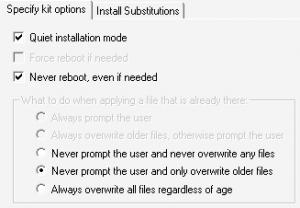Content Type
Profiles
Forums
Events
Everything posted by mazin
-
You got to blame yourself. %CDROM% is NOT a predefined system variable. Don't use it in WINNT.SIF!
-
This could be true given that people don't know what they are doing.
-
GTB is installed into IE. Mine is 2.41 MB downloaded from the official site of FG. It's with GTB.
-
You're correct. I meant so, but I just didn't express myself well! And, yes, v1.72 DOES have GTB.
-

winrar sfx to create silent and switchless installation
mazin replied to Dels's topic in Application Installs
Using the same example above: Setup=quicktimealt168.exe /VERYSILENT /SP- Setup=REGEDIT /S MyReg.reg TempMode Silent=1 Overwrite=1 -
As said, it's now free (donations accepted).
-

Help, with changing the location....
mazin replied to gyrene2083's topic in Unattended Windows 2000/XP/2003
No! And I should add, also, that SFXs is another way to install apps with custom install dir. -

Help, with changing the location....
mazin replied to gyrene2083's topic in Unattended Windows 2000/XP/2003
1- I think that a big portion of your apps is MSIs. Yeah, that's easily anticipated nowadays! Well, install location of MSIed apps can be stated on the command line. Here's an example: start /wait %SystemDrive%\Install\MyApp\MyMSI.msi /qn INSTALLDIR="%ProgramFiles%\3-Toolbox\MyAppFolder" 2- If you have another big portion of INNOs, then I've solved 2/3 of your second problem. B) Here's an example: start /wait %SystemDrive%\Install\MyApp\MyINNO.exe /VERYSILENT /SP- /DIR="C:\Program Files\2-Multimedia\MyAppFolder" You can, even, set your shortcut folder in Start menu using the switch: /GROUP="FolderName" 3- Maybe, there are other methods for other installers. Ah, the remaining third. -
Version 1.72 installs GTB, either attended or unattended. I found no switch for preventing GTB from installation.
-

Installing .NET Framework 2.0 from SVCPACK
mazin replied to Pete_'s topic in Unattended Windows 2000/XP/2003
I'm interested. What's your site? Do I need a workaround at T-13? -
I agree. If no title is given, the whole process will continue normally, except that you won't see a progress window. This is why MHz thought that you used RunOnce key instead of RunOnceEx. RunOnce gives no progress window. What I see (I could be wrong) is that you check whether you added a title. Also, I don't know whether the word "TITLE" should be translated into your language.
-

How to make a software from .exe become .msi?
mazin replied to PatrickEmpire's topic in Application Installs
Try this link, instead. Please, post back if it's the free version, so I update the above link. Sorry and thanks! -
I hope when printed they look good. I won't try however.
-
Hi! That's a good tut.
-
Yes, it will copy. Open a command window and type xcopy /? to see more switches other than /e. Well, and you hate BATs/CMDs?!
-

How to make a software from .exe become .msi?
mazin replied to PatrickEmpire's topic in Application Installs
- You register your app in the second step. - I don't know about uninstallation. - No need for addon. You need no switches, either. You run it from wherever you want. Just discover the proper place where you run it from. -

How to make a software from .exe become .msi?
mazin replied to PatrickEmpire's topic in Application Installs
Steps: 1- Create a manual snapshot of your PC. 2- Install your app and tweak it to your liking. (settings, shortcuts, etc..) 3- Perform an analysis of...... 4- Save.. 5- Preview Installations. Choose your app you've just saved. 6- Clean your saved info. (files, reg entries, strange files, etc) 7- Kit. (on the GUI) 8- Make sure your kit options are like what appear in the pic below. -
And here, you can create a cover on the fly, then download it. http://www.cdcovers.cc/pc_m.php HTH
-
Which tool you used to creat this one I'm sorry. They are NOT mine. They are fourte3n's and TheRealMethusela's. My fault. I should have siad that. OK, I'll edit that post. Look here for more pics: http://www.msfn.org/board/index.php?showtopic=31077
-
Use Resource Hacker.
-
I posted these files here on demand of some fellows. I hope you like them. This one is fourte3n's PSD. Download File. And this one is TheRealMethusela's PSD. Here's the thread. Download File.
-

How to make a software from .exe become .msi?
mazin replied to PatrickEmpire's topic in Application Installs
On topic: What's wrong with this? It should work for sure. Me, too! @ PatrickEmpire Do you like SVCPACK or what? -
I think I've got those files on my HDD! I'll see if I can upload'em.
-
[Data] AutomaticUpdates = "Yes" Autopartition = 0 MsDosInitiated = 0 UnattendedInstall = "Yes" [Unattended] UnattendMode = FullUnattended UnattendSwitch = "Yes" OemPreinstall = "Yes" OemSkipEula = "Yes" FileSystem = * WaitForReboot = "No" NoWaitAfterTextMode = 1 NoWaitAfterGUIMode = 1 DriverSigningPolicy = Ignore NonDriverSigningPolicy = Ignore [SetupData] OSLoadOptionsVar = "/noexecute=alwaysoff" [Display] Xresolution = 800 Yresolution = 600 BitsPerPel = 32 Vrefresh = 75 [SystemRestore] [SetupParams] SkipMissingFiles = "No" [GuiUnattended] EncryptedAdminPassword = "No" AdminPassword = * TimeZone = 220 OEMSkipRegional = 1 OemSkipWelcome = 1 [Components] [UserData] ProductKey = "XXXXX-XXXXX-XXXXX-XXXXX-XXXXX" ComputerName = HOME FullName = "Patrick final version" OrgName = "Final Version" [RegionalSettings] LanguageGroup = 9 SystemLocale = "0404" UserLocale = "0404" UserLocale_DefaultUser = "0404" InputLocale = "0404:e0020404" InputLocale_DefaultUser = "0404:e0020404" [Networking] InstallDefaultComponents = "Yes" [Identification] JoinWorkgroup = "WORKGROUOP" [GuiRunOnce] %systemdrive%\install\start.cmd Nothing wrong in your WINNT.SIF! I just don't know what this is: OSLoadOptionsVar = "/noexecute=alwaysoff"