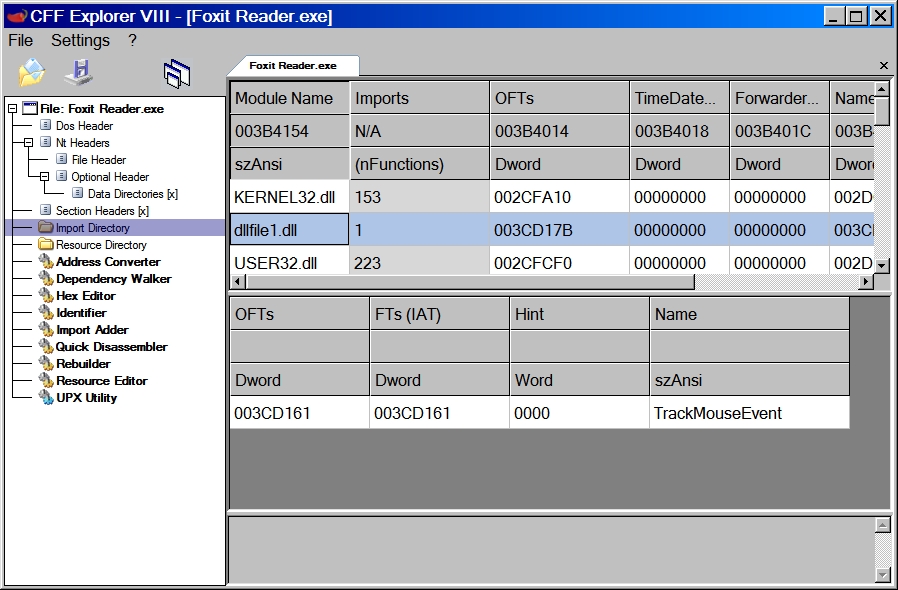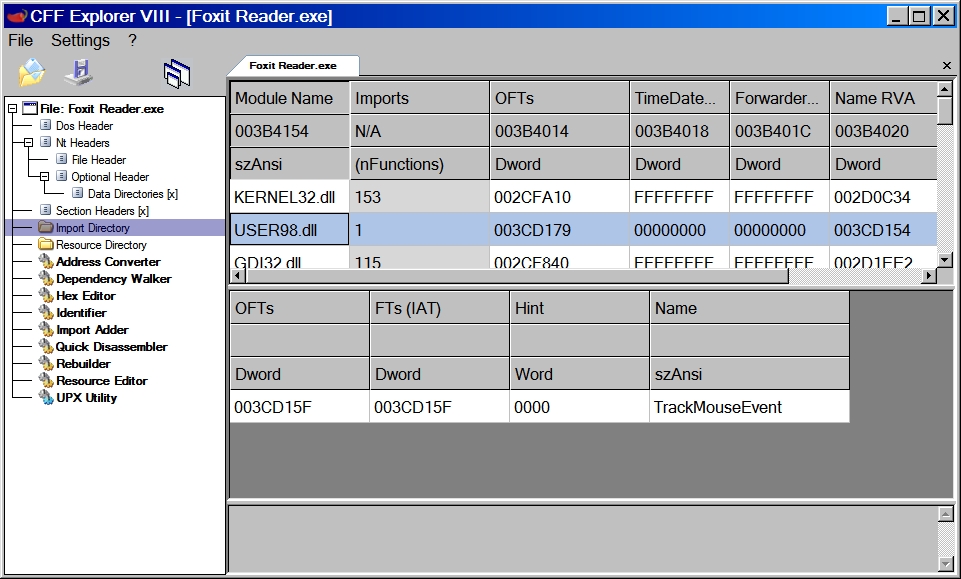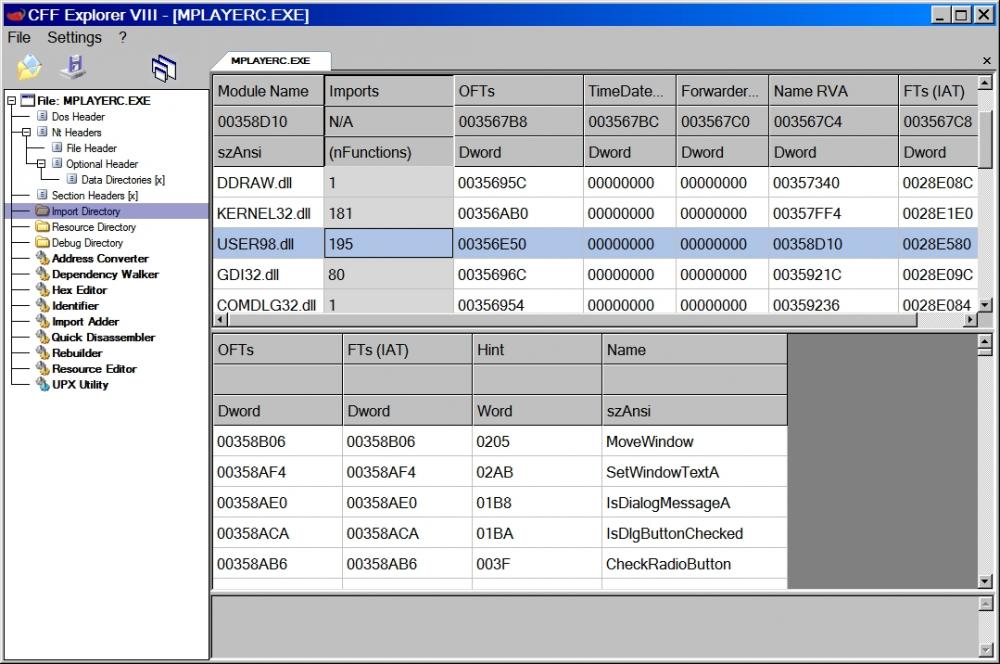NoNameNeeded
MemberContent Type
Profiles
Forums
Events
Everything posted by NoNameNeeded
-
Use Win98 user32.dll and user.exe in Win95
NoNameNeeded replied to NoNameNeeded's topic in Windows 9x/ME
So, all I could do was to copy that function to the empty dll and then I used this import adder to tell the application to look for this dll file but the application will not start. It only complains about a missing function in user32.dll (the one I added to the dllfile1.dll). So obviously the application either isn't aware of the new dll file or it expects this function to reside in user32.dll or something like that. Or maybe something completely different. -
Use Win98 user32.dll and user.exe in Win95
NoNameNeeded replied to NoNameNeeded's topic in Windows 9x/ME
Sounds quite complicated to me. But the dllhook program seems to be less intrusive to me. How can I add a redirection export to a file? -
Use Win98 user32.dll and user.exe in Win95
NoNameNeeded replied to NoNameNeeded's topic in Windows 9x/ME
I actually meant rloew but your tool is also interesting. I copied the function from the newer user32.dll file to the one from Win95 and it works to some extent. It's extremely unstable, so there are a lot of error messages (all referring to user32.dll) and the application crashes and explorer.exe crashes etc. but it does work to some extent. Nevertheless I assume it would make more sense not to modify the original user32.dll but find an empty dll file that I can copy that function into and then link the application to this new dll file. But where do I get an empty dll file from? (and no, just creating any file and changing its extension to dll doesn't work) -
Use Win98 user32.dll and user.exe in Win95
NoNameNeeded replied to NoNameNeeded's topic in Windows 9x/ME
What is this program and/or tool called and would it be useful for someone like me who knows next to nothing about this stuff? -
Use Win98 user32.dll and user.exe in Win95
NoNameNeeded replied to NoNameNeeded's topic in Windows 9x/ME
P.S. Is there a way to add a function to an empty dll file and to link that empty dll file to the executable file (just as I did with the user98.dll file)? -
Use Win98 user32.dll and user.exe in Win95
NoNameNeeded replied to NoNameNeeded's topic in Windows 9x/ME
Hm ok. In my case, I already knew which function was missing because it was part of the error message. So I used "Import adder" to import that function but when I try to launch the application it takes a while until an error message pops up, telling me something about an illegal operation and then it crashes. In the details section it refers to kernel32.dll Probably not a good sign. -
Use Win98 user32.dll and user.exe in Win95
NoNameNeeded replied to NoNameNeeded's topic in Windows 9x/ME
How do I check it for missing imports? When I try to launch an application (which needs this newer system file) there is an error message telling me that the dll file cannot be started. -
Is there a way to use newer user32.dll and/or user.exe files in Windows 95? By newer I mean the Win98 counterparts. I have several applications which would require the Win98 versions of these files (especially user32.dll) and I've come across a program called cff explorer which enables me to change some stuff in a file and there's a section called import directory and there's a list of files which are used by this exe file or dll file or whatever. So I copied the user32.dll from Win98 over to Win95 and renamed it to user98.dll and changed the file name in the import directory section and hoped this would help the application to get started, but it didn't. I'm obviously not a programmer, I don't know anything about it, I just tinker with stuff I don't know anything about so I didn't really expect it to work anyway but is this a lost cause or is there a fairly easy way to get applications to use different system files than the ones they would normally use?
-
KernelEx 2022 (Kex22) Test Versions (4.22.26.2)
NoNameNeeded replied to jumper's topic in Windows 9x Member Projects
I think it still would be fun to see Windows 95 run much newer software. But then again, it's pretty amazing to see that there still is software that runs on Windows 95. It's still usable, maybe not for internet-related stuff but many other things. -
First of all you should find out if there are still Win98-drivers available for your hardware (graphics card, sound card, chipset drivers etc.) and if there are none (which is very likely) forget about installing Win98 on a real computer. If you still want to use Win98, consider installing it in a virtual machine like VMWare Player (it's for free). It even supports USB-devices and it also comes with virtual "hardware" that Win98 can handle.
-
Well, you don't need a shellstyle to achieve that. Just use the classic folder's view and rearrange the toolbar icons and you get quite a convincing Win95-interface look.
-
I don't know if this is the right forum but I'm trying to make XP look like Windows 3.x. There is a suitable Windows Blinds theme but the program manager looks like that: But ought to look like that: Obviously the program manager isn't skinned at all and minimized program groups aren't shown as icons but as the things you see in the first screenshot. So I wonder if anyone ever made a program manager replacement that can be skinned and that shows minimized program groups as icons. I guess the answer is no, but maybe....
-
Application Proposal: XP Start Menu for 98
NoNameNeeded replied to helpdesk98's topic in Windows 9x Member Projects
You can also use the shareware version. Some things might be missing but the start menu is fully functional. There is also a Vista skin (available). -
Application Proposal: XP Start Menu for 98
NoNameNeeded replied to helpdesk98's topic in Windows 9x Member Projects
There is already a program which simulates the XP start menu. You can download it here: Object Bar It already comes with a Windows XP skin (all colors). -
no thats not what i meant, ive been happily patching stuff like telnet.exe, systray.exe, setupapi.dll and they work fine because they are in How did you do that?
-
I only thought so because the only resource files I could find were the four above mentioned files (in Resources/Icons) So where is the rest?
-
It is because only the resources in browseui.dll, explorer.exe, shell32.dll, mydocs.dll and user.exe are patched by the program (not really patched, though, but probably redirected in the registry or something like that)
-
I never said that after you install KernelEx you will be able to run ALL Windows XP applications ever created. Full XP compatibility will never be possible. I'm aware of that. You wanted problem reports, and I reported problems, that's about it... How am I to know which programs are supposed to work with kernelEx or not? Or how am I to know which programs you are planning to get running in the future? I only named two programs that apparently don't work, Maybe someone should make a complete list of all the programs that are supposed to work with KernelEx so that everyone can try out these specific programs.
-
You did a very good job, the only thing I'm missing is a way to change font sizes within a theme, i.e. if you apply a theme and select a font size, the überskin theme is replaced by the classic theme. Second thing is a minor issue concerning Clear Type: If you use "Microsoft Sans Serif" the start button looks like this: So, the word "Start" is cut off (no matter what font size is chosen).
-
It's not possible to install Adobe Reader 9.1 After setting compatibility mode to Win2000 SP4 the installation seems to start and then ends at 100% and the window closes but nothing seems to be installed, no "Adobe" folder in the "program files" directory, no nothing.... The registry solution didn't fix this either. Google Earth 5 won't install either. When not in compatibility mode it says that at least Win2000 SP4 is needed, when compatibility mode is set to Win2000 SP4 (or anything higher) setup doesn'T start. When I doublecklick the installation file nothing happens. P:S. Windows 98 SE (german version)
-
Get Rid of Adobe Reader's 6.0.6 PDF 1.6+ Nag Message
NoNameNeeded replied to dencorso's topic in Windows 9x Member Projects
I use Acrobat Reader 5, even on my WinXP machine. It opens very fast and I had no problems with it so far. Of course the nag message is annoying but I got used to it. 90% of the pdf files I encounter are compatible with Acrobat Reader 5 and therefore I don't even get this message. -
It even works with WIndows 95. Not perfect, but even though it's still amazing that it's possible at all.
-
Startbar Language changed after using Auto-Patcher
NoNameNeeded replied to Old_Style's topic in Windows 9x Member Projects
Only if you want Unofficial 256 Color Icons Windows Explorer -
No, it doesn't.And even if you get it to work "properly" I wouldn't advise using it because SX2 (and of course SX3 as well) has been designed for and tested with XP, not with Win98.
-
I wonder if there Is there a driver for the Huawei E160 (UMTS-USB device)?