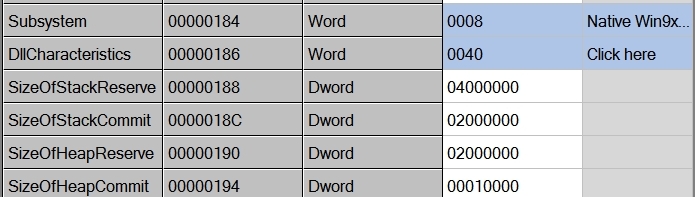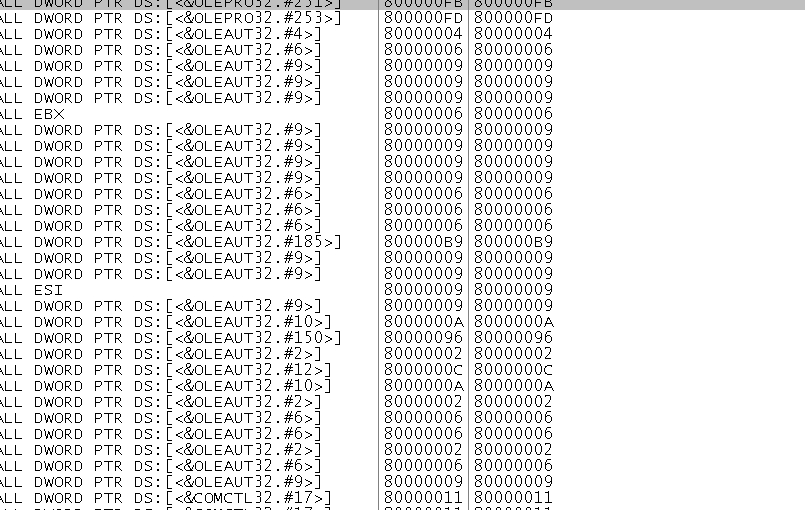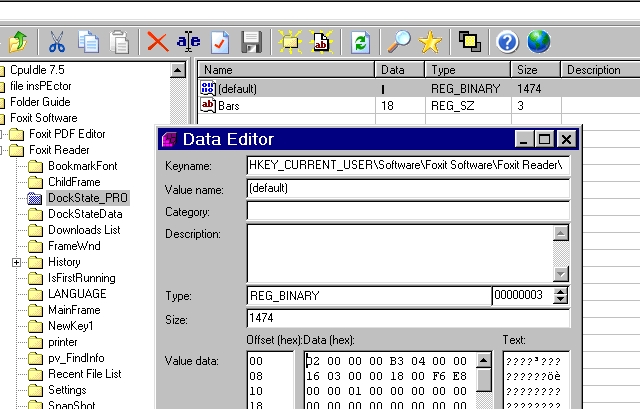NoNameNeeded
MemberContent Type
Profiles
Forums
Events
Everything posted by NoNameNeeded
-
Why is it a recommended update? It seems to be the version from ME. Does it do anything better than older versions?
-
I've changed these settings to new values now. I don't know what they do, all I noticed was that if I set them to high the app won't start because it doesn't have enough RAM, but now it works and doesn't use more RAM then before. I can't say it's perfect because I've encountered a BSOD again but only once even though I opened and closed the app at least 20 times in a row. So I don't know what these settings do but they seem to mitigate the problem.
-
Oh and one more thing. In CFF Explorer I found something that's called "Native Win9x driver" I just applied this setting to my application and even though the BSOD did show up once, I was still able to get back to a (somewhat screwed) Windows and restart the computer which is already a bit better than having to reset the machine.
-
Sometimes, when a BSOD occurs and I hit enter several times I get to see an interesting picture. This time, it looks like a giant M..:) To me, it seems like this has something to do with either gdi or the graphics card (or both). I've already updated the driver but what's interesting is that these BSOD occur both on a virtual machine running Win95 and also on a Pentium 1 laptop so even though the graphics card and its driver differ a lot, the BSOD is still the same.
-
Yes, but even with the redirections you suggested, these random BSODs still occur. So, that can't be the solution. I'm afraid there just is no solution. It's just that this application wasn't made for Win95, that's the bottom line. But it was worth a try. P.S: I also opened the file in CFF explorer and kicked out msimg32.dll After all, Win95 doesn't come with msimg32.dll (which is related to gdi.exe) and the application uses only two functions so I just removed it to see if the BSODs vanish. They didn't. But again, it was worth a try.
-
Ok, in Dependency Walker the addresses are shown in a different format so I couldn't find anything. But I did find something with another program, it's not exactly the same address but it's at least similar (BFF9A352) The function is in kernel32.dll and it's called IsBadStringPtrW
-
Update 3: Ok, now I tried it with an original unmodified file. The last problem I mentioned in Update 2 is sorted out now (it was probably due to my additional modifications) Now I need to open and close it for a while and see if the BSOD returns. Update 4: I got an error about low system resources and after that the ominous BSOD returned.
-
How do you know how I modified it? But you're right that I did not redirect GetLongPathnameA to GetShortPathNameA. I've done that now and then I renamed the function to LocalCompact in a Hex Editor. I couldn't rename TrackMouseEvent to PaintDesktop because there is no such function in Win95, so I left it as it is, I think originally I renamed it to GetKeyboardType or something, I don't really remember. The way I modified it before was that I renamed the function GetLongPathNameA to GetFullPathNameA. Could that cause problems? Update; Just tried the new application, the exact BSOD appeared when I closed it, so that doesn't seem to fix the problem. It think it seems to be related to gdi.exe Update 2: Now I am no longer able to open a pdf file. It only throws an empty error message when i try to open a pdf file from within Foxit Reader or an error message referring to the application's name when I double click on a pdf file. Maybe it's because I've renamed the GetLongFilePathA function to LocalCompact?
-
So is there a more effective way?
-
Which number should I be looking at? I can see "ordinal" and "entry point" numbers, none of which come even close to the number of the BSOD.
-
I'm getting this BSOD quite frequently when I try to either open or close Foxit Reader 2.1 on Windows 95. It's a modified version of Foxit Reader, normally it wouldn't run on Win95. Now, of course it's no big surprise that an application that wasn't even meant to run on an operating system might cause one or the other problem but nevertheless I thought it can't hurt to ask if anyone happens to know what could cause this specific BSOD error. I couldn't find anything really useful, it just seems to be a very general error with no real solution. At times, I also get other errors referring to gdi.exe but I can't say if the bsod is in any way related to the gdi problems.
-
Is it the same dll you sent yesterday or a new one? I think I clicked on rebuild, but can you add stuff without rebuilding it? I'll try it again. Edit: Ok, it's not the same and it seems to work now. It saves and retrieves the toolbar settings. Amazing! Thx a lot for your help! Ok, next project: Office 2016 on Windows 3.1 Should be easy....;)
-
Update: Even though it will no longer open, the application writes a new binary setting to the registry, so this seems to work....
-
Ok, there is at least a search function. That makes it a bit easier. Thx for the hint. Nevertheless, I still don't like that program too much. @ABCDEFG Ok, I was now able to find the settings and redirect them to your dll file. Unfortunately the application will no longer start. It throws an error (or two, depending if there is a DockState_Pro key in the registry or not) complaining about an invalid page in the exe. But I was able to narrow the problem a bit down, so at first I only redirected the Regquery part to your dll and the app still opened, albeit with a messed up toolbar, but as soon as I redirect also the Regset part to your dll, the application will no longer open.
-
I'm sure it's in there but I just can't seem to find the DockStatePro entry in ollydbg. Is there maybe another program which is not as ridiculously bad as ollydbg? It shows whatever it wants to. Open a file three times and you get to see 3 different results. Open an exe file and you get to see the content of kernel32.dll...?! And there isn't even a search function. Even the most basic, crappy word editor has a search function and lets you search for just about anything...But not in ollydbg I know it's for free so you can't expect much but it's extremely annoying. Maybe I'll find the right strings one day, maybe not.
-
What is best USB Soundcard for Win98/XP/Win7 x64 setup?
NoNameNeeded replied to ruthan's topic in Windows 9x/ME
To my knowledge, at the time when Win98 was around USB soundcards didn't really exist. What makes it even more problematic is that you're looking for a usb soundcard with 64bit drivers.It is even less likely to find one that is new enough to come with 64bit drivers and old enough to come with Win98 drivers. If I'm wrong, I'm sure someone will correct me. -
Update: As soon as I change the address of only one setting to the new dll and save the application file, the application will not open, throwing an error about a problem with kernel32.dll
-
It did work better this time, although this time, after changing the address of some of the "thousands" of RegQueryExA entries (which of these am I supposed to change? I chose the ones with no explicit name, since most of the settings are saved anyway, it's just the toolbar settings that aren't) to the new address and saving it to a new application file --> the application crashed. Although, the changes weren't even applied, at least, that's the way it seems because when I open the newly created application file with ollydbg I don't see any references to the new dll... So it's broken even though it hasn't been changed. Makes great sense.
-
Thx for your effort but unfortunately it doesn't work. I opened the application file in file inspector, scanned it, than added your advapi file, ticked the two functions, clicked on add and it was added. Then I opened the application file in ollydbg and searched for "intermodular calls". But it could only find very few of them, most of them referring to oleaut32.dll with not even one function name. Then, when I try to close ollydbg either the application crashes (foxit reader) or windows throws a BSOD. I tried it twice, just in case I had done something wrong but the result is exactly the same. And when I try to open the application just like that (with your added advapi file) it throws an error "in Modul FOXIT READER.EXE bei 0167:0042a9c0." The application doesn't seem to like your file...
-
Maybe I could manage to redirect the function to my new dll (as shown in your video) but what I can't do is that I can't write the necessary function. All I can tell you is that there are references to similar functions in the application file, namely RegQueryValueExA and RegSetValueExA and both of them exist in the advapi32.dll file so that's at least a good start but as I said, I certainly can't write the necessary functions.
-
P.S: But I've just tested it on WinXP. I copied the value from the REG_BINARY file, then deleted that default value, and then chose "Change Binary Data" and pasted the hexadecimal value into the REG_SZ setting but even though the application still started, all the toolbar settings were lost. So even if I could enter the hexadecimal stuff in Win95's REG_SZ default setting, the settings would be lost.
-
I see. It still stays a REG_SZ type of value but it's also a hexadecimal value... Well, at least with with Registrar Lite that's not possible. And I kinda doubt that Win95 would accept that. And even if it did, I think that the application might not be able use that setting because it expects a REG_BINARY type of value. I could be wrong but we'll never find out...;)
-
I'm not entirely sure if I understand what you mean. But yes, on all Windows versions except for Win95, the default type of REG_SZ can be changed to another type (at least with a registry editor like Registrar) which is exactly what this application does. It changes the type of the defauilt value from REG_SZ to REG to REG_BINARY, which Win95 won't allow me (or an application) to do.
-
I think it is. It's just the official explanation why you can't change it on Win95. Even though these "default" settings are REG_SZ types on all versions of Windows, they can be changed to other types on all Windows versions except for Win95. On Win95 it can only be a REG_SZ type. Even with Registrar which allows you to change it, you can't apply this new type to the default setting. It's a pity that this application saves its toolbar settings as "default" setting because any other setting could be of any type.
-
It just didn't work. It almost seemed as if it worked but it didn't want to apply the new reg binary default setting. I think it's a restriction of Win95, it just won't let you have any other type than reg sz for the default setting. Oh well, at least I have a registry editor with bookmarks now. (y)