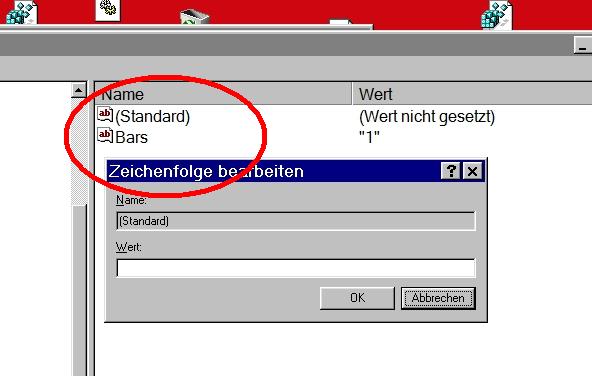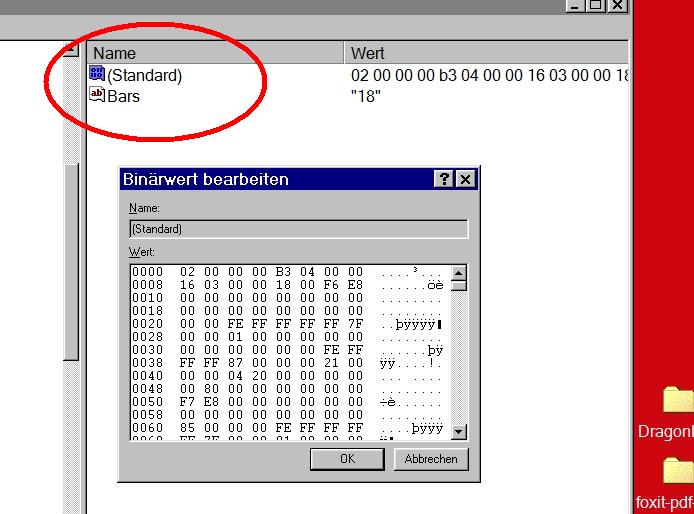NoNameNeeded
MemberContent Type
Profiles
Forums
Events
Everything posted by NoNameNeeded
-
No, that's only possible on Win2000 and later versions.
-
95/98/Me - A few questions to get started.
NoNameNeeded replied to arktvrvs's topic in Windows 9x/ME
Then leave it as it is and only install the stuff you definitely need in order to get something to work that wouldn't work without the updates. -
So it's not possible? But I found something else that I find rather strange: Normally you only have String values as "Default" settings in Win98 but sometimes these values can become binary/hex values. How is this even possible and why isn't it possible in Win95? And I'm not talking about user-defined settings because I'm aware that you can normally choose which kind of value you want to enter but I'm talking about this "Default" setting (called "Standard" in German versions) which normally can't be changed by the user (you can only change the value but not the type)
-
I have an application which saves its toolbar settings as a "Standard" registry setting as a binary value in Win98. In Win95 though, this "Standard" setting is a string value (by default) so copying a reg file from Win95 to Win98 won't help because it leaves the "standard" setting blank... So I thought about converting this binary hex value (even though I thought hex isn't the same as binary but whatever...) with a tool and then manually pasting it into the "Standard" string in Win95 but either these tools don't work correctly or it's not possible to do what I'm trying to do. I found these tools: https://www.raymond.cc/blog/convert-windows-registry-hex-to-text/ The first one doesn't work at all, the second and the third one convert the hex/binary numbers to some gibberish which doesn't seem to work, because the application throws an error message when I try to start it with the new registry settings... P.S: In English versions of Windows it's called "Default" setting, so that's what I was referring to when I wrote "Standard".
-
Replace gdi.exe and gdi32.dll in Win95?
NoNameNeeded replied to NoNameNeeded's topic in Windows 9x/ME
Yes, probably. But I've replaced them again with the original files because the explorer.exe crashed twice and the error message looked a bit strange. In the left hand corner there was just a white sqare instead of the Windows logo, so I gues it might have something to do with the newer gdi files... -
Well, the two modified versions of Foxit do run on NT4 just fine. And yes, version 1.3 (which I already have) also works fine on Win95 but the problem is that on a rather small screen with a resolution of only 800x600 some pdfs are displayed in a rather fuzzy way and are sometimes really hard to read. They did improve the quality with newer versions, so with version 2.0 and 2.3 pdfs look fine, even at that low resolution. But thx for your offer anyway!
-
Replace gdi.exe and gdi32.dll in Win95?
NoNameNeeded replied to NoNameNeeded's topic in Windows 9x/ME
Yes, that's what I did. I wrote a batch file to make it easier to replace the two files and after a few runs it turns out that the newer GDI files might be a little bit better. Windows starts with 99% GDI resources, then I started my application, brought the resources down to 55%, closed the app and with GDi 95 only 93% were given back whereas GDI ME returned 94%. So, maybe the more recent files are a little more "generous"... -
Replace gdi.exe and gdi32.dll in Win95?
NoNameNeeded replied to NoNameNeeded's topic in Windows 9x/ME
Yes, I did that. But it's kinda hard to tell whether there is an improvement or not because as I said, an application doesn't always need the same amount of resources, so sometimes GDI resources drop to 72% when I launch an app, next time they drop to 69% and I can't say if it's due to the newer gdi files or just a coincidence. -
Does anyone know if it makes a (positive!) difference to use gdi.exe and gdi32.dll from Windows ME in Windows 95? Replacing the files doesn't do any harm (as far as I can tell as of now!) but does it do anything good like reducing the impact on gdi resources or something? After all, these files are newer but on the other hand they weren't meant for Win95 so.... It's really hard to evaluate if it's a good or bad thing to do because the usage of gdi resources seems to depend on more than just a specific application.
-
In an attempt to get Foxit PDF Reader to work on Windows 95, I found out that on Win9x these (slightly modified) applications (2 different versions - same problem) suffer from excessive memory usage addiction but interestingly, on NT4 they work just fine so.... Have fun! http://members.kabsi.at/LIGHTYEAR/FoxitNT4.zip
-
95/98/Me - A few questions to get started.
NoNameNeeded replied to arktvrvs's topic in Windows 9x/ME
KernelEx is great, it allows you to use newer applications which normally wouldn't run on Win98. But it really depends on what your goal is because if all you want to do is to run applications, games, etc. of the era, then you're good to go and won't need any of these unofficial upgrades. -
Use Win98 user32.dll and user.exe in Win95
NoNameNeeded replied to NoNameNeeded's topic in Windows 9x/ME
Thx for your information! No, user32.dll from Win98 doesn't work in Win95 anyway, I've tried that even though I didn't expect it to work and I was right. However, I have another user32.dll from a beta version of Win98, which does work (if replaced together with user.exe from that same build). That's how I found out that several applications would actually work with just a little bit of more functions in user32.dll and that's basically why I started this thread. So it's in general a bad idea to redirect dlls in Win95? Why? Doesn't it work or are applications very prone to crash when redirected? ------- Could you name a few safe "replacement" functions for kernel32.dll? -
Use Win98 user32.dll and user.exe in Win95
NoNameNeeded replied to NoNameNeeded's topic in Windows 9x/ME
Ok, I finally got it to work by changing one of the two references to "GetWindowInfo" so yes, it works now. But this redirection ordeal kinda led to nowhere... -
Use Win98 user32.dll and user.exe in Win95
NoNameNeeded replied to NoNameNeeded's topic in Windows 9x/ME
...or to put it differently: Even though this redirection process seems to have worked, there is apparently more that needs to be done because there are still references to this function in user32.dll, even after redirecting. So these other references apparently also need to be changed to the new dll and just renaming the function to another missing function doesn't seem to help. -
Use Win98 user32.dll and user.exe in Win95
NoNameNeeded replied to NoNameNeeded's topic in Windows 9x/ME
But the application thinks it needs this function from user32.dll and won't start without it. And this redirection stuff only seems to work if there is the same function in user32.dll (like in Win98), which makes no sense, because why would anyone bother to redirect this function if the application still looks for it in its original place? -
Use Win98 user32.dll and user.exe in Win95
NoNameNeeded replied to NoNameNeeded's topic in Windows 9x/ME
I don't know which file it really uses, but the error message says that there is a missing function in user32.dll and its name is TrackMouseEvent That's why I started the whole thread and I can only rely on what Windows and dependency walker tells me. All I know is that it's now looking for PaintDesktop in dll1.dll and even though I really don't know much about this stuff, it kinda makes sense to me, because I pointed it to this function by editing the application, so no big surprise... -
Use Win98 user32.dll and user.exe in Win95
NoNameNeeded replied to NoNameNeeded's topic in Windows 9x/ME
That's cumbersome... It worked now by manually typing it but the application still doesn't work because now there is an error message complaining about a missing function in dll1.dll Guess which function... PaintDesktop! Are you sure it works this way? -
Use Win98 user32.dll and user.exe in Win95
NoNameNeeded replied to NoNameNeeded's topic in Windows 9x/ME
Oh, interesting. But I don't know how to replace the name of the function. I've tried it in several different ways but when I save the file as an exe file the icon is gone and Windows says it's not a valid file so how am I supposed to change it? -
Use Win98 user32.dll and user.exe in Win95
NoNameNeeded replied to NoNameNeeded's topic in Windows 9x/ME
Well, of course I added this function to the dll file. But I've tested it now. On Win98 it works just fine. The application uses the function from the dll1.dll file. I've tested this by removing the function again and the application complains about dll1.dll missing that function (which makes perfect sense and proves that the application checks the dll1.dll file for that function) So, as it seems I did everything correctly as far as this import/export/redirecting stuff is concerned. The application just doesn't work on Win95 and as it seems, it doesn't even bother to check that dll1.dll. It just complains about a missing function in user32.dll Strange but true. -
Use Win98 user32.dll and user.exe in Win95
NoNameNeeded replied to NoNameNeeded's topic in Windows 9x/ME
P.S. Maybe, I did something wrong when I copied the function from the user32.dll to the dll1 file? To me, it looks correct, but how am I to know? Could you explain how to correctly copy the function to the dll file? -
Use Win98 user32.dll and user.exe in Win95
NoNameNeeded replied to NoNameNeeded's topic in Windows 9x/ME
Ok, thx a lot for your detailed explanation video! But unfortunately I couldn't get the application to run. First of all, I had the problem that there were actually three functions of the same name, so I had to redirect all three of them. I think I did that correctly and I also added the dll file to the exe file but when I try to open that application in Win95, it still complains about a missing function in user32.dll so it doesn't even seem to bother to look for that function in dll1.dll (the dll file with the added function). I don't really know what's wrong. -
Use Win98 user32.dll and user.exe in Win95
NoNameNeeded replied to NoNameNeeded's topic in Windows 9x/ME
Well, I don't think I will be able to succeed in what I was trying to do anyway so if anyone is really bored and always wanted to get an application for Win98 to run on Win95, here is your chance! I've uploaded the application and both the original user32.dll and the one from Win98. http://members.kabsi.at/LIGHTYEAR/user32.zip -
Use Win98 user32.dll and user.exe in Win95
NoNameNeeded replied to NoNameNeeded's topic in Windows 9x/ME
But why did ABCDEFG say that I've probably used the wrong address if I don't have to specify any address? -
Use Win98 user32.dll and user.exe in Win95
NoNameNeeded replied to NoNameNeeded's topic in Windows 9x/ME
Yes, it definitely sounds complicated. So, how do you know which address to use? -
Use Win98 user32.dll and user.exe in Win95
NoNameNeeded replied to NoNameNeeded's topic in Windows 9x/ME
The addresses in my file only consist of 4 digits (like 0244) but moving the function to this address didn't change anything either. But whatever, that's way above my head. I didn't intend to reinvent Windows, I only wanted to add that one function but it doesn't work. I'll accept that.