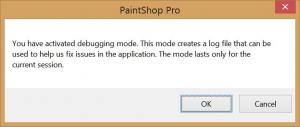Content Type
Profiles
Forums
Events
Everything posted by roirraWedorehT
-
OT: Gongrats!!!! Thank you very much! Why, oh, why was I spending the last 10-15 minutes trying to edit my quoted portion of this reply on my phone while I was in the kitchen when I could just walk over to the PC!?
-
If I might add, a huge difference to me operationally is that SiB's search field works uses Window's on by default indexing - which is much faster, and Classic Shell uses it's own search mechanism, which is much slower. I'm sure this is a happy side effect of SiB using the remaining Start Menu code and/or re-implemented code which was removed in W8, but I feel that this is worth calling attention to. OT: Sorry I've been so vacant from these forums lately, but my fiance and I moved in together a couple months ago and we've both started new jobs. We're also getting married at the end of November so that planning saps some time too, but it's good to be busy and life is good if you know what I mean!
-
Every PC (including virtual ones) uses one of the available licenses. Reinstalls count the same as the original installation in each circumstance. I thought the SiB configuration was specific for each and every user already.
-
Do you have any other program installed that would do that? Any other Start Menu program (Classic Shell...etc)? That's the behavior that would happen if that were so.
-
ROFL!
-
We already did that at work - first with 10 licenses, then when these ran out, with 40 more. Maybe someday I'll be able to buy the 300! Of course by then MS might put the Start Menu back in, although I hope they don't - SiB is better!
-
ANOTHER satisfied customer! Woot! Go Tihiy! I'm looking forward to soon getting enough business that I can afford to buy a bunch of business licenses so I can start including it in every Windows 8 install I do for customers! SiB is the best!
-
Thanks a lot!
-
Yeah sometimes I confuse my fiance when I tell her to log out or reboot.
-
I've seen that warning with SiB at least *sometimes*. Or am I imagining it or like I like to say - dis-remembering it?
-
While this is a unique post, overall I give you kudos for admitting it and since in the end it led to you buying the software, it's a good thing! Have you tried re-enabling autologin after this? I use autologin for all my PCs on Windows 8 with SiB without a problem. Glad you got it sorted, though.
-
Not really. That's just plain smart! Awesome job Tihiy! Laurence was just joking.
-
Congratulations on beta 0 of v2.0!!!
-
The only suggestion I have is that some other program may be interfering somehow.
-
It's working for me, both up and down.
-
Maybe they support using it from the second monitor?
-
What is it exactly? Change: StartIsBack support has been added (alternate Start Menu) Is that what you meant? I meant, what is the product? What is that program that's in beta? DisplayFusion. I've been using it for several years. Follow the link I gave before for the details. It provides superior multi-monitor support.
-
What is it exactly? Change: StartIsBack support has been added (alternate Start Menu) Is that what you meant?
-
And WOOT! http://www.displayfusion.com/Download/Beta/ DisplayFusion Beta Change Log v5.0.0 (Beta 8) ~ Coming Soon! Change: StartIsBack support has been added (alternate Start Menu) Change: Start8 support has been removed (too buggy) Change: Added an Advanced Setting to remove the hot-corner gap in Windows 8 on the DisplayFusion taskbar Change: Taskbar Jump Lists can now be navigated using the keyboard Fix: Clover 2 is now treated correctly as a top-tabs application Fix: Screen Savers now allowed "preview mode" to be unchecked when spanned Fix: Taskbar compatibility improvements Fix: TitleBar Button compatibility improvements Fix: Classic Shell compatibility improvements
-
Ha! http://www.displayfusion.com/Download/Beta/
-
Thanks for posting the solution so fast! I figured it was PSP's fault.
-
I couldn't reproduce that initially. I even already had the latest version of Paint Shop Pro installed already, too. I pressed Control-Shift-Enter over PowerShell and it indeed gives me the UAC prompt to open it raised, and it does open. However, now when I do it, I get the attached screenshot. After I press "Cancel", then a UAC prompt for PowerShell opens. Everything behaves normally from then on other than the PSP debugging prompt each time I do the same thing after that. BTW, while the PSP Debug prompt is open, things behave sluggishly or seem to freeze until I Cancel that prompt. Running v1.3.3 under Windows 8 Enterprise x64 at the moment.
-
Okay, so it looks like on yours it's: Anyone else? How about you, Naito?
-
Maybe we can narrow down the cause by finding out if all those who experience this issue have the same hard drive controller or brand in their motherboard(s). Is yours VIA, Intel, nVidia, ATI, ...? If you don't know and don't know how to find out just give your exact make and model of motherboard or PC if it's a pre-built system and we can find out from there.
-
I wish we could figure out what's causing some people to have a delay in icon loading / start menu populating. I've never had any noticeable delay under one each desktop and laptop and VMWare installations.