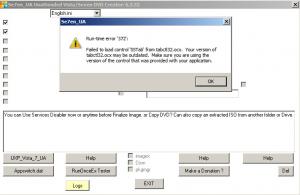videobruce
MemberContent Type
Profiles
Forums
Events
Everything posted by videobruce
-
Configuring Windows 7 to look/act/"feel" like XP?
videobruce replied to Click Beetle DX's topic in Windows 7
That's when the proper video driver(s) is loaded from the stock VGA driver. -
How big is windows 7 before installation
videobruce replied to koden's topic in Unattended Windows 7/Server 2008R2
Yes, but I have no idea what these "Media refresh" versions are. I have found it's better to extract the folders from the iso, save that in another folder, make copies to use with RT7 since it's faster when you have the program mount the O/S. -
How big is windows 7 before installation
videobruce replied to koden's topic in Unattended Windows 7/Server 2008R2
I have gotten it down below 1.6GB more than once using Unlocker after RT Seven expands the folders. BTW, you don't need to slipstream sp1, you can get it with sp1 already slipstreamed from Digital River. -
Configuring Windows 7 to look/act/"feel" like XP?
videobruce replied to Click Beetle DX's topic in Windows 7
Now that is a understatement! It surely needs rebuilding. Add these; RT Seven Lite (with proper documentation), Unlocker, Win 7 Boot Updater, All Programs Auto Expander (for the start menu if you keep that), Shell Folder Fix (or Classic Shell & Explorer), a dozen or more registry fixes (hide or disable new, unwanted, unnecessary, annoying functions/features), the 'Show Desktop' shortcut for the task bar, And 6 months of experimentation. -
RT 7 Lite Components Removal Explanation
videobruce replied to billybully's topic in Unattended Windows 7/Server 2008R2
Old thread, but still usable. 1. Removing the Microsoft 'core' drivers for Scanners & Printers will cause the driver package to fail. Also, removing the Canon drivers will cause older canon printers (eg. i560 and others in that series) that have to get the driver using Microsoft's auto update search to fail. Error message: "Can not find the core driver package." That "core driver package" Is whatever is in the MS entry and the Canon entry even though there is no i560 (and others) printer listed. 2. Removing "Personalization" from the Control Panel will cause a Explorer error message if you try to use it from the Desktop context menu (right click) making the function completely unavailable which is a huge problem. 3. I have found another problem with removing another CP entry, but I haven't found which one is responsible yet. It removes the Pictures & Music tabs ability to be changed (removed) in the Start menu. -
"Printing-Foundation-LPDPrintService" feature/service missing
videobruce posted a topic in Windows 7
I have a problem with a missing "Printing-Foundation-LPDPrintService" feature/service from Win7 from a RT7 Lite install. After dozens of tries I have narrowed the problem of not being able to install a printer driver apparently due to this missing feature/service. What I don't understand is this is not a service that is listed under "Services". It's only listed in the right pane of the 4th page/tab; "Features Removal". The right pane, "Default Features". You apparently check these to keep or protect the removal of features/services which is the opposite of all the other steps where you check to remove an entry. Of course if this was documented properly, I would of looked there sooner. :mad: I can correct this in future installs, but for now can this "Printing-Foundation-LPDPrintService" be re-installed in Win7 w/o reloading the entire O/S? BTW; this is the missing "Core driver package" that I get when I tried to install a driver off of MS's site, since Canon does not have the driver available. I have also seen others with certain HP printers with the same error message. -
I did, I even printed it out, but it still doesn't tell one how to get past what appears to be the 1st step of copying the O/S. BTW, the Services interface is nice, more so is the ability to adjust your current config. But, it's odd that red would be running (auto) and green would be stopped (disabled).
-
Error message when trying to enable sharing of drives
videobruce replied to videobruce's topic in Networks and the Internet
No, it just means M$ is getting worse if such a thing is possible. Oh wait, there is Win 8, the new ME. -
But, that doesn't mean 25,000 people are using this, or ever tried. I'm sorry, I'm not a programmer, I never ran Linux and I'm not a mind reader. I'm sure you know since RT7 Lite's support went down the tubes and it's obvious we will never see a V3, most have given up on it for the most part. Since it was a carry over from nLite (vLite), the user interface was similar. nLite did have some support, but that fell short. as usual. What I don't understand is, people like yourself that have spent hundreds (and more) of hours on writing this code, something I could never do, then produce a program but provide little documentation seems to me defeats the purpose of the whole thing. I'm not talking about hand holding, just a series of screen shots (which you do have after you install the program) with a overview at each step. This surely isn't the only project that falls down in this regard. I realize it's a learning experience. But, the learning stops when there is no indication of where to go next. It shouldn't be a guessing game with basic steps. Unless I don't understand the concept, it's dead in the water.
-
Error message when trying to enable sharing of drives
videobruce replied to videobruce's topic in Networks and the Internet
I loaded a new install and the sharing did work. I think I have had more problems in the last four months with Win7 and everything associated with it (UEFI, GPT & missing core drivers) than I have had in the past 14 years. -
Doing a little searching on this since I have no idea WTF this file is, I found this thread, namely this post; http://www.sevenforums.com/bsod-help-support/59463-comdlg32-ocx.html#post711918 I muss be missing something here. Your program has been out for how long and this is the first time this fatal issue arose?? If W7 does not have this file, how can it be outdated? Outdated to what? Good old activeX. I thought NetFramework was a PITA.
-
Well I get the same error with either W7 & XP. I only tried it with XP to see if it made any difference. I have no plans to use it with XP, just W7 Pro. What on earth does that error mean? A search doesn't help. Ok, question, the latest version is 8.1.5 which is what I have. Is V8 suppose to be for Win8, not 7??
-
Error message when trying to enable sharing of drives
videobruce replied to videobruce's topic in Networks and the Internet
I got that from here. You referred to "MS" which led me to believe it was MS related somehow, as in IE which didn't make any sense to me. Sorry I misunderstood you. -
Try these; http://blogs.technet.com/b/markrussinovich/archive/2011/01/11/3379158.aspx https://forums.hak5.org/index.php?/topic/10344-change-your-windows-bsod-color-from-blue-to-red-or-any-color/ http://www.howtogeek.com/howto/40427/heres-how-to-create-a-blue-screen-of-death-in-any-color-you-want/
- 4 replies
-
- smss.exe
- Bluee Screen
-
(and 3 more)
Tagged with:
-
What would help ones that have no idea what each of these looks like is to provide links for each. It would probably helpthe vote count
-
Error message when trying to enable sharing of drives
videobruce replied to videobruce's topic in Networks and the Internet
I don't run IE, I run Opera. Since Opera is not tied to the O/S, why does/would it affect that? Actually, I run the "USB" or standalone version that is not "installed" which one would think distances it further from M$'s clutches. Thanks for all of that, we did get OT somewhat. -
Error message when trying to enable sharing of drives
videobruce replied to videobruce's topic in Networks and the Internet
It initiated or activate the file. Merge to me is when something is combined with something else. Not added as a separate entity. I did kinda forgot about the right click option of "merge", as I haven't used that function for some time. But, than again it's M$, it's their way of the highway, which kinda explains the post following yours. jaclaz; Ok, then their forum/site is still there? What is the work around? -
Error message when trying to enable sharing of drives
videobruce replied to videobruce's topic in Networks and the Internet
I understood that part. No problem there. . Still understood, but the last part his post didn't state. Merge and "run" to me are two totally different operations. I never saw/heard the term "merge" used during registry operations. I wish I had a dollar for every post, blog, article etc. that has incorrect, misleading, vague and/or missing information as this does. The writer who knows the process, assumes everyone else is at his level. So his use of the term "run" really means "merge"? I didn't know there was that option since I never saw any procedures that needed that to be done. . I know how to "run" a registry file, I've done it dozens of times. It's a poor choice of terms AFAIC.What I don't understand is, a entry already in the registry, how can you 'run' one that is already there? Any time I 'ran' a registry file, it was a separate file with a 'reg' extension. BTW, I plan on reinstalling the O/S anyway, but I just wondered what this deal was all about. -
Problems; 1. I tried installing this under Program Files, but it appears that you can't since when I try to run it, I get a "Critical" popup. 2. I also just ran with the default username since I couldn't see why that would or should matter, but apparently is does, 3. I uninstalled this three times, but I still can't get it to run getting a runtime error message 4. The last two installs, the username box did not appear. I did a search for this "runtime error 372, failure to load control Common Dialog from comdlg32.ocx". A search for that turns up different usernames corrupting a Windows file. Now what??
-
Error message when trying to enable sharing of drives
videobruce replied to videobruce's topic in Networks and the Internet
"It seems like the good guys @rt7lite.com are experiencing similar issues to the ones we have (and had and will have ) with board software, "friendly names" and what not" Explain. "export BFE and MpsSvc from HKEY_LOCAL_MACHINE\SYSTEM\CurrentControlSet\services and then go to HKEY_CLASSES_ROOT\CLSID\{E2B3C97F-6AE1-41AC-817A-F6F92166D7DD} and export that also. Now just run those reg files" He lost me on all of that. How can you export a registry file and then run it?