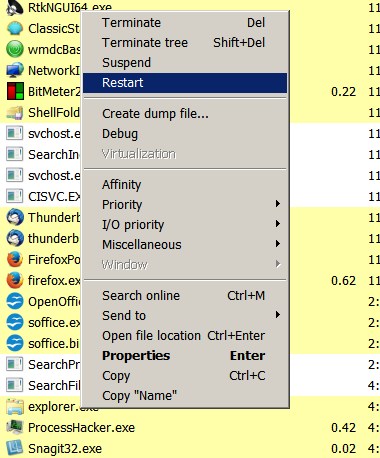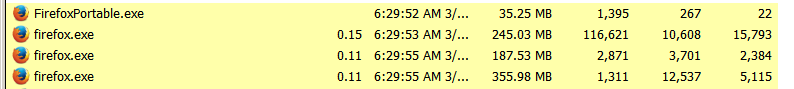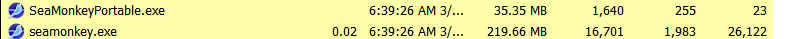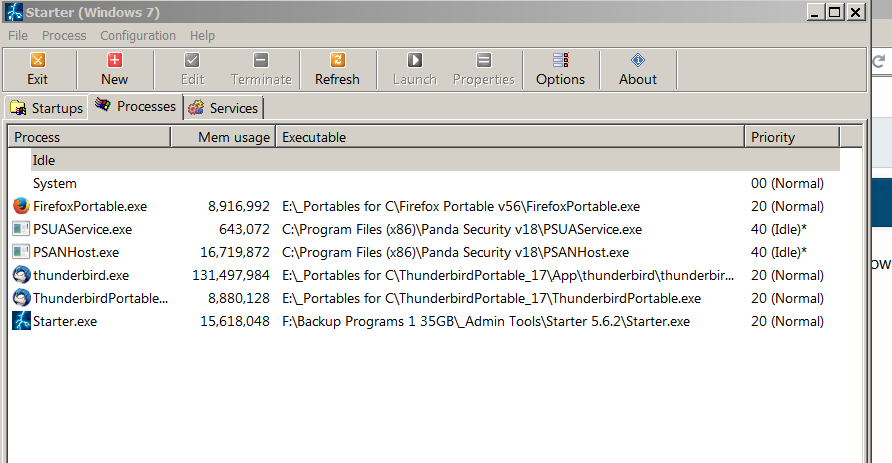videobruce
MemberContent Type
Profiles
Forums
Events
Everything posted by videobruce
-
FWIW, none of those versions I tried worked. They 'install' but the installation is corrupt with a single .exe file & a "core.zip" folder that doesn't get extracted. Even after I manually extract it, the program still complaints about a corrupted install. I tried 4 or 5 different versions, they basically all do the same thing. If you want all the (unnecessary) details of the situation (that shouldn't of mattered in the 1st place); That was a Wintell 'Atom" Gateway Notebook. I'll try my AMD HP 'Laptop' and see if that is any different (still XP Pro) that I've had form years with NO need for JRE. I also have a much larger AMD Toshiba Laptop that has Win7 and the program w/ JRE v1.7 working fine, but it's large for the space where it would have to sit to connect to the device intended which is why I wanted to use a smaller solution in the first place.
-
I have a specific application that controls an external device (not PC related) that needs Java RE v1.7 to work. Apparently between Oracle & M$, compatibility/support seems to be a issue with XP probably making matters worse. Oracle calls this v1.7, "7" adding to the confusion. Initially, in my older Wintel Gateway Notebook this did not install properly. I did some further testing. I tried installing this in my somewhat newer AMD based HP ProBook and it installed/extracted properly. What I did this time was to install JRE first, then the devices program. Then I went back to the problematic Gateway Notebook, uninstalled the program and started from scratch, installing JRE first. Same thing, it didn't extract fully. What I'm referring to is in the JRE installation folder, all that is there is a single 0kb file and a "core.zip" folder. Nothing else. What should be there are a few text files, a welcome html file and two folders "bin" and "lib". I opened (unpacked) this 'core.zip' folder and those other 2 folders were there, both full of files (590 to be exact). I manually extracted the core folder, but since it wasn't in the installation 'mode', whatever is placed in the Windows folder (or wherever the .dll's etc are placed it didn't happen. I hope I explained it correctly, lacking some technical terms. Ok, the question now is, since both computers are running the exact same XP Pro w/sp3 O/S, why the difference (other than the MB's chipsets)?
-
I did a fast search, edited my post.
-
Not according to this (thou it's almost 3 years old); https://www.howtogeek.com/335712/update-why-you-shouldnt-use-waterfox-pale-moon-or-basilisk/
-
I'm running FF v56. I also have V70 due to my POS bank making changes not allowing me to log into their site. I get some "not available" message BS. Craigslist works, but I don't see the thumbnails of the items on the pages with the ads for the items for sale. Also, I discovered ResellerRattings.com doesn't work at all. I only get a completely blank page when I navigate there (no log in). The same goes for Seamonkey v249 and Palemoon v28. Any idea on what the deal is with that?? I would move to v70 completely, but I hate the 'Tab bar" being above the page. The method to move it where I feel it should be (by past practice) is complicated that I don't fully understand since I haven't found a detailed step by step procedure. These guys seem to think just because they understand how to, everyone else should. BTW, I'm running Win7 Pro x64 on my Tower (4 years old) & Laptop (10 years old), both of which I'm reasonably happy with.
-
You can always just stop using it and revert back. Juts like there are other program software choices, there are other O/S choices. AKA; free & Open Source.
-
I've yet to hear anything good about 'Edge' ; Maybe that is the reason they want to 'infect' W7 with it to get users to upgrade, or maybe I should say downgrade back to XP.
-
jaclaz; That link in your post is dead.
-
BTW; I found that using ResourceHacker (or similar) by choosing "Restart" for explorer.exe, under Processes, that will break the hold (or hook) that prevents the change. So far it's worked more than once. There are also shortcuts that can be created, attached to a script to do similar, thou I haven't tried those yet.
-
I made a error with SM, that does have PP, PM v28 only goes directly to a print dialog pop-up. What version PM do you have and where did you get it? I have no idea what/who that guy is. I got both browsers from the respective websites. https://www.seamonkey-project.org/releases/ https://www.palemoon.org/download.shtml .
-
Gotta love the topic title! What more needs to be said? That's what happens when you give the job to a bunch of post teenagers that don't know the difference between a real computer and a toy id*** phone.
-
I have tried SeaMonkey & Pale Moon. Both are missing critical features that FF v56 has, namely print preview (w/PM), 'Simplify page" (w/both) and/or the lack of navigation button add-ons . BUT, they are superior to FF with far less overhead taxing (loading down) the O/S with multiple processes running, even with setting a limit to one process. There are still three running! This is a screen shot from ProcessHacker after less than 1 minute after starting FF with only one page open (which is just a login for a stock market trading site). (The 3 last columns are I/O counts of Other, Reads & Writes counts). Compare that with Palemoon & SeaMonkey with the same page loaded! (Palemoon is a portable also, just not from Portable Applications web site)
-
No, I corrected that previous post. I've tried to find some kind of pattern. It seems, folders with .exe's are the prime target. I can open folders with images (.jpg, .png etc), then close and there is no issue re-naming. Folders that have programs in (not installed, just original backups), even just opening, then closing will cause the lockup. BUT, not always. I also removed Panda with those 2 loaded programs that I couldn't stop (by their design). Using MS Config, I unchecked all of my installed programs (non MS), but that made no difference. To be clear, none of this has to do with the active O/S partition. These are other partitions on other HDD's (I have 1 SSD, & 2 HDD's all partitioned at least once. The O/S is on the SSD) I'm going to try a shot at AutoRuns. ProcessHacker & MS Config aren't cutting it. I use them since they are reasonably easy to read, understand & use. .
-
ShellFolderFix has to run, same goes for ClassicShell it retains the 'Classic' (2k) look. I disabled both, but the problem remained. I took a screen shot of Process Hacker in normal mode and Safe Mode to compare the differences. BTW; Explorer was running, I had a folder opened at the time. .
-
dencorso; Probably not, but "Starter" is from someone/somewhere else and after 10 years of no updates, "abandon" surely qualifys. I am going to remove Panda, it's only a backup A/V program, it's not active (per say, but those 2 processes running when not really doing anything doesn't cut it for me.
-
The startup tab doesn't list what MS Config does (there are also two under Services in MS Config that aren't there also).
-
-
I guess I did, thanks. Autoruns is a bit involved, but current. As interesting as this appears, it's 10 years out of date (v5.6.2.9 2009). Isn't that a issue?
-
What 's "Starter"?? Goodmaneuver; One of the 1st things I do when I used RT7 Lite (now NT Lite, assuming if it's still available) to remove M$'s bloat is to unhide everything that is hidden. .
-
I also grabbed that tool, there are so many entries it's kinda hard to separate any of them. Thanks for the guide. Safe Mode is fine. I tried a number of folders, opening them up, closing and doing minor name changes. None failed. There are 8 or so processes that don't load in Safe Mode. I don't see any that would be of suspect, but I'll try one at a time.
-
Understood. I believe I do have both programs. Thanks. Anyone else reading this, welcome to join it.
-
How could that be tracked down? I use Process Hacker as my Task Mgr replacement, but I don't see that would do any good.