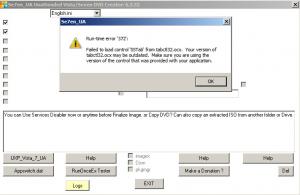videobruce
MemberContent Type
Profiles
Forums
Events
Everything posted by videobruce
-
Realtek on-board audio low on one drive, ok on the other, same PC
videobruce replied to videobruce's topic in Windows 7
You didn't need to use the quote function for a post one before myours, especially since it was the only post in the thread. Anyways, problem was solved 2 years ago, wrong jacks were used to the Int. Amp. -
This is NOT the typical low audio out problem with Realtek chipsets which can be mostly fixed with tweaking level, balance & eq. settings. I researched that. This is on a single PC (tower) with two bootable drives, both running Win 7 from the same original image. The only difference (if you can call it that) is one drive is a SSD, the other a HDD. The 2nd bootable drive is used as a backup. This probalm is a good example why I have this. The MB is Gigabyte and it's the on board audio chipset that is being used. No other audio. This is using software for playing back mp4 files (LA Player, Pot Player & VLC Player). Doesn't matter which software, nor does it matter which mp4 file, one one drive the audio is fine. The other, the level is down anywhere from 10 to 20 db! I have updated the driver, but there as no change. It can only be some hidden O/S issue somewhere, but I have no idea what or where. Since everything is the same, the only differences are the system files, possibly including the registry, but that is a long shot. I have been trying different player softwares and I wonder if one of them made some 'hidden' change to the O/S somewhere that it affects the system globally past the user controls. Any idea here??
-
Not even close. While they are similar type of programs, they function differently. Other than the UI (one good, the other bad), there are pluses and minuses for each.\ You can add a separate quote using the " in that edit bar above the post. Editing functions with the SW this forum uses is poor (probably M$ )
-
How do you stop that from happening? Is that suppose to mean the thread is blacklisted, or should I say boycotted? Like all forums, it's a 'users' forum with 'users' helping other users. These are not developers forums where the owners (authors) of the software are supporting the product.. I have used nLite with XP. I tried to use Winreducer with W7, but gave up due to the lousy & confusing interface. That NTlite is useless since it has NO UI customizing since the author doesn't seem to think that is important. Deleting files to slim down the O/S is easy compared to spending hours tweaking it. Misplaced priorities!
-
The above problem was due to using an altered O/S. No idea how it got that way, it never happened before. Current problem; I just started to try using the registry tab in RT7 Lite. I use 'Registry File Merger V1' to do so to make it easier. It appears that either there may be a limit on how many entries that can be added, or there are conflicts, or 'clashes' with certain entries that cause the program to crash. The other problem some don't work at all even though I have tried all of the files separately in an active W7 and they all work. The example attached I haven't tried yet, but is similar to the last one that crashed. I have tried it before with four entries and there was no crash. Any input of this?
-
In the mean time, in spite of its age and lack of support, I wanted to try RT7 Lite again. The current problem is trying to us a lastsession file. I have thied it three times, but 95% of the changes are not done. I doubled checked loading the session either by using the last one, or pointing the program to the file. Same result. I have done this before and think I remember having a similar problem, but I can't find the problem. When I tab thru the sections and briefly confirm the selection I checked are in deeded checked, all appears to be good. The program sees the file and loaded it, but the process ignored 90+% of the changes. I hit apply on each tab even thou I make no changes. I even use unlocked to delete those unneeded files in the RT_Mount folder; Backup folder, wimRE.wim, Wallpaper, Themes (some) and those public folders. Those appear to be still there afterwards. Questions; 1. Does it matter where the lastsession file is located? 2. Does it matter where the original O/S folder is placed (does it have to be in 'C' drive)? I do use the folders version, not a iso to save time.
-
I don't use IE, I use Opera portable It was not registered as the default browser which it is now, Clinking on web links within applications (help & support links for example) opens the browser ok, but only to my start page, not to the intended web page. Also, when I click on a HTML file, it does the same thing. Opens the browser to the start page, not the file. It's not recognizing the link or the file. I went through the URL Associations etc. in the registry and they all point to Opera. Protocols point to Opera also. I was successful the 1st time I tried this, but I don't remember exactly how that was different that this time. (I had to load a recent backup image for other unrelated problems left over from a bloated program I couldn't clean out). Any ideas?? Original info from here; http://superuser.com/questions/368814/how-do-i-change-my-default-browser-to-an-unlisted-program-in-windows-7
-
Configuring Windows 7 to look/act/"feel" like XP?
videobruce replied to Click Beetle DX's topic in Windows 7
That's when the proper video driver(s) is loaded from the stock VGA driver. -
How big is windows 7 before installation
videobruce replied to koden's topic in Unattended Windows 7/Server 2008R2
Yes, but I have no idea what these "Media refresh" versions are. I have found it's better to extract the folders from the iso, save that in another folder, make copies to use with RT7 since it's faster when you have the program mount the O/S. -
How big is windows 7 before installation
videobruce replied to koden's topic in Unattended Windows 7/Server 2008R2
I have gotten it down below 1.6GB more than once using Unlocker after RT Seven expands the folders. BTW, you don't need to slipstream sp1, you can get it with sp1 already slipstreamed from Digital River. -
Configuring Windows 7 to look/act/"feel" like XP?
videobruce replied to Click Beetle DX's topic in Windows 7
Now that is a understatement! It surely needs rebuilding. Add these; RT Seven Lite (with proper documentation), Unlocker, Win 7 Boot Updater, All Programs Auto Expander (for the start menu if you keep that), Shell Folder Fix (or Classic Shell & Explorer), a dozen or more registry fixes (hide or disable new, unwanted, unnecessary, annoying functions/features), the 'Show Desktop' shortcut for the task bar, And 6 months of experimentation. -
RT 7 Lite Components Removal Explanation
videobruce replied to billybully's topic in Unattended Windows 7/Server 2008R2
Old thread, but still usable. 1. Removing the Microsoft 'core' drivers for Scanners & Printers will cause the driver package to fail. Also, removing the Canon drivers will cause older canon printers (eg. i560 and others in that series) that have to get the driver using Microsoft's auto update search to fail. Error message: "Can not find the core driver package." That "core driver package" Is whatever is in the MS entry and the Canon entry even though there is no i560 (and others) printer listed. 2. Removing "Personalization" from the Control Panel will cause a Explorer error message if you try to use it from the Desktop context menu (right click) making the function completely unavailable which is a huge problem. 3. I have found another problem with removing another CP entry, but I haven't found which one is responsible yet. It removes the Pictures & Music tabs ability to be changed (removed) in the Start menu. -
"Printing-Foundation-LPDPrintService" feature/service missing
videobruce posted a topic in Windows 7
I have a problem with a missing "Printing-Foundation-LPDPrintService" feature/service from Win7 from a RT7 Lite install. After dozens of tries I have narrowed the problem of not being able to install a printer driver apparently due to this missing feature/service. What I don't understand is this is not a service that is listed under "Services". It's only listed in the right pane of the 4th page/tab; "Features Removal". The right pane, "Default Features". You apparently check these to keep or protect the removal of features/services which is the opposite of all the other steps where you check to remove an entry. Of course if this was documented properly, I would of looked there sooner. :mad: I can correct this in future installs, but for now can this "Printing-Foundation-LPDPrintService" be re-installed in Win7 w/o reloading the entire O/S? BTW; this is the missing "Core driver package" that I get when I tried to install a driver off of MS's site, since Canon does not have the driver available. I have also seen others with certain HP printers with the same error message. -
I did, I even printed it out, but it still doesn't tell one how to get past what appears to be the 1st step of copying the O/S. BTW, the Services interface is nice, more so is the ability to adjust your current config. But, it's odd that red would be running (auto) and green would be stopped (disabled).
-
Error message when trying to enable sharing of drives
videobruce replied to videobruce's topic in Networks and the Internet
No, it just means M$ is getting worse if such a thing is possible. Oh wait, there is Win 8, the new ME. -
But, that doesn't mean 25,000 people are using this, or ever tried. I'm sorry, I'm not a programmer, I never ran Linux and I'm not a mind reader. I'm sure you know since RT7 Lite's support went down the tubes and it's obvious we will never see a V3, most have given up on it for the most part. Since it was a carry over from nLite (vLite), the user interface was similar. nLite did have some support, but that fell short. as usual. What I don't understand is, people like yourself that have spent hundreds (and more) of hours on writing this code, something I could never do, then produce a program but provide little documentation seems to me defeats the purpose of the whole thing. I'm not talking about hand holding, just a series of screen shots (which you do have after you install the program) with a overview at each step. This surely isn't the only project that falls down in this regard. I realize it's a learning experience. But, the learning stops when there is no indication of where to go next. It shouldn't be a guessing game with basic steps. Unless I don't understand the concept, it's dead in the water.
-
Error message when trying to enable sharing of drives
videobruce replied to videobruce's topic in Networks and the Internet
I loaded a new install and the sharing did work. I think I have had more problems in the last four months with Win7 and everything associated with it (UEFI, GPT & missing core drivers) than I have had in the past 14 years. -
Doing a little searching on this since I have no idea WTF this file is, I found this thread, namely this post; http://www.sevenforums.com/bsod-help-support/59463-comdlg32-ocx.html#post711918 I muss be missing something here. Your program has been out for how long and this is the first time this fatal issue arose?? If W7 does not have this file, how can it be outdated? Outdated to what? Good old activeX. I thought NetFramework was a PITA.