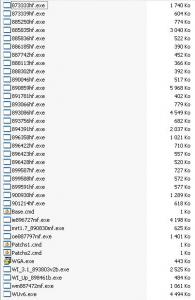Content Type
Profiles
Forums
Events
Everything posted by Sonic
-
where ?
-
WPI switches ?! I think you want to know the silent switch ... Make a search on the forum, all your softwares are present, for powerdvd 5 you make a answer file ... Good search & Goodbye.
-

Kaspersky: How can export .key from CD?
Sonic replied to zoobooboozoo's topic in Application Installs
@ 95,67% lol Test it on usb key ... Goodbye. -

Running Batch File from External USB drive
Sonic replied to phuqmnb's topic in Unattended Windows 2000/XP/2003
You can use the great "for" command ... @echo off echo Installing hotfixes ... cd /d "%~dp0" for %%a in (*.exe) do ( Start /wait "" %%a /passive /norestart ) echo Reboot the machine pause You need to paste it in the new cmd file into the same directory of the hotfixes ... Goodbye. -
You can use AutoRuns from SysInternals (free tools ...) http://www.sysinternals.com/ProcessesAndTh...sUtilities.html It allow to delete/temporary disable program at windows start ... you can enable/disable serveice too (and delete too ) ... Goodbye.
-
I think you can't point directly another workgroup different of you ... Goodbye.
-
For me, the .NET api in first ... Goodbye.
-

Kaspersky: How can export .key from CD?
Sonic replied to zoobooboozoo's topic in Application Installs
If I remember, you have a .key directly on the cdrom. Copy it in the smae folder of the installer in a new directory and installer understand .... I have see that in a Kaspersky 5.0. (French full package) Goodbye. -
@randiroo76073 Thanks for your reply, and are you sure it's just for DirectX 8.1 installer ? Any other programs install fine after ? For the moment I have tested a bit and I havn't other problems but if a Microsoft program install doesn't detect correctly the version perhaps other program do the same ... if anyone has an opinion Goodbye.
-
I have a bug I think ... Windows 98 SE OEM (French release) SP Pack 2.0.2 (French too) Just windows installed (with layout.inf ...) Install SP2 directly, reboot, and if I upgrade DirectX to 8.1, the setup says it's not for this version of windows. If I don't install SP2 all works fine ... Anyone has already this problem ? Thanks Goodbye.
-
Hi, For 11mb installer ... not really big for a full new api engine ... Goodbye.
-
Or directly in regedit, Righ on the key and Authorizations (in french I have "Authorisations") and restrict ... Be sure of what you do ... Goodbye.
-

HOTFIXES: Windows XP SP2 & Windows 2000 SP4
Sonic replied to Incroyable HULK's topic in Unattended Windows 2000/XP/2003
@ner : Download Windows Genuine Tool international with the link in this post : http://www.msfn.org/board/index.php?showto...ndpost&p=360940 ++ -

HOTFIXES: Windows XP SP2 & Windows 2000 SP4
Sonic replied to Incroyable HULK's topic in Unattended Windows 2000/XP/2003
I think if the time is no needed and if you havn't any hacked/themed files you can reinstall patchs, it isn't a problem (fresh new files can't damage the system, imho). ++ -
For me I include these programs : Adobe Reader 7.0.3 7-Zip 4.23 Nero 6.6 (oem) PowerDVD 5.0 (oem) Spybot S&D 1.4 + SelfUpdated (for Immunizing system) Avast AntiVirus Free Edition (customized install) MSN Messenger 7.0 Macromedia Flash & Shockwave players Sun Java 1.5 Update 4 Goodbye.
-
It isn't the extract.exe program, you can find expand.exe in windows native ... In the cmd, type expand -r YourCabbedFile.ex_Goodbye.
-
Why double post ner ?! Read the posts after you have posted in Hotfixes topic ! If you can't wait the answer, more search on forum and google. Goodbye.
-
For the wallpaper you can use this reg tweak and after reboot or re-logon or windows reload wallpaper it's okay ... Windows Registry Editor Version 5.00 [HKEY_CURRENT_USER\Control Panel\Desktop] "Wallpaper"="C:\\%WinDir%\\Web\\Wallpaper\\MyImage.bmp"
-

Any other way to Intergate WMP10
Sonic replied to vegettoxp's topic in Unattended Windows 2000/XP/2003
Yes another way, direct integration with this program you must have mp10setup.exe too and the program do all the job ... http://www.msfn.org/board/index.php?showtopic=45917 You can add the latest WMP10 updates too with Boogy's update pack, the last update seems this http://www.msfn.org/board/index.php?showto...ndpost&p=372068 (direct copy/paste into your I386 after WMP10 integration ...) ++ -

HOTFIXES: Windows XP SP2 & Windows 2000 SP4
Sonic replied to Incroyable HULK's topic in Unattended Windows 2000/XP/2003
Microsoft Windows Update Client v6 is international, you can find it on the forum, or download it from my webspace : http://sonic9.free.fr/files/Updates/WUv6.exe -

HOTFIXES: Windows XP SP2 & Windows 2000 SP4
Sonic replied to Incroyable HULK's topic in Unattended Windows 2000/XP/2003
My folder content : So get and modify these 3 cmd's file (rarred) ... Runs fine from USB Key / CDROM / Hardisk edit: You can merge these 3 cmds into one, or launch one by one ... Order : Base / Patchs1 / Patchs2 cmds.rar -
Even if dhcp server exist, you can set your ip manually just for testing ... you can pick up the ip getted (right word?) by dhcp and set this manually ... just for test !
-
Welcome to MSFN WinNT.sif must be present if you want a automatised installation. $OEM$ is proceed/treated only if it's specified in your WinNT.sif. Good luck for the discovery of UnAttented installations ... (sorry for my english)
-

Install from Network Share during Unattended
Sonic replied to stevemolson's topic in Unattended Windows 2000/XP/2003
I do that I have a batch on my cd which run another batch on my server. The batch on the server is a modified of WPI (Windows Post-Installation) http://www.msfn.org/board/index.php?showforum=93 In WPI you can set all command to execute ... for install hotfixes I have created another batch again I use "net use" command to map the shared to a letter and WPI run fine. Goodbye. -

RunOnceEx registry key for Current User?
Sonic replied to jjn1056's topic in Unattended Windows 2000/XP/2003
Try this: Windows Registry Editor Version 5.00 [HKEY_CURRENT_USER\SOFTWARE\Microsoft\Windows\CurrentVersion\RunOnceEx] "TITLE"="Configure User profile ..." [HKEY_CURRENT_USER\SOFTWARE\Microsoft\Windows\CurrentVersion\RunOnceEx\001] @="Mozilla" "1"="command1" "2"="command2" [HKEY_CURRENT_USER\SOFTWARE\Microsoft\Windows\CurrentVersion\RunOnceEx\002] @="Other stuff" "1"="command1"