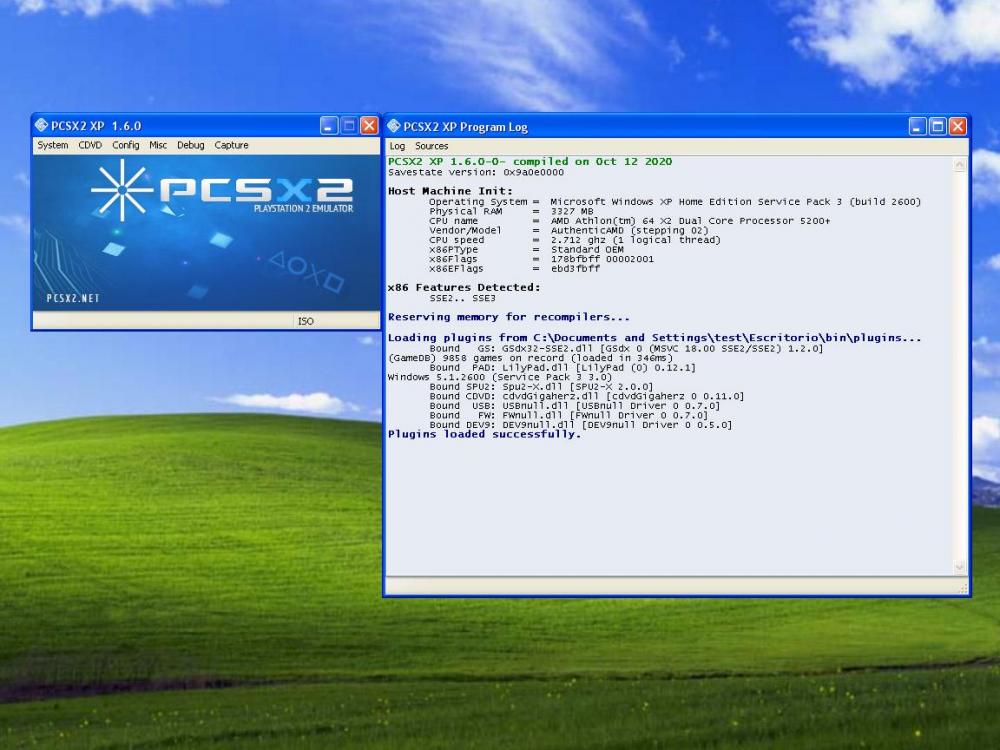Leaderboard
Popular Content
Showing content with the highest reputation on 10/15/2021 in all areas
-
Installing KB4493471 will fix it somewhat, however, on occasion I still get a "Login initialization process has failed" message, but it isn't often. I would say that the bugs aren't fully fixed, but are greatly reduced.2 points
-
Hello Windows XP gaming community. I have what i believe are good news for you, if you are into emulation. I'm a developer and i've recently modified the latest version of the popular PCSX2 PlayStation 2 emulator to make it run again under the Windows XP operating system, since they removed that compatibility by 2016. The development to my modified version of PCSX2 started in May 2020, just when the latest stable official release was made public (v1.6.0), confirming it wasn't indeed compatible with XP. I wanted to do something about it, so i started peeking the code and considering the options i had. Well, after months of testing and patience, i got the latest v1.6.0 stable release from May 2020 running perfectly fine under XP. This project is called "PCSX2 XP" and is been made available from my website: http://neonfloppy.sytes.net/projects/pcsx2-xp/ and there is also a github repository: https://github.com/blueclouds8666/pcsx2_XP You may also join to my discord server, where you can find about my other projects and chat with other xp fans: https://discord.gg/KXKXcs4 I will be answering any questions you have regarding my project down below. I hope you all find this useful. Thanks for your attention.1 point
-
KbdTray Display keyboard layout in the system tray. This utility may be used as standard language bar replacement, which has some bugs on XP (occasionally loses position, increases taskbar height). The language bar should be disabled in "Control Panel" → "Regional and Language Options" → "Languages" → "Details…" → "Language Bar…" → uncheck "Show the Language bar on the desktop" (disabling it via toolbar menu may cause language bar to show again after logout). Download: kbdtray-1.0.7z SysTrayUtil Preserve system tray icon order. Note, that this program doesn't allow to move icons, it only preserves the order! Here are recommended programs to move them: Taskbar Shuffle — Drag taskbar items and tray icons. Shell Tray Info — Display system tray information, move icons using buttons within program's window. Download: systrayutil-1.1.7z WPA Supplicant Manage wireless network connections. WPA/WPA2 supplicant. This program is useful on XP SP1/SP2, which don't support WPA/WPA2. It has supplicant service and GUI utility to manage connections. There are some alternatives, like (probably the most shilled here) Boingo Wireless, but they all are proprietary and have ugly GUI. I was surprised to find that WPA Supplicant was maintained for Windows decades ago, but faced some problems when tried to use it. So, it's not my project, I just added some bug fixes and cosmetic patches. All these patches are included into the archive. Download: wpa-supplicant-0.7.3.7z -------------------------------------------------- I made/modified these programs just for fun. I doubt I'll seriously maintain them, but I thought they might be useful for someone here (it seems to be a pretty large XP users community). There is README.txt file in all archives with further instructions to install programs or build them from the source code (included into the archives). All links are archived on web.archive.org (just in case somebody will want to use these programs in 2030, who knows). I didn't try to use these programs on Windows 2000, but they probably will work.1 point
-
That fetches a .CSV file, inside which: ia64 Windows Server 2008,,,,,,, File name,File version,File size,Date,Time,Platform,SP requirement,Service branch Hal.dll,6.0.6003.20489,"428,264",21-Mar-19,1:32,IA-64,None,Not applicable File name,Ia64_hal.inf_31bf3856ad364e35_6.0.6003.20489_none_0726f69c1b902d52.manifest,,,,,, File version,Not applicable,,,,,, File size,"1,655",,,,,, Date (UTC),21-Mar-19,,,,,, Time (UTC),3:40,,,,,, Platform,Not applicable,,,,,, x86 Windows Vista,,,,,,, File name,File version,File size,Date,Time,Platform,SP requirement,Service branch Halacpi.dll,6.0.6003.20489,"137,960",21-Mar-19,1:53,x86,None,Not applicable Halmacpi.dll,6.0.6003.20489,"169,704",21-Mar-19,1:53,x86,None,Not applicable File name,X86_hal.inf_31bf3856ad364e35_6.0.6003.20489_none_072552a61b922456.manifest,,,,,, File version,Not applicable,,,,,, File size,"2,244",,,,,, Date (UTC),21-Mar-19,,,,,, Time (UTC),3:57,,,,,, Platform,Not applicable,,,,,, x64 Windows Vista and Windows Server 2008,,,,,,, File name,File version,File size,Date,Time,Platform,SP requirement,Service branch Hal.dll,6.0.6003.20489,"230,632",21-Mar-19,1:41,x64,None,Not applicable File name,Amd64_hal.inf_31bf3856ad364e35_6.0.6003.20489_none_6343ee29d3ef958c.manifest,,,,,, File version,Not applicable,,,,,, File size,"1,656",,,,,, Date (UTC),21-Mar-19,,,,,, Time (UTC),4:15,,,,,, Platform,Not applicable,,,,,, So, though not specifically mentioned, the KB does update HAL related files to v6.0.6003.204891 point
-
1 point
-
The default browser setting was intentionally disabled (among the files deleted there is a "setdefbrowser.dll" file that seems to be the one that corresponds to this behavior). I tested using the file in the browser to see if the default browser setting worked and it didn't, so I guess it needs other files to work or a modification done to the browser indirectly broke that functionality. Or maybe it is like @kwisomialbert said that it is because of being portable. Thanks for reporting though. The "--disable-extensions" flag seems to work for me (how did you use it?), the other does not and I think it is because it is a flag present only on the old NPAPI supported Chromium. The chinese recovered the NPAPI support but not the flags involved with it. Cheers.1 point
-
OP is updated, as I released SysTrayUtil 1.1 which includes the fixes for incorrectly identified programs and ability to use * as CLASSNAME identifier. In addition, a bug with incorrecly transformed identifiers was fixed. This will probably affect your configuration, @Dave-H. Here is the list of how identifiers were changed (according to the Order value you posted above). There is additional inner identifier assigned to any tray icon by a program, it's just a number. However, it's a bad idea to rely on these numbers (to identify icons) as programs may use them as they wish. For instance, netshell.dll (which is loaded as a part of explorer.exe and displays network adapters in the tray) re-assigns a new number each time connection is down or up. Instead, I use a combination of EXENAME + CLASSNAME as identifier. But for netshell (explorer:ConnectionsTray identifiers) there is additional EXTRA field which contains hwid if available, so it would be possible to order network adapters separately. This a special case implemented for netshell only. In other cases, it's impossible to do this. For example, if you have 2 hwinfo32 icons, you can't place any icon in between — SysTrayUtil will always reorder them so hwinfo32 icons will be placed next to each other. But the "number" I told above is still used to order them within the group!! This is why CPU 0 icon is always placed before CPU 1 — it's hwinfo32 has assigned properly ordered numbers for each tray icon. For other programs this may or may not work. However, it's a pretty rare case when a program have multiple tray icons, so I'm fine with this (for now, at least). I just have an old laptop (because I love old laptops), so I thought it will be a good idea to install XP on it. Apart from that, I didn't use Windows since 2016 or so.1 point
-
Microsoft’s article on KB4493471 (April 2019) and associated links don’t appear to mention Hardware Abstraction Layer at all. Since it was a monthly rollup, any subsequent monthly rollup would presumably include the undocumented changes and perhaps even undocumented bug fixes related to those changes (but the Security Only updates might not include anything of the sort). If one were to install e.g. KB4499149 from May 2019, they should be able to duplicate your results and would also be patched against the once-infamous BlueKeep vulnerability. It might be worth noting that the SHA-2 update KB4474419 was not a monthly rollup, although installing it would change the build number to 6003.1 point
-
Notice: for obvious reason, new UXP based builds are not available tomorrow.1 point
-
It didn't install them. It clearly says there that no drivers are installed for this device.1 point
-
Ah, sorry, should be hwinfo32:* instead. Basically, get the initial identifier (it was hwinfo32:Afx400000b100116102bd in your case) and replace everything after colon with asterisk. I changed the algorithm which generates identifier. Now there should be a colon before TrusteerNotificationAreaMsgBox (like :TrusteerNotificationAreaMsgBox). Identifier follows this format: EXENAME:CLASSNAME, where EXENAME is a lower case name of executable file without extension (like hwinfo32, eudora, etc), and CLASSNAME is a simplified window class name. EXENAME may be empty like in case of Trusteer (so it will be just :CLASSNAME). CLASSNAME can be * which matches any class (EXENAME:*). (There are special cases for explorer:ConnectionsTray and explorer:SystemTrayMain, which have extra field in their identifiers, but that's another story.) This is what I find wrong with identifiers… EXENAMEs should always be in lower case (plexMediaServer should become plexmediaserver), and CLASSNAMEs are simplified (they surely shouldn't contain underscores, so _SearchTrayIconClass_ should become SearchTrayIconClass). Can you check they're the same in the log?1 point
-
Weird program, it uses random window class names, so identifiers I generate for icons differ across hwinfo restart… I looked at PSTrayFactory to see how it solves this problem. Well, for me it didn't work (for some reason hwinfo icon wasn't listed at all, other icons were fine). But I noticed there is an option which allows to ignore window class name. I think, it's a good solution, but for SysTrayUtil it will require manual registry intervention. So, instead of hwinfo:Afx400RanDomMeSs there should be hwinfo:* in Order value (the * sign makes it match any class name). I implemented it in a new (test) dll I attached below. (Actually, I refactored the code a lot, there might be new problems!) Yes, It helps to understand what happens with hwinfo… Actually, I'd asked to make a log again, there is something wrong with some identifiers, I want to make sure it was fixed. Also, what about Eudora? I don't see it in the log. Does it mean the problem with Eudora remains, or it just wasn't started? systrayutil.dll1 point
-
Whoa, I didn't know about PSTrayFactory. The reason I made SysTrayUtil is because I didn't find any methods to arrange the tray :/ Trusteer Rapport is fun. The way it requires to enter captcha before exit is fantastic, hehe. Anyway, it's indeed a strange program, because it places its tray window under PID 0. Maybe it's better to just ignore these cases… I'm attaching a modified dll with attempt to fix this problem (it's not a new version, just an attempt). Regarding Eudora, I'm not sure, it works for me (does version matter?). Running in debug mode (instead of run) may help to reveal the reason. systrayutil.dll1 point