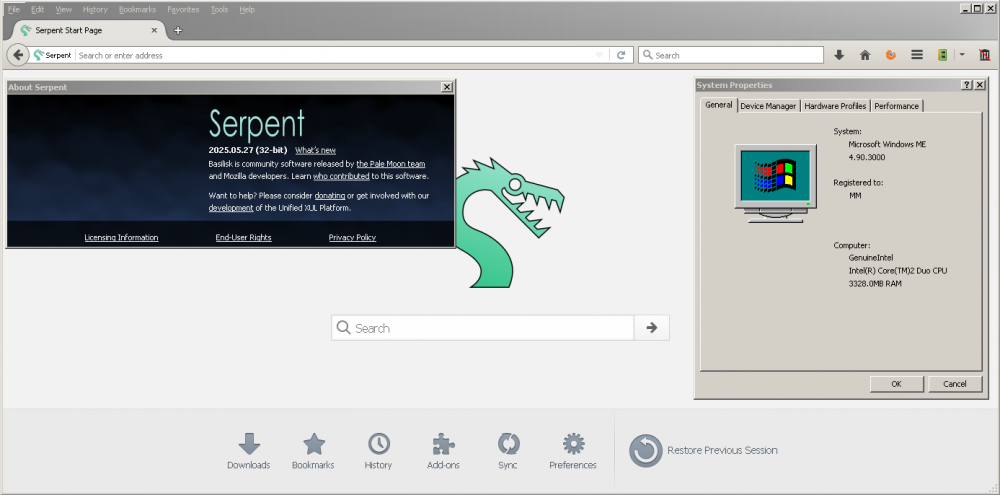Leaderboard
Popular Content
Showing content with the highest reputation on 06/20/2020 in all areas
-
New build of Serpent/UXP for XP! Test binary: Win32 https://o.rths.ml/basilisk/basilisk52-g4.6.win32-git-20200620-34cf555-uxp-c05d07a68-xpmod.7z Win64 https://o.rths.ml/basilisk/basilisk52-g4.6.win64-git-20200620-34cf555-uxp-c05d07a68-xpmod.7z source code that is comparable to my current working tree is available here: https://github.com/roytam1/UXP/commits/custom IA32 Win32 https://o.rths.ml/basilisk/basilisk52-g4.6.win32-git-20200620-34cf555-uxp-c05d07a68-xpmod-ia32.7z source code that is comparable to my current working tree is available here: https://github.com/roytam1/UXP/commits/ia32 NM28XP build: Win32 https://o.rths.ml/palemoon/palemoon-28.10.1a1.win32-git-20200620-1e701c445-uxp-c05d07a68-xpmod.7z Win64 https://o.rths.ml/palemoon/palemoon-28.10.1a1.win64-git-20200620-1e701c445-uxp-c05d07a68-xpmod.7z Official UXP changes since my last build: - Bug 1613623 - For IMAP, no longer allow STARTTLS when server sends PREAUTH greeting. (93f74227b) - Bug 1217436 - Make nsIdentifierMapEntry::mIdContentList an AutoTArray to save an allocation (a4c5e74b0) - Bug 1355787 - nsIdentifierMapEntry should let one to use either strings or atoms as keys to avoid slow string assignments when possible. (35754dd1a) - Bug 1426494 - Share more code between nsIDocument and ShadowRoot (43725c726) - Bug 1429656 - Implement ShadowRoot.activeElement (5e7917e2c) - Bug 1430299 - Add DocumentOrShadowRoot interface (bbd59105d) - Merge pull request #1591 from MoonchildProductions/sr.activeElement-work (7cc007d9b) - Merge pull request #1590 from g4jc/mail_patch (68c72c123) - Bug 1316302 - Part 1: Helper methods for HTMLEditRules::WillDeleteSelection() should have an out argument to indicates if it actually handles the action (d8a29fcaf) - Bug 1316302 - Part 2: WillDeleteSelection() should retry to handle it when selection is collapsed and JoinBlocks() doesn't handle nor cancel the action (9f2a6d370) - Bug 1316302 - Part 3: Create EditActionResult class for making the methods which return nsresult, handled and canceled with out params (3dde51910) - Bug 1316302 - Part 4: Refine HTMLEditRules::TryToJoinBlocks() and HTMLEditRules::MoveNodeSmart() with early return style for making scope of EditActionResult variable smaller (55c84e4ce) - Issue #1594 - restore UAC elevation in the uninstaller. (ad966887a) - Follow up to Issue #1578 - Remove unnecessary MOZ_ASSERT (4e688106c) - Merge pull request #1595 from Lootyhoof/issue-1578-fixup (0fab85e38) - Merge pull request #1596 from g4jc/1563 (c05d07a68) No official Basilisk changes since my last build. Official Pale-Moon changes since my last build: - Issue MoonchildProductions/UXP#1578 - Add global menubar support for GTK (dc54fe888) - Issue #1802 - Remove conflicting migration code for SQL storage (2e697a991) - Merge pull request #1799 from Lootyhoof/global-menu (cd8798d98) - Issue #1802 - Enable SQL storage for NSS security by default (1e701c445) My changes since my last build: - Reverted "Issue #1802 - Remove conflicting migration code for SQL storage (2e697a991)" - Reverted "Issue #1802 - Enable SQL storage for NSS security by default (1e701c445)"3 points
-
Very interesting. It's nice to find out all of the ways to customize and modify NT 6.x much like we have been doing to NT 5.x for many years. Unfortunately that doesn't mitigate the risk of it being overwritten by updates though. Though I think that guy who was trying to get fully slipstreamed Vista install media with all updates-to-present would be interested. On another note, this snippet of code is giving me a lot of trouble: xdata:0000000078E6D07F loc_78E6D07F: ; CODE XREF: SetThreadErrorMode+4A↑j .xdata:0000000078E6D07F lea rdx, [rsp+30h] .xdata:0000000078E6D084 call near ptr RtlSetThreadErrorMode .xdata:0000000078E6D089 nop .xdata:0000000078E6D08A cmp eax, ebx .xdata:0000000078E6D08C jge short loc_78E6D092 .xdata:0000000078E6D08E mov ecx, eax .xdata:0000000078E6D090 jmp short loc_78E6D056 GIMP crashes when it encounters the nop. I know that it should be xdata:0000000078E6D07F loc_78E6D07F: ; CODE XREF: SetThreadErrorMode+4A↑j .xdata:0000000078E6D07F lea rdx, [rsp+30h] .xdata:0000000078E6D084 call cs:RtlSetThreadErrorMode .xdata:0000000078E6D08A cmp eax, ebx .xdata:0000000078E6D08C jge short loc_78E6D092 .xdata:0000000078E6D08E mov ecx, eax .xdata:0000000078E6D090 jmp short loc_78E6D056 But IDA doesn't like me patching that and turns it into this .xdata:0000000078E6D07F ; --------------------------------------------------------------------------- .xdata:0000000078E6D084 db 9Ah ; š .xdata:0000000078E6D085 db 0C0h ; À .xdata:0000000078E6D086 db 0E8h ; è .xdata:0000000078E6D087 db 0DFh ; ß .xdata:0000000078E6D088 db 78h ; x .xdata:0000000078E6D089 db 6 .xdata:0000000078E6D08A db 0 .xdata:0000000078E6D08B ; --------------------------------------------------------------------------- No better of course and it crashes on the shambolic non-code. I tried just placing the W7 version of RtlSetThreadErrorMode into my kernel32, but it called something in a completely unrelated function just above it (GetCurrentProcessorNumberEx+2) and failed there. I also wonder why RtlSetThreadErrorMode was implemented in Vista but SetThreadErrorMode wasn't until 7. update: So I noticed two calls to the same import, CsrClientCallServer (78DFE090). The one at 78DA0B24 looks like this: FF 15 66 D5 05 00 While the call to it at 78DA0BA1 is like this: FF 15 E9 D4 05 00 Perhaps I need to deduce something from that. Putting these somewhere else will direct them to a completely different memory address, so I need to figure out how to get to call 78DFE8C0 (RtlSetThreadErrorMode). update: Apparently, a call cs:* only will call memory addresses below it, using the FF 15 ** ** 0* 00 format. But a quick look at XP x64's kernel32 reveals that the import table is at the beginning of the file, so call cs:* must refer to addresses above them. And the format for those is FF 15 ** ** FF FF (for close ones seemingly) or FF 15 ** F5 FF for ones very far away, with options for going in between. In the end, I was able to call RtlSetThreadErrorMode using hex code FF 15 36 18 F9 FF. And it fixed everything SetThreadErrorMode! YIP YIP HOORRRRRRRRRRRAY!!!!!!!!!!!!!!!!!!! I will promptly correct the other functions. 10 hours ago I actually doubted myself enough that I briefly thought that I went in wayyyy over my head with this supposed vapourware project but now it is anything but!!! I even did a little editing of the photo in there. Still some missing functions so other components may not work well but I think I've got all figured out.2 points
-
Came across a site yesterday that can download YouTube videos via webpage. It does not appear to get them all, had a VEVO video still fail, but seems to get most, many of which would be inaccessible to my 9xweb script. Pros: - Simply paste YouTube URL into webpage - Fast download speed - Does not require browser JavaScript - Works in RetroZilla Cons: - Does not provide video information - Does not auto-name video (without JS anyway) Bookmarked the site in RetroZilla for now. Not sure yet if i will incorporate a link to this site in my 9xweb script for videos that otherwise fail. It would definitely improve YouTube access for more vanilla Windows 9x systems. Just like youtube-dl, YouTube keeps changing things and the site can sometimes fail, as outlined in the home page's changelog. keepvid[dot]works Took another look at youtube-dl's code for YouTube, not sure yet how they get VEVO type videos to work. Brain tired, may chip away again sometime later, later, later.2 points
-
For people who enjoy testing. I would like to express my thanks for the work. Jumper, I know you've spent endless hours with the further development of KernelEX. I'm able to run Firefox 35 and even 52.9 and see almost the whole contents of the web on Windows Millennium again. Versions 24 up to 35.0.1 are still usable for some websites. However, these versions are no longer up to today's requirements. There is a workaround to run higher versions up to 52.9 as well as RT's Serpent 55/52, NewMoon 28 and others - see below. ftp.mozilla.org/pub/firefox/releases Firefox Portable: sourceforge.net - FirefoxPortable Firefox 24.0 - 35.0.1 Requirements: KernelEx: KernelEx.dll 4.5.2016.25, Kexbasen.dll 4.5.2016.25, Kexbases.dll 25, Core.ini 25h with Kexcom.dll 18, Sheet.dll 19, verify.exe 18 and VKrnlEx.vxd of 18 Set Firefox.exe, Xul.dll and furthermore for portables the FirefoxPortable.exe to Windows XP SP2 or higher. Otherwise you get an error "Couldn't load XPCOM". Explanation: Xul.dll is set to 2k in the Registry (HKEY_LOCAL_MACHINE\SOFTWARE\KernelEx\AppSettings\Configs). This string entry *\XUL.DLL="NT2K" can be deleted to get the file in follower mode (default). Reboot required. 2k mode was set on Xul for older FF versions like 9.0.1. Don't choose Legacy WinXPSP2! Firefox will be very unstable. Recommended Hardware: Pentium 4 or newer processor that supports SSE2 512MB of RAM 200MB of hard drive space After version 48, SSE2 CPU extensions are going to be required on Windows. Improved version 31.8 for ME/98: Details: Download: Firefox 31.8esr portable Extensions: Compatibility PlainOldFavorites 1.3.1 Firefox 3.0 - 56.* QuickJava 2.0.5 Firefox 20.0 - 36.* ClassicThemeRestorer 1.5.3 CTR Firefox 29.0 - 50.0 Newer Versions and Forks: Firefox 42.0 - 48.0.2 Additional requirements: SeaMonkey Thunderbird Cyberfox, GNU IceCat Light Browser NewMoon 27 Firefox 49 - 52.9, Mypal 28/29, Centaury and SeaMonkey 2.46 - 2.49.5 , IceDragon Requirements: Extensions: Classic Add-ons Archive (Firefox 45 - 56). It is a very large collection of extensions and is almost indispensable. FF43 - 47 and 52 ESR: "xpinstall.signatures.required" => false to install unverified add-ons (already set in RT's builds). A workaround is required for versions 48: Override the Firefox Add-on Signing enforcement This is usually also necessary for higher versions, but not in every case. Firefox extensions on archive.org/WaybackMachine Firefox Legacy Collector Serpent/NewMoon 28/IceApe... - Testers are welcome. Short summary to run these browsers: Screenshot with add-ons Plain Old Favorites, Get Archive, Free Memory Button and Classic Add-ons Archive: Note: There is still no known workaround to run FF 36 - 41 (crash on start) and the corresponding forks with a few exceptions like IceCat 38. Versions 12 - 23 are freezing after some seconds and are useless in today's internet anyway. Limitations, issues, solutions, other settings and recommendations: Limitations: WebGL and Direct2D! Blocked for graphics card because of unresolved driver issues. Limited WebGL support with adequate graphics driver and graphics card: WebGL 1.0 based on OpenGL ES 2.0 and requires OpenGL 2.0 graphics driver support. 1. Nvidia Geforce 7 (full support OpenGL 2.0) 2. Drivers NV81.85 and higher 3. Settings: webgl.force-enabled => true and webgl.disable-angle => true Browser crashes or freezings are possible and are probably caused by graphics drivers infirmities. So turn it on only when necessary. WebGL-Renderer ANGLE: 1. It needs at least hardware providing DirectX VertexShader 2.0 and PixelShader 3.0 (vs2.0 ps3.0), DirectX 9c. (graphics cards Nvidia Geforce 6 and 7 series - Shader Model 3.0) 2.Setting: webgl.force-enabled => true It doesn't cause any crashes or freezings. It can be switched on permanently. D3D11 compositing: There is simply neither OS/Software support nor a DirectX11 capable graphics driver for ME/98. First Nvidia graphics cards with DX11 support come with GeForce 400 series. Direct2D requires Direct3D 11 compositing. There is no workaround. Common issues: * It is becoming more and more common that some web pages no longer open. For this reason an user agent switcher addon like User-Agent Switcher 0.7.3.1 (Firefox 1.0 - 56*) is increasingly important. Certificates may also have expired. The cert file is nssckbi.dll (NSS Builtin Trusted Root CAs). Replace the file by a newer one of Firefox 52 or higher. * Sound/audio doesn't work with vxd sound drivers (see topic). Use a WDM driver. The support for vxd sound drivers has been removed with version 15. Issues all versions 24 - 52 and forks on ME/98SE: * Adding bookmarks doesn't work (also the popup - dialog window doesn't occur). Recently visited addresses aren't saved. Partial solutions: The History and the Bookmarks created on XP+ can be used on ME/98. Copy the file places.sqlite of your Firefox profile on XP+ into the profile folder of Firefox on ME/98. And there is the bookmark extension PlainOldFavorites. * Firefox crashes with Adobe Flash plug-in activated. Make sure that this plugin is disabled. If it is still needed, deactivate the plugin container: dom.ipc.plugins.enabled;false and dom.ipc.plugins.timeoutSecs;-1. The boolean "dom.ipc.plugins.enabled" has been removed with version 43. * Own fonts of pages can be blurred or unreadable. Recommended: Uncheck "Allow pages to choose their own fonts". Tools > Options > Content > Advanced * The popups for installing addons, saving passwords and such have big black lines around them. * The button on the download popup "open containing folder" has no function. * Printing doesn't work. * Squares and boxes instead of icons: Install suitable fonts - Awesomefont (version 4.7 tested) for this Site and and see Workaround Possible setting (You can even see the "search magnifier" and the "Rate stars"): browser.display.use_document_fonts;1 gfx.downloadable_fonts.enabled;false Note, older versions, like 4.7, have recently been removed from GitHub, but are available on archive.org or fontawesome.com/versions. * Last character of the URL in address bar is missing - The search bar can also be affected: Different solutions are possible. * Possible: Second process "Explorer" remains after close. Open the Taskmanager and close the lower (second) "Explorer" process. * Cookies may not be saved correctly and aren't recognised after browser restart. There is no workaround. * Download list in Library is empty after browser restart. * Set Firefox as default browser: Start=>Run > ...\uninstall\helper /SetAsDefaultAppGlobal Install version: C:\Program Files\Mozilla Firefox\uninstall\helper.exe /SetAsDefaultAppGlobal Portable version e.g.: H:\Programme\Firefox\52.9.1\App\Firefox\uninstall\helper.exe /SetAsDefaultAppGlobal Note, that the used profile isn't the portable one initially. Usually "C:\WINDOWS\Application Data\Mozilla\Firefox\Profiles", if not changed. * NewTabPage doesn't work. You can set an url with an extension like ClassicThemeRestorer or newtab.url or others. FF49 - 52.9 and forks: * Slipped letters. Open about:memory and press "Minimise memory usage". The addon FreeMemoryButton allows to minimise memory with one click only. Mypal 28/29 and NewMoon 27/28: * Input in address bar doesn't work on second browser start anymore and Search Engine List is empty. Problem solving: With the first run you can remove search engines you don't want from the Search Engine Manager list and then set the search.json file in the profile folder quickly to read only. After that add your favorite engines and set a Home Page. Restart FF and check the functionality. If the first attempt fails, delete "search.json" and "searchplugins", restore the original state (Restore Default Search Engines ...) and try it once more. If you despair, delete (or rename) search.json , create an empty text file, rename it to search.json and set it to read-only before you start the browser. Mypal 28/29: * Low GDI resources - Possible problems with programs starting/running at the same time. Open about:memory and press "Minimise memory usage". The addon FreeMemoryButton allows to minimise memory with one click only. * Sometimes I can't close Tabs after a while. Restart Mypal when it annoys. * Sometimes - Error in Xul (browser restart required) Serpent/Newmoon/Iceape 20250621: * Additional issues due to Sqlite lib update 3.50.1. A Release up to 20250531 might be the better choice. Spoiler - issues FF 24 - 51 on ME/98: All significant issues should be ascertained. Other settings: * FF24 - 26: "security.tls.version.max" should be set to 3 (TLS 1.2 enabled). TLS 1.2 is enabled since version 27 by default. * Youtube: Note - The button "Remind Me Later" on request page for Browser update doesn't work anymore. This means that youtube no longer works. Now also version 52 and Mypal 29.3 are affected. One solution is to change the useragent (Firefox 68 or higher). Or you can use RT's forks like Serpent or Newmoon anyway. Another possibility seems to be to set in options "Limit Cache to MB of space" to 0. This disables disk caching. FF33 - 35: Set "media.mediasource.enabled" to true. (probably obsolete) It's possible to enable "media.mediasource.enabled" on lower versions, but it's quite likely useless. FF42: Set "media.mediasource.webm.enabled" to true. (probably obsolete) It should run on FF43 and higher by default. In case the player doesn't run on FF43+, set "media.mediasource.webm.enabled" to true, too. (probably obsolete) Settings not needed, but interesting - matter of taste: * "browser.tabs.onTop" => false to move the Tabs toolbar below other toolbars (FF24/27). FF 29 and higher: You can move the browser tabs with the extension ClassicThemeRestorer. * "browser.search.showOneOffButtons" => false to restore Firefox's classic search where you could see the favicon for the current search engine (FF33 - 42). However, the new search should be a bit faster. * "browser.urlbar.trimURLs" set to false to see protocol / scheme in URL (http/https...) * "browser.tabs.closeWindowWithLastTab" => false avoids browser exit and can show the homepage Recommendation for testing: Use portable versions or create different profiles for the installed. In the second case call the Profile Manager (Start > Run > ..../firefox.exe -P) or open "about:profiles" (Firefox 46+ only) and start the Profile Wizard. A note about my test environment: All my observations, tests, and findings were on real machines and not on a VM. All processors (Intel) meet SSE2 or higher and memory sizes are 2 and 3.5 GB RAM. The graphics cards are NV GF7800GT, NV GF7900GS, NV GF6600GT(AGP) and NV GF5900XT(AGP). And my OS is Windows Millennium. Tests with graphics cards e.g. Nvidia GF 2/3/4 series or from other manufacturers are unknown. Recommended versions for use on ME/98: Update cert file nssckbi.dll by a newer one of Firefox 52.9 or higher For troubleshooting see issues KernelEx Core Updates only: Version 27.0.1 (Tab bar glitch easy to solve) or better Improved 31.8esr CPU Instruction Set SSE (Pentium 3 / AthlonXP) only systems: KernelEx Core Updates and some dll files required Version 45.9esr or 48.0.2 CPU Instruction Set SSE 2 and higher (Pentium 4 / Athlon64 and newer) systems: Note additional requirements Version 52.91 point
-
To prevent user confusion, I strongly recommend disregarding the tutorials and contacting me directly instead about the extended kernel. The original post was removed as it was continuing to confuse users. There will be further discussion about the evolution of the extended kernel in the coming pages.1 point
-
I don't know, I am referring to the video you posted a link to. In that one you have the added thickness: 1) of the conductive tape (2x) 2) of the wires placed on top of both sides of the battery 3) the pre-wrap with electrical tape before and besides the shrinktube thickness And the wires still bulge a lot, so at least in that case there was plenty of space. But you are right , the original kind is very, very thin, (and is PVC) *like* this: https://www.hilltop-products.co.uk/thin-wall-pvc-heat-shrink-hlat.html around 0.10 mm or 0.20 mm for a tube diameter around 30 mm, but it can be found on e-bay (say) just fine. The "more common" kind for electrical work we can find here (besides the battery specific one above), for a comparable size is more like 0.50 to 0.90 mm thick, so more like nine times thicker (and is polyolefine). As a side note. here (in Italy) you can easily find at some mom and pop stores heatshrink caps (used for wine bottles) that are about the perfect size for this job, *like*: https://www.ebay.it/itm/CAPSULE-PVC-31X55-GIALLO-VIVO-CF-DA-PZ-100-TERMORETRAIBILI-/301640567945? if you ask politely they will give you a couple ones for free . jaclaz1 point
-
@jaclaz As i said before, the heatshrink we usually have around is much thicker, and often causes troubles with fitting in many laptops. The original one is 3-5 times thinner. @we3fan Just open that laptop already and check how much space is there. If you can fit a battery holder inside, there won't be need to mess around with the cell itself. If the original place is too tight, check for another place away from the heating parts (CPU,GPU,RAM) The pliers i use are thick (at the tips) as about 1-2 matches each side. You can start with a flat screwdriver or another similar tool - just pull outwards and try not to press much on the cell. When there is a wide enough opening, push the closed pliers inside and start to open them. Scissors may work too, just make sure the outer edges are not sharp. For the inner plastic ring a screwdriver is enough - push it inside and rotate a bit, the same way we used to remove car tires in the past :P1 point
-
Sure, *any* voltmeter/tester will do. Heatshrink is heatshrink, you don't want to know the chemistry and the production process, basically it is *something* loosely midway beween plastic and gum, insulating/not conductive, shaped as a hose that shrinks with heat, thickness is whatever thickness you can find, size is the smallest size you can fit the battery+pins/wires in. Personally I wouldn't re-use a mechanically de-shrinked piece of it and rather procure a few cm of new one (but then again I wouldn't event think of using conductive tape instead of proper soldering and wouldn't use electrical tape to pre-wrap the battery). If you can fit "standard pliers" between the old battery and the heatshrink tube it means that it wasn't shrinked. You will need to start with something more like ac couple tiny screwdriver or nails, and then use some very thin nose pliers. Actually the "ideal" tool would be Seeger/circlip/retaining rings pliers, as they open the other way round, *like* example: https://ftaelectronics.com/external-straight-retaining-ring-c-clip-circlip-removal-install-pliers.html jaclaz1 point
-
Actually, 2.10.0 x64 runs on Vista. Download gimp-2.10.0-x64-setup.exe from https://download.gimp.org/mirror/pub/gimp/v2.10/windows/ and you will notice that the installer doesn't block Vista like those for later 2.10 releases. The module that calls SetThreadErrorMode in later releases doesn't call it in this one. huh? 404? what a shame since 2.10.2's installer blocks Vista!1 point
-
1 point
-
CSS3 did not kill the web. CSS3 SAVED the web. And is saving us from these evil JS frameworks. (jQuery is one of them) Now that most browsers are standards-compliant (Thanks for the new Edge, Microsoft!) we will almost not suffer developing the sites for everyone. I can do things like slide menu, modal, dropdown, carousel, all without JS thanks to CSS3 and some clever tricks. We should all go back to writing vanilla JS and forget about jQuery really... Another thing that is killing the web is Bootstrap and similar frameworks. People now forget how to code a proper website, they just throw a framework at it, a few tags and classes and it's done, call it a day. Now every site I visit was made with Bootstrap and there is simply almost no difference between them. Where's the creativity? CSS frameworks should still exist, but we should do ours not use someone elses framework. I like to think of myself as a creative UI/UX Designer.1 point