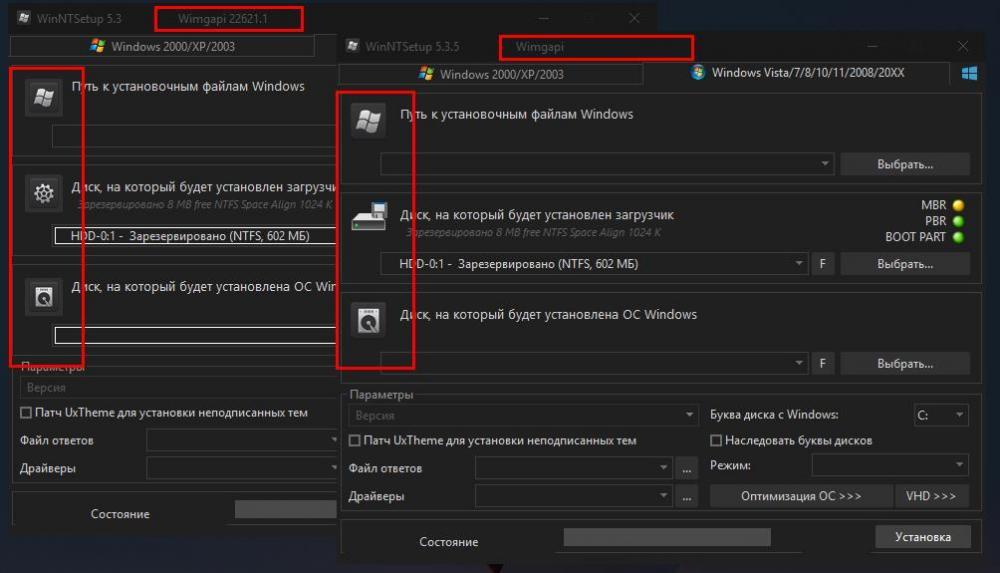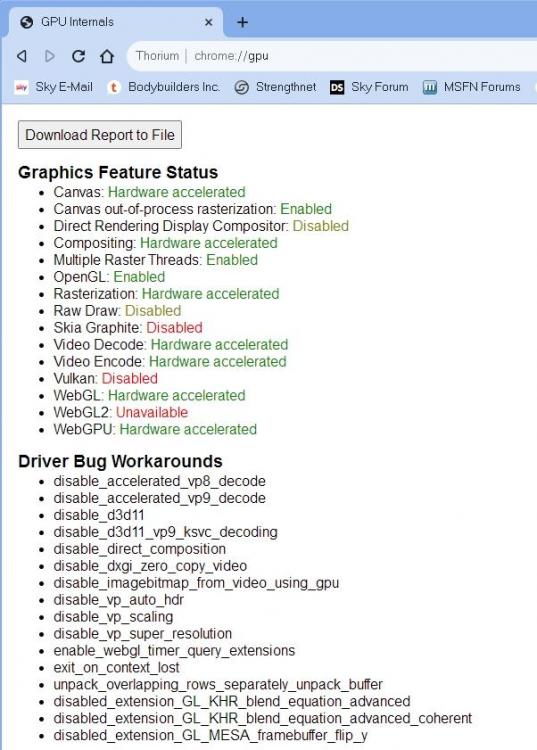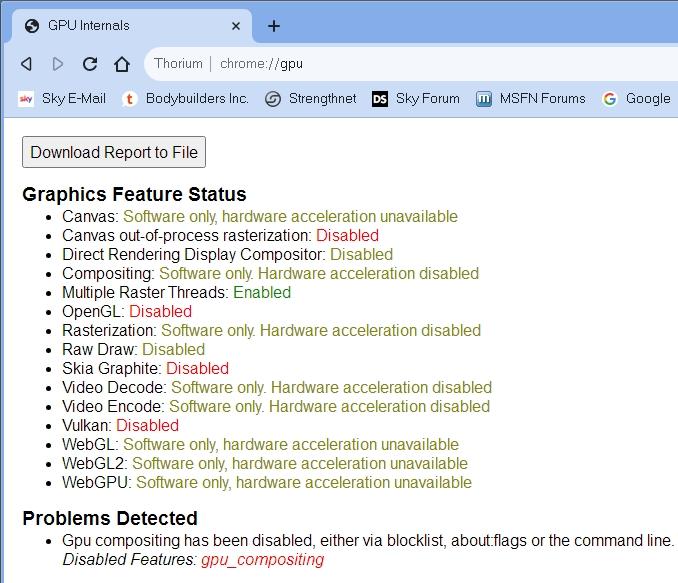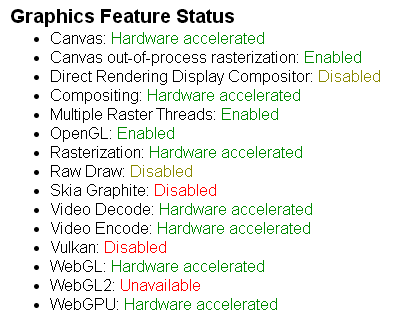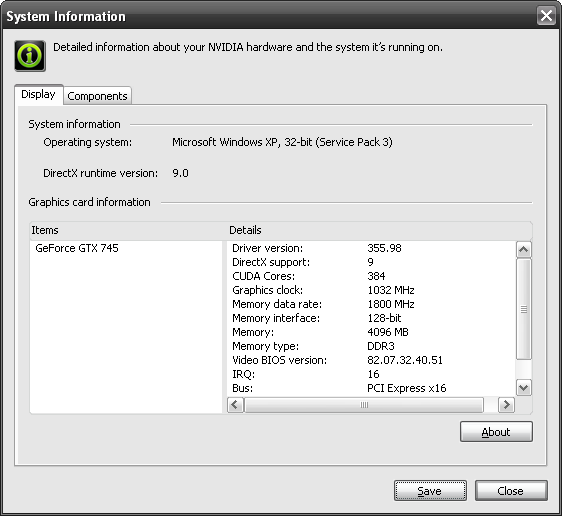All Activity
- Past hour
-
No clue where to find "Brave". But I would be willing to bet "your membership" that Brave will show an active tab in PURE WHITE on my system. I will document proof wholly and completely. This whole HUBBUB seems to not revolve around Catsxp/Brave/Supermium/Thorium but rather something SYSTEM-BASED.
-
"Whatever" At least I'm jumping through all of these hoops to show you "brightness complainers" SOMETHING. This seems to be SYSTEM-BASED. My system simply shows PURE WHITE in real Chrome/Chromium, shows PURE WHITE in Supermium/Thorium, and shows PURE WHITE in CatsXP!
-
My NVIDIA driver version is 307.83, the last official version I got via the updater from NVIDIA. This version is also the last officially offered one when performing a driver search on their homepage. However, I could update to the more unofficial 307.90 version which was offered by Microsoft but there was never any need to do that. And I don't think such a minor update could change anything. My DirectX version is indeed 9.0c.
-
@JFX 1) The fact is that your program is most often embedded in Windows PE. In order not to embed drivers and the "Internet" service into WinPE by reducing the size of WinPE (I build WinPE 10 x64 myself weighing only 160 mb.) I prepare "winntsetup" before adding the iso image by downloading the SDK. I can do it manually, but how will people do it who don't know how to do it? 2) Regarding the dark theme, the situation is the same for all versions of Windows NT. The fact is that in WinPE, heavily stripped down, there is no dark theme in the system, even if it is assembled on the newest Windows 11. 3) The same situation applies to icons. In WinPE Windows 11, they are also displayed incorrectly, they may not be visible on some systems at all. "Winntsetup" is used mainly in WinPE and extremely rarely in a full-fledged \ installed system. Don't get me wrong. I just looked at the program as ordinary people in different situations.
- Today
-
The were several iterations of Direct X 9. Example - B, C, etc.
-
@AstroSkippercan't update his driver past 307.90. Geforce 8000 and 9000 can't go higher than 341.xx
-
Adding dark mode for current Windows 10/11 builds, was already several month of work. I don't do this for deprecated windows versions. As for your mistakes: 1) It now longer loads ADK, if the current windows don't needed it. 2) Version display was removed, because some people carelessly updated and just broke supported OS versions, for no reason. 3) That's wanted, looking more current system conform. Re-uploaded, you now can disable these 3 options in WinNTSetup.ini. [Options] NoDownload=0 ShowEngineVersion=1 NewIcons=0
-
6200 should be supported... Anything DirectX 9 should work. Try updating your driver.
-
If I understand you correctly, the NVIDIA 6200 graphics card is not supported. Am I right? BTW, I didn't see any notes about supported graphics cards or chips. Where are them?
-

Geforce 6/7 and 8 AGP/PCI-E Driver Edition for Win98/ME by Zak!
pangoomis replied to ZakMcKracken84's topic in Windows 9x/ME
NVS 440 might work since it's based on GeForce 6000 architecture, but only one of the GPUs will be used. -
@UCyborg, Running on x64 systems not supported officially while. So its disabled in that way. But for testing you can allow this by adding hidden registry key: [HKEY_LOCAL_MACHINE\SOFTWARE\Chrome-xpapi-adapter] "dxgi"=dword:00000001 Your config should work.
-

What do you think about the use of AI in web search engines?
Sampei.Nihira replied to Sampei.Nihira's topic in Web Browsers
You can try the free version of Copilot. I personally don't like it and I don't think I will ever use it because I don't like the printer-style layout with cursor from the movie “War Games.” It disturbs my eyes. However, the answers are accurate. -
ESDI_506 is the 32bit protected mode IDE driver giving you proper 32bit disk access for Win9x (and no warnings in System Control Panel). Renaming/deleting it forces Win9x to use legacy 16bit BIOS disk access which can be useful for troubleshooting. And yes, PATCHMEM /M is the proper way to use PATCHMEM (don't think there are any downsides to using /M switch). Good thing it helped you with your problem. I would have suggested it too if I knew more about the specs (maybe I should start assuming everyone is using PATCHMEM by default )
-
@IDA-RE-things XP x64, updates 'till about 2012 mostly, AMD Phenom II X4 920, NVIDIA GeForce GTX 750 Ti with driver version 355.98. Can't say I can decipher what your DLL is trying to do, it looks like chrome_elf.dll tries to LoadLibraryW(L"kernel32.dll"), but when I step into CALL DWORD PTR DS... instruction where OllyDbg mentions LoadLibraryW in the pane below disassembled code, I end up someplace else in one of your DLLs that just calls ExitProcess(0).
-

Root Certificates and Revoked Certificates for Windows XP
egrabrych replied to heinoganda's topic in Windows XP
The contents of the updroots.sst file have been changed; the contents of the other * .sst files are unchanged. -
Hello, this feature will work not with each Gfx card, as I noted in release notes. I'm not the whole browser developer to fix other bugs in whole browser code. The feature implemented just by providing D3DCompiler dll for shaders, compatible with XP. (Analog of D3DCompiler_47.dll for Vista+) But all this works on my graphics cards. Which system you are using ? I can't test it with all possible system configs. Does it work with any of previous versions/builds ? When I test it, the browser sometime not load at all, and then I do investigation and fixing of problem. If you provide more info in "issues" section, I will fix it.
-
@JFX Please add a dark theme to the program itself. The fact is that in Windows 8.1 or Windows LTSB there is no dark theme in the system and the program is white. mistakes: 1) The program does not load the ADK automatically in Windows LTSB. 2) The program does not show the Wimgapi version. 3) The program picks up icons from the system and if you change them to your own in "WinNTSetup_x64.exe "then they are all different. Screenshot:
-
Hi there, I'm installing win2k server in a VMware machine. It booted okay, but when I tried to install VMware Tools, it says Update Rollup 1 is required. The installation is in Chinese, but when I searched M$ official website -- https://www.catalog.update.microsoft.com/Search.aspx?q=891861, the only available download is English. Where can I get other languages of this rollup (or other workaround like a bunch of standalone patches)? A quick Googling returned nothing. Thanks---
-
Looks good when using my Nvidia graphics card - Not so good when using the ancient ATI graphics card - Perhaps not surprisingly! Not seen any problems with icons.
-
Although my Thorium browser starts as usual, the new Chrome XP API Adapter 1.2.0.5058 in combination with the --use-angle=d3d9 and --ignore-gpu-blocklist flags causes black frames, wherever pop-ups, menus or preview windows are opened, and the disappearance of tool bar icons. Round about six extensions are affected. Unfortunately, this type of hardware acceleration doesn't help me at all. Thus, I will remove both flags.
-
IDA-RE-things joined the community
-
Thank you, very helpful! members must take example from you!
-
-
\\\\\\\\\\\\\\\\\\\\\\\\\\\\\\\\\\\\\\\\\\ Translation of missing program lines into Russian 1049.dll
-
Yes, the browser doesn't load at all with it. Genius, zero CPU usage, deserves a Nobel Prize.
-
Thorium
NotHereToPlayGames replied to mockingbird's topic in Browsers working on Older NT-Family OSes