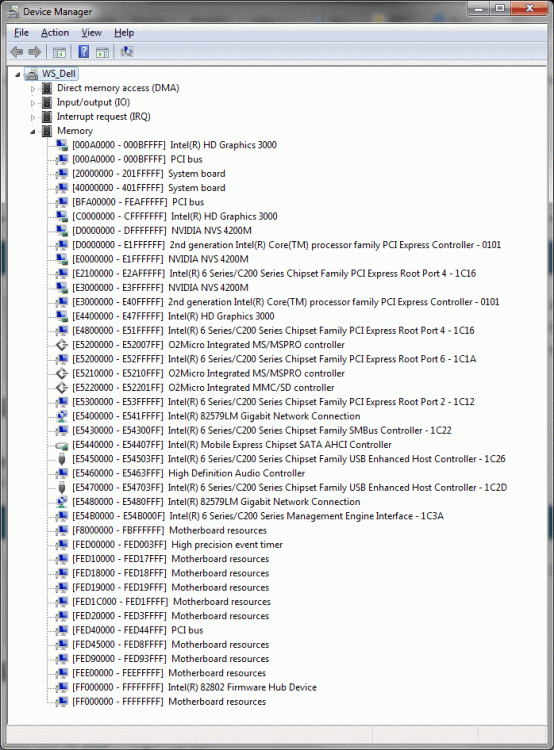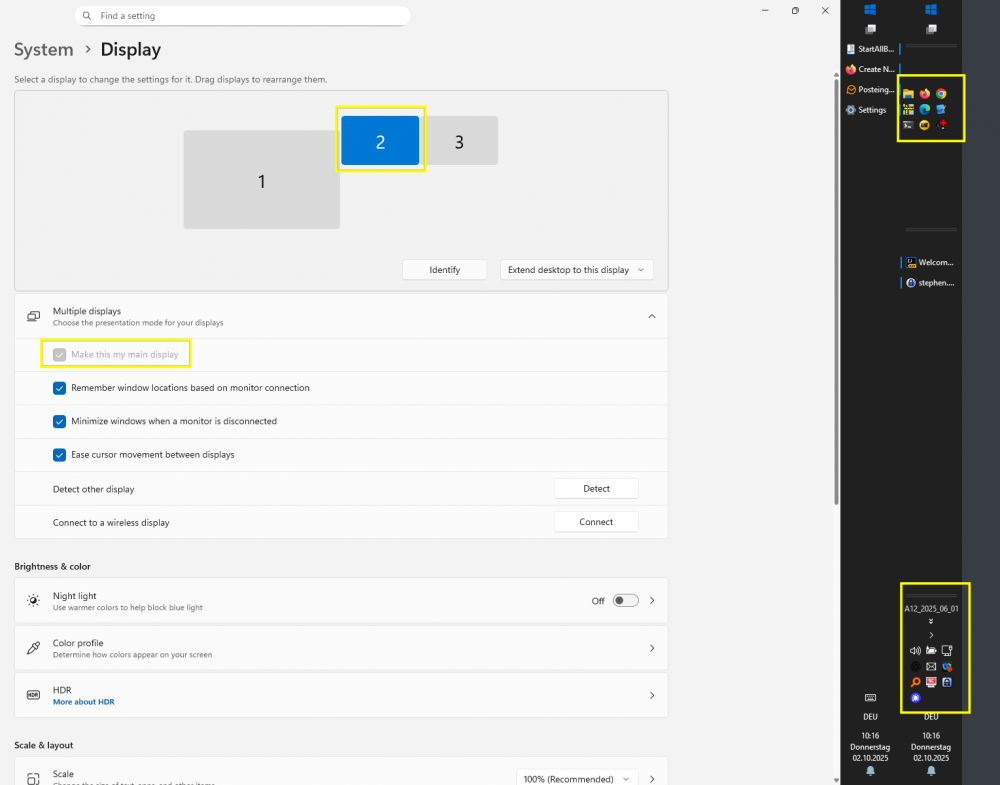All Activity
- Past hour
-
This manifests itself in the fact that the time on the computer starts to rush. This occurs when working with relatively new versions of Chrome-based browsers, such as 360, Chromium 87, and Supermium. They constantly switch the timer mode from 1 to 16 ms, which causes the time to run ahead. This program switches the timer to continuous operation in 1 ms mode, so the time is correct.
- Today
-

StartAllBack picks wrong "main" taskbar (Windows 11)
Tihiy replied to eekboom's topic in StartIsBack+
Unlock and move it to monitor you need -
Most locations the system counted as secure, safe, didn't get a captcha, only the word or similar, simple riddles. Mostly the ones that speak&spell in British English. I think, it's out of supervisor's control and was driven by a script.
-
Well, here's what I've got: I'm aware of those mods that get win-32 access to more than 4 gb, and how their success depends on the other drivers in the system - like the nvidia driver in this case? Nothing else in this system aside from Intel chipset driver. The only reason I'd like this system to have access to the most ram possible is because I keep a lot of tabs open in firefox and past a certain point the system becomes unstable. Is that something that more ram can fix?
-
Since when? I believe it's Win+Shift+T
- Yesterday
-
you cannot "see". Its a feeling. Its similar to CRT times and setting monitor from 60hz to higher refresh rate. Some people didnt notice nothing.... other felt the screen more pleasant in that way
-
I'm not seeing the "advantage". What am I missing? Before/After comparison?
-
Million thanks!!! It was the program that I was looking for. Just a little tool to load at startup without interface!. Thanks for sharing pal!! It will run by default in all my XP machines since now
-
Targetumaz joined the community
-
I use this: https://yadi.sk/d/KpTGDPITsNWn7w the program itself is in the Timer_Fix folder. Brief description: Timer_Fix program with source code written in Visual Studio 6.0. The program has no interface; after launch, it will set the system timer to a period of 1 ms and leave it unchanged. The program will remain in the processes until the OS is rebooted. For convenience, it is best to place this program in “Startup” and completely forget about the problem of time passing. No issues have been found with using this method.
-
You are true. Lets talk about some of these tools working on XP to set the timer resolution. Currently Im using this one https://timerresolution.net/#download anymore? (better without .Net requirements)
-
I believe you can avoid all such updates by not updating the OS and instead installing Simplix updated pack (on OS with SP1).
-
These are Special Folders. Their locations probably depend on whether you login with a User Profile or not. Check the registry for each path string.
-
eekboom started following StartAllBack picks wrong "main" taskbar (Windows 11)
-
My setup is notebook on the left, two identical external displays to the right. I can use Windows' Display Settings to select the notebook as main display and StartAllBack acts correctly: It shows the tray icons and my configured custom toolbar folder on the notebook's toolbar. But if I make the middle display the "main display", then StartAllBack always treats the right display as "main". I even physically switched the monitors, but when II adjust the display order accordingly in Windows Display Settings, the bug is back. This screenshot shows the middle display and the left part of the rightmost display. (So there are two vertical taskbars at the right, the first one is from the main, middle display, the second one is from the rightmost (non-main) display.) If I switch "Use enhanced classic taskbar" off in the StartAllBack settings, the the default taskbar are correct.
-
eekboom joined the community
-
If it were possible to fix it in the registry, they would have done so instead of creating a program. No, in XP, you cannot set a timer without third-party programs.
-
That depends on the devices you have plugged into your computer. Like a video adapter might map around 300 MB to it. Other PCI cards get some. The consumers can be found in the device manager (View -> Resourced by type, Memory). So you can only get more memory by not having a good video card, which is not fun. There is no 32-bit Windows Server anymore, so that is not a possible path. It is either Windows NT 6.1 x64, or, Server 2003/2008 with PAE (not R2 but "Vista").
-
I've upped the ram in my Dell 6420 from 4 to 16 gb (I might set up a 64-bit Win 7 on it some day) but for now I'm running Win-7 ultimate 32-bit and system properties is reporting 2.92 gb usable memory. I know it can't use all 4 gb but I've read where it should (?) be able to use a little more - maybe up to 3.5 gb ? What can I do to maximize that, bring it close to that 3.5 gb number ?
- Last week
-
DirectX Addendum for Windows Server 2012 and 2012 R2
superleiw replied to superleiw's topic in Windows Server
Technical Details : In case you are wondering, using regsvr32 on these dll files is not necessary ! You will get an error message if you manually try to do it.- 1 reply
-
- Server 2012 R2
- server 2012
-
(and 1 more)
Tagged with:
-
Anyone know a way to set timer resolution in XP using a registry key or similar? Currently I use a timer program that needs to be open/active to maintain the desired time, but I was looking for a permanent timer change.
-
The SABR thing comes and goes. At the moment downloading works. I can't get anything from the safari HSL method from most videos using the format number that previously worked. I wonder how is it in Google's interest to maintain this multitude of formats. Imagine how many videos they have and now have to devote several times the storage space on their cloud. They could just have h.264 or 3 or so bitrates and it would work great.
-
akaktl joined the community
-
This is not my work I just gave the link, I thought it might be useful to someone.
-
Integrating Drivers into Windows Iso
gens2001 replied to eskehacettepe's topic in Unattended Windows 10/11 Installation
This is a offical microsoft document for adding drivers:https://learn.microsoft.com/en-us/windows-hardware/manufacture/desktop/device-drivers-and-deployment-overview?view=windows-11 But dism is a command tool,if you dont like it, this open source GUI tool is suggested:https://github.com/Chuyu-Team/Dism-Multi-language -
How can I boot as SYSTEM or with Trustedinstaller privileges
gens2001 replied to ibay770's topic in Windows 11
This open source program allows you to run any programs with system privileges on almost any verision of Windows, as long as you have admin privileges. I must warn you: running unknown programs with systemprivileges may damage your system.Since you are running Windows 11, you can use this program to run Explorer. Then, double-clicking any program will run it with system privileges. However, because the Windows Start menu is a UWP program, it cannot run with system privileges. You must install a third-party Start menu like StartAllBack or StartIsBack (eppatcher is not usable). Similarly, no UWP apps can run as system user, including Settings and the Control Center. So this is a bad idea. https://github.com/M2Team/Privexec