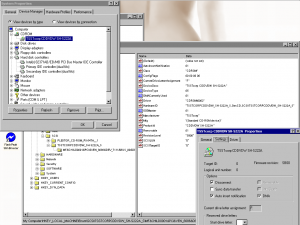Content Type
Profiles
Forums
Events
Everything posted by Drugwash
-
Confirm issue #4 on CharlesF's list (scroll thumb frozen until mouse button is released). To me it happens in Metapad (so far) and that is unfortunate because it's my only editor and I use it for developing my scripts. Another minor issue is related to themes: the slider (trackbar) bitmaps - which are 32bit - appear incorrectly on a 24bit display (Intel 82801 integrated graphics). Reducing color depth of the related bitmaps to 24bit (magic pink transparency) fixes the issue. It strikes me as odd having both 24bit and 32bit bitmaps in a theme - in regard to consistency - but it's not that big of a deal. Sorry for being no help lately - still no Internet access at the new location and my only machine at the old location either crashes or connects very slowly to the board, especially since the theme was changed. However, Tihiy, I'm still interested in RP and anything else 9x-related. Keep up the good work!
-
OK, assuming that one has a previous install of Windows with RP 6 lying about, perhaps backed up via backup9x.bat, then one grabs the command.com and io.sys files from it, putting both in c:\ and also the former in c:\windows\, and one grabs logo.sys and wll.com, putting them in c:\windows\. Then it works like a treat. Edit: well, not entirely, as there is a problem with scandisk when restarting after a crash. Personally I used TweakUI 1.33 (the Boot tab) to disable DOS Scandisk's autorun. If required, I always run the Windows version of it. This would take care of the WLL issue but there would still be minor similar issues after (un)installations or system updates. There's also a topic I opened some time ago where some of us tried to fix/improve Tihiy's original WLL but we never got to a final, stable version and unfortunately development stalled; links most likely expired too but I still have last versions somewhere around if needed - might take some time to post new links due to my very limited access to the web lately.
-

Windows 98SE "Immolator" - things to finish
Drugwash replied to Offler's topic in Windows 9x Member Projects
Apologies if I'm repeating myself: for (basic) image editing I use FastStone Image Viewer and Chun Sejin's Imagine (as both standalone and Total Commander plug-in). However I still miss the ability to crop and paste from different image files using positive/negative zoom levels; having scanned some documents I tried to copy/paste certain parts to create a printable image that fits to paper size, but failed even under XP with its MSPaint. If anybody knows of a free utility that can do that, please do tell. -

Maximus-Decim Native USB Drivers
Drugwash replied to maximus-decim's topic in Windows 9x Member Projects
NUSB27e ? That one I wasn't aware of! Are you sure you didn't mean NUSB24e ? BTW, I'm glad to see you around again, Drugwash! Actually it's 2.3e on that particular CD. Apologies for the confusion, it shows I'm not myself lately. Thing is, I moved over to the old house (most likely temporarily) and am not yet familiar with the environment; there's also no Internet access there, reason why I only log in sporadically (from the condo) and am not up-to-date with the news. -

Maximus-Decim Native USB Drivers
Drugwash replied to maximus-decim's topic in Windows 9x Member Projects
Try to install an older version of NUSB after cleaning all USB drivers. I usually install v2.7 on machines that lack a DVD drive since that's the latest version I have available on a CD, then I update to 3.3 from an USB drive and so far it never failed. Good luck! -
Interesting! Lots of people will be excited. One minor detail (and this goes for every other project around): please, don't call'em "Final", this word has terrible implications for us 9x users, exiled from the computing realms. Rather use "Stable" or something more... optimistic, if I may say so. I'll try to test but it's gonna be very limited since my system lately is showing weird signs of failure on boot so I try to keep one session up for as long as possible.
-
After some thought, I came to the conclusion it may be due to certain WinME upgrades. According to this article, WinME has a menu item that opens a dialog to select which columns to display in Explorer's Details view. I don't get that menu item in 98SE and I believe the corresponding registry key(s)/value(s) are missing - same as having no columns selected. If anyone knows those keys/values, please reply. @ beats: Creating another user in 98SE might bring unwanted difficulties so I'd rather avoid that, if possible. Thanks for the idea, though. EDIT: Strangely, missing columns issue appears only for the drives. I can view columns (and their contents) in My Computer, Printers, Control Panel, Dial-Up Networking, Nero Scout, Scheduled Tasks, Web Folders - all of which are listed in Explorer's left window (called Folders).
-
There's another 'twin' key located in HKEY_USERS\.DEFAULT\Software\Microsoft\Windows\CurrentVersion\Explorer that might have to be changed at the same time. I'm currently experiencing another issue whose cause is unknown, where Explorer's right window is completely blank (including a single column header) when I switch to Details view. Might be an XP plug-in I installed long time ago or something else, dunno; lucky me I never use Explorer or it would've been quite tough. Hints would be appreciated though.
-
NUSB is a good update - will allow you to plug in and use any USB flash stick or external HDD as a mass storage device, but will not help with the MIDI interface. (edited to add external HDD mention)
-

my win98se not detected other hard disk, why ?SOLVED
Drugwash replied to Ballinville's topic in Windows 9x Member Projects
The other HDD may also be SATA. 1. Check the jumpers on all disk drives (including optical ones, if any) and make sure they are one Master and one Slave on any same cable. Usually HDD is Master, CD/DVD is Slave. 2. Enter the BIOS and make sure all IDE controllers are enabled and drive detection is set to Auto for all available channels. 3. If any of the drives is SATA type, try to find a IDE compatibility mode for the respective SATA channel/controller in BIOS. 4. Make sure all IDE channels are enabled in Control Panel > System > Device Manager > Hard disk controllers > ??? PCI IDE controller >> Properties > Settings When in doubt, post all drives' details (Manufacturer, Model) and don't forget to mention if the other drive does appear in Explorer or not. If it does, it may be formatted as NTFS or a Linux FS (ext2, ext3, etc). Start up FDISK and see if you get to see the drive there and what it tells about drives/partitions and their type; if you're not familiar with FDISK and other DOS tools do not modify anything, just copy the relevant information and post here for further advisement. -
Do you have a driver (an .inf, usually) for your monitor? If not, the videocard driver might not properly recognize the capabilities of the monitor and falls back to the minimal resolution. It's also possible that the card does not get along well with this driver; other users that have similar configuration should confirm whether the unofficial 82.69 driver works correctly for them or not.
-
Maybe you chose the wrong cable brand. If you throw together a good choice of keywords, you'll find other manufacturers that also provide drivers. Random example: Roland. TurtleBeach offer some drivers here. There's another USB MIDI driver from Yamaha here. (edited as I found the right page) Miditech also offer drivers for their products here, some of which are 9x-compatible. You should first try your digital piano manufacturer's site (if possible), see if they offer any drivers.
-
Please have some more reading here. The links at the top are also pretty useful. Hopefully you find a solution.
-
Just a shot in the dark: try to install the latest available 9x-compatible DirectX version before retrying to install the VIA AGP driver.
-
This has been going on for too long to be just a person/group's overflowing frustration. I fear it's much more than that but as always the evidence is circumstantial at best so let's leave it as is.
-
Something as infinite as the universe, as Mr. Albert once said. But it's not worth hijacking this thread.
-
Tihiy, you know I'm always interested in testing/using such enhancements. You can count on me for alpha/beta testing at any time. Just use PM for details/links since I'm no longer using instant messaging.
-
There is a group of people that keeps posting provocative messages addressed to certain members of the board and moderators; when identified, respective posts are being deleted and the poster's nickname banned/removed. You most likely check the thread(s) after this operation, that is why you see no new posts. If you change your board preferences to receive the post contents in the e-mail, you'll see what's all about.
-
I hope you know there are different IMEs for users of Office 2000/XP. So if you have any of those products installed, you should uninstall the standard IME and install the dedicated one depending on which Office version you use.
-

98 FE + 98 SE + ME updates + patches + (hot)fixes
Drugwash replied to MDGx's topic in Pinned Topics regarding 9x/ME
Yep, Mr. Loew's patch has done a good job on my system; I can now see the true size of any CDFS DVD media, while previously it was quite frustrating to see almost all DVDs as invariably 2GB in size. To check whether the patch has produced the desired result, I have created a small utility to be run before and after applying the patch, with CDFS-burned DVD media inserted in your DVD drive(s). It will automatically select the first optical drive and display the size of the inserted media; however, do select the appropriate drive manually if first optical drive is not a DVD drive or the media was inserted in another drive. The utility has been written in AutoHotkey and automatically compressed with UPX by the AHK packer; if you get any anti-virus warning, it is a false one due to the UPX compression. The source code can be found inside the 7-zip archive, for those who do not trust the compiled executable (also found in the archive). Enjoy! Download Drive Capacity Test 1.6 Thank you dencorso and Mr. Loew for your trust! -
Haha! Us europeans would never be offended by the beauty of the human body. Sorry to hear you still couldn't get that drive to work. The ultimate test would be to stick it into another machine (preferrably with a completely different chipset) and see if DMA works there - this would rule out the defective state of the drive and we'd be left with either bad IDE driver or hardware incompatibility (bad chipset/IDE implementation, since it worked here with the very same chipset). In the mean time, have a nice week-end!
-
Heh.. sorry, that wallpaper is not work-safe in its full version but I hope the small visible area would not create problems to anyone here; I took that screenshot in a hurry. I see firmware revision SB00 is available for download at the Samsung site. You may try it, who knows... Interesting to know if that software works in Win9x since it's advertised as Win2000/XP/Vista only.
-
As promised, with apologies for the delay: First attempt at getting DMA enabled failed on a Win98SE2ME AMD K6-II machine with an ALi chipset. However, it also failed for the Plextor PX-54TA CD-ROM that I already had mounted on that machine and I do remember that particular Windows installation has been quirky in regard to DMA back when it was run on its original mobo. So I'd file this test as inconclusive. Second test was performed on a Compaq Deskpro EN400 under Win95 v4.01.971 B. As can be seen in the attached screenshot, the IDE controller is the very same as Rivia's, the only difference being that my DVD-RW has firmware revision SB00 as I had not yet searched for an upgrade (and well... if it ain't broke, don't fix it ) DMA got enabled by itself as soon as I mounted the drive and it appears I do have the Intel Bus Master driver installed. So despite this isn't a Win98SE system, I'd say the drive should work fine with DMA enabled. The conclusion I would draw is either (in order): 1. Your IDE driver is bad/badly installed. 2. There is hardware incompatibility between the DVD drive and the IDE controller(s) on your mobo. 3. The SB01 firmware revision breaks DMA (only in certain configurations, maybe) 4. The drive is defective
-
Apologies for not making it in time for the promised test - it's half past midnight and I just got home, tired and a bit drunk. Will have to postpone it for tomorrow... hopefully.
-
Murphy says: "if something can go wrong, it will". I've been too optimistic on this one. Honestly, these drives are too cheap and they're not even worth that money. No audio output (largely embossed on the metal case), no LightScribe in the 'A' (PATA) version - regardless of lack of support in Win9x. But I still have an older model SH-S182D on this main machine, that's been working fine for about 2 years so I kinda trusted the brand. Here's what I'm gonna do: tomorrow evening when I get back home, if I'm not too tired I'm gonna pull that drive out and mount it on some of the other machines, see what I get in terms of DMA availability. If it passes the tests then you may be into some hardware incompatibility or - why not, although slim chances - a defective drive. We'll see what tomorrow brings. If anybody else got fresh ideas in the mean time, please chime in.