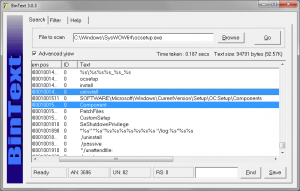Content Type
Profiles
Forums
Events
Everything posted by ricktendo
-
Try copying it in syswow64 and registering it, if that fails put it in the same dir as the program BTW the tool does not work so well backing up drivers on x64 machines
-
Not WSUSSACN To install open a cmd prompt and run the following dism /online /add-package /packagepath:<path to cab>
-
amd64 does not mean its amd only And because you have a thoshiba the hotfix will not install, you have to extract the cab and use dism to install
-
What is your laptop make/model? Try installing this update, if you dont have a HP notebook you can extract the .cab and use dism to install it http://support.microsoft.com/kb/2293330 Download: http://catalog.update.microsoft.com/v7/site/Search.aspx?q=KB2293330
-
Nice Hey m I use the following "grayed condition" so that it will work on both x86/64 and it will be gray if the file exists in %ProgramFiles% or %ProgramFiles(x86)% with a equal or greater file version...does it look good to you? getFileVersion("%ProgramFiles%\Java\jre6\bin\java.exe")>="6.0.230.5"||getFileVersion("%ProgramFiles(x86)%\Java\jre6\bin\java.exe")>="6.0.230.5"
-

Windows Installer .msi parallel install?
ricktendo replied to Bei337's topic in Application Installs
Maybe if you change the product and/or updated codes inside the msi installer, try generating a new guid with guidgen and change edit the one in the MSI's property Edit: tried but it does NOT work -

How choose between two installations (x64 or x32)
ricktendo replied to Maeggor's topic in Windows Post-Install Wizard (WPI)
Java Runtime Environment prog[pn]=['Java Runtime Environment']; uid[pn]=['JRE']; dflt[pn]=['yes']; forc[pn]=['no']; bit64[pn]=['no']; cat[pn]=['Runtimes']; cmds[pn]=['"%wpipath%\\Install\\JRE\\x86\\jre1.6.0_23.msi" IEXPLORER=1 MOZILLA=1 SYSTRAY=0 AUTOUPDATECHECK=0 /qn']; gcond[pn]=['getFileVersion("%WinDir%\\SysWOW64\\java.exe")>="6.0.230.5"']; desc[pn]=['Java Runtime Environment']; picf[pn]=['"%wpipath%\\Graphics\\Logos\\Java.png"']; picw[pn]=['0']; pich[pn]=['0']; textl[pn]=['Right']; pn++; prog[pn]=['Java Runtime Environment (x64)']; uid[pn]=['JRE64']; dflt[pn]=['yes']; forc[pn]=['no']; bit64[pn]=['no']; cat[pn]=['Runtimes']; cmds[pn]=['"%wpipath%\\Install\\JRE\\amd64\\jre1.6.0_23.msi" IEXPLORER=1 MOZILLA=1 SYSTRAY=0 AUTOUPDATECHECK=0 /qn']; cond[pn]=['getArch()=="AMD64"']; gcond[pn]=['getFileVersion("%WinDir%\\System32\\java.exe")>="6.0.230.5"']; desc[pn]=['Java Runtime Environment']; picf[pn]=['"%wpipath%\\Graphics\\Logos\\Java.png"']; picw[pn]=['0']; pich[pn]=['0']; textl[pn]=['Right']; pn++; The x86 installer will install on both x86 and x64 so I dont add and exeption to it ---------------------------------------------------------------------------------------------------------------------------------------------------------- You could also rename the installer and use the %PROCESSOR_ARCHITECTURE% variable UltraVNC_1.0.8.2_x64_Setup.exe rename to UltraVNC_1.0.8.2_amd64_Setup.exe UltraVNC_1.0.8.2_x32_Setup.exe rename to UltraVNC_1.0.8.2_x86_Setup.exe Then in WPI use the following installer name UltraVNC_1.0.8.2_%PROCESSOR_ARCHITECTURE%_Setup.exe Depending on what PC you run wpi the installer on the %PROCESSOR_ARCHITECTURE% will change to amd64 or x86 and it will launch the correct installer, this way you only need to create one installer entry -

[Help] Unattended Seven and WPI
ricktendo replied to easly89's topic in Windows Post-Install Wizard (WPI)
I already told you how to stop the driver problem with virtual box Use RegShot or InstallWatch to take a snapshot before you install the application for the first time, when installing check the box that says always trust sun microsystems inc, after install is done use regshot or installwatch again to see what changes were made to the registry You are looking for a key like this one (this is not yours, its for ConvertXToDVD pcsetup) HKLM\SOFTWARE\Microsoft\SystemCertificates\TrustedPublisher\Certificates\819F379315E0882C052B30F7E4E43310B472CD65 Go to that location in your registry editor and export that new key...before you install next time apply that reg and you will not get that popup again example regedit /s Trust.reg virtualbox.msi /qn -

How choose between two installations (x64 or x32)
ricktendo replied to Maeggor's topic in Windows Post-Install Wizard (WPI)
I use a condition in dependencies tab cond[pn]=['getArch()=="AMD64"']; This way the install option will not even show up if you run wpi in a 32bit environment BTW, you need to create two entries, one for each installer. For the 32 bit installer add the X86 condition so you dont see the option to install on a X64 PC -

[Help] Unattended Seven and WPI
ricktendo replied to easly89's topic in Windows Post-Install Wizard (WPI)
Google "self delete batch file" and add that command in your setupcomplete.cmd BTW I call WPI with my autounattend.xml, it much better <FirstLogonCommands> <SynchronousCommand wcm:action="add"> <CommandLine>cmd /c for %i in (C D E F G H I J K L M N O P Q R S T U V W X Y Z) do if exist %i:\wpi\wpi.exe start %i:\wpi\wpi.exe</CommandLine> <Description>Windows Post Install Wizard</Description> <Order>9</Order> <RequiresUserInput>false</RequiresUserInput> </SynchronousCommand> </FirstLogonCommands> -

Help please XP sp3 unattended
ricktendo replied to Gouldx87's topic in Unattended Windows 2000/XP/2003
You dont have to double post, one is enough -

[Help] Unattended Seven and WPI
ricktendo replied to easly89's topic in Windows Post-Install Wizard (WPI)
If you run regshot or installwatch before and after you install VirtualBox and choose to always trust the unsigned driver you will get the reg entry that you can apply before you run the installer next time so you dont get that popup -
Problem solved...the thing is I was reading the .chm witch (wrongly) stated the registry key is HKLM\SOFTWARE\Microsoft\Windows\CurrentVersion\Setup\OCSetup\Components But after opening ocsetup.exe with bintext I found the correct registry key had a space between "OC" and "Setup" Silverlight not only installs with the msi but it also patches it with the msp when I run ocsetup Microsoft-Silverlight /passive When used with the following reg entries to register it ;INF code HKLM,"SOFTWARE\Microsoft\Windows\CurrentVersion\Setup\OC Setup\Components\Microsoft-Silverlight","Type",0x10001,1 HKLM,"SOFTWARE\Microsoft\Windows\CurrentVersion\Setup\OC Setup\Components\Microsoft-Silverlight","Component",,"%10%\SysMSI\Stage\Microsoft\Silverlight\silverlight.msi" HKLM,"SOFTWARE\Microsoft\Windows\CurrentVersion\Setup\OC Setup\Components\Microsoft-Silverlight","PatchFiles",0x10000,"%10%\SysMSI\Stage\Microsoft\Silverlight\Silverlight.msp" Will have to do some playing around see what cool things I can do with this stuff, will play around with other installers like .NET4 see if I can get it to apply the MSP patches too BTW msi installers with custom setup.exe also work if you use /x: (read the waik chm to find out what I mean) Edit: just found out it only works for MSI installers that are digitally signed by Microsoft Edit2: I also notice it breaks Turn Windows features on/off GUI (I guess I need to give my custom Optional Component a name in the registry somewhere)
-
I am looking for a program that can compile/build a single MSI installer from some updated admin install folders or one that will allow me to apply a MSP patch into MSI with no need for the admin install If the program creates a CAB file instead of a single MSI that is fine also Program and quick tuto requested
-

[Help] Unattended Seven and WPI
ricktendo replied to easly89's topic in Windows Post-Install Wizard (WPI)
Upload your silent installers that cause problems let me have a look and also integrate your mass storage drivers the regular way, if you only integrate them into boot.wim they may not be installed/updated (because boot.wim only uses them temporarily) you dont need to update them in boot.wim if you can see your HDD just fine -

[Help] Unattended Seven and WPI
ricktendo replied to easly89's topic in Windows Post-Install Wizard (WPI)
1- Use boot option only if you need to integrate a mass storage driver so the install disc can see your HDD, dont know what the others mean 2- Why not, if the drivers on DriverPacks.net dont cover all your devices then after you install the missing drivers back up the drivers and integrate them yourself and/or request they be added in the next DriverPack release 3- I requested this to add .cab looooong ago and they had a stupid reason surrounding KB947821 for not adding it 1- No clue 2- Correct, you cannot run a VM inside a VM -

DBS - Drivers BackUp Solution v 3.9.21 Stable Beta
ricktendo replied to Romeo91's topic in Device Drivers
Here is the debuglog and all backed up drivers Windows 7 x64: http://www.mediafire.com/?qdxmp6xa9w0datb BTW would be nice if you used the name of the CAT to rename the INF, you already do it to the CAT why not the INF also...and what about the tool being able to tell if the driver is digitally signed? -
Doubtfully, why dont you dl and compare to this MD5 and find out File: KB3AIK_EN.iso CRC-32: 9008bc2a MD4: fa29e5277b455f01c3358cb34c6ba4c0 MD5: 1e73b24a89eceab9d50585b92db5482f SHA-1: 793f4cc4741ebad223938be0eeee708eda968daa
-
I am not talking about packages that are already included in the wim, I want to put a example.msi (Silverlight, AdobeReader, etc) somewhere on my hdd, then add the reg entries to register them with OCSetup (these reg entries are what I need help with/cant figure out) so when I run start /w ocsetup Silverlight /passive It will install/uninstall the application I tried copyng the msi to %WinDir%\System32\SysMSI\Stage\ (with and without sub folders) and various other places on my HDD with no luck, also tried adding different reg entries mentioned in the WAIK help file with no luck either
-

DBS - Drivers BackUp Solution v 3.9.21 Stable Beta
ricktendo replied to Romeo91's topic in Device Drivers
Looks like a great tool, but lots of my drivers did not fully back up. Only the inf and cat were copied none of the files were -
OK I cant make hear nor tales of this, what registry entries do I need to add so that all I have to do is run for example OCSetup Silverlight and have it install Silverlight.msi Been reading about it in WAIK help files but cant figure it out I tried placing the installer in %WinDir%\System32\SysMSI\Stage (also tried a \Silverlight sub folder) and tried adding different registry entries to HKLM\SOFTWARE\Microsoft\Windows\CurrentVersion\Setup but have so far failed any guidance is appreciated Solved, see post
-
I have XP MCE with SP3 burnt CD from a good friend, but its not MCE 2005 its the old Media Center that you can integrate sp3 into The very first MCE edition in this pic Edit: I found a second CD with the ISO, here is the MD5 info File: en_winxp_pro_media_center_edition_with_sp3_oem.iso CRC-32: ffffffff MD4: 0b8b4131b563ae369b1914f76f7afb72 MD5: 5a34c0b1dfd1c5c55729e346f2448fad SHA-1: 20f3c6fb07db0ad7be2ca6ad2c8c0f5e87c028dc Size: 699 MB