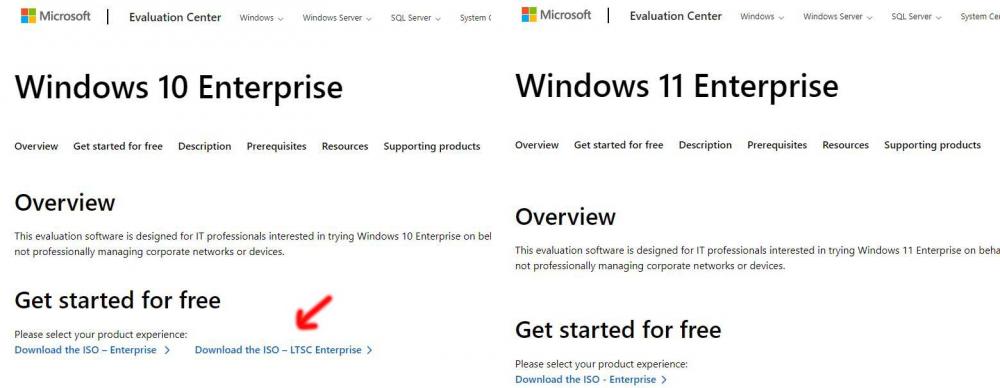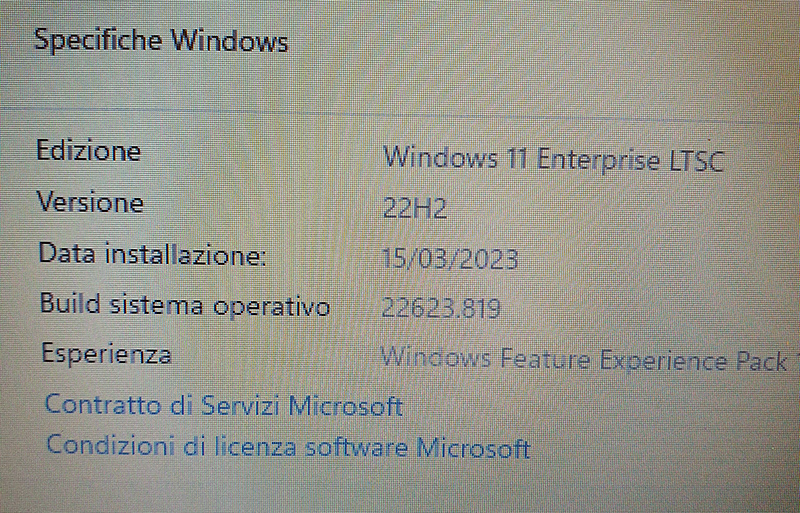Content Type
Profiles
Forums
Events
Everything posted by jinkazama
-
Thank you Tommy for reply, i've seen there is an official LTSC version of 10 but not for 11 (Windows 11 LTSC is now Windows 11 IoT), maybe the iso i've installed is a 10 LTSC upgraded to 11 (i don't know if is it's possible). I need it to install on laptop with embedded emmc memory (usually 32 or 64) to use it.
-
Hi, i've dowloaded a Windows 11 Enterprise ISO called LTSC what the difference with Windows 11 Enterprise IoT? Thank you
-
Windows 1903 upgrade disabled me Start is back 2.8.5 (incompatible software) it was needed a fresh reinstall
-

Avast Free 2014 silent/unattended install
jinkazama replied to mschol's topic in Application Installs
anyone know if is possible to register AVAST free silently? It need an email for 1 year protection. -
Thank you guys
-
I need to unattend Office 2016 Professional Plus from MSDN I've found Office Office Deployment Tool (Office 2016 version) https://technet.microsoft.com/en-us/library/jj219426 but it doesn't work (maybe is for Office 365) I've used this XML file <Configuration> <Add OfficeClientEdition="64"> <Product ID="ProPlusRetail" PIDKEY="XXXXX-XXXXX-XXXXX-XXXXX-XXXXX"> <Language ID="it-it" /> <ExcludeApp ID="Grove" /> <ExcludeApp ID="InfoPath" /> <ExcludeApp ID="Lync" /> <ExcludeApp ID="OneNote" /> <ExcludeApp ID="Project" /> <ExcludeApp ID="SharePointDesigner" /> <ExcludeApp ID="Visio" /> </Product> </Add> <Updates Enabled="False" /> <Display Level="None" AcceptEULA="True" /> <Property Name="AutoActivate" Value="0" /> <Property Name="ForceAppShutdown" Value="True" /> </Configuration>
-
Anyone can help to silent install AVGFree 2016? Old switches don't work. http://www.itechtics.com/?ddownload=18320 http://www.itechtics.com/?ddownload=18321 Thank you
-

Is it possible to add Google Search to all Windows context menus?
jinkazama replied to jinkazama's topic in Windows 10
-

Avast Free 2014 silent/unattended install
jinkazama replied to mschol's topic in Application Installs
Someone can help me to create a silent install of Avast 2015 without toolbars and other craps? Thank you -
i'ld like to download AVG offline installers via WGET File name changes often due to version change http://free.avg.com/it-it/download.prd-afh For example now filename is avg_free_x64_all_2014_4335a7045.exe I need to find a wildcard configuration to download every future release file from server using a simple wget script Reading wget manual i can read : i try to use wget -A "avg_free_x*" http://download.avgfree.com I have a big problem to indentify url to download from and a problem with wildcard. Someone can help me? Here avg offlines files links: http://download.avgfree.com/filedir/inst/avg_free_x64_all_2014_4335a7045.exe http://download.avgfree.com/filedir/inst/avg_free_x86_all_2014_4335a7045.exe
-
Take a look here http://www.thewindowsclub.com/set-chrome-default-browser-windows-8
-

Windows live essential unattended with GUI
jinkazama replied to jinkazama's topic in Application Installs
bphlpt i refer to /q switch which sets UI level. http://support.microsoft.com/kb/227091/en-us /q n|b|r|f Sets the UI level. q , qn - No UI. qb - Basic UI. qr - Reduced UI. A modal dialog box is displayed at the end of the installation. qf - Full UI. A modal dialog box is displayed at the end of the installation. qn+ - No UI. However, a modal dialog box is displayed at the end of the installation. qb+ - Basic UI. A modal dialog box is displayed at the end of the installation. If you cancel the installation, a modal dialog box is not displayed. qb- - Basic UI with no modal dialog boxes. The "/qb+-" switch is not a supported UI level.Using /q only it works but i can't see UI to check % of installation, if i use /qb my cmq ignore other unattended switches wlsetup-all.exe /qb- /noceip /notoolbarceip /nomu /nohomepage /nolaunch /nosearch /AppSelect:Mail,MovieMaker,WLSyncThank you -
Is there any way to install Windows live Essential 2012 unattended seeing the GUI? I know these switches but no one install with gui /AppSelect:[app you wish to install] /noceip -- don't participate in the customer experience program /nohomepage -- don't reset the homepage /nolaunch -- don't immediately launch components after install /nomu -- no msupdate /nosearch -- don't mess with the search settings /notoolbarceip -- toolbar ceip /silent -- just install all /q -- no gui Thank you
-
I'll try it
-

Languages, Themes, Manuals & Mods
jinkazama replied to Kelsenellenelvian's topic in Windows Post-Install Wizard (WPI)
Here new translation. I'm translating other softwares and we use Transifex, it's very useful! Here a project page Transifex lang_it.js -

Languages, Themes, Manuals & Mods
jinkazama replied to Kelsenellenelvian's topic in Windows Post-Install Wizard (WPI)
Is needed italian translation update form 8.6.5 to 8.6.6? -
i need switches to perform unattended installation without toolbars crap!
-
I need help to install Panda Cloud antivirus unattended, i want to remove toolbars and internet search provider you can find it here http://acs.pandasoftware.com/cloud/CloudAntivirus.exe
-

Best way to create shortcuts silently
jinkazama replied to jinkazama's topic in Application Installs
hi Geej, i'm trying all posted methods, i'll feedback about tests -

Best way to create shortcuts silently
jinkazama replied to jinkazama's topic in Application Installs
radix, i have office 2007 32bit installed on Windows x64 -

Deploying IE 10 for Windows 7
jinkazama replied to gotenks98's topic in Unattended Windows 7/Server 2008R2
Disable_IE10_Auto_Update.reg [HKEY_LOCAL_MACHINE\SOFTWARE\Microsoft\Internet Explorer\Main] "EnableAutoUpgrade"=dword:00000000 is right? -
I want silent install IE10 in Windows 7 SP1, someone can help me? I don't want to inject it in Win7 image, only create a stand-alone silent installer. Thank you
-

System info in main page
jinkazama replied to jinkazama's topic in Windows Post-Install Wizard (WPI)
Yes, i remember this! but wpi users uses it to perform several installations (personal and friends)... I think this feature may be useful.