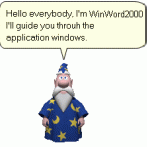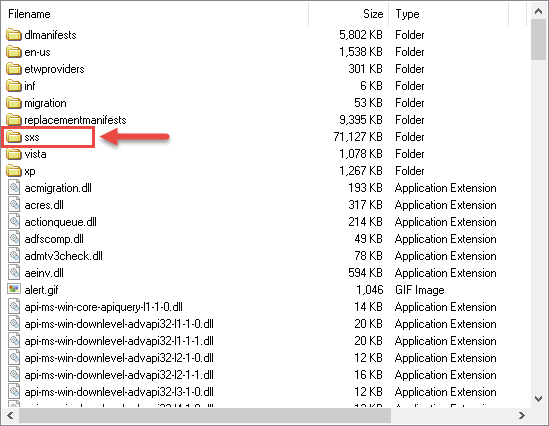behdadsoft's Achievements
1
Reputation
-
WinWord2000 started following behdadsoft
-
Hi. I tried to install office 2021 silently using configuration.xml file that worked very well. Now, the problem is when I try install office with unattended windows 10, office won't install and give me this error: Error Image This is my office configuration.xml: <Configuration> <Add OfficeClientEdition="64" Channel="PerpetualVL2021"> <Product ID="ProPlus2021Volume"> <Language ID="en-US" /> </Product> </Add> <Display Level="None" AcceptEULA="TRUE" /> <Updates Enabled="TRUE" Channel="PerpetualVL2021" /> </Configuration> Note : I used this command in SetupComplete.cmd. call %~dp0Office\setup.exe /configure Office\configuration.xml
-

Skip Cortana in unattended file
behdadsoft replied to behdadsoft's topic in Unattended Windows 10 Installation
No, I used WinToolkit fo do this. Thanks it work very well. -
Hi. I used this unattended file for install windows 10 build 1607. but in new version (build 1703) microsoft added cortana during installation and this unattended file can't skip select language and add layout. anyone know how can skip this part in unattended file?? <?xml version="1.0" encoding="utf-8"?> <unattend xmlns="urn:schemas-microsoft-com:unattend"> <settings pass="windowsPE"> <component name="Microsoft-Windows-International-Core-WinPE" processorArchitecture="x86" publicKeyToken="31bf3856ad364e35" language="neutral" versionScope="NonSxS" xmlns:wcm="http://schemas.microsoft.com/WMIConfig/2002/State" xmlns:xsi="http://www.w3.org/2001/XMLSchema-instance"> <SetupUILanguage> <UILanguage>en-US</UILanguage> </SetupUILanguage> <InputLocale>0409:00000409;1036:00001036</InputLocale> <UserLocale>en-US</UserLocale> <UILanguage>en-US</UILanguage> <SystemLocale>fr-FR</SystemLocale> </component> <component name="Microsoft-Windows-Setup" processorArchitecture="x86" publicKeyToken="31bf3856ad364e35" language="neutral" versionScope="nonSxS" xmlns:wcm="http://schemas.microsoft.com/WMIConfig/2002/State" xmlns:xsi="http://www.w3.org/2001/XMLSchema-instance"> <UserData> <AcceptEula>true</AcceptEula> </UserData> </component> </settings> <settings pass="specialize"> <component name="Microsoft-Windows-Shell-Setup" processorArchitecture="x86" publicKeyToken="31bf3856ad364e35" language="neutral" versionScope="nonSxS" xmlns:wcm="http://schemas.microsoft.com/WMIConfig/2002/State" xmlns:xsi="http://www.w3.org/2001/XMLSchema-instance"> <ComputerName>MyComputerName</ComputerName> </component> </settings> <settings pass="oobeSystem"> <component name="Microsoft-Windows-Shell-Setup" processorArchitecture="x86" publicKeyToken="31bf3856ad364e35" language="neutral" versionScope="nonSxS" xmlns:wcm="http://schemas.microsoft.com/WMIConfig/2002/State" xmlns:xsi="http://www.w3.org/2001/XMLSchema-instance"> <OOBE> <HideEULAPage>true</HideEULAPage> <HideWirelessSetupInOOBE>true</HideWirelessSetupInOOBE> <NetworkLocation>Home</NetworkLocation> <ProtectYourPC>1</ProtectYourPC> </OOBE> <RegisteredOwner>my name</RegisteredOwner> <RegisteredOrganization>my name</RegisteredOrganization> <UserAccounts> <LocalAccounts> <LocalAccount wcm:action="add"> <Password> <Value /> </Password> <Description>Administrator Account</Description> <DisplayName>admin</DisplayName> <Group>Administrators</Group> <Name>admin</Name> </LocalAccount> </LocalAccounts> </UserAccounts> <AutoLogon> <Password> <Value /> </Password> <Enabled>true</Enabled> <LogonCount>9999999</LogonCount> <Username>admin</Username> </AutoLogon> </component> </settings> </unattend>
-

Change Windows CREATIONTIME
behdadsoft replied to behdadsoft's topic in Unattended Windows 7/Server 2008R2
yes, Of course. you can open install.wim with hex editor and access to [1].xml file and easily change CREATIONTIME. -

Change Windows CREATIONTIME
behdadsoft replied to behdadsoft's topic in Unattended Windows 7/Server 2008R2
I find it. -
Hi. I added custom update to image file (install.wim) and now I want change windows CREATIONTIME to new time. I searched in google for find a way for do this work but i only understood i should modify [1].xml file inside install.wim but I don't know how can find this file. anyone know how can find this file? Thanks.
-
Thanks for Reply. Is your mean that All 32Bit Windows(7,8.1,10) can't boot in EFI mode? mean EFI mode is only for 64Bit Operating system? After merged two Image 32Bit and 64Bit in to one Install.wim, I put it to 32Bit Iso. in DVD Image there is a efi folder that there is two folder in it: http://uupload.ir/files/rzdl_1.png Boot :in this folder there is bootia32.efi. microsoft ==> Boot : there is 8 file. http://uupload.ir/files/ufwd_2.png I think for support EFI, I should add bootx64.efi inside efi ==> Boot folder in beside bootia32.efi. but I don't know this way is correct or not. http://uupload.ir/files/mqax_3.png