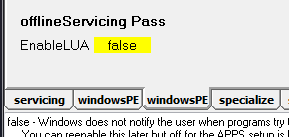Content Type
Profiles
Forums
Events
Everything posted by maxXPsoft
-
but you still on x64 OS tada, something screwy there and can't finger it I mean on 64 without any mount dism or nothing, I can open a folder look at a file, back out and delete folder and it gives me the denied till I close explorer and wait a bit then go back and do it again it deletes trust me i'm diggin around the mount more than 10 people working on things for my app so I know the song now. run both my cleanups and delete the mount folder.
-
Thats what I was thinking x64. But why mainly x64 ??? All I do is run cleanup and then delete folder. Occasionally I have to delete this reg value HKEY_LOCAL_MACHINE\SOFTWARE\Microsoft\WIMMount\Mounted Images
-

Installing a printer driver with Rundll32
maxXPsoft replied to SoultakerPT's topic in Unattended Windows 7/Server 2008R2
should be same edit: actually all printui.exe is just a short way to do it instead of rundll -

Installing a printer driver with Rundll32
maxXPsoft replied to SoultakerPT's topic in Unattended Windows 7/Server 2008R2
you on Win 7? use PRINTUI.EXE -

Win 7 Replace Boot, Login, Shutdown backgrounds
maxXPsoft replied to maxXPsoft's topic in Customizing Windows
1 -
1
-
hello, don't do it on the mount modify the files you want then mount image takeowner and replace them. I've changed my boot, login and shutdown screens completely, only see a little bit of that old image now when installing. http://www.msfn.org/board/index.php?showto...140340&st=0
-

Using Powershell for unattended installs
maxXPsoft replied to Gandraw's topic in Unattended Windows 7/Server 2008R2
same thoughts, but if you want then just set the ExecutionPolicy back to normal if you want after your done with it. Set-ExecutionPolicy Default -
haven't messed with it but being i'm on 64 bit i did see that the boot.wim files are 32 bit. boot.wim 1 is the PE and I think what is used to create them disks. perhaps they didn't change their stuff.
-

SetupComplete/FirstLogonCommands
maxXPsoft replied to _matt13's topic in Unattended Windows 7/Server 2008R2
simple answer there isn't. Hkcu will not but the HKLM will be applied during setupcomplete.cmd and will apply but HKLM at Firstlogon requires reboot. HKCU however if an app does not need reboot then you can add Hkcu with Firstlogon and then just do a logoff with Firstlogon Now I always include Acronis on mine so what does that mean. You have to reboot before it works. So in cleanup I do a shutdown.exe /r to Reboot. All problems solved. Another method? Do auditsys and audituser and use same setupcomplete and Firstlogon. When PC starts for first time after that All problems solved. Win 98 or was it 98SE had something or a program that would refresh the reg but I lost details with an accidental format of wrong drive but doubt it would work with this 7 EDIT: I think what I done tried was kill explorer.exe and restart it and some of the Hkcu will apply but not the real important ones I was trying to do. -

W7 OOBE how to skip password creation?
maxXPsoft replied to mickmack's topic in Unattended Windows 7/Server 2008R2
<LocalAccount wcm:action="add"> <Password> <PlainText>false</PlainText> <Value>UABhAHMAcwB3AG8AcgBkAA==</Value> </Password> This should be blank password but don't have SIM on right now. You also have to have the <PlainText> -
BUT I wanna know. Was it 64? Peope tell me they don't get that in x86 so weird @davilarjbr Is that 64 bit?
-
nope what I meant was open control panel in vista, much nicer. 7 is dull as He))) graphics wise I mean
-
I no longer longer longer look at that ugghllllyyyARE$$ 7 boot, login, shutdown background. May see it a bit during install but after that I haven't seen it.(work in progress) But as far as the original ?, yeah 7 is definite not a POS. Faster and mo sweeter than Vista was. Maybe because they unloaded all the graphical stuff Vista was. A litle more duller but kicka$$. Then you can remove junk different way's. Cluberti answered the rest.
-
@davilarjbr Is that 64 bit? It happens. as he said use the DISM.exe /Cleanup-Wim
-
http://www.msfn.org/board/adding-applicati...ll-t140198.html and disable UAC add this to your xml <settings pass="offlineServicing"> <component name="Microsoft-Windows-LUA-Settings" processorArchitecture="amd64" publicKeyToken="31bf3856ad364e35" language="neutral" versionScope="nonSxS" xmlns:wcm="http://schemas.microsoft.com/WMIConfig/2002/State" xmlns:xsi="http://www.w3.org/2001/XMLSchema-instance"> <EnableLUA>false</EnableLUA> </component> </settings>change processorArchitecture="amd64" to processorArchitecture="x86" for x86
-

adding application to windows 7 install
maxXPsoft replied to srgsng25's topic in Unattended Windows 7/Server 2008R2
Simple method You can still use the uaDVD\sources\$oem$\$1\Install and run applications from there. Run them in setupcomplete.cmd if they for all users including HKLM registry. many methods and ways -
Se7en_UA.exe 6.1.3: December 04, 2009, 9:31:48 PM Usually you can just Install right over the top of existing and it save's where you at. Rollback and shutdown and Install this. 'Se7en_UA.exe 6.1.3: December 04, 2009, 9:31:48 PM ' Once Cleanup is done will now disable going back except Rollback to Here. Get errors doing that. ' If Inject Drivers now Deletes Drivers folder from Dvd if you say Yes at Cleanup ' Added offlineServicing Pass Tab in the xml edit screen. EnableLUA to false to turn off UAC ' Set ProductKey modified for Win 7. Don't need in xml then it's hidden. ' <DiskID> corrected for xml. ' Fixed xml UILanguageFallback not needed if localized Language ' Sorted previous errors and went back to including Appswitch.new. Won't hang but 5 seconds and say whats wrong. Now I can finish my Win 7 Image Pack Addon
-
Need an APPS on the root of any drive and it copies from there to that APPS5th post here Might can add the turning off of services, some of those work in the Add Applications. I know disable auto update does, need to look at rest and fix for Win 7 Yes from what I understand Vlite no longer works. You can also disable Features and Packages