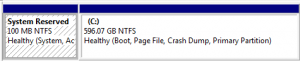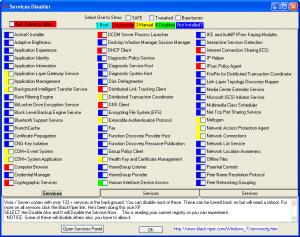Content Type
Profiles
Forums
Events
Everything posted by maxXPsoft
-

Help migrating from sysprep to win7 unattend
maxXPsoft replied to cdowgos's topic in Unattended Windows 7/Server 2008R2
your xml had this <ComputerName/> try this <ComputerName></ComputerName> or remove the <AcceptEula>true</AcceptEula> -

How to change windows 7 setup background.
maxXPsoft replied to yanghaijun's topic in Unattended Windows 7/Server 2008R2
I include in my download a file called Timeline.txt which basically says same thing as what was happening with you. Them other screens haven't been hacked yet, if you can figure all or some of it out then let us all know -
Boot critical drivers also need to be added to Boot.wim Image #2 yes, I used to do something called SetDriversRoot.cmd and boot.wim 2 with Vista where during install it would stop and add them. search the Vista unattend forum for this Windows\System32\SetDriversRoot.cmd http://www.msfn.org/board/configsetroot-t91468.html
-
not magic I just put them where they need to be inside the wim Install folder will be on the root \Install where it is placed on root of target drive. fistlogon.cmd cleanup.cmd are inside that folder The rest I place where they need to go like $oem$\$$\Setup\Scripts\setupcomplete.cmd will be placed in \Windows\Setup $oem$\$$\Web\Wallpaper will be placed in \Windows\Web\Wallpaper Drivers to \Drivers and placed on target OS root or if inject can delete them. I've just found that doing them this way, MY Stuff works which is what you or I want it to do...
-
Boot critical drivers are added to the image. Non boot critical are added to the store where when they are needed they will be finished installing. I used to inject my Sata Raid drivers into Vista and was no problem. Before that I was F6 and provide the floppy with drivers OK 7 vanilla won't boot with them driver's. What are your options? Inject them and try, I can't say since 7 supports what I have now. It's a learning curve, try the inject method especially for the boot critical. Don't ask ?, try it and learn and let us know. There is such things as VM where you can test.
-
gunsmokingman cmd line explained it all as did others above. 1 driver or 127 like I had before i trimmed them down /ForceUnsigned will add the unsigned drivers to the image store /recurse will process 1 root folder and ALL sub folders within This does not affect the driver signing policy, it will still be on after the Install. You are only forceing integration of the ones in your 'Drivers' folder at the time you do it.
-
When you get to the create partitions screen. Delete ALL Create a partition using all the space and allow it to make the small one. Now delete the large partition. Extend the small out to end
-

How to change windows 7 setup background.
maxXPsoft replied to yanghaijun's topic in Unattended Windows 7/Server 2008R2
they moved it but this will get most of it http://www.msfn.org/board/win-7-replace-bo...ns-t140340.html -
get the PayMyRent's program that was mentioned GoogleThen compare what it retrieves as the key
-
This works fine on my OEM which is what that Token Restore program does besides get your key, you should have that available. You can copy your DVD sources to a Folder on hard drive and replace 2 files and when you re-install your auto activated. You use Dism to mount your target image and replace this. You need a valid key which you can use Dism to insert the key into your image also. Mount your image and take ownership of 2 files and replace from files on your activated system MountDir\Windows\System32\spp\tokens\pkeyconfig\pkeyconfig.xrm-ms Replace with C:\Windows\System32\spp\tokens\pkeyconfig\pkeyconfig.xrm-ms MountDir\Windows\ServiceProfiles\NetworkService\AppData\Roaming\Microsoft\SoftwareProtectionPlatform\tokens.dat Replace with C:\Windows\ServiceProfiles\NetworkService\AppData\Roaming\Microsoft\SoftwareProtectionPlatform\tokens.dat Dell won't update my bios to slc 2.1 which auto activates so this is a legitimate way to restore my activation. If you don't want to do all that then get the PayMyRent's program that was mentioned.
-
The small partition is where Win stores its boot files and is hidden unless you assign a drive letter, better left hidden so viruses can' see either. That partition is important and should not be deleted or you won't boot. Unless you extend out like I said above. You have to capture both parts. I don't do it that way so perhaps someone else who uses PE can help you.
-
I don't use diskpart cause some odd reason reports my second drive as disk 0 and its plugged into Sata 2 on Mobo. Thats backup so don't want to lose 967mb too small for vista or 7 recovery, thats why it probably xp. You said it was a OEM version from Dell and best I recall my recovery was about that size on XP. You can boot with disk as I said above and delete all partitions. Then format . You could then boot with your stuff and use the diskpart as above Or create 1 new partition and it add's a 100 to 200mb System Reserved which is your recovery in case of crash. And most are annoyed by this small Part and want it removed There are methods you can make 1 whole partition minus the 100mb if you don't want the WinRE partition. Do above, delete the large part, extend the 100 or 200mb out to end. EDIT: All I am saying is I'd delete the 976mb to start fresh with 7. You can add a drive letter to it in Disk manager and see whats on it.
-
Thats ok on the dll that error happens. thats the problem, I can restore the things this might be removed by vlite but I don't know what else was removed in your case. About all you can do now is a full install
-
the 967mb sounds like a dell recovery part for xp ? boot with a real 7 disk or the PE and delete all partitions before doing the other stuff
-
the zip might work check your msg. let me know
-
It dos not write to the ini. At anytime if you delete the ini and restart the Se7en_UA it will re-create the ini as a troubleshooting tool with sensitive data removed. Uninstall and reinstall and place on root of any drive. Your AppPath=C:\Win7\ where it should be AppPath=D:\Se7en_UA\ or C:\Se7en_UA\ Applications=D:\Storage\XP\winxp\Software should be simply D:\APPS EDIT: noticed this on your applications also [Apps] 1=D:\Storage\XP\winxp\Software\Off2k7 2=D:\Storage\XP\winxp\Software\Firefox Place applications folders directly in the APPS folder 1=D:\APPS\Off2k7 2=D:\APPS\Firefox This is so the Se7en_UA will find the APPS folder on any drive it's on. You can store everything else within the APPS folder if you want so only 1 place to backup Make sure you copy an extracted iso or a dvd I experimented and ran this latest from XP yesterday
-
64 bit? may have to msg me cause they moved this post here and i'm not tracking
-
64 bit XP? Do you have WAIK installed? Are you going for Vista or 7? There are conflicts if you try and use both the wimmount things with xp BTW: You need none of that to use my app, gimagex used the old stuff best I recall If you're using my app and copying the dvd i need to see your .ini file, to refresh it delete the Se7en_UA.ini and restart where it creates a new one. Attach here
-

Tweak for desktop icons
maxXPsoft replied to nice_guy75's topic in Unattended Windows 7/Server 2008R2
MS actually changes 2 places with this. 1 for ClassicStartMenu and 1 for NewStartPanel So you might only need 5 of these [HKEY_CURRENT_USER\Software\Microsoft\Windows\CurrentVersion\Explorer\HideDesktopIcons\ClassicStartMenu] "{20D04FE0-3AEA-1069-A2D8-08002B30309D}"=dword:00000000 [HKEY_CURRENT_USER\Software\Microsoft\Windows\CurrentVersion\Explorer\HideDesktopIcons\ClassicStartMenu] "{645FF040-5081-101B-9F08-00AA002F954E}"=dword:00000000 [HKEY_CURRENT_USER\Software\Microsoft\Windows\CurrentVersion\Explorer\HideDesktopIcons\ClassicStartMenu] "{59031a47-3f72-44a7-89c5-5595fe6b30ee}"=dword:00000000 [HKEY_CURRENT_USER\Software\Microsoft\Windows\CurrentVersion\Explorer\HideDesktopIcons\ClassicStartMenu] "{F02C1A0D-BE21-4350-88B0-7367FC96EF3C}"=dword:00000000 [HKEY_CURRENT_USER\Software\Microsoft\Windows\CurrentVersion\Explorer\HideDesktopIcons\ClassicStartMenu] "{5399E694-6CE5-4D6C-8FCE-1D8870FDCBA0}"=dword:00000000 [HKEY_CURRENT_USER\Software\Microsoft\Windows\CurrentVersion\Explorer\HideDesktopIcons\NewStartPanel] "{20D04FE0-3AEA-1069-A2D8-08002B30309D}"=dword:00000000 [HKEY_CURRENT_USER\Software\Microsoft\Windows\CurrentVersion\Explorer\HideDesktopIcons\NewStartPanel] "{645FF040-5081-101B-9F08-00AA002F954E}"=dword:00000000 [HKEY_CURRENT_USER\Software\Microsoft\Windows\CurrentVersion\Explorer\HideDesktopIcons\NewStartPanel] "{59031a47-3f72-44a7-89c5-5595fe6b30ee}"=dword:00000000 [HKEY_CURRENT_USER\Software\Microsoft\Windows\CurrentVersion\Explorer\HideDesktopIcons\NewStartPanel] "{F02C1A0D-BE21-4350-88B0-7367FC96EF3C}"=dword:00000000 [HKEY_CURRENT_USER\Software\Microsoft\Windows\CurrentVersion\Explorer\HideDesktopIcons\NewStartPanel] "{5399E694-6CE5-4D6C-8FCE-1D8870FDCBA0}"=dword:00000000 -
If you removed it with like Vlite then no other choice but reinstall. If you just disabled service then yes paste services.msc in the box on Start says Search Progra.. Find Parental Control and set to Manual
-

Win 7 Replace Boot, Login, Shutdown backgrounds
maxXPsoft replied to maxXPsoft's topic in Customizing Windows
1