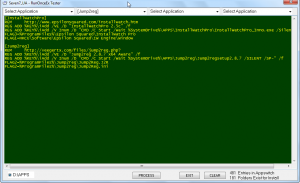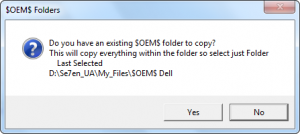Content Type
Profiles
Forums
Events
Everything posted by maxXPsoft
-
Decided to address the false positive on pskill Had to finish my VM and check some things. 'Se7en_UA.exe 6.2.0: February 27, 2010, 5:39:07 PM ' Made $OEM$ corrections for Alienware, Fujitsu, Lenovo setupcomplete.cmd which they use ' Only can support OEM for what I have knowledge of ' Acer, Alienware, Asus, Dell, Fujitsu, Gateway, HP, Lenovo, Toshiba ' Replaced pskill.exe with new version 1.13 which don't set off my Norton
-

Win 7 Replace Boot, Login, Shutdown backgrounds
maxXPsoft replied to maxXPsoft's topic in Customizing Windows
1 -

how i can change de image setup background?
maxXPsoft replied to Sacriestory's topic in Setup Billboard Screens for Windows
Warning [0x0a011f] UI SpwLoadBitmap failed: Bitmap Id [517], Error code 15100. FatalError [0x090001] PANTHR Exception (code 0xE0000100: <unknown>) occurred at 0x000007FEFD02AA7D in C:\Windows\system32\KERNELBASE.dll Crash and burn when you get those Need to modify my images -
I didn't have Gadgets turned on so ran InstallwatchPro and 2 things were changed when I added Calendar You would save both these things and apply them Windows Registry Editor Version 5.00 [HKEY_CURRENT_USER\Software\Microsoft\Windows\CurrentVersion\Run] "Sidebar"="C:\\Program Files\\Windows Sidebar\\sidebar.exe /autoRun" C:\Users\YOURNAME\AppData\Local\Microsoft\Windows Sidebar\Settings.ini Only had top 2 lines before adding [Root] SettingsVersion="00.00.00.02" ShowGalleryPrivacyStatementOnceComplete="true" Section0="1" [Hashes] C:\Program Files\Windows Sidebar\Gadgets\Calendar.Gadget="%7B5418EBBA-C477-C961-A564-5ADA4B675E86%7D" [Section 1] PrivateSetting_GadgetName="C:%5CProgram%20Files%5CWindows%20Sidebar%5CGadgets%5CCalendar.Gadget" dockedCalendarView="DAY_DOCKED" dockedCalendarDivType="dow" unDockedCalendarView="MONTH_UNDOCKED" PrivateSetting_GadgetDropLocationX="1120" PrivateSetting_GadgetDropLocationY="0" PrivateSetting_GadgetSize="small"
-
The little arrow next to date of last post which should take you to last post don't allways work? Also I mean can you make it smaller? looks like a dot on some resolutions and can barely see it. Edit: Ok I see that clicking the date also takes you there now but had tried that before, maybe it has been fixed.
-

Autounattend.xml <installfrom> section issue
maxXPsoft replied to atolica's topic in Unattended Windows 7/Server 2008R2
Here it is in the Unattend.chm Key Value if you use the /IMAGE/INDEX then you use the Value 1 EDIT: Value 5 in your case -

Autounattend.xml <installfrom> section issue
maxXPsoft replied to atolica's topic in Unattended Windows 7/Server 2008R2
Well use Technet advice, MS Never been wrong my arse you trying to install and using wrong stuff DataImage. http://www.microsoft.com/downloads/details.aspx?familyid=F1BAE135-4190-4D7C-B193-19123141EDAA&displaylang=en#QuickInfoContainer Thats link to latest Windows Automated Installation Kit for Windows 7 documentation (October 2009 Update) Open Unattend.chm and look at it closely for the ImageInstall I've done 100's of actual install's and not VM. I gave that link as a sample file and you can ask ? there if needed. Don't believe what I'm saying and keep pulling your hair out. -

Autounattend.xml <installfrom> section issue
maxXPsoft replied to atolica's topic in Unattended Windows 7/Server 2008R2
<ImageInstall> <OSImage> <InstallFrom> <MetaData wcm:action="add"> <Key>/IMAGE/NAME</Key> <Value>Windows 7 ULTIMATE</Value> </MetaData> </InstallFrom> </OSImage> </ImageInstall> -
thanks myselfidem I will add it also to the download location on Mediafire I have translation on my Unattend XP app in a few languages but wasn't much feedback so I dropped it on this so far.
-

how i can change de image setup background?
maxXPsoft replied to Sacriestory's topic in Setup Billboard Screens for Windows
Crud, looked at my code. Had it in there before cause the other dll is there. Think something happened and I went back to a previous version. Will try again. -

how i can change de image setup background?
maxXPsoft replied to Sacriestory's topic in Setup Billboard Screens for Windows
Ok what did you do to replace with black background? Powder Puff was what I call the default MS image like background in Sacriestory first post arunimg.dll spwizmg.dll w32uiimg.dll wdsimage.dll I had looked through all those but with Restorator so I'll look again with reshacker -
About 5th post down shows Firefox and the purpose of FLAG1, FLAG2 to copy registry, Files, Folders from a current Install of an application You can get InstallWatchPro and Jump2reg from same download as Se7en_UA as a Test Example Make a Folder in APPS named exactly like in the Appswitch.dat = InstallWatchPro or Jump2reg and extract there Modify or check the Se7en_UA\Appswitch.dat as that is your database and a lot of examples in it. These 2 should exist, Firefox is correct and has an autoit script [InstallWatchPro] REM http://www.epsilonsquared.com/installwatch.htm REG ADD %KEY%\iAdd /VE /D "InstallWatchPro 2.5c" /f REG ADD %KEY%\iAdd /V Inum /D "CMD /C Start /Wait %SystemDrive%\APPS\InstallWatchPro\InstallWatchPro_Inno.exe /Silent" /f FLAG3=%ProgramFiles%\Epsilon Squared\InstallWatch Pro FLAG1=HKCU\Software\Epsilon Squared\IW Engine\Window [Jump2reg] REM http://veegertx.com/files/jump2reg.php? REG ADD %KEY%\iAdd /VE /D "Jump2reg 2.8.7 x64 Aware" /f REG ADD %KEY%\iAdd /V Inum /D "CMD /C Start /Wait %SystemDrive%\APPS\Jump2reg\Jump2regsetup2.8.7 /SILENT /SP-" /f FLAG2=%ProgramFiles%\Jump2reg\Jump2Reg.J2R FLAG2=%ProgramFiles%\Jump2reg\Jump2Reg.ini Just like the Applications Installer you can use the RunOnceEx Tester button to test the APP or multiple. If you go there now and select InstallWatchPro or Jump2reg and press [Process] it will convert to Runoncex code [ADD Entries] adds to registry so you can check code [install] it will run it and install it. That allow's you to test switches and stuff. or like me I install 20 -60 APPS on different PC's and If I forget 1 or more I can use the Tester to easily install it as long as the Folder exists in both APPS and in the Appswitch.dat My Tester look down on right side
-

how i can change de image setup background?
maxXPsoft replied to Sacriestory's topic in Setup Billboard Screens for Windows
Sacriestory What did you find the other part? -

Reality Check on reducing sources(size) Win 7
maxXPsoft replied to maxXPsoft's topic in Unattended Windows 7/Server 2008R2
Looked around and realized I still had the Cd sources from Vista.Xtreem1.01 which was a Vista image reduced to 373 MB by Clint. It ran but looked like win 95 on steroids. The possibilities are there. MrJinje, Yes I used to use that with Vista, may need to go back to it. Features are not disabling using my current methods with Dism. Said it does in the cmd box but not so. Just haven't had time yet to look into that more. -

how i can change de image setup background?
maxXPsoft replied to Sacriestory's topic in Setup Billboard Screens for Windows
After it does the registry stuff, start service and I think it is in RunRegistryDlls:Retrieved section name for this phase as Specialize. Starts out small screen and later goes bigger. Still the Powder puff Why had you found something else? -

how i can change de image setup background?
maxXPsoft replied to Sacriestory's topic in Setup Billboard Screens for Windows
that only gets part of it. I am seeking the rest -
copied from here somewhere
-
Let me give you a reality check I see many posts on reducing sources so here's my thoughts. Ya got spoiled by the *Lite things but that was XP with 750+ .inf files I can remove some stuff plus sources cause I been testing the waters. I remove the modules from my Se7en_UA App before I release. Looked at removing TabletPC but thats 147 manifest files plus other things roughly on a 64 bit for 18Mb source reduction. Thats not a lot considering there are 12,893 of them manifest files and you can't leave no stone unturned. Ok so I removed NaturalLanguage since its around 4 files I process on a 64 bit and it actually reduced 583 MB from my Mount Dir and I ran it a week or so before redone testing something. Before 2.66 GB (2,860,843,008 bytes) After 2.67 GB (2,875,248,640 bytes) Yep size of wim increased on that one. Now if I Extract only my (1) Ultimate image things change a little bit. Before 2.66 GB (2,860,843,008 bytes) After 2.58 GB (2,774,642,688 bytes) But I reduced it by the 100mb with only 1 image extraction as shown already in another post. Perhaps we just don't have the right cmd lines or whatever MS is doing yet since 7 is so new. When you install your 7 and before you do anything look at the size it takes up on the disk. Thats coming from a 2.66 GB install.wim image. Removing components because you don't want or don't think you'll need is one thing but trying to reduce size from a dvd install that can be done from a 20GB usb disk also is a whole new creature. I'd almost bet that's why Nuhi said to heck with it. Too much headache for so little gain. I say that cause I haven't used the *Lite things since Vista was released. I don't know how much it actually reduces 7 but I didn't use cause the problems. I want my PC to run......... Besides 7 run's so **** good I really don't want to tinker with them things, I'll just disable what I can, tweak the rest with Reg things and that way If I see I need it, I'll turn the mother back on. Agree/Disagree or comments?
-
shut it down and Delete the Se7en_UA.ini. start it back up and it will recreate as a debug. attach here Although that error I've only seen what I do is go to uaDVD\sources and right click on install.wim and use the zMountdir cleanup, use both. Then delete whatever zMountDir folder and restart the prog and try again. Each time the prog starts it will recreate the zMountdir You can see thats alerting on Pskill.exe which is a simple process killer. you can delete that 1 file if you don't use it for any application installs. My Norton 2010 tells me same garbage, nothing wrong with it. I'll update I see a new version http://technet.microsoft.com/en-gb/sysinternals/bb896683.aspx EDIT: No longer alerts me on new version. I will update for next release
-
'Se7en_UA.exe 6.1.9: February 20, 2010, 6:35:36 PM ' Added copy of *OEM.xrm-ms certificate for SLIC v2.1 Bios ' Now will also copy your saved copy of $OEM$ folder completely setting everything up as needed ' Added Looks for slp.cmd and oobe.cmd which most OEM use. Some use Setupcomplete.cmd ' Better support of the $OEM$ folders. Now parses that and adds things as needed. ' Modified $OEM$ completely. Does not Delete except on Starting over. Now $OEM$ is burned as \sources\$OEM$ ' Hint: If you don't want to include any Applications then just create empty folder APPS and when the APPS Installer loads just select EXIT. I built this around installing 1 - 60 Applications so its hard to remove that. ' No complicated BS code just Runoncex ' Now allows going back to Cleanup.cmd. Notice - don't change names I use like 'REM APPLICATION SHORTCUT DELETE' unless your through with it ' Fixed RunOnceEx Tester scroll problem adding everything in a list. ' Fixed Start Menu Pinned Applications ' Worked on more tweaks not applying
-

Problem with shrinking image 64 bit. GimageX
maxXPsoft replied to crunch81's topic in Unattended Windows 7/Server 2008R2
1 Image Ultimate Before 2.66 GB (2,860,843,008 bytes) After 2.57 GB (2,760,249,344 bytes) The other images reduce it more -

Integrating KB890830 update
maxXPsoft replied to Spaceboy's topic in Unattended Windows 7/Server 2008R2
from a cmd prompt >> windows-kb890830-x64-v3.4 /? Can add those exe type to sources\$OEM$\$$\SETUP\Scripts\Setupcomplete.cmd CMD /C start /wait %systemdrive%\Install\msxml4-KB954430-enu.exe /quiet CMD /C start /wait %systemdrive%\Install\msxml4-KB973688-enu.exe /quiet CMD /C start /wait %systemdrive%\Install\vcredist2005SP1_x64.exe /Q CMD /C start /wait %systemdrive%\Install\vcredist2008SP1_x64.exe /Q CMD /C start /wait %systemdrive%\Install\windows-kb890830-x64-v3.4.exe /Q -

Win 7 Replace Boot, Login, Shutdown backgrounds
maxXPsoft replied to maxXPsoft's topic in Customizing Windows
1 -

Win 7 Replace Boot, Login, Shutdown backgrounds
maxXPsoft replied to maxXPsoft's topic in Customizing Windows
1