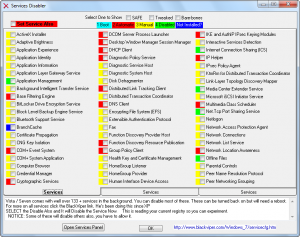Content Type
Profiles
Forums
Events
Everything posted by maxXPsoft
-
Remove Dvd copy and uninstall and start over with this You don't have to copy Dvd to experiment with the Services Disabler. EDIT: Forgot, If box is checked and you uncheck it it sets back to the default, will need to reboot for that to work again. You hover mouse over a checkbox and it tells what it is briefly. I really don't think I need to go into detail on that, you should know what you're doing before messing with Services. blackviper is someone who knows more about Services and been messing with Services since XP No Removes yet, I've been experimenting and doing 3 right now but it's incomplete. 'Se7en_UA.exe 6.1.7: January 01, 2010, 6:25:14 PM ' ALL Services Disabler now added and will write to Image. ' Will actually disable Service if you choose on current system so can experiment ' It reads your current Registry so this is Dynamic. ' You don't have to copy dvd before using this. ' Added a few Reg Tweaks to Features and Packages and now writing to Image ' Modified right click .wim. Remove then add back. ' Added to Default backgrounds. ' Corrected Installer ocx installation hopefully.
-

Win 7 Replace Boot, Login, Shutdown backgrounds
maxXPsoft replied to maxXPsoft's topic in Customizing Windows
1 -

Win 7 Replace Boot, Login, Shutdown backgrounds
maxXPsoft replied to maxXPsoft's topic in Customizing Windows
1 -

Unattended win7 question
maxXPsoft replied to letmein7's topic in Unattended Windows 7/Server 2008R2
Or Acronis True Image will capture a running Windows. Personally I reboot and capture from a F11 boot option with Seven Pro or ultimate you also get this -

Unattended for Auto install
maxXPsoft replied to dadasalam's topic in Unattended Windows 7/Server 2008R2
Then take a look at my sample.xml in the link in my Sig below Remove this <Key>xxxxx-xxxxx-xxxxx-xxxxx-xxxxx</Key> and your on your way. You can place the autounattend.xml on root of dvd, a floppy or Usb drive, just anywhere windows will find in its path. Yep if you want explanations then do read unattend.chm and waik.chm -

Win 7 Replace Boot, Login, Shutdown backgrounds
maxXPsoft replied to maxXPsoft's topic in Customizing Windows
1 -
With the new improved 7background.rar I needed to release this to get it all. You don't need to d/l 7background.rar again if you already have. It includes cmd files now is all 'Se7en_UA.exe 6.1.6: December 19, 2009, 8:07:00 AM ' Added to Default backgrounds. get the 7background.rar and extract to your APPS\7background ' Seen the need to add to Packages with so many Updates ' Updated package removal to get them all at same time ' Added link to WAIK October 2009 Update Not all Features are Disabling like they should and I'll be looking at that
-

Win 7 Replace Boot, Login, Shutdown backgrounds
maxXPsoft replied to maxXPsoft's topic in Customizing Windows
1 -

Win 7 Replace Boot, Login, Shutdown backgrounds
maxXPsoft replied to maxXPsoft's topic in Customizing Windows
ok I'll see what I can do -

Win 7 Replace Boot, Login, Shutdown backgrounds
maxXPsoft replied to maxXPsoft's topic in Customizing Windows
1 -
I wouldn't do all that bold stuff they will chastise you hereIt didn't unmount by your picture Shutdown Se7en_UA. Try Using both of the Cleanup zMountDir right click If you add the Right Click .wim Go to Se7en_UA\uaDVD\sources folder, right click on any .wim and use both the zMountDir Cleanup May need to Delete this Registry key: HKEY_LOCAL_MACHINE\SOFTWARE\Microsoft\WIMMount\Mounted Images My Jump2Reg app is 64 aware and will show that key BTW Delete zMountDir and Restart zMountDir will be recreated each time if not exist
-

Guys What Wrong With This Unattended File?
maxXPsoft replied to dd123pp's topic in Unattended Windows 7/Server 2008R2
remove it completely. If a value is default do not include it. In your case it's simply not encrypted so not needed. -

Guys What Wrong With This Unattended File?
maxXPsoft replied to dd123pp's topic in Unattended Windows 7/Server 2008R2
<TimeZone>UTC</TimeZone> what is that? should be something like this <TimeZone>Central Standard Time</TimeZone> <PlainText>false</PlainText> don't use that unless you have an encrypted password you should get an error if it crashes pretty much points to the section that failed. You can hit Shift+ F10 and get to cmd prompt, copy your Panther folder located C:\Windows\Panther to a usb and search for the errors -

Windows Update not turning on, ideas.... ?
maxXPsoft replied to randalldale's topic in Unattended Windows 7/Server 2008R2
Its all about the .chms, read them closely for each setting you choose. Both unattend.chm and Waik.chm SkipUserOOBE specifies whether to skip the Welcome Center pop-up window in Windows Vista®. Note: This setting is deprecated. In Windows® 7, it has been replaced by the Getting Started application, which is available in the Start menu. SkipMachineOOBE If you use this setting, Windows Welcome will be skipped, and any settings that a user selects during Windows Welcome will not be configured. For example, user-account creation, language, and time-zone settings will not be configured. Some Windows features may not function, as they depend on Windows Welcome values such as ProtectYourPC, which does not include a default value. To skip Windows Welcome, we recommend that you: Add values for Windows Welcome screens. For information, see Automate Windows Welcome. -

Win 7 Replace Boot, Login, Shutdown backgrounds
maxXPsoft replied to maxXPsoft's topic in Customizing Windows
1 -

adding application to windows 7 install
maxXPsoft replied to srgsng25's topic in Unattended Windows 7/Server 2008R2
no way i can do that explain $OEM$, they been there since way back but basically as in the pic there are several sub folders, $1 gets placed on root of target drive, $$ is windows folder of target drive look at your help files unattend.chm and waik.chm -
Link in my Sig below Fully activated when I hit the desktop. You must first activate it so this will copy. No More default Image 'Se7en_UA.exe 6.1.5: December 14, 2009, 11:34:44 AM ' Activation Token Restore for NON SLC 2.1 Bios only. Do not use if you have a 2.1 SLC Bios ' Default User Picture replacement added (no more flower) :) ' Updated and Added a lot of descriptions. Click the text next to Checkbox ' New wget and fixed wget of Appswitch.new ' Fixed error with install file if using APP Installer ' Corrected not proceeding if nothing selected from Addons
-

List Of Common RegTweaks
maxXPsoft replied to jazzyb88's topic in Unattended Windows Vista/Server 2008
edit -

Open File - Security Warning
maxXPsoft replied to biatche's topic in Unattended Windows 7/Server 2008R2
you have this stuff plugged in? if running from a RunAsynchronous <Credentials> <Domain>FabrikamDomain</Domain> <UserName>MyUserName</UserName> <Password>MyPassword</Password> </Credentials>