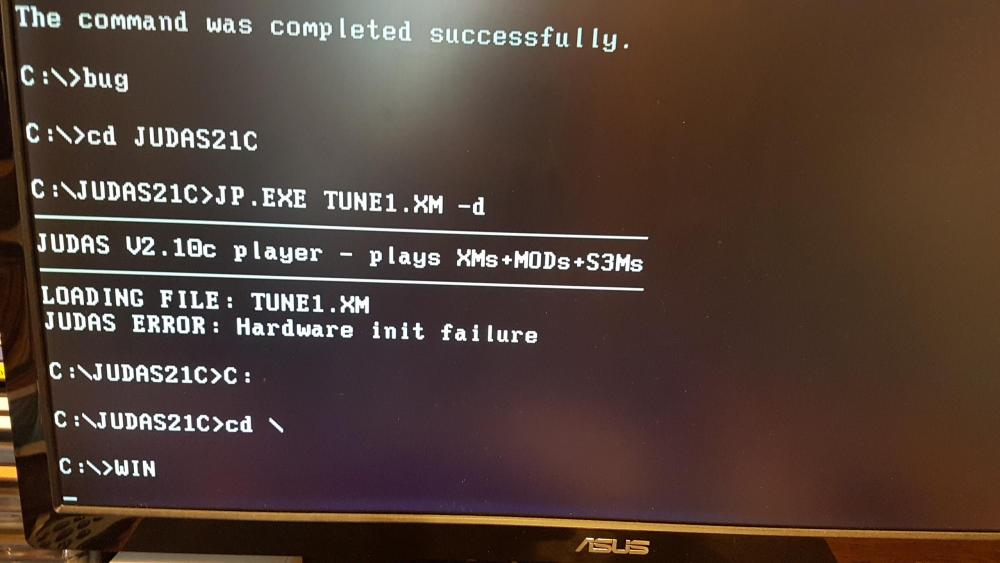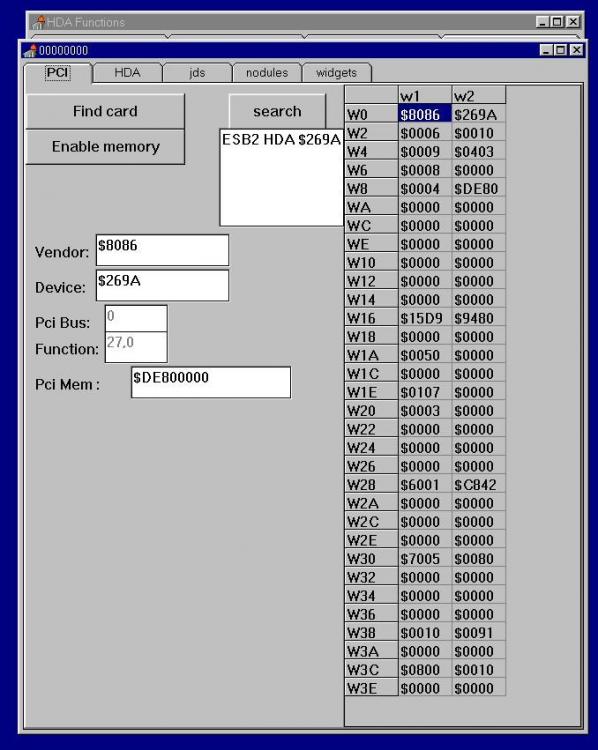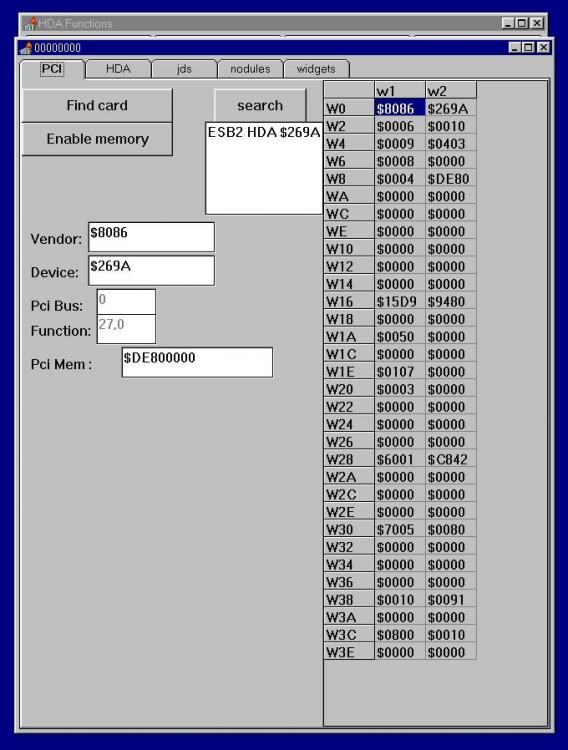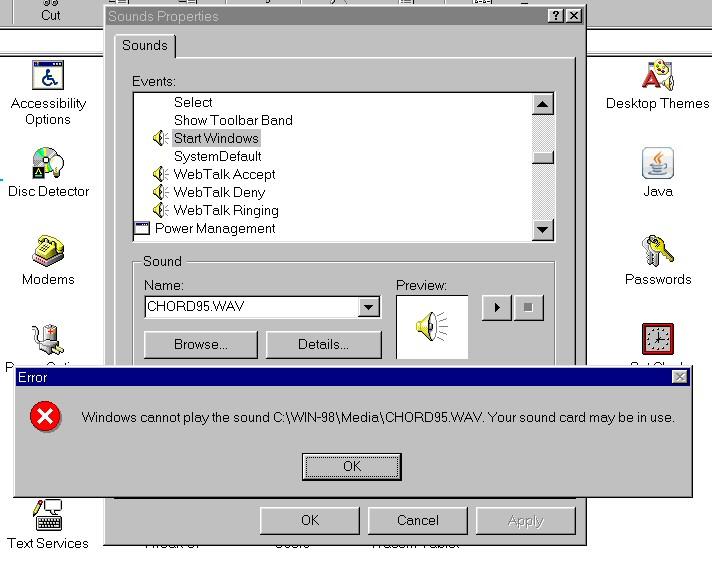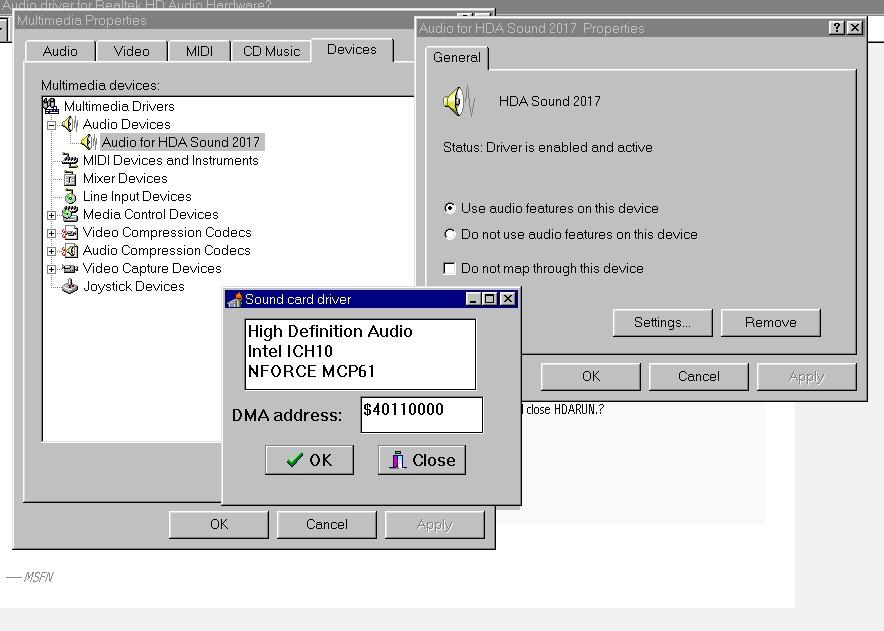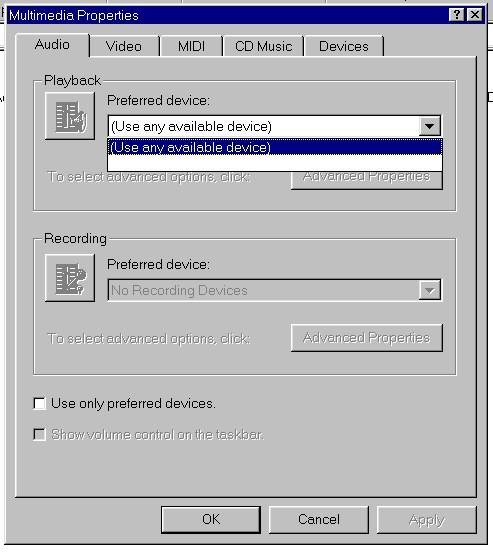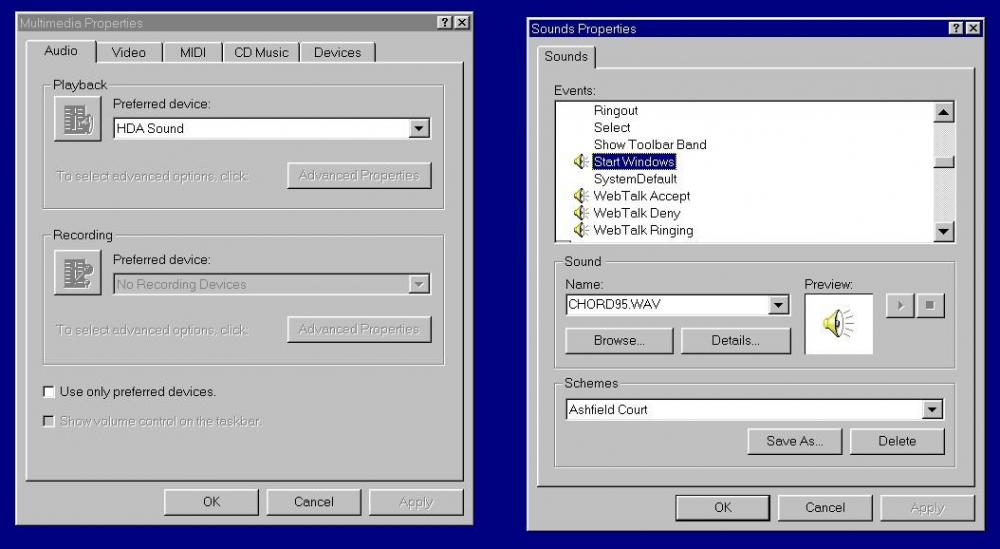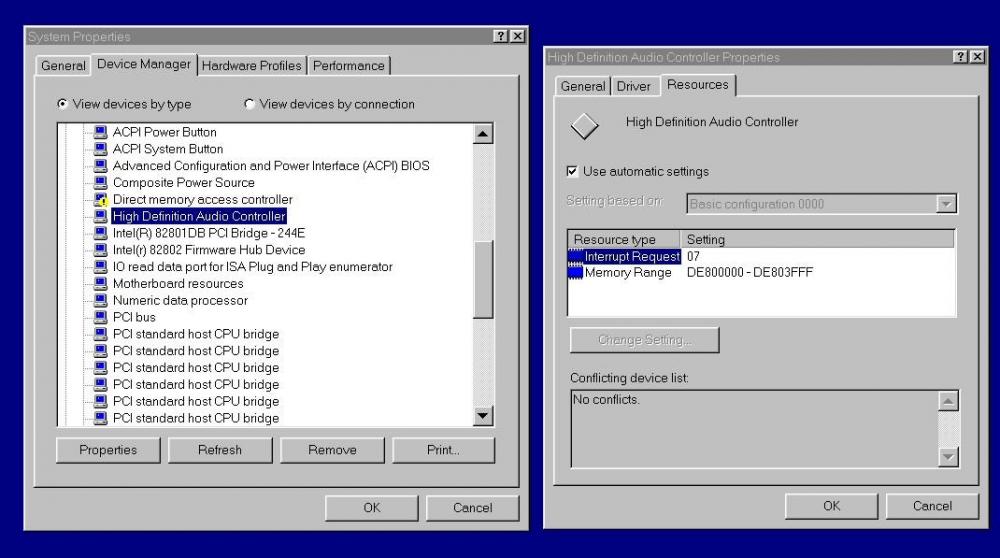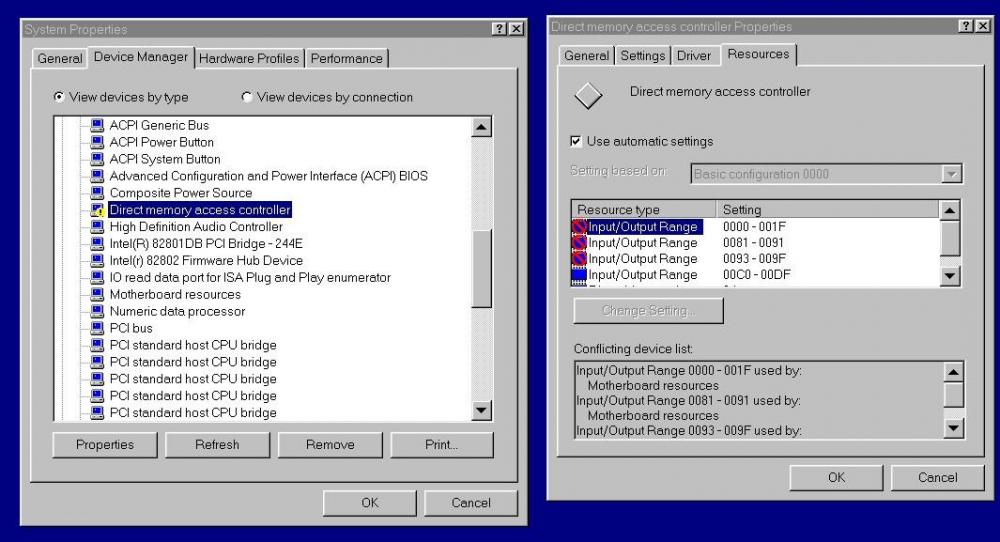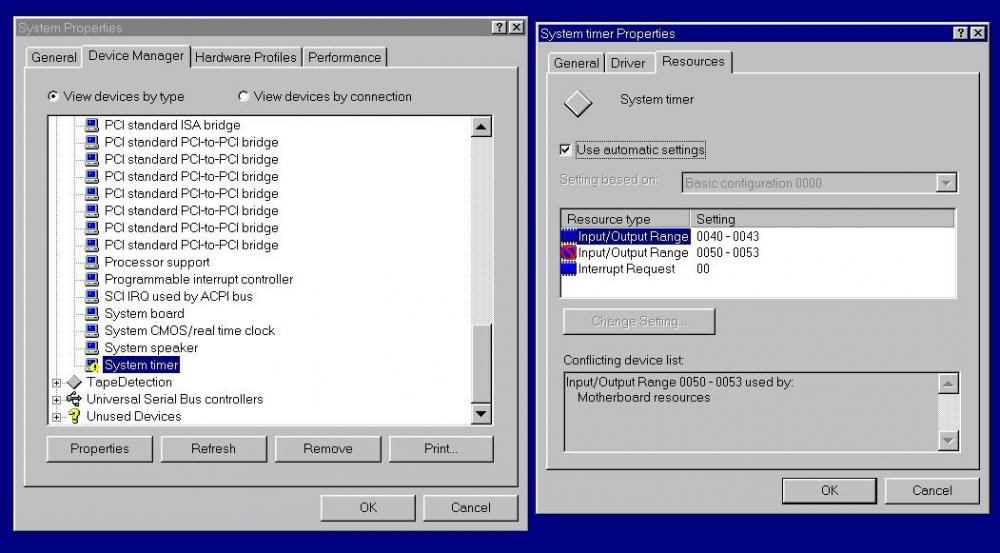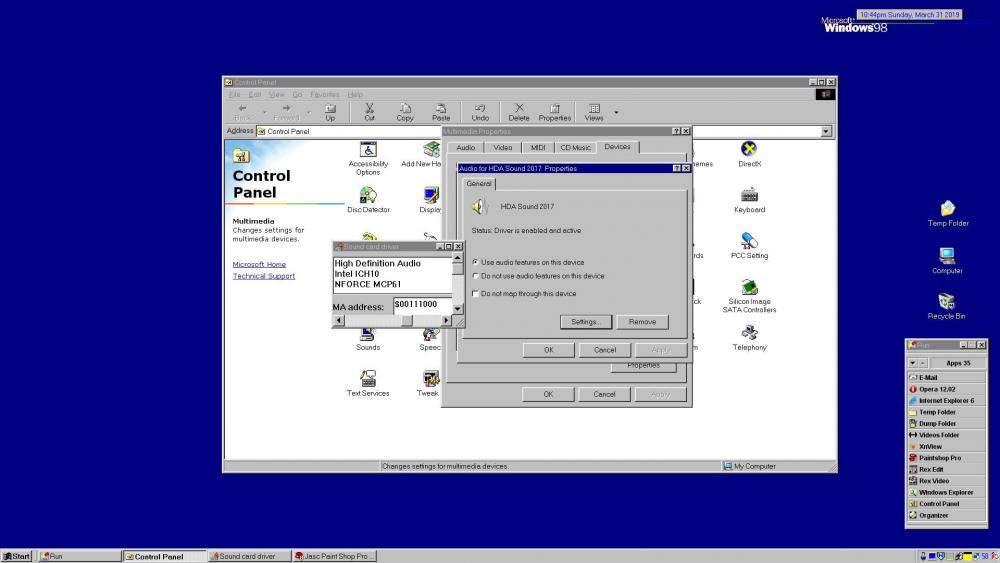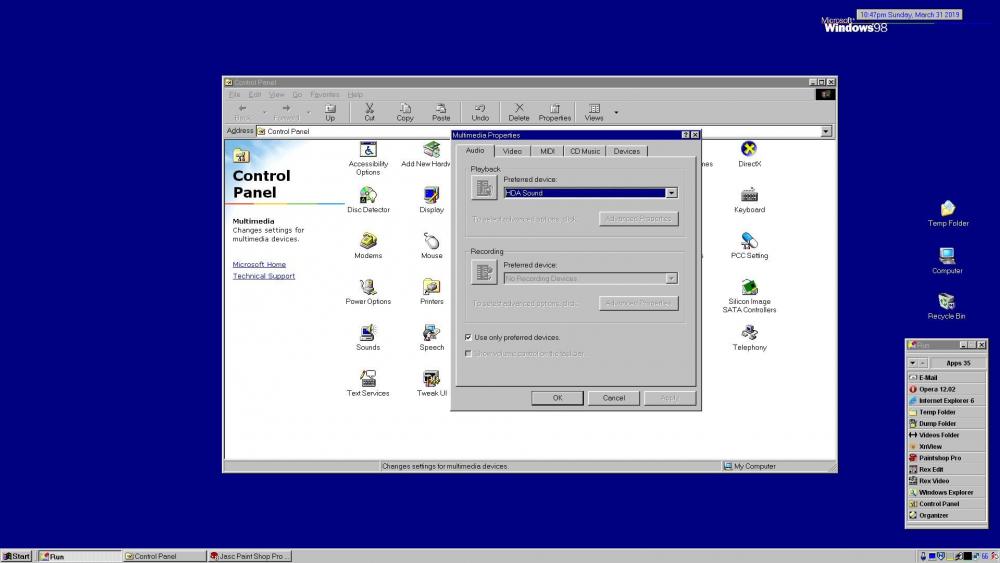Content Type
Profiles
Forums
Events
Everything posted by Dave-H
-
Ah yes, I forgot AVG, although that's virtually identical to Avast as far as I can see. Not surprising as they're the same company now, and I don't understand why they are still marketing them separately as they are now so similar. I did try AVG, and it did work a bit better on my system than Avast did, but still had a lot of issues. The UIs of Avast and AVG are now very similar indeed, and the Avast support guy said they were pretty much the same under the hood too.
-
Yes, and Avast and Malwarebytes too. Although the most recent versions of their software don't support XP, there are XP compatible legacy versions which they say will continue to receive definition updates for the foreseeable future. I couldn't get the supposedly XP compatible version of Avast to work on my XP system. Apparently this is a known issue with some systems, which hasn't been resolved (and now probably won't be), but they still have many XP users with no problems. I'm now using Malwarebytes, after my AV of many years, Trend Micro Internet Security, finally dropped support for their last XP compatible version, which actually stopped even running!
-
I've got this installed on my original 1993 PC, dual booting with Windows 98SE! A Windows NT system that looks like Windows 3.1, what's not to love?!
-
I did go back to Skype 7.36 on Windows 10, and I've been using Skype 7.36 on XP, 8.1, and 10 for the last couple of months with no problems. Just today I found it will no longer work on Windows 10, just giving an non-overridable upgrade window. I guess that's probably it for Windows 7-10, it will no longer be possible to use versions before Skype 8. Don't know about Vista. 7.36 is still working OK on Windows XP though, at least at the moment!
-
I don't think that the way the system is booted makes any difference, not as far as I've been able to determine. Can I put my system.ini entries back to normal now, so I can get all my RAM back? I think the next stage will be important, as presumably it will tell us whether the driver is actually interacting with the hardware or not. The symptoms at the moment would seem to indicate that it isn't.
-
Well I tried again with the changes made to system.ini, but sad to report that there seems to be no difference. The "HDA Sound" option still seem to come and go as it pleases, and even when it's there sounds don't play. In fact now the slider on the Sound Recorder isn't moving across when a file is played any more, and although the test sounds option isn't popping up the error message about the card possibly being in use any more, it's still not producing any sound when a file is played. I am using @rloew's RAM Limitation Patch 7.0 by the way, just in case this is relevant, but I'm sure you realised that already. Sorry I completely forgot to respond to the the query about installing with the SETUP /p i option. It's so long ago that I last installed Windows 98 that I can't remember if I used that option, but almost certainly no as I would have been installing on what was then a fully compatible system. I have to say that I'm not too enthusiastic about the thought of reinstalling Windows 98 from scratch again just on the off-chance that it might fix this! The system as it stands has been so tweaked and customised over the years that it would take forever to get it back to as it was again. One or more of these tweaks may now be causing this problem of course, but how to eliminate them from blame I really don't know.
-
Don't worry, I'm not actually ready to give up yet! I was just asking the question as to whether this might not actually be an impossible problem to resolve. If you're confident we can still get there, I'll carry on for as long as it takes. The complete silence from the hardware on Windows 98, not even the faintest click or pop on startup, did make me lose faith for a moment there! I well remember exactly the same scenario some years ago trying to get my old motherboard's on-board Ethernet controllers to work in Windows 98, where there were also no normal drivers. After a huge amount of work with people here, (and an enormously long thread), we got there, using an Intel DOS driver! Thankfully there are the same Ethernet controllers on the latest motherboard, it was only the audio hardware they changed. I'll try with the new settings and let you know how it goes. Thanks again. Cheers, Dave.
-
Just booted into Windows 98 again, and the "HDA Sound" playback option had gone again! It seems to be completely random as to whether it appears or not. If I go into the Multimedia Properties "Devices" tab and select "Audio for HD Sound 2017" and select its settings and press OK on them, this usually (but not always) returns the option. After getting it back this time I went to the Sounds Properties again, and found that the test play button was available again. However, pressing it now pops up this, which I haven't seen before. Still not a peep from the speakers at all. Is it actually possible that we're wasting our time here because this driver just doesn't work with this hardware? Just wondering now! Has anyone actually had this working with this actual hardware?
-
Sorry for any confusion, but the slider was not moving in the Sound Recorder. The play button greyed out as expected when pressed, and a static waveform then appeared in the window with some files, but the slider did not move across. It could be manually dragged and the waveform then displayed, but nothing else. Now I have made those changes, the slider does move across when I play a file, and shows the playing waveform, but still no actual sound. "HDA Sound" has returned to the playback settings option. Here's what "Audio for HDA Sound 2017" now shows.
-
@ABCDEFG Thanks, I do seem to remember trying all that when the conflicts first appeared, and I didn't have any luck resolving them. As they didn't seem to be causing any problems, I didn't pursue it. If they are now causing issues I will have another go though! @deomsh I tried just rebooting, and yes the "HDA Sound" option in the Multimedia Properties does seem to have stuck. However the system sounds option has its test play button greyed out again. The Sound Recorder doesn't seem to want to play some WAV files at all, but for others it just produces a stationary waveform in its display, and playing produces nothing.
-
OK, I tried that, and was rewarded with the Control Panel "Sounds" applet actually coming to life, in that the test facilities weren't all greyed out, and I could push the test play button on all the system sounds. Sadly, although they all went through the motions of playing, there still wasn't a peep from the loudspeakers! My HDARUN.EXE window looked exactly like your grab, with the same numbers in the windows. What actually is the writing under the windows? Mine looked exactly the same, with the windows covering the lettering. Should I put the "Mytimer" setting in HDACFG.INI back to as it was before now, or leave it at 0? There is still absolutely no sound from the speakers at all on Windows 98, even when I boot up or shut down. There isn't even the quietest of clicks or pops. I would have thought that there would be something at least as the driver was being loaded, but nothing.
-
OK, not XP, but POSReady 2009 still going strong in my local Marks and Spencer store today, obviously oblivious to its imminent demise!
-
Thanks for sticking with this @deomsh, I really appreciate it! This is the Device Manager details of the Audio Driver, which shows no conflicts. As you can see there are other conflicts in the system, which have always been there, both on the "Direct memory access controller" and the "System timer". I have never been able to resolve these conflicts, I assume they're just because I'm using a motherboard that just isn't designed to work with Windows 98. They have never seemed to cause any problems, perhaps until now! This is the "Direct memory access controller" problem - And this is the "System timer" problem - They don't seem to be conflicting with each other, but with "Motherboard resources". Could this have any bearing on why the sound still isn't working? If so, I fear that it won't be resolvable.
-

Mozilla Firefox 52.9.1 ESR Works on Windows XP
Dave-H replied to sdfox7's topic in Browsers working on Older NT-Family OSes
Strange that the extension didn't work for you, but as you say you don't actually need it anyway unless you want to switch between locales regularly. -
Sorry for the delay, I've been busy today! The contents of my HDACFG.INI file are here - [ALLHDA] $00D8=$269A8086 $0101=$0BE910DE [HDA] TSR=TSR Found PCI_VID=$8086 PCI_DID=$269A [BUSMASTER] myPCIHI=$0012 myPCILO=$1000 myPCI=$00121000 aPCIHI=$0011 aPCILO=$1000 aPCI=$00111000 [HDA_269A8086,948015D9] cardmemregistersLO=$0000 cardmemregistersHI=$DE80 Mytimer=1 Verbinterface=$1 wait1=$100 wait2=$100 pcipatchB=$0000 PCI_BUS=$00 PCI_DEVICE=$1B PCI_FUNCTION=$0 GCAP=$4401 VMIN=$00 VMAJ=$01 GCTL=$0001 CODEC BITMAP=00000100 CODEC Index=$2 CODEC_VID=$10EC CODEC_DID=$0883 CODEC_REV=$100002 CODEC_NODEINFO=$010001 CODEC_AFG_GPIO_CAP=$40000002 CODEC_AFG_SUBSYSTEM_ID=$15D99480 CODEC_AFG_PM_SUPPORT=$0F CODEC_AFG_PCM_DEFINITION=$E0560 CODEC_AFG_F000B=$01 SleepingWidget=$02 VolumeWidget=$14 OutputWidget=$02 [Volume] PCM=$FFFFFFFF I've attached the memory file you asked for too. I hope this gives some clue as to what's going on! Cheers, Dave. HDADAVEH.TXT
-
Understood. The driver is listed. The small window is what pops up when you select its settings. After dismissing that, it then appears as an option as a playback device. Unfortunately, selecting it doesn't work, there is still no sound, and on a reboot it disappears as an option again, and as before there is only one option in the dropdown to select playback devices, and it's blank. The device ID is PCI\VEN_8086&DEV_269A&SUBSYS_948015D9&REV_09.
-
HDA2.DLL is in my C:\Windows\System folder. (In fact my Windows folder is C:\WIN-98, but that shouldn't make any difference.) HDA2.DLL is listed as a loaded module in msinfo. These are the relevant sections from my system.ini - [386Enh] device=*COMBUFF device=TURBOVCD.VXD device=*dynapage device=*vpd device=*int13 device=*enable device=convmem.vxd device=c:\programf\afterdar\adw30.386 ebios=*ebios woafont=app850.fon keyboard=*vkd display=*vdd,*vflatd mouse=*vmouse,msmouse.vxd device=dva.386 MinSPs=16 ConservativeSwapfileUsage=1 Paging=on PagingDrive=C: ;Entry MaxPhysPage=40000 limits memory use to 1024MB EMMExclude=C000-CFFF [Drivers] wavemapper=*.drv MSACM.imaadpcm=*.acm MSACM.msadpcm=*.acm Adwrap=c:\programf\afterdar\adwrap.drv MSVideo.VfWWDM=vfwwdm.drv MSACM.lhcodec=lhcodec.acm Voice=C:\UTILITIE\EXTERNAL\BITWARE\is101.drv VIDC.YV12=ATIYUV12.DLL VIDC.VCR1=ATIVCR1.DLL VIDC.VYUY=ATIVYUY.DLL VIDC.YVU9=IYVU9.DLL wave=mmsystem.dll midi=mmsystem.dll wavehda=hda2.dll As you can see, I'm using the ConservativeSwapfileUsage=1 option. I have never needed in recent years to use a swapfile on Windows 98, as it can access over 3GB of RAM! I did try changing it to ConservativeSwapfileUsage=0, and rebooting, but no difference. Cheers, Dave.
-
@deomsh There is a "High Definition Audio Controller" entry in the "System Devices" section of Device Manager, but nothing in the "Sound, video and game controllers" section. There is no "Multimedia Devices" section, is "Sound, video and game controllers" what you meant? There is definitely no sound at all coming from the speakers during startup. I did reboot after copying Hdaicout.hda to the C:\Windows folder (not C:\Windows\System?) I'm getting a message from autoexec.bat on startup which say "TSR loaded", I assume this means it has correctly loaded. @Destro Yes, that is my fallback intention if the Windows 3.1 driver won't work for the onboard hardware. I only need sound at a basic level as I'm not a gamer and I don't use the PC to watch movies. I haven't used a Soundblaster card since my first Windows 3.1 PC back in 1993! Are there any Windows 10 64 bit drivers for them though?
-
@deomsh I've followed your instructions, and everything seemed to go OK, with no crashes or error messages. I now have an entry called "High Definition Audio Controller" in my Device Manager "System Devices" section. It says it's working but has no driver files loaded, I assume that's correct. The relevant entries seem to be there in autoexec.bat and system.ini. No sound so far though. I copied the Hdaicout.hda file you linked to to my Windows folder, but no difference. Does this mean that the contents of that file need modifying somehow?