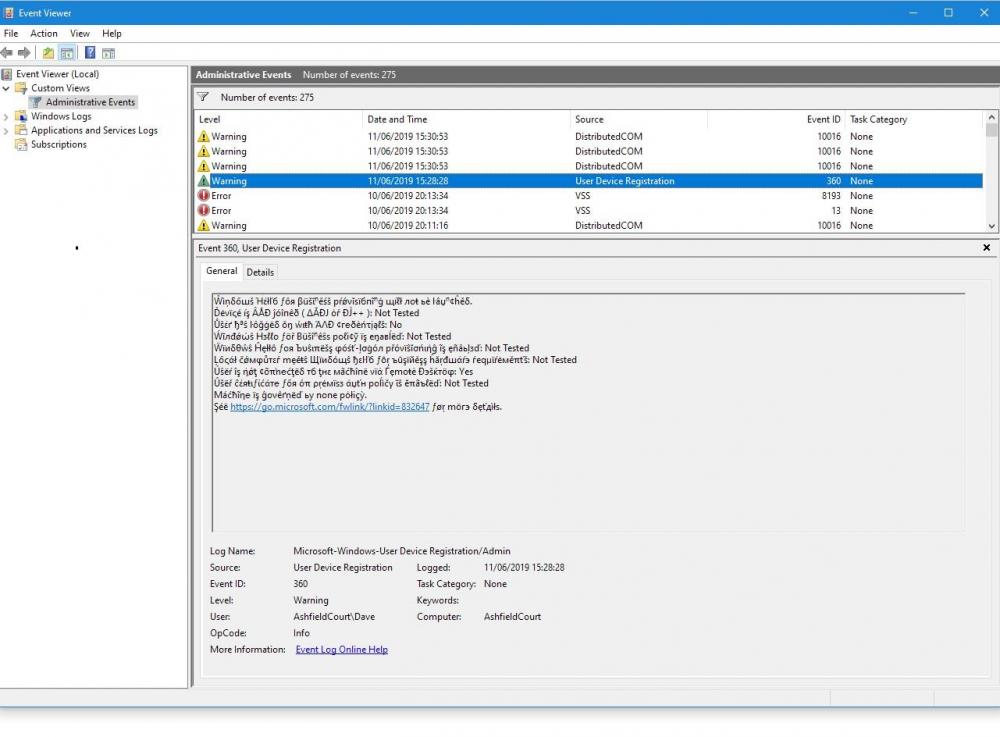Content Type
Profiles
Forums
Events
Everything posted by Dave-H
-
Going off-topic, but Grub4DOS bootloader was recommended to me a few years ago as a possible answer to adding Windows 10 to the Windows 98/Windows XP setup on my machine. At the moment I can dual boot freely between 98 and XP using the normal dual boot interface, but Windows 10 can't be added to that as both Windows 98 and Windows 10 seem to have to be installed on the C boot drive or they won't work, so to switch between 98/XP and 10 I have to reboot, go into the BIOS, and change the boot drive. This works fine, but is a bit of a pain! I guess Grub4DOS won't fix that, I could see no way when I looked into it before. FWIW I've never seen any problem in just using the MS provided dual boot interface between 98 and XP.
-
Yes, I've been working that way for many years. I also now have Windows 10 on a completely separate drive as well, but that's another story! The important thing is that you must install Windows 98 to the boot drive C first. Then, as said, install Windows XP to the other partition, which in my case is drive D. My Windows XP drive is actually FAT32, which works fine, and this gives a small advantage in that Windows 98 can access that drive easily if needed without having to have one of the Windows 98 NTFS drivers installed.
-
If @heinogandacan't do it, nobody can! There are times when you do have to just give things up and move on to other options, of which there are still plenty.
-
Thanks again. Yes, I will probably disable ctfmon.exe as I don't need it and it's using precious resources! Good to see that you should be able to save as a .doc file using the Explorer interface, I will have to investigate further as to why I'm not being offered it. I'm sure on my system the dialogue box did still appear with the default KernelEx mode on MOC.EXE. I will probably never use it, but it annoys me when something that should work doesn't and I don't know why!
-
Thanks again @deomsh! I have done all those setting for KernelEx on all the files you mentioned. It seems to be "Windows NT 4.0 SP6a" in the latest version of KernelEx, but I guess it's the same result. I was still getting crashes when opening .xlsx files, and I discovered that ctfmon.exe was causing the problem. Putting the "Windows 2000 SP4" KernelEx mode on that file cured that I'm glad to say! Seems pretty much OK now, apart from the "SaveAs..." option in Explorer not offering to save as a .doc file. Did it ever actually do this? I'm starting to wonder now if it was only ever designed to save files as .docx or .docm. Perhaps that's the only way it does convert, .doc to .docx, not the other way, .docx to .doc. It still offers to save using the DOS filename too, but I guess that's probably nothing to worry about. I was hoping that @jumper would erm, "jump" in here to comment on the KernelEx side of this, but I think he may be away as he hasn't posted anywhere for a while I don't think. Cheers, Dave.
-
Hi again, and sorry for the delay since my last post. I'm now using the KernelEx 4.5.2016.20 core.ini file "as is" without any modifications, and have re-done all the KernelEx settings. I have "Windows 2000 SP4" mode set on the following files - Excelcnv.exe, Excelcnvpxy.dll, MOC.exe, and Wordconv.exe. Office XP now displays .docx Word files fine, and .xlsx Excel files sometimes open, but sometimes crash and/or lock up the system. I guess there's no hope for newer PowerPoint files. The "Save As..." Explorer dialogue on Word files is as before, doesn't offer saving as .doc. Cheers, Dave.
-
With the older KernelEx core.ini file installed, and the excelcnv.exe file set to KernelEx "Windows NT 4.0 SP6" mode as you said, it does work most of the time, but is very prone to crashing and locking up the system. I suspect this is due to running out of resources on my system, which has always had a low resource problem on Windows 98, due I suspect to it being based on a server motherboard which was fundamentally not designed for Windows 98! It only runs at all because of rloew's patches. The "Save As..." function in explorer is still not right, it still won't actually convert and doesn't offer doc as a save format.
-
@deomsh Well, that was exactly what it was! I replaced core.ini from KernelEx 4.5.2016.20 with the one from KernelEx 4.5.2016.18, the Compatibility Pack works perfectly again! I really must apologise to you for not following your suggestions before this. It would probably have lead me straight to the cause of the problem! @jumper If you could follow this, it looks as if a change made in core.ini between KernelEx 4.5.2016.18 and 4.5.2016.20 has caused a problem with the Office 2007 Compatibility Pack, and therefore could presumably potentially cause problems with other programs. Cheers, Dave.
-
No it isn't! NT2K is listed in the core.ini for version 4.5.2016.18 of KernelEx, but not in the core.ini for version 4.5.2016.20. I wonder if that's the problem? It would bear out that it stopped working when I updated KernelEx!
-
OK, well forgetting about the Office Integrator, and assuming I have the right Compatibility Pack files already installed, and the necessary latest KernelEx files installed, which I'm pretty sure I have, what KernelEx modes do you recommend that I should try applying to which files in the Office12 folders? As I keep saying, what puzzles me is why it should suddenly have stopped working when it was working before, when I haven't knowingly changed anything! The only thing that might have changed is that the problem could have crept in when I last updated KernelEx to the latest version, but there's no way of knowing that for sure as I have no way of knowing when it stopped working as I don't use it often enough.
-
The "Save As..." option is there, but whether you use it on a doc file or a docx file, the only save options are docx or docm, not doc. So you can't save a docx file as a doc file. When you try to save, a message pops up "The converter could not convert the file" or words to that effect. It only offers saving as an eight character name too, but I guess that's because the Compatibility Pack is fundamentally not compatible with Windows 98! I'm not that concerned about that side of things, all I really want it to do is to open docx Word files in Office XP, something it used to do, but now doesn't.
-
Thanks! Well it wasn't fixed with this week's update, and it certainly wouldn't surprise me at all if it isn't actually now fixed until version 1909 later in the year!
-
FileformatConverter SP2 is working, it's what I've got installed! It's SP3 I can't install, at least not normally, because it says it needs at least Windows Installer 3.1.
-
Well I am using the latest KernelEx files, but I'm not at all sure that this is the answer to the issue anyway. Doing some more research, there are plenty of reports about that error message from the Compatibility Pack, on later operating systems, Windows 2000, XP, and Vista. The answer seems to be just to to uninstall it and install the latest version. The version I have installed on Windows 98SE is actually SP2 it appears. SP3 won't install as it needs version 3.1 of the Windows Installer, which doesn't work on Windows 98, so I don't know if I can update it. What I still don't understand is that it worked for ages, at least to read Word docx files, and now it doesn't any more, without me knowingly having changed anything! I'm tempted to try and install the very original version of the Compatibility Pack, before even SP1, but I don't know if it's available anywhere. I will try searching for it. If I find it, I will completely uninstall the pack, install the base version, and if that works I will try to install SP1 to see if that works.
-
That looks a lot more drastic a problem than I'm seeing! So far that one event log message is the only place I've seen that garbled font. The article I found is here. I guess what's happened is that MS forgot to change the font back from the development font for that particular message, strange though that would seem! I'm using UK English on my system, I guess from what the article says that it would come good if I changed the system to US English. I don't actually want to do that of course, so I guess I'll just put up with it unless I find that it appears in loads of other places as well, and hope they fix it with a future update.
-
Indeed, LOL! I'm surprised to get any more updates at all though, I wonder if that really will be the last one.
-
Thanks, sorry for the delay in replying. The event log message looks exactly the same in FullEventLogView. That message has been in Windows 10 on every boot on my system for several versions now, but it has never looked like that before! Some further investigation seems to indicate that the garbled text effect is something to do with something called "Pseudo-Localization", and has been seen before in many places on Windows 10 Insider builds. It surely shouldn't be in a release version though!
-
As has been said, check that Panda didn't install anything in Firefox. Check the add-ons list, and if there is anything there from Panda, try disabling it. Other than that, I would uninstall Panda completely, and see if the problem does go away. If it doesn't go away it's presumably something else causing it. If it does go away install Panda again and see if it comes back! That's the only way of knowing for certain that Panda is causing the issue.
-
I only had Panda on my machine for a short while, but I do remember it being quite similar to Avast and AVG. Have you tried going into Panda's settings and switching off all the modules as a test? These AV programs have browser "hardening" functions which could cause exactly the problems you're having. I've had to disable a couple of settings on Malwarebytes as they caused malfunctions.
-
Just updated to version 1903, and seeing this on every boot in the Windows Event Log! What's all that about?!