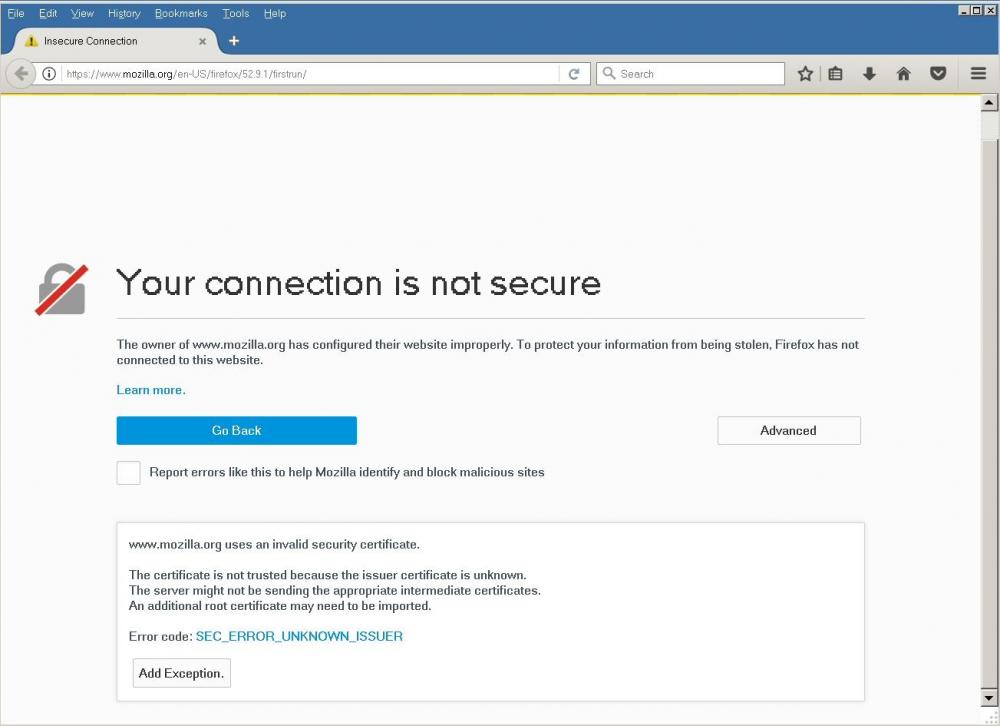Content Type
Profiles
Forums
Events
Everything posted by Dave-H
-
I've now found another workaround which doesn't involve everything in Firefox using ProxHTTPSProxy, which might be a bit more elegant. I'm now using the "Automatic proxy configuration URL" option in the Firefox network settings and pointing it at a js file in my Firefox profile folder containing- function FindProxyForURL(url, host) { // use proxy for specific domains if (shExpMatch(host, "www.sky.com|assets.sky.com|helpforum.sky.com")) return "PROXY 51.38.71.101:8080"; // by default use no proxy return "DIRECT"; } This redirects the three Sky URLs in the HOSTS file to a proxy server at 51.38.71.101 which seems to work fine. Of course it does rely in that free proxy server always being online! Anyone any more thoughts on this? Cheers, Dave.
-
OK, I think I've found a workaround for Firefox 52. I read that using a proxy should override any settings in the HOSTS file, so I configured Firefox to use ProxHTTPSProxy, which up until now I've only been using in IE (and therefore in Eudora). This worked fine, but the Sky URLs were still blocked, presumably because it's a local proxy system and still using localhost? I then found that in the configuration file of HTTPSProxy you can set up alternative external proxies, so I found a working free UK proxy and added it to the file. [PROXY https://51.38.71.101:8080] *sky.com This seems to work, although the sites are a bit slow to respond. I also had to add skyid.sky.com, helpforum.sky.com, and myaccount.sky.com to the proxy exclusions in Firefox, or some elements of the sites still didn't work. Does this sound reasonable as a workaround?
-
OK, I've found a workaround that works in Firefox 68 on Windows 10 (I now have the same HOSTS file there). After some investigation, I'm using the option in the Firefox settings "Enable DNS over HTTPS". I'm using the default option, which is Cloudflare, and that has restored access to www.sky.com, and helpforum.sky.com. This will affect all sites in Firefox of course, so I'm wondering if this might have any detrimental effects. Unfortunately, I can't do the same thing in Windows XP, as that network option does not exist in Firefox 52.9 ESR!
-
Thanks @jumper! That doesn't work I'm afraid, the long delay comes back in Eudora with that entry. Is there any way of getting Firefox to bypass the HOSTS file? I don't need any sites (apart from MS Update of course) to work in IE, I wondered if it might be possible to get the sites working again in Firefox though, which would be fine. Incidentally, just for completeness, I got the Marks and Spencer e-mails working without the delay by adding - 127.0.0.1 int-asset1.marksandspencer.com 127.0.0.1 int-asset1.cxnmarksandspencer.com to the HOSTS file. That does not seem to affect the look or functionality of the main M&S website fortunately. Cheers, Dave.
-
LOL, this is true! Strangely, although sky.com is now blocked, helpforum.sky.com still works, albeit with the browser default font instead of Sky's font. I can probably live with that, especially if I change it to Arial! Of course what I need is some way of overriding the HOSTS file block just in Firefox, I obviously want it blocked in IE because that's what's causing the long display delay in Eudora.
-
You did indeed mention the storage>default folder before (twice), I should have made the connection then with my backup restoration, but I didn't! Being very pedantic, just deleting the "skype related folders" there would not actually have fixed the problem it seems, I tried that and it didn't work. It only worked when I deleted the entire folder. Anyway, as you say, all's well that ends well! Cheers, Dave.
-
I used this to finally see the back of ctfmon.exe. It does work! Office Ctfmon Remover 2.3.zip
-
So Serpent is to Basilisk what New Moon is to Pale Moon? Anyway, I found the problem and fixed it! The problem actually must have appeared a few weeks ago, although I didn't realise it was there for quite a while. It must have dated from when I lost all the contents of my Windows XP partition (I won't bore you with the details!) and had to restore it from a backup. I did the restore when I was in Windows 98, and I have always had Windows 98's file system set to produce eight character DOS 8.3 file names, that is to say it doesn't generate file names ending with ~1, ~2 etc. unless it absolutely has to. I always hated file names with tildes in them, thought them really ugly, so when I found I could prevent them years ago, I did! What must have happened when I copied the backup across was that some of the files in the Firefox profile which had been generated while I was in Windows XP and therefore had tildes in their names, would have lost them. It was something in the storage>default folder that was the cause, which I determined by experimenting with the clean profile. Strangely, just deleting and regenerating the <https+++web.skype.com> folder didn't fix the problem on the main profile, but it did on the clean profile (where it was the only entry in the storage>default folder). There must have been another in the main profile folder that was also causing an issue, but rather than trying to track it down (there may have been more than one of course) I simply deleted the default folder completely, and let Firefox rebuild it. Everything is now fine (fingers crossed!) I have run across this before occasionally, some programs just don't like their folders' DOS names being changed. You wouldn't think this would be an issue at all with newer programs, but it does seem to be sometimes. Anyway, all now OK, thanks everyone as always for their help with this! Cheers, Dave.
-
Oops, sorry yes! I was thrown when I originally downloaded what I thought was Serpent, and it actually appeared to be Basilisk, so I thought I would try New Moon instead, forgetting that it doesn't work there anyway. Are Serpent and Basilisk actually the same thing (I know they're sort of the same thing mythologically, but what about as browsers)?! I'll carry on experimenting with Firefox for the time being, if my new profile carries on working then I will try and find out what's different in my normal profile that might be causing the issue.
-
I've downloaded the latest version of New Moon, but I haven't had a chance to deploy it as yet. I have tried making another Firefox 52 profile, and Skype works fine in that, and so far continues to work with repeated logins and logouts. I have deleted the original test profile, and will continue to monitor this new one for any failure.
-
I'm very pleased to finally report that the problem I had with Sky e-mails displaying very slowly in Eudora is fixed! With the great help of @jumper, whose patience with this has been extraordinary, the fix turned out to be very simple indeed. All I needed to do was to add - 127.0.0.1 assets.sky.com 127.0.0.1 helpforum.sky.com 127.0.0.1 www.sky.com to the HOSTS file, and the messages now open after just a second or two of delay, instead of the 20 seconds or so it was taking before, which is fine with me! They look fine and aren't apparently missing any elements either. Amazing how you can take so long looking at ever more complex possible fixes, and the answer actually turns out to be something so simple! Of course the Marks and Spencer e-mails will still be a problem, but now I know how to fix it when I next get one! Cheers, Dave.
-
Thanks, I just wanted to make sure that nothing had recently changed with Skype for Web, as I was puzzled that my clean Firefox profile did work a few days ago, but now won't for some reason. I am running a shortcut for Chrome 49, thanks to @Bersaglio's pointers, with the following switches. chrome.exe --user-agent="Mozilla/5.0 (Windows NT 10.0; Win64; x64) AppleWebKit/537.36 (KHTML, like Gecko) Chrome/73.0.3683.86 Safari/537.36" https://web.skype.com/ --disable-infobars Works perfectly with no extensions or modification to Chrome at all. It doesn't work if running ProxHTTPSProxy unless the site is added to the exclusions in the Windows Internet Settings (there seems to be no way of over-riding the proxy in Chrome itself, unlike in Firefox.) I will try installing probably Serpent 52.9.0 over the weekend, and repost back on whether that works. Cheers, Dave.
-
Well that's good so it obviously can still work in Firefox 52.9. I use an extension called "Custom UserAgent String", not "User Agent Switcher", but I've no reason to think that it's not doing the same thing.
-
Just to add, thanks to pointers from @BersaglioI can now run Skype for Web on my installation of Google Chrome 49 if I really need to. I'd still like to know that the problem is with Firefox though!
-
Thanks @ruthanand @Windows 2000, but that's a bit of a sledgehammer to crack a nut in my case! I have other ways of using Skype, on my phone and on Windows 10, so not being able to access Skype for Web on Windows XP isn't the end of the world. It's just puzzling as to why it no longer works. Can anyone else definitely confirm that web.skype.com is working OK for them with Firefox 52.9 ESR? If it is working for other people, then it obviously should be working for me. If Skype have changed their code to actively throw out logins on Firefox regardless of the user agent string then there's probably nothing that can be done, but it would be good to know for sure. Thanks, Dave.
-
AFAIK there's no way to use Skype on Windows XP now other than the web version, which cannot make calls. Once Skype Desktop version 7 was blocked, that was the end of it I'm afraid. I'm now finding that I'm getting the "something went wrong" message even with my clean profile on Firefox 52.9 ESR. It did work the first time I tried it, but now won't, even if I clear all the cookies and the cache. I'm using the "Mozilla/5.0 (X11; Fedora; Fedora; Linux x86_64) AppleWebKit/537.36 (KHTML, like Gecko) Chrome/73.0.3683.86 Safari/537.36" user agent string for all sites on the clean profile, with no add-ons apart from the user agent switcher. I can sometimes actually see my Skype screen, with all the conversations listed, but then it throws me out again almost immediately. Anyone any more ideas? Thanks, Dave.
-
Certainly the date for withdrawal that was first mooted turned out to be incorrect. I'm still hoping that Microsoft Update at least will be kept online while updates to things like Office 2010, which is (supposedly) compatible with XP, and still in support, are still being rolled out. I wouldn't bet on them putting up any warning though when it's pulled. They didn't for the Windows 98 version, one day it was just suddenly gone!
-
Thanks again, yes I have used about:support in the past to check on the status of service workers. I'd never noticed that it recorded changes to important settings! I can't see anything suspicious on my normal profile's settings configuration. There are a large number of entries relating to printing, which I assume are irrelevant. Perhaps you could have a look and see if anything jumps out at you. The last change I made to Firefox was changing it to run multiple processes, but I can't think that this would have caused the problem with Skype Web. I was suspicious of hardware acceleration, but switching it off makes no difference. Cheers, Dave. Firefox Data Normal Profile.txt Firefox Data Clean Profile.txt
-

Adobe Flash, Shockwave, and Oracle Java on XP (Part 1)
Dave-H replied to dencorso's topic in Windows XP
I've been using the debug versions for years, from here - http://www.adobe.com/support/flashplayer/downloads.html#fp10 They still work fine. -
Thank you @Bersaglio! That was the problem of course. The default is to use system proxy settings, and of course I had forgotten that I had to change that to "no proxy" when I started using the ProxHTTPSProxy. All fine now, and I installed the User Agent Switcher on the clean profile. I set it to use "Mozilla/5.0 (X11; Fedora; Fedora; Linux x86_64) AppleWebKit/537.36 (KHTML, like Gecko) Chrome/73.0.3683.86 Safari/537.36" on all sites, and Skype worked fine! Now all I've got to do is find out what it is in my normal profile that's stopping it from working! I know it's not any of my extensions as it still doesn't work with them all disabled. I did try changing the user agent to the one above for all sites, and that makes no difference.
-

Beware of Office 2010 Updates!
Dave-H replied to Dave-H's topic in Pinned Topics regarding Windows XP
Three updates today, from the unexpectedly still working Microsoft Update! KB4475533, KB4475573, and KB4475506. All seem to be safe. -
Thanks @Mathwiz! I have to say I wasn't aware of the about:profiles option. I have run "firefox -p" in the past, which seems to do pretty much the same thing. Anyway, I have created a clean profile "properly" this time, but the problem I had before is still there. I'm just getting this on every site I visit - I can't even access the Mozilla add-ons download page. I can add endless exceptions for every site I visit, and they then work, but I can't test anything properly in that scenario. Any idea why this might be happening?
-
Well I just tried using a new default Firefox profile, but that doesn't seem to be as straightforward as I thought it would be! I simply renamed the profile folder and created a new empty folder with the same name. When I ran Firefox, it ran in an apparently default condition, but was completely unusable, just throwing up security certificate errors on every site I tried to visit! Is there something that I need to copy over from the old profile (which still works fine when restored), I can't for the life of me see what it is.
-
Thanks guys, I will try all that and report back!
-

Attachment and messaging space suddenly full
Dave-H replied to Dave-H's topic in Site & Forum Issues
Thanks Den!