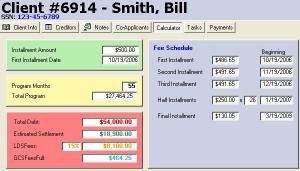Content Type
Profiles
Forums
Events
Everything posted by un4given1
-
Isn't that the truth...
-
So I have been a long time member of MSFN. Years ago I was a major contributor and even a super moderator, but these days I just peek in a few times a week, look at a couple posts to see if I can help and take a look at the main page news. It's rather disappointing that the news on this site is updated every 2-3 days and appears to be almost inline with what bink.nu posts daily. I remember a time when news was posted many times daily. There were contributors who enjoyed bringing the latest news from many sources to this site. I hope to see someone take the initiative to revamp this. I love the site, it's just disappointing to see that news is never updated. That is all.
-

Office 2003 - "Save As" windows freezes trying to access net
un4given1 replied to vilnious's topic in Microsoft Office
This may be your issue... http://support.microsoft.com/kb/329820/ -
In your Windows directory there should be a memory.dmp/user.dmp/mini.dmp This is where the dump information is stored. If you find one you should upload it so that someone can analyze it for you... Also, all caps is lame, even if you are frustrated. Windows 32bit or 64bit? Latest video drivers? Latest Network drivers? Are any items shown with a warning in Device Manager? Any application event log errors?
-
Go into the Control Panel on the Vista PC. Open Network and Sharing Center and verify that Network Discovery is ON.
-
In Control Panel under Network Sharing Center make sure that "Network Discovery" is on.
-
Right Click on that folder Properties Location tab Change the location
-
Typically, unless you have an issue with your case fans not working, you will actually get better heat dispursement with the case closed. This is due to the fact that the case becomes a wind tunnel. Taking the side of the case of does not allow for airflow.
-

Word cannot complete the save due to a file permission error
un4given1 replied to kernelcored's topic in Windows Vista
Sounds to me like you spent so much time customizing your XP install that you refuse to upgrade. It was probably 2002 before you upgraded to XP, huh? You will come around some day. I have a Dell XPS M1210, Core 2 Duo 2.0 Ghz, 2GB RAM, 256MB NVidia GeForce Go7400. Vista runs beautifully. I dread going back to XP, and dislike that I have to run it on my workstation at work. -

Vista Ultimate, Remote Assistance, D-Link Router...won't work!
un4given1 replied to caintgetrite's topic in Windows Vista
I'm sorry, but I'm gonna call you out on your last post. There is no way that a support engineer at Microsoft directly referenced an outside website as indication of fixes that were included in their upcoming SP release. I might be more willing to believe that he would send you to a KB article on the microsoft website... such as this one: http://support.microsoft.com/default.aspx/kb/899148 -
It would be much more helpful if you would give some information about the addin you are trying to install. Have you looked at the creator's website to see if they have support and if this is a known issue?
-
I mean, Mac OS does not have a media center, as does Vista and/or XP Media Center. Ahh I see. I thought you meant that If you installed Vista on a Mac, the Media Center wouldn't work...Apple has their MediaCenter equivalent called 'Front Row' I believe... it doesn't allow for you to watch TV, pause TV, rewind TV, record TV, or download a guide, correct?
-
I mean, Mac OS does not have a media center, as does Vista and/or XP Media Center.
-
I guess if you want to pay about $500 more for the same components, a backlit apple logo, and no capability of Media center... and then another good $300 for a Vista license then it will work...
-

How to install Windows Vista on a FAT32 partition
un4given1 replied to MRGCAV's topic in Windows Vista
I guess it's neat that you devoted so much time to this... but I don't understand why you would want to do this. Did you also convert your new Honda Accord to run on a carborator? People complain about security, installing Vista on Fat32 instead of NTFS is like leaving your doors unlocked at night. -
This is definately the best advice so far.
-
Hey everyone. Anyone remember me? Haven't been here in forever it seems. Just wanted to take a second and say hello. Hope all is going well. *wave*
-
Ok, here's the scenario... Using Access... A client will be making a set installment amount into an account each month. From that account certain fees will be debited each month. I would like to create a button that I can push that will automatically create a record for each scheduled installment amount. I have the tables set up, I just need someone to point me in the right direction for some code. Let me know if you need more information. I would prefer to stay away from Macros if at all possible... I have heard they are a poor programming technique in Access. If necessary I will use macros until I figure out another way. Thanks! Here's a screenshot... maybe this will help... don't worry, the information on it is fake, so noone's security is being violated So, the way this works... the client will make the "Installment Amount" each month for the length of "Program Months" Fees are scheduled as per the "Fee Schedule"
-
Hey guys! It's been a LOOOOONNNNGGG time. Anyways, I'm trying to figure out how I can program a button in Access with an On Click event that will: 1. Open a file in Excel 2. Select a worksheet 3. Enter some some data from form fields in Access 4. Print the document 5. Close Excel Anyone have any insight into this? I have found a lot of information by doing a google search, but none of it quite fits what I'm trying to do. I can successfully do this with Word, and the coding it's very similar to what I'm seeing for Excel. Thanks for your help.
-
The nationality comments really p*** me off. Anyway, if I was gonna do that, I'd do it with my avatar. <{POST_SNAPBACK}> If I recall properly, everything I have ever said has p***ed you off... get over it. It was a comment about an apple haircut from a Microsoft forum (Microsoft Software Forum Network). I'm sure you have your opinions of Americans, or atleast your jokes. Nationality is just like religion or politics. I have the right to think what I want. I even have the right to say something that you may not agree with. With the responsibilities of life making it impossible to come here often and the removal of my moderator status due to that, I could care less if I p*** you off. Take a joke or Take a hike
-
was going to make some kind of comment like "are you retarded?" but I think I will let it go since you are canadian... HAHA, jk.
-
snooz: I'm very flattered that you have referenced one of my posts on Bink.nu I have a link at home to an archive of my website from years ago (anythingit.org) that has a RIS post on it that's even more informative. Let me know if you have any questions.
-
OK, I'm gonna say it.... This forum is a wealth of information. Take a look around. Nlite and other options will allow you to reduce size. Also, take a look at the unattended guide. I have worked with batch/command files for 3 years now... it took me about a year to learn it all and really utilize it to it's fullest extent. As much as I like command scripts, I have started using AutoIT for my scripting needs. Anyways, whatever you choose, take a look around.
-
Glad to hear that! Never hesitate to ask if you do need help. Your help is certainly welcomed at any time as well. Watch out... UA is like crack...